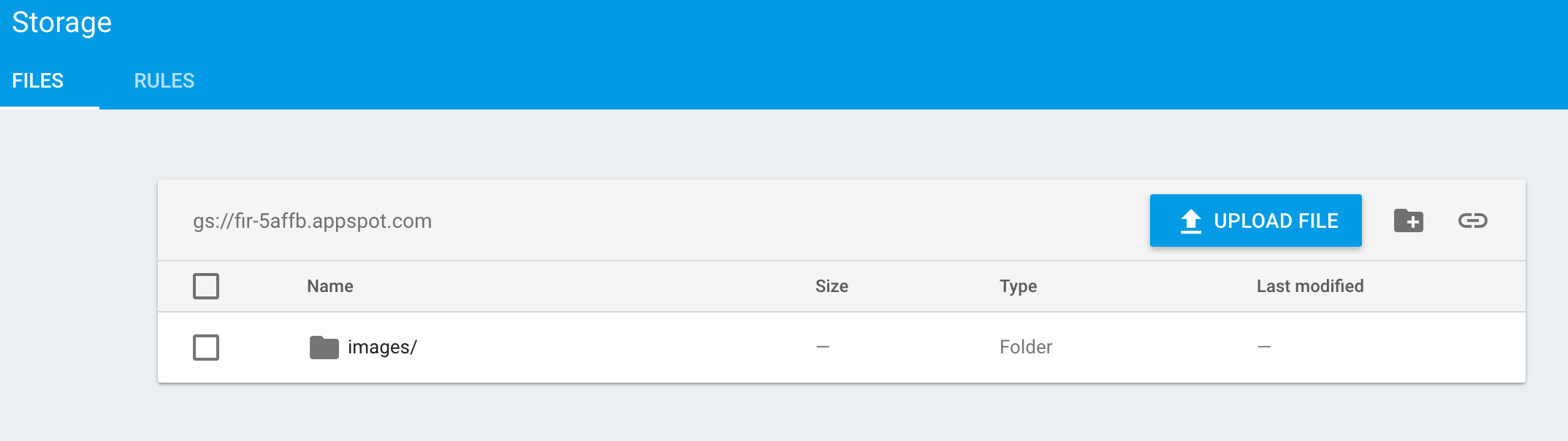aplicativo demo em react-native para upload e exibição de imagens usando firebase storage, baseado no repositório https://github.com/PauloVictorSantos/Firebase-Image-Upload-React-Native.git. Realizei uma atualização na documentação do repositório. Segue a atualização.
1. Clone o repositório do projeto
git clone https://github.com/PauloVictorSantos/firebase-upload-image-and-display
2. instale os módulos necessários :
npm install --save react-native-fetch-blob
npm install --save react-native-image-picker
react-native link
The extra react-native-image-picker is for image picking.
3. adicione as permissões para o android:
adicione as informações abaixo no AndroidManifest.xml
...
<uses-permission android:name="android.permission.READ_EXTERNAL_STORAGE" />
<uses-permission android:name="android.permission.WRITE_EXTERNAL_STORAGE" />
<uses-permission android:name="android.permission.CAMERA" />
<uses-feature android:name="android.hardware.camera" android:required="false"/>
<uses-feature android:name="android.hardware.camera.autofocus" android:required="false"/>
...
4. Configure Firebase Storage:
First we need to create an images folder in the root Storage:
By default Firebase forbids read or write to the Storage folder. We need to open up permission rules.
For this demo app, I will just open up both read and write for the images
folder. In real situation, you probably want to tighten the permissions.
5. Inicialize o Firebase com base na sua configuração:
const config = {
apiKey: "<YOUR-API-KEY>",
authDomain: "<APP-NAME>.firebaseio.com",
storageBucket: "<APP-NAME>.appspot.com",
}
firebase.initializeApp(config)
6. Enable Blob and XMLHttpRequest polyfills:
const Blob = RNFetchBlob.polyfill.Blob
window.XMLHttpRequest = RNFetchBlob.polyfill.XMLHttpRequest
window.Blob = Blob
7. Implemente função uploadImage :
const uploadImage = (uri, mime = 'application/octet-stream') => {
return new Promise((resolve, reject) => {
const uploadUri = Platform.OS === 'ios' ? uri.replace('file://', '') : uri
const sessionId = new Date().getTime()
let uploadBlob = null
const imageRef = storage.ref('images').child(`${sessionId}`)
fs.readFile(uploadUri, 'base64')
.then((data) => {
return Blob.build(data, { type: `${mime};BASE64` })
})
.then((blob) => {
uploadBlob = blob
return imageRef.put(blob, { contentType: mime })
})
.then(() => {
uploadBlob.close()
return imageRef.getDownloadURL()
})
.then((url) => {
resolve(url)
})
.catch((error) => {
reject(error)
})
})
}
A classe Itens é usada para listar imagens: https://github.com/PauloVictorSantos/firebase-upload-image-and-display/blob/master/src/component/Itens.js
Importante ressaltar que a url da imagens no Firebase Storage são salvas no Firebase Database quando o upload da imagens são realizados:
Conforme implementado na função _pickImage da classe App.js :
_pickImage() {
this.setState({ uploadURL: '' });
ImagePicker.launchImageLibrary({}, response => {
uploadImage(response.uri)
.then(url => this.setState({ uploadURL: url }))
.then(() => {
const url = this.state.uploadURL;
firebase.database().ref(`/images/`).push({ url });
})
.catch(error => console.log(error));
})
}
1. Implementação da função que traz as informações que contém urls do Firebase Database
Estou utilizando a função .map() da biblioteca lodash, portanto é necessário:
npm install --save lodash
Mais sobre a função aqui: https://lodash.com/docs/4.17.10#map
getUrlImg(imagens) {
imagens.once('value', snapshot => {
const imgs = _.map(snapshot.val(), (val, uid) => {
return { ...val, uid };
});
this.setState({ dataSource: this.state.dataSource.cloneWithRows(imgs) });
}).then(() => console.log(this.imgs))
.catch(error => console.error(error));
}
2. Na classe ListaItens, o componente Image deve ser implementado conforme abaixo https://github.com/PauloVictorSantos/firebase-upload-image-and-display/blob/master/src/component/ListItem.js
<Image source={{uri:this.props.task.url}}
style={{resizeMode: 'contain', height: 300}} />
Basically it uses Firebase SDK to create a reference to the Storage folder, then write the binary data from the selected image to it.
For Blob type, I find it most stable to encode the binary data with Base64
first. I hope it will get more stable in future release of react-native-fetch-blob