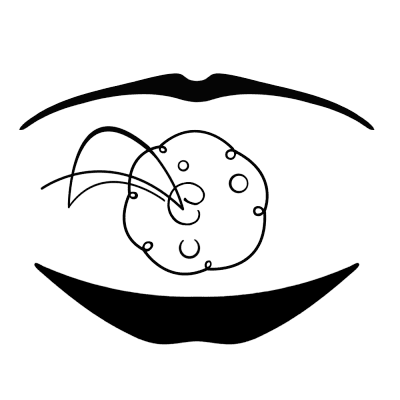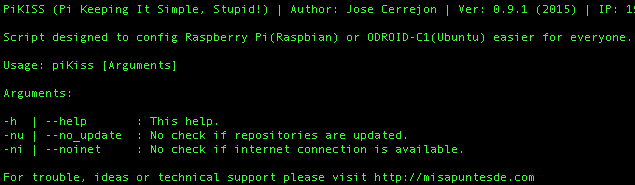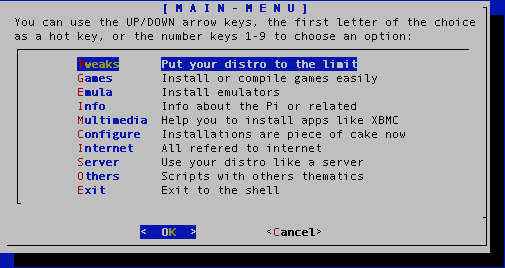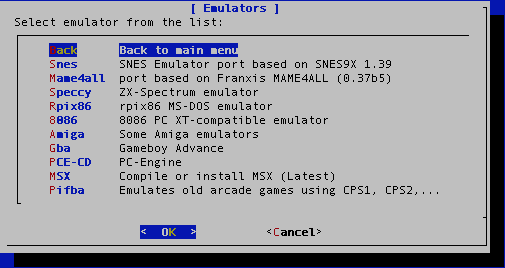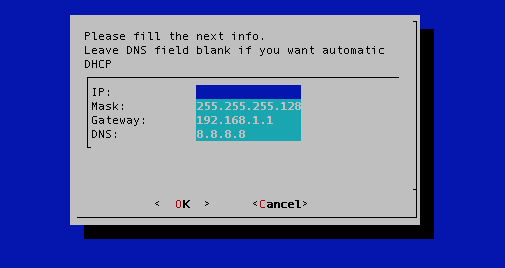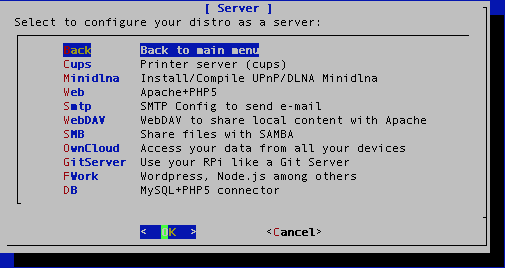##PiKISS for Raspberry Pi & ODROID-C1: A bunch of scripts with menu to make your life easier.
Estimated hours of work so far | Horas estimadas de trabajo hasta el momento:
- 369.2 hours
##ENGLISH
###[ Screenshots ]
###[ ChangeLog (dd/mm/yy)]
####(08/03/15)
· piKiss.sh refactorized
####(11/01/15)
· Updated ownCloud to 7.0.4
####(11/01/15)
· Added Info > Lynis (security auditing tool)
####(29/12/14)
· Update Tweaks > other & removepkg scripts. · Update Games > minecraft, quake, crispydoom. · Update Emus > pifba. · Update Info > check last images, test inet scripts.
####(08/12/14)
· Update Server > NGINX (latest compile) web server
####(06/12/14)
· Update Emulators > UAE4ALL ver 2.5.3.2
####(25/11/14)
· Update Emulators > Final Burn Alpha 2x for Raspberry Pi (4 players)
####(24/11/14)
· Updated emulators > openMSX 0.11.0
####(04/11/14)
· Updated Tweaks > Added improvement on others.sh
####(02/11/14)
· Updated Server > Git Server
####(08/10/14)
· Updated Server > MiniDLNA to 1.1.4
####(07/10/14)
· Added Info > Tinymembench
####(29/09/14)
· Added Info > Test Internet bandwidth
####(27/09/14)
· Added Emula > MSX
· Added Others > Check SD partition
####(16/09/14)
· Added Other > Synergy
####(9/09/14)
· Added Other > Fix problems with Raspbian OS
####(4/09/14)
· Added Info > SD Benchmark
####(25/08/14)
· Added Emulators > UAE4ALL 0.5
####(14/08/14)
· Added Emulators > UAE4ALL 0.3 RC4
· Added Server > ownCloud 7.0.1 with NginX and SSL
####(13/08/14)
· Added Server > Samba Config to share directory
####(12/08/14)
· Added Server > Web Server > Nginx
####(11/08/14)
· Added Config > SSID Configurator
####(06/08/14)
· Aircrack script fixed!
####(30/07/14)
· Config > backup
####(04/07/14)
· Added Others > Install GCC 4.7 on Raspberry Pi
####(03/07/14)
· Added Server > smtp mail config
####(01/07/14)
· Added Emulators > Uae4all2 (Amiga)
####(27/06/14)
· Added Internet > Epiphany Web Browser
· Added Emulators > Gameboy Advance + ROM (Watman), PCE-CD + ROM (Reflectron)
####(26/06/14)
· Added server > minidlna (1.1.3 or latest)
####(25/06/14)
· Added compatibility with raspbian-ua-netinst (https://github.com/debian-pi/raspbian-ua-netinst)
####(24/06/14)
· Updated check_lastmod_img, crispy-doom, Quake 2, MAME4ALL
####(18/06/14)
· Multimedia > TVPlayer
· Server > fwork: Ghost, Wordpress (uncomplete)
####(13/06/14)
· Server > fwork: Node.js
####(11/06/14)
· Add Config > Bluetooth keyboard
####(08/06/14)
· Updated check_lastmod_img
· Added Emulators > UAE4Armiga4Pi
· Added Games > Return to Castle Wolfenstein (demo)
####1st release (29/05/14)
· Configure Menu : Joypad, Netcfg.
· Emulators Menu : mame4allpi, pifba, pisnes, rpix86, speccy.
· Games Menu : Crispy Doom, Dune2, MineCraft, Quake2, Sqrxz4.
· Internet Menu : plowshare, mp3downloader.
· Info Menu : benchmark, check last imgs, CPU temp, weather, web monitor.
· Multimedia Menu : AirPlay (rPlay), Kiosk mode, xbmc.
· Server Menu : DB, Printer, Web, Webdav for Apache.
· Tweaks Menu : Autologin, others, Remove packages, Disable services.
· Others Menu : Aircrack, SDL2, WhatApp.
###[ Introducing PiKISS ]
Install an application on Linux is not complex. Sometimes just type sudo apt-get install and get the application installed with all its dependencies. But... What if we need to install more than one such as a web server?, Is it not in the official repositories?, What if you want to get rid off input commands?. Please, an easy way to set my WIFI network!.
Don't despair. PiKISS has come to help you...
PiKISS (Pi Keeping It Simple, Stupid!) are shell Scripts (Bash) for Raspberry Pi 1 & 2 (Raspbian and derivates) and for ODROID-C1 (Ubuntu) soon, which has a menu that will allow you to install some applications or configure files automatically as easy as possible.
The idea is offer facilities to manage your operating system, selecting an option in a menu and answer [Yes/No]. If you need check dependencies, install an app, modify a script at boot, add a line to a file or download other, PiKISS will do it for you.
I include not only the ability to install, but also compile programs. Do you have problems when compiling your favorite emulator?, Have you forgotten to modify a line in the source code and now you have to recompile again for 4 hours?. Laugh your now all this with PiKISS.
What some users have said about PiKISS:
-
"It could have happened to me!"
-
"What a silly! (I'll install it when I go home)"
-
"Now I don't need to fight with the terminal? Shut up and take my money!." - Easy, it's free.
NOTE: 100% Free of viruses and Trojans. Not available in stores. The author of PiKISS is not responsible if you get bored with your Raspberry Pi because everything is too easy. Online until I wish or Internet is destroyed.
####[ Installation ]
Just type:
git clone https://github.com/jmcerrejon/PiKISS.git cd PiKISS ./piKiss.sh
####[ Update ]
If you want the latest version, just enter into the directory with cd PiKISS and type:
git pull
NOTE: If you use another flavor from Raspbian, maybe you need to execute the next command: git config --global http.sslVerify false
####[ HELP ME! ]
PiKISS grow up according to users requests ([email protected]) or I'll append scripts that I consider necessary, but I call to the community to share, improve and help to add new scripts to the existing one. If the project grow, is up to you.
José Cerrejón (@ulysess10)
Mail: [email protected]
Blog: http://misapuntesde.com
####[ DONATE ]
This project has involved many hours thinking, searching, refactoring and testing code. I accept donations due the effort to make new scripts. Donations are not required or expected. Any amount that you feel is appropriate would be appreciated. Simply click on the Donate button at the end of this document. Thank you! :)
##ESPAÑOL
##PiKISS para Raspberry Pi y ODROID-C1: Un puñado de scripts con menú para hacerte la vida más fácil.
####[ Presentando PiKISS ]
Instalar una aplicación en Linux no es complejo. A veces basta con un sudo apt-get install y tendrás la aplicación con todas sus dependencias. Pero, ¿Y si tenemos que instalar más de una como por ejemplo en un servidor web?, ¿Y si no está en los repositorios oficiales?, ¿Y si no quieres teclear? ¡Por favor, una manera fácil de instalar mi pen WIFI!.
No desesperéis. Ha llegado PiKISS…
PiKISS (Pi Keeping It Simple, Stupid!, "Pi manteniéndolo sencillo, ¡Estúpido!") son unos Shell Scripts para Raspberry Pi 1 y 2 (Raspbian y derivados), además de ODROID-C1 (Ubuntu) que cuenta con un menú que te va a permitir instalar algunas aplicaciones o configurar ficheros de forma automática de la manera más fácil posible. Su misión: Simplificar la instalación de software en Raspberry Pi o en ODROID-C1 y mantenerla.
La idea es ofrecer facilidades para manejar tu distribución y que las instalaciones sean tan sencillas como seleccionar una opción en un menú y contestar [Si/No]. Si alguna conlleva algo más que instalar, por ejemplo modificar un script en el arranque, añadir una línea a un fichero, descargar otros ficheros, comprobar dependencias, PiKISS lo hará por ti.
Incluyo la posibilidad no solo de instalar, sino también de compilar programas. ¿Problemas a la hora de compilar tu emulador favorito?, ¿Se te ha olvidado modificar una línea en el código fuente de su autor y tienes que volver a recompilar durante 4 horas?. Ríete tu ahora de todo esto con PiKISS.
Lo que algunos usuarios han dicho de PiKISS:
"¡Se me podría haber ocurrido a mí!"
"Menuda tontería (voy a instalarlo en cuanto llegue a casa)"
"¿Ya no tengo que pelearme con la terminal?. Cállate y coge mi dinero!" - Tranquilos, es gratis.
NOTA: 100% Libre de virus y troyanos. No disponible en tiendas. El autor de PiKISS no se hace responsable si te aburres con tu RasPi porque todo es demasiado fácil. Online hasta que me plazca o se destruya Internet.
####[ Instalación ]
Escribe en la terminal lo siguiente:
git clone https://github.com/jmcerrejon/PiKISS.git cd PiKISS ./piKiss.sh
####[ Actualizar ]
Si ya la tienes instalada y quieres actualizarla con los últimos cambios, teclea en el directorio de PiKISS:
git pull
NOTA: Si usas otra distribución que no sea Raspbian en la Raspberry Pi, tal vez tengas que ejecutar esta sencencia: git config --global http.sslVerify false
####[ ¡AYÚDAME! ]
PiKISS crecerá de acuerdo a las peticiones de los usuarios o añadiré los scripts que considere oportunos, pero hago un llamamiento a toda la comunidad para compartir, mejorar o agregar nuevos scripts a los ya existentes. Que este proyecto crezca depende de tí.
¡Gracias!
José Cerrejón (@ulysess10)
Mail: [email protected]
Blog: http://misapuntesde.com
####[ DONACIONES ]
Este proyecto ha supuesto muchas horas de pensar, buscar, refactorizar y testear código. Acepto donaciones por el esfuerzo que supone mantener y hacer nuevos scripts. Las donaciones no se requieren ni las espero. Cualquier cantidad que sientas que es apropiada sería de agradecer. Simplemente haz click en el botón "Donate" al final del documento. ¡Gracias! :)