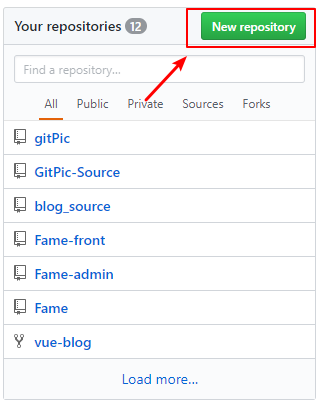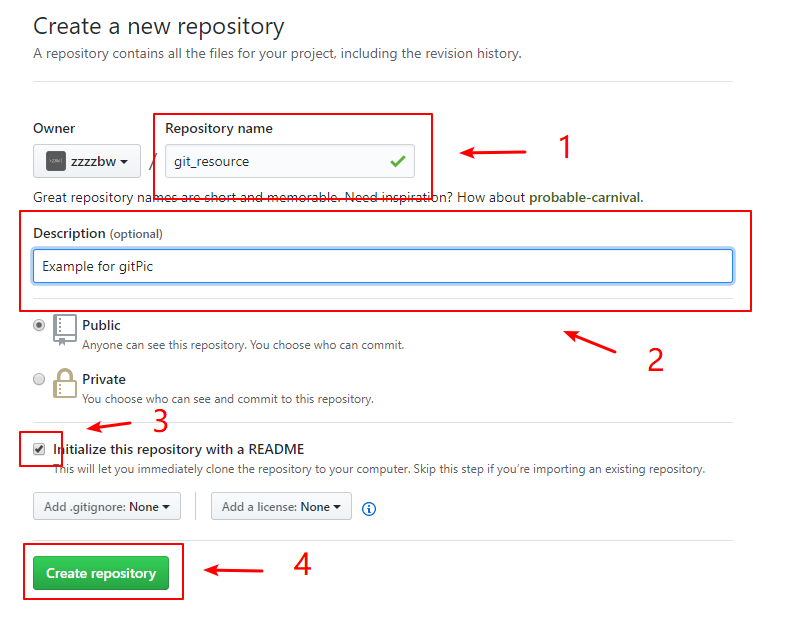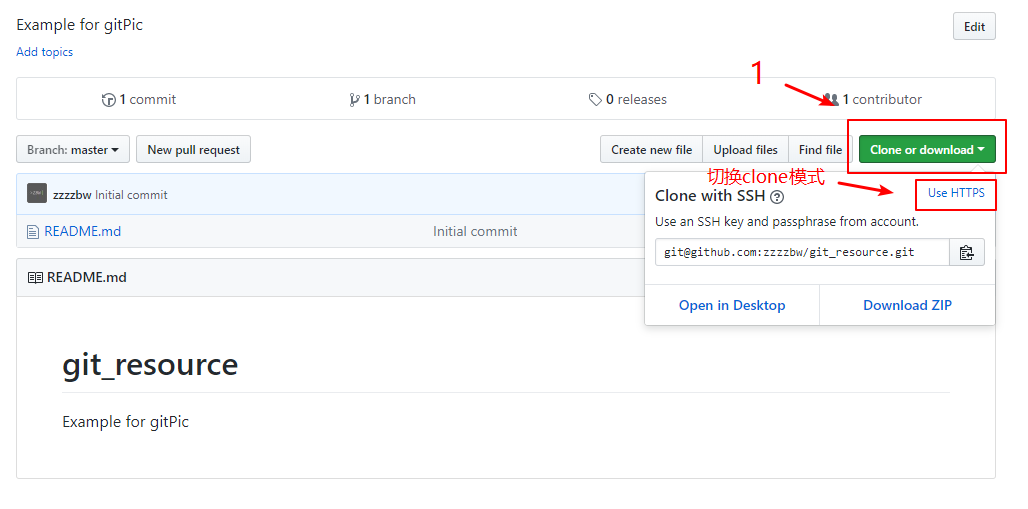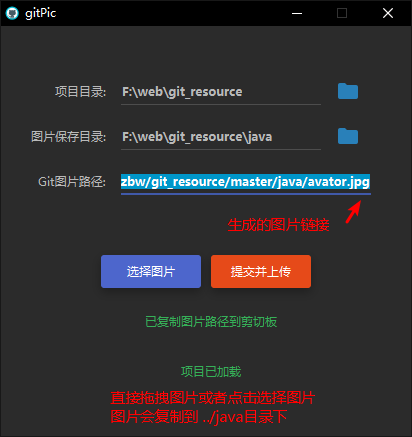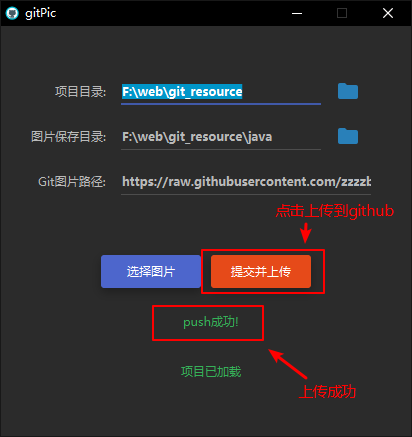- Java 11 (Java8或者exe可以下载)
- git
-
首先要有一个github账号,然后创建一个respository。
-
给这个respository起一个名字,我们这里取名为git_resource。然后可以在Desciption中填写一些介绍。接下来勾选
Initialize this repository with a README。最后点击Create repository。注意respository要为Public,不然生成的链接会404 -
clone项目到本地。注意选择是https方式还是ssh方式,如果已经配置好ssh方式的话建议用这种方式,因为https需要输入账号密码。
-
打开gitPic软件,在jar包目录下执行命令
java -jar gitPic.jar。 -
在gitPic中选择你要作为图床的git项目,在本案例中就是刚才创建的git_resource(选择后会读取该项目下的git信息,获取会花一点时间),然后再选择要保存图片的文件夹,比如你的java系列的图片可以放在git_resource项目下的java文件夹下。
-
拖拽图片或者点击选择图片来选择要上传的图片,gitPic会自动将该图片复制到git_resource/java文件夹下,并且生成对应的图片链接,而且该链接已经复制到你的剪贴版中了,可以直接黏贴到你的博文中了。
-
只是此时这个链接实际上还没上传到github中,在浏览器中是无法访问的,这时候只要点提交并且上传等到上传成功后(如果之间是https模式clone的还要输入github的账号密码),就可以在浏览器中访问了!
如果有任何觉得需要改进的地方请留言或者在issue中提出,非常感谢!
由于在Java 11中去除了JavaFX组件,所以开发和之前版本的有所不同。
关于Java 11开发JavaFX可以查看官方文档
在pom.xml中引入JavaFX组件和exec-maven-plugin插件。
<dependencies>
...
<dependency>
<groupId>org.openjfx</groupId>
<artifactId>javafx-controls</artifactId>
<version>11.0.2</version>
</dependency>
<dependency>
<groupId>org.openjfx</groupId>
<artifactId>javafx-fxml</artifactId>
<version>11.0.2</version>
</dependency>
</dependencies>
<build>
<plugins>
<plugin>
<groupId>org.apache.maven.plugins</groupId>
<artifactId>maven-compiler-plugin</artifactId>
<version>3.8.0</version>
<configuration>
<release>11</release>
</configuration>
</plugin>
<plugin>
<groupId>org.codehaus.mojo</groupId>
<artifactId>exec-maven-plugin</artifactId>
<version>1.6.0</version>
<executions>
<execution>
<goals>
<goal>java</goal>
</goals>
</execution>
</executions>
<configuration>
<mainClass>com.zbw.gitpic.Bootstrap</mainClass>
</configuration>
</plugin>
</plugins>
</build>mvn compile exec:java在pom.xml添加maven-shade-plugin打包插件
<plugin>
<groupId>org.apache.maven.plugins</groupId>
<artifactId>maven-shade-plugin</artifactId>
<version>3.2.0</version>
<executions>
<execution>
<phase>package</phase>
<goals>
<goal>shade</goal>
</goals>
<configuration>
<shadedArtifactAttached>true</shadedArtifactAttached>
<shadedClassifierName>project-classifier</shadedClassifierName>
<outputFile>shade\${project.artifactId}.jar</outputFile>
<filters>
<filter>
<artifact>*:*</artifact>
<excludes>
<exclude>META-INF/*.SF</exclude>
<exclude>META-INF/*.DSA</exclude>
<exclude>META-INF/*.RSA</exclude>
</excludes>
</filter>
</filters>
<transformers>
<transformer implementation=
"org.apache.maven.plugins.shade.resource.ManifestResourceTransformer">
<mainClass>com.zbw.gitpic.Launcher</mainClass>
</transformer>
</transformers>
</configuration>
</execution>
</executions>
</plugin>运行命令打包
mvn compile package运行命令启动程序
java -jar shade/gitPic.jar