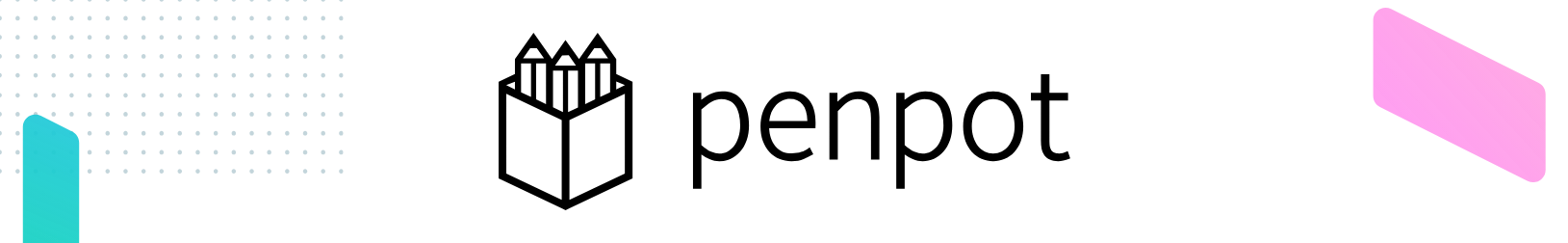
Website • Getting Started • User Guide • Tutorials & Info • Community
Youtube • Peertube • Linkedin • Instagram • Mastodon • X
video-hero-homepage_v5.webm
Penpot is the first open-source design tool for design and code collaboration. Designers can create stunning designs, interactive prototypes, design systems at scale, while developers enjoy ready-to-use code and make their workflow easy and fast. And all of this with no handoff drama.
Penpot is available on browser and self host. It’s web-based and works with open standards (SVG, CSS and HTML). And last but not least, it’s free!
Penpot’s latest huge release 2.0, takes the platform to a whole new level. This update introduces the ground-breaking CSS Grid Layout feature, a complete UI redesign, a new Components system, and much more. Plus, it's faster and more accessible.
🎇 Penpot Fest is our design, code & Open Source event. Check out the highlights from Penpot Fest 2023 edition!
Penpot expresses designs as code. Designers can do their best work and see it will be beautifully implemented by developers in a two-way collaboration.
Penpot was built to serve both designers and developers and create a fluid design-code process. You have the choice to enjoy real-time collaboration or play "solo".
Work with ready-to-use code and make your workflow easy and fast. The inspect tab gives instant access to SVG, CSS and HTML code.
Provide your team or organization with a completely owned collaborative design tool. Use Penpot's cloud service or deploy your own Penpot server.
Penpot offers integration into the development toolchain, thanks to its support for webhooks and an API accessible through access tokens.
With Penpot you can design libraries to share and reuse; turn design elements into components and tokens to allow reusability and scalability; and build realistic user flows and interactions.
Penpot is the only design & prototype platform that is deployment agnostic. You can use it or deploy it anywhere.
Learn how to install it with Elestio and Docker, or other options on our website.
We love the Open Source software community. Contributing is our passion and if it’s yours too, participate and improve Penpot. All your designs, code and ideas are welcome!
If you need help or have any questions; if you’d like to share your experience using Penpot or get inspired; if you’d rather meet our community of developers and designers, join our Community!
You will find the following categories:
- Ask the Community
- Troubleshooting
- Help us Improve Penpot
- #MadeWithPenpot
- Events and Announcements
- Inside Penpot
- Penpot in your language
- Design and Code Essentials
Any contribution will make a difference to improve Penpot. How can you get involved?
Choose your way:
- Create and share Libraries & Templates that will be helpful for the community
- Invite your team to join
- Star this repo and follow us on Social Media: Mastodon, Youtube, Instagram, Linkedin, Peertube and X.
- Participate in the Community space by asking and answering questions; reacting to others’ articles; opening your own conversations and following along on decisions affecting the project.
- Report bugs with our easy guide for bugs hunting or GitHub issues
- Become a translator
- Give feedback: Email us
- Contribute to Penpot's code: Watch this video by Alejandro Alonso, CIO and developer at Penpot, where he gives us a hands-on demo of how to use Penpot’s repository and make changes in both front and back end
To find (almost) everything you need to know on how to contribute to Penpot, refer to the contributing guide.
You can ask and answer questions, have open-ended conversations, and follow along on decisions affecting the project.
✏️ Tutorials
🏘️ Architecture
This Source Code Form is subject to the terms of the Mozilla Public
License, v. 2.0. If a copy of the MPL was not distributed with this
file, You can obtain one at http://mozilla.org/MPL/2.0/.
Copyright (c) KALEIDOS INC
Penpot is a Kaleidos’ open source project








