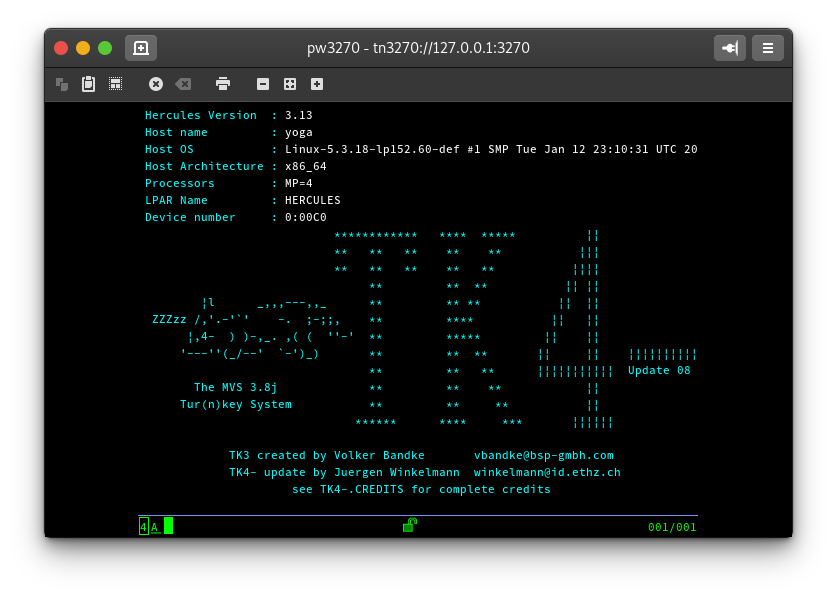pw3270 is a modern, GTK-based, completely free tn3270 emulator.
Created originally for Banco do Brasil, it's now an official Brazilian Government Public Software project, and is used worldwide.
You can download installation package for supported linux distributions in Open Build Service, the flatpak version from flathub and windows installer from Releases.
Alternative windows installers for stable and unstable versions are already available on Dropbox and one drive.
```shell
$ git clone https://github.com/PerryWerneck/pw3270.git
$ cd pw3270
$ ./autogen.sh
$ make all
$ sudo make install
```
-
Add the MinGW Repositories
$ sudo zypper ar obs://windows:mingw:win32 mingw32 $ sudo zypper ar obs://windows:mingw:win64 mingw64 $ sudo zypper ar obs://home:PerryWerneck:pw3270 pw3270 $ sudo zypper ref
-
Run the build script
$ wget https://github.com/PerryWerneck/pw3270/blob/master/win/pack.sh $ ./pack.sh --pre-reqs
-
Build and install libv3270
-
Install required packages
$ pacman -S mingw-w64-x86_64-imagemagick mingw-w64-x86_64-optipng mingw-w64-x86_64-inkscape
-
Get pw3270 sources from git
$ git clone https://github.com/PerryWerneck/pw3270.git ./pw3270 -
Build library using the mingw shell
$ cd pw3270 $ ./autogen.sh $ make all
-
Build and install libv3270
-
Install additional dependencies
$ brew install adwaita-icon-theme imagemagick
-
Configure and build
$ ./autogen.sh $ make all
-
Create app bundle
$ cd macos $ ./bundle
-
Install jhbuild and GTK-OSX
-
build
jhbuild --moduleset=https://raw.githubusercontent.com/PerryWerneck/pw3270/master/mac/pw3270.modules build pw3270