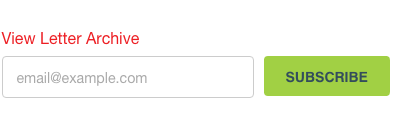You like and use this theme? Then support me. Just paypal.me/PhlowMedia :)
If you are a webdesigner interested in Jekyll, the static website generator, this little newsletter is for you. I share tutorials, clever code snippets and information about my own Jekyll Themes called Feeling Responsive and Simplicity. Please don't expect weekly emails :)
Do you want to get to know Feeling Responsive? Than check it out first and have a look on its home at http://phlow.github.io/feeling-responsive/.
To get to know Feeling Responsive check out all the features explained in the documentation.
And what license is Feeling Responsive released under? This one.
Feeling Responsive is heavily customizable.
- Language-Support :)
- Optimized for speed and it's responsive.
- Built on Foundation Framework.
- Six different Headers.
- Customizable navigation, footer,...
Feeling Responsive is in active development. Thank you to everyone who contributed, especially Róbert Papp, Alexandra von Criegern and Juan Jose Amor Iglesias.
Click the image to watch the YouTube-Video-Tutorial.