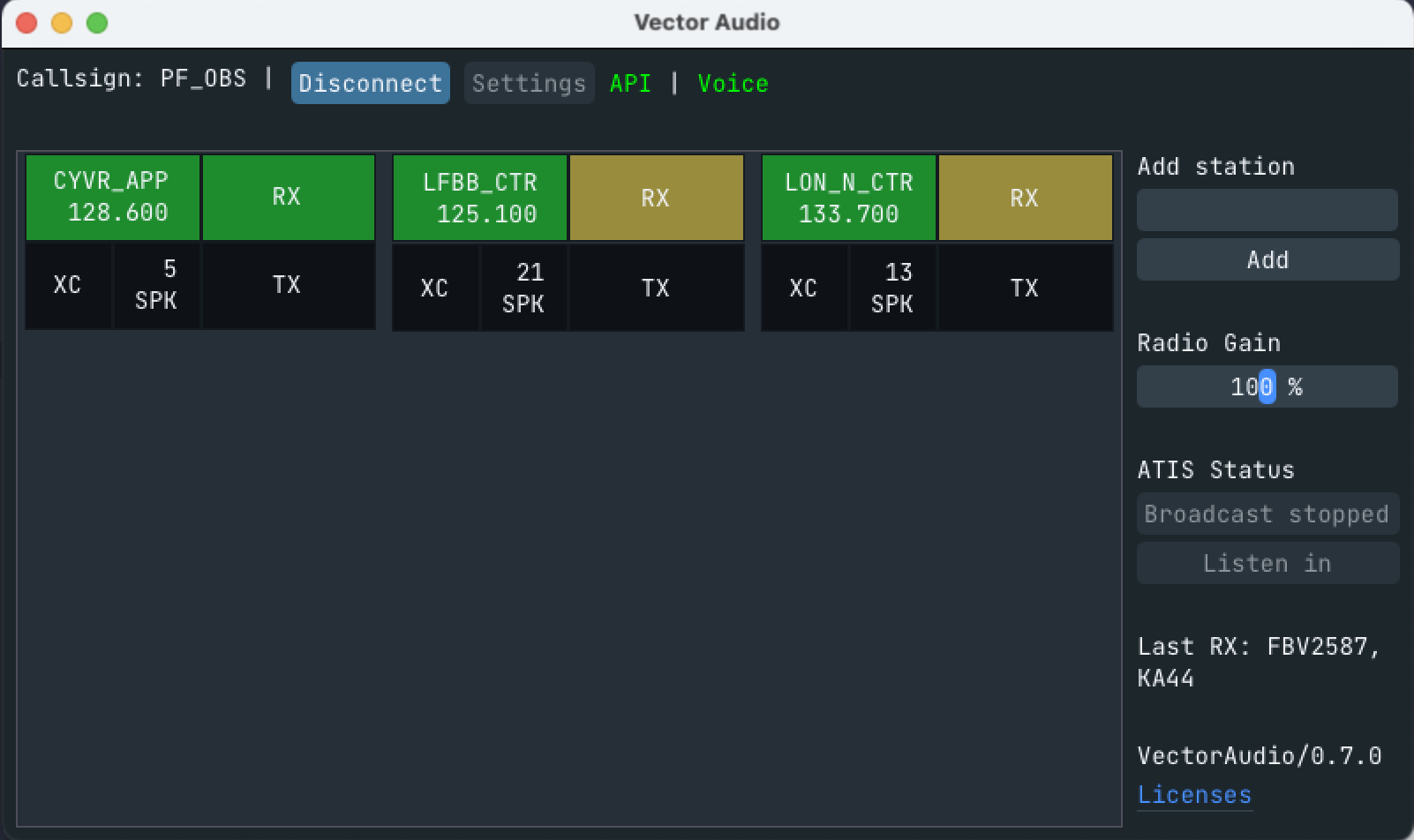macOS 12.5, M2 MacBook Air 8CPU 8GPU 16RAM
Shows the following message when crashing:
Translated Report (Full Report Below)
Process: vector_audio [4877]
Path: /Applications/VectorAudio.app/Contents/MacOS/vector_audio
Identifier: vector_audio
Version: 1 (1)
Code Type: ARM-64 (Native)
Parent Process: launchd [1]
User ID: 501
Date/Time: 2022-08-05 11:18:00.6331 +0800
OS Version: macOS 12.5 (21G72)
Report Version: 12
Anonymous UUID: AB8335AD-33FD-5043-57AC-8C45F69C82CF
Time Awake Since Boot: 4000 seconds
System Integrity Protection: enabled
Crashed Thread: 0 Dispatch queue: com.apple.main-thread
Exception Type: EXC_BAD_ACCESS (SIGSEGV)
Exception Codes: KERN_INVALID_ADDRESS at 0x0000000000000018
Exception Codes: 0x0000000000000001, 0x0000000000000018
Exception Note: EXC_CORPSE_NOTIFY
Termination Reason: Namespace SIGNAL, Code 11 Segmentation fault: 11
Terminating Process: exc handler [4877]
VM Region Info: 0x18 is not in any region. Bytes before following region: 68719476712
REGION TYPE START - END [ VSIZE] PRT/MAX SHRMOD REGION DETAIL
UNUSED SPACE AT START
--->
commpage (reserved) 1000000000-7000000000 [384.0G] ---/--- SM=NUL ...(unallocated)
Thread 0 Crashed:: Dispatch queue: com.apple.main-thread
0 vector_audio 0x104d3cc18 afv_unix::updater::updater() + 556
1 vector_audio 0x104d3cc14 afv_unix::updater::updater() + 552
2 vector_audio 0x104c59520 main + 1000
3 dyld 0x10536908c start + 520
Thread 1:
0 libsystem_kernel.dylib 0x1af662270 __psynch_cvwait + 8
1 libsystem_pthread.dylib 0x1af69c83c _pthread_cond_wait + 1236
2 libc++.1.dylib 0x1af5eb320 std::__1::condition_variable::__do_timed_wait(std::__1::unique_lockstd::__1::mutex&, std::__1::chrono::time_point<std::__1::chrono::system_clock, std::__1::chrono::duration<long long, std::__1::ratio<1l, 1000000000l> > >) + 100
3 vector_audio 0x104caecc8 std::__1::cv_status std::__1::condition_variable::wait_until<std::__1::chrono::steady_clock, std::__1::chrono::duration<long long, std::__1::ratio<1l, 1000000000l> > >(std::__1::unique_lockstd::__1::mutex&, std::__1::chrono::time_point<std::__1::chrono::steady_clock, std::__1::chrono::duration<long long, std::__1::ratio<1l, 1000000000l> > > const&) + 244
4 vector_audio 0x104cbffb0 spdlog::details::mpmc_blocking_queuespdlog::details::async_msg::dequeue_for(spdlog::details::async_msg&, std::__1::chrono::duration<long long, std::_1::ratio<1l, 1000l> >) + 100
5 vector_audio 0x104cbfe34 spdlog::details::thread_pool::process_next_msg() + 128
6 vector_audio 0x104cbfcf4 void* std::__1::__thread_proxy<std::__1::tuple<std::__1::unique_ptr<std::__1::__thread_struct, std::__1::default_deletestd::__1::__thread_struct >, spdlog::details::thread_pool::thread_pool(unsigned long, unsigned long, std::__1::function<void ()>)::'lambda'()> >(void*) + 68
7 libsystem_pthread.dylib 0x1af69c26c _pthread_start + 148
8 libsystem_pthread.dylib 0x1af69708c thread_start + 8
Thread 2:
0 libsystem_pthread.dylib 0x1af697078 start_wqthread + 0
Thread 3:
0 libsystem_pthread.dylib 0x1af697078 start_wqthread + 0
Thread 4:
0 libsystem_pthread.dylib 0x1af697078 start_wqthread + 0
Thread 0 crashed with ARM Thread State (64-bit):
x0: 0x000000016b1ab630 x1: 0x0000000000000000 x2: 0x000000014ab00000 x3: 0x000000014ab69ae0
x4: 0x00000000000000d0 x5: 0x000000014ab69ae0 x6: 0x000000000000000d x7: 0x0000000000000001
x8: 0x0000000000000000 x9: 0xc90dcdda174a0025 x10: 0x0000000000179f41 x11: 0x0000000000096600
x12: 0x000000014ab00000 x13: 0x0000000000000000 x14: 0x00000000d86246b0 x15: 0x000000000005b9fe
x16: 0x00000000000005b9 x17: 0x00000000000005b9 x18: 0x0000000000000000 x19: 0x000000014ab66970
x20: 0x000000014ab669a8 x21: 0x000000014ab669d8 x22: 0x0000000000000021 x23: 0x000000016b1ab648
x24: 0x0000000000000030 x25: 0x000000014ab66990 x26: 0x0000000000000000 x27: 0x0000000000000000
x28: 0x0000000000000000 fp: 0x000000016b1ab6b0 lr: 0x0000000104d3cc14
sp: 0x000000016b1ab600 pc: 0x0000000104d3cc18 cpsr: 0x20001000
far: 0x0000000000000018 esr: 0x92000006 (Data Abort) byte read Translation fault
Binary Images:
0x104c54000 - 0x105033fff vector_audio (1) /Applications/VectorAudio.app/Contents/MacOS/vector_audio
0x105364000 - 0x1053c3fff dyld () <75627683-a780-32ad-ae34-cf86dd23a26b> /usr/lib/dyld
0x1af65d000 - 0x1af694fff libsystem_kernel.dylib () <67f22904-88ed-3847-bbf0-5c4c599fd79e> /usr/lib/system/libsystem_kernel.dylib
0x1af695000 - 0x1af6a1fff libsystem_pthread.dylib () /usr/lib/system/libsystem_pthread.dylib
0x1af5de000 - 0x1af644fff libc++.1.dylib () /usr/lib/libc++.1.dylib
0x0 - 0xffffffffffffffff ??? (*) <00000000-0000-0000-0000-000000000000> ???
External Modification Summary:
Calls made by other processes targeting this process:
task_for_pid: 0
thread_create: 0
thread_set_state: 0
Calls made by this process:
task_for_pid: 0
thread_create: 0
thread_set_state: 0
Calls made by all processes on this machine:
task_for_pid: 0
thread_create: 0
thread_set_state: 0
VM Region Summary:
ReadOnly portion of Libraries: Total=792.9M resident=0K(0%) swapped_out_or_unallocated=792.9M(100%)
Writable regions: Total=293.5M written=0K(0%) resident=0K(0%) swapped_out=0K(0%) unallocated=293.5M(100%)
REGION TYPE SIZE COUNT (non-coalesced)
=========== ======= =======
Accelerate framework 256K 2
Activity Tracing 256K 1
CG backing stores 3328K 4
CG image 1904K 2
ColorSync 544K 24
CoreAnimation 16K 1
CoreGraphics 16K 1
CoreUI image data 160K 1
Dispatch continuations 64.0M 1
Foundation 16K 1
Kernel Alloc Once 32K 1
MALLOC 92.8M 37
MALLOC guard page 192K 10
MALLOC_MEDIUM (reserved) 120.0M 1 reserved VM address space (unallocated)
STACK GUARD 56.1M 5
Stack 10.1M 5
VM_ALLOCATE 1120K 16
__AUTH 1774K 148
__AUTH_CONST 9217K 295
__CTF 756 1
__DATA 8109K 284
__DATA_CONST 10.3M 297
__DATA_DIRTY 602K 101
__FONT_DATA 4K 1
__GLSLBUILTINS 5176K 1
__LINKEDIT 579.5M 6
__OBJC_CONST 1244K 124
__OBJC_RO 83.0M 1
__OBJC_RW 3168K 1
__TEXT 213.3M 313
__UNICODE 592K 1
dyld private memory 1024K 1
mapped file 149.6M 18
shared memory 848K 13
=========== ======= =======
TOTAL 1.4G 1719
TOTAL, minus reserved VM space 1.3G 1719
Full Report
{"app_name":"vector_audio","timestamp":"2022-08-05 11:18:00.00 +0800","app_version":"1","slice_uuid":"f01411fd-5dd5-381c-ad77-16a4105bfd07","build_version":"1","platform":1,"share_with_app_devs":1,"is_first_party":1,"bug_type":"309","os_version":"macOS 12.5 (21G72)","incident_id":"FEBA209A-9AB2-4122-9CE6-AA9B652F6633","name":"vector_audio"}
{
"uptime" : 4000,
"procLaunch" : "2022-08-05 11:18:00.5076 +0800",
"procRole" : "Foreground",
"version" : 2,
"userID" : 501,
"deployVersion" : 210,
"modelCode" : "Mac14,2",
"procStartAbsTime" : 97030589173,
"coalitionID" : 2184,
"osVersion" : {
"train" : "macOS 12.5",
"build" : "21G72",
"releaseType" : "User"
},
"captureTime" : "2022-08-05 11:18:00.6331 +0800",
"incident" : "FEBA209A-9AB2-4122-9CE6-AA9B652F6633",
"bug_type" : "309",
"pid" : 4877,
"procExitAbsTime" : 97033577707,
"translated" : false,
"cpuType" : "ARM-64",
"procName" : "vector_audio",
"procPath" : "/Applications/VectorAudio.app/Contents/MacOS/vector_audio",
"bundleInfo" : {"CFBundleVersion":"1","CFBundleShortVersionString":"1"},
"parentProc" : "launchd",
"parentPid" : 1,
"crashReporterKey" : "AB8335AD-33FD-5043-57AC-8C45F69C82CF",
"sip" : "enabled",
"vmRegionInfo" : "0x18 is not in any region. Bytes before following region: 68719476712\n REGION TYPE START - END [ VSIZE] PRT/MAX SHRMOD REGION DETAIL\n UNUSED SPACE AT START\n---> \n commpage (reserved) 1000000000-7000000000 [384.0G] ---/--- SM=NUL ...(unallocated)",
"isCorpse" : 1,
"exception" : {"codes":"0x0000000000000001, 0x0000000000000018","rawCodes":[1,24],"type":"EXC_BAD_ACCESS","signal":"SIGSEGV","subtype":"KERN_INVALID_ADDRESS at 0x0000000000000018"},
"termination" : {"flags":0,"code":11,"namespace":"SIGNAL","indicator":"Segmentation fault: 11","byProc":"exc handler","byPid":4877},
"vmregioninfo" : "0x18 is not in any region. Bytes before following region: 68719476712\n REGION TYPE START - END [ VSIZE] PRT/MAX SHRMOD REGION DETAIL\n UNUSED SPACE AT START\n---> \n commpage (reserved) 1000000000-7000000000 [384.0G] ---/--- SM=NUL ...(unallocated)",
"extMods" : {"caller":{"thread_create":0,"thread_set_state":0,"task_for_pid":0},"system":{"thread_create":0,"thread_set_state":0,"task_for_pid":0},"targeted":{"thread_create":0,"thread_set_state":0,"task_for_pid":0},"warnings":0},
"faultingThread" : 0,
"threads" : [{"triggered":true,"id":79864,"threadState":{"x":[{"value":6091879984},{"value":0},{"value":5548015616},{"value":5548448480},{"value":208},{"value":5548448480},{"value":13},{"value":1},{"value":0},{"value":14487461912898043941},{"value":1548097},{"value":615936},{"value":5548015616},{"value":0},{"value":3630319280},{"value":375294},{"value":1465},{"value":1465},{"value":0},{"value":5548435824},{"value":5548435880},{"value":5548435928},{"value":33},{"value":6091880008},{"value":48},{"value":5548435856},{"value":0},{"value":0},{"value":0}],"flavor":"ARM_THREAD_STATE64","lr":{"value":4375956500},"cpsr":{"value":536875008},"fp":{"value":6091880112},"sp":{"value":6091879936},"esr":{"value":2449473542,"description":"(Data Abort) byte read Translation fault"},"pc":{"value":4375956504,"matchesCrashFrame":1},"far":{"value":24}},"queue":"com.apple.main-thread","frames":[{"imageOffset":953368,"symbol":"afv_unix::updater::updater()","symbolLocation":556,"imageIndex":0},{"imageOffset":953364,"symbol":"afv_unix::updater::updater()","symbolLocation":552,"imageIndex":0},{"imageOffset":21792,"symbol":"main","symbolLocation":1000,"imageIndex":0},{"imageOffset":20620,"symbol":"start","symbolLocation":520,"imageIndex":1}]},{"id":79865,"frames":[{"imageOffset":21104,"symbol":"__psynch_cvwait","symbolLocation":8,"imageIndex":2},{"imageOffset":30780,"symbol":"_pthread_cond_wait","symbolLocation":1236,"imageIndex":3},{"imageOffset":54048,"symbol":"std::__1::condition_variable::__do_timed_wait(std::__1::unique_lockstd::__1::mutex&, std::__1::chrono::time_point<std::__1::chrono::system_clock, std::__1::chrono::duration<long long, std::__1::ratio<1l, 1000000000l> > >)","symbolLocation":100,"imageIndex":4},{"imageOffset":371912,"symbol":"std::__1::cv_status std::__1::condition_variable::wait_until<std::__1::chrono::steady_clock, std::__1::chrono::duration<long long, std::__1::ratio<1l, 1000000000l> > >(std::__1::unique_lockstd::__1::mutex&, std::__1::chrono::time_point<std::__1::chrono::steady_clock, std::__1::chrono::duration<long long, std::__1::ratio<1l, 1000000000l> > > const&)","symbolLocation":244,"imageIndex":0},{"imageOffset":442288,"symbol":"spdlog::details::mpmc_blocking_queuespdlog::details::async_msg::dequeue_for(spdlog::details::async_msg&, std::__1::chrono::duration<long long, std::_1::ratio<1l, 1000l> >)","symbolLocation":100,"imageIndex":0},{"imageOffset":441908,"symbol":"spdlog::details::thread_pool::process_next_msg()","symbolLocation":128,"imageIndex":0},{"imageOffset":441588,"symbol":"void* std::__1::__thread_proxy<std::__1::tuple<std::__1::unique_ptr<std::__1::__thread_struct, std::__1::default_deletestd::__1::__thread_struct >, spdlog::details::thread_pool::thread_pool(unsigned long, unsigned long, std::__1::function<void ()>)::'lambda'()> >(void*)","symbolLocation":68,"imageIndex":0},{"imageOffset":29292,"symbol":"_pthread_start","symbolLocation":148,"imageIndex":3},{"imageOffset":8332,"symbol":"thread_start","symbolLocation":8,"imageIndex":3}]},{"id":79866,"frames":[{"imageOffset":8312,"symbol":"start_wqthread","symbolLocation":0,"imageIndex":3}]},{"id":79867,"frames":[{"imageOffset":8312,"symbol":"start_wqthread","symbolLocation":0,"imageIndex":3}]},{"id":79869,"frames":[{"imageOffset":8312,"symbol":"start_wqthread","symbolLocation":0,"imageIndex":3}]}],
"usedImages" : [
{
"source" : "P",
"arch" : "arm64",
"base" : 4375003136,
"CFBundleShortVersionString" : "1",
"size" : 4063232,
"uuid" : "f01411fd-5dd5-381c-ad77-16a4105bfd07",
"path" : "/Applications/VectorAudio.app/Contents/MacOS/vector_audio",
"name" : "vector_audio",
"CFBundleVersion" : "1"
},
{
"source" : "P",
"arch" : "arm64e",
"base" : 4382408704,
"size" : 393216,
"uuid" : "75627683-a780-32ad-ae34-cf86dd23a26b",
"path" : "/usr/lib/dyld",
"name" : "dyld"
},
{
"source" : "P",
"arch" : "arm64e",
"base" : 7237652480,
"size" : 229376,
"uuid" : "67f22904-88ed-3847-bbf0-5c4c599fd79e",
"path" : "/usr/lib/system/libsystem_kernel.dylib",
"name" : "libsystem_kernel.dylib"
},
{
"source" : "P",
"arch" : "arm64e",
"base" : 7237881856,
"size" : 53248,
"uuid" : "f32ff902-ba43-30b0-ad43-a2a8a9ff69fe",
"path" : "/usr/lib/system/libsystem_pthread.dylib",
"name" : "libsystem_pthread.dylib"
},
{
"source" : "P",
"arch" : "arm64e",
"base" : 7237132288,
"size" : 421888,
"uuid" : "ca366de6-c395-319a-b3ab-e22126d28394",
"path" : "/usr/lib/libc++.1.dylib",
"name" : "libc++.1.dylib"
},
{
"size" : 0,
"source" : "A",
"base" : 0,
"uuid" : "00000000-0000-0000-0000-000000000000"
}
],
"sharedCache" : {
"base" : 7234584576,
"size" : 3144695808,
"uuid" : "ffede77c-d90b-366b-96f2-665c2f50ee59"
},
"vmSummary" : "ReadOnly portion of Libraries: Total=792.9M resident=0K(0%) swapped_out_or_unallocated=792.9M(100%)\nWritable regions: Total=293.5M written=0K(0%) resident=0K(0%) swapped_out=0K(0%) unallocated=293.5M(100%)\n\n VIRTUAL REGION \nREGION TYPE SIZE COUNT (non-coalesced) \n=========== ======= ======= \nAccelerate framework 256K 2 \nActivity Tracing 256K 1 \nCG backing stores 3328K 4 \nCG image 1904K 2 \nColorSync 544K 24 \nCoreAnimation 16K 1 \nCoreGraphics 16K 1 \nCoreUI image data 160K 1 \nDispatch continuations 64.0M 1 \nFoundation 16K 1 \nKernel Alloc Once 32K 1 \nMALLOC 92.8M 37 \nMALLOC guard page 192K 10 \nMALLOC_MEDIUM (reserved) 120.0M 1 reserved VM address space (unallocated)\nSTACK GUARD 56.1M 5 \nStack 10.1M 5 \nVM_ALLOCATE 1120K 16 \n__AUTH 1774K 148 \n__AUTH_CONST 9217K 295 \n__CTF 756 1 \n__DATA 8109K 284 \n__DATA_CONST 10.3M 297 \n__DATA_DIRTY 602K 101 \n__FONT_DATA 4K 1 \n__GLSLBUILTINS 5176K 1 \n__LINKEDIT 579.5M 6 \n__OBJC_CONST 1244K 124 \n__OBJC_RO 83.0M 1 \n__OBJC_RW 3168K 1 \n__TEXT 213.3M 313 \n__UNICODE 592K 1 \ndyld private memory 1024K 1 \nmapped file 149.6M 18 \nshared memory 848K 13 \n=========== ======= ======= \nTOTAL 1.4G 1719 \nTOTAL, minus reserved VM space 1.3G 1719 \n",
"legacyInfo" : {
"threadTriggered" : {
"queue" : "com.apple.main-thread"
}
},
"trialInfo" : {
"rollouts" : [
{
"rolloutId" : "5fc94383418129005b4e9ae0",
"factorPackIds" : {
},
"deploymentId" : 240000430
},
{
"rolloutId" : "607844aa04477260f58a8077",
"factorPackIds" : {
"SIRI_MORPHUN_ASSETS" : "6103050cbfe6dc472e1c982a"
},
"deploymentId" : 240000066
}
],
"experiments" : [
]
}
}
Model: Mac14,2, BootROM 7459.141.1, proc 8:4:4 processors, 16 GB, SMC
Graphics: Apple M2, Apple M2, Built-In
Display: Color LCD, spdisplays_2560x1664Retina, Main, MirrorOff, Online
Memory Module: LPDDR5
AirPort: Wi-Fi, wl0: Apr 6 2022 05:55:54 version 20.90.45.0.8.7.118 FWID 01-e7138ff2
Bluetooth: Version (null), 0 services, 0 devices, 0 incoming serial ports
Network Service: Wi-Fi, AirPort, en0
USB Device: USB31Bus
USB Device: USB31Bus
Thunderbolt Bus: MacBook Air, Apple Inc.
Thunderbolt Bus: MacBook Air, Apple Inc.