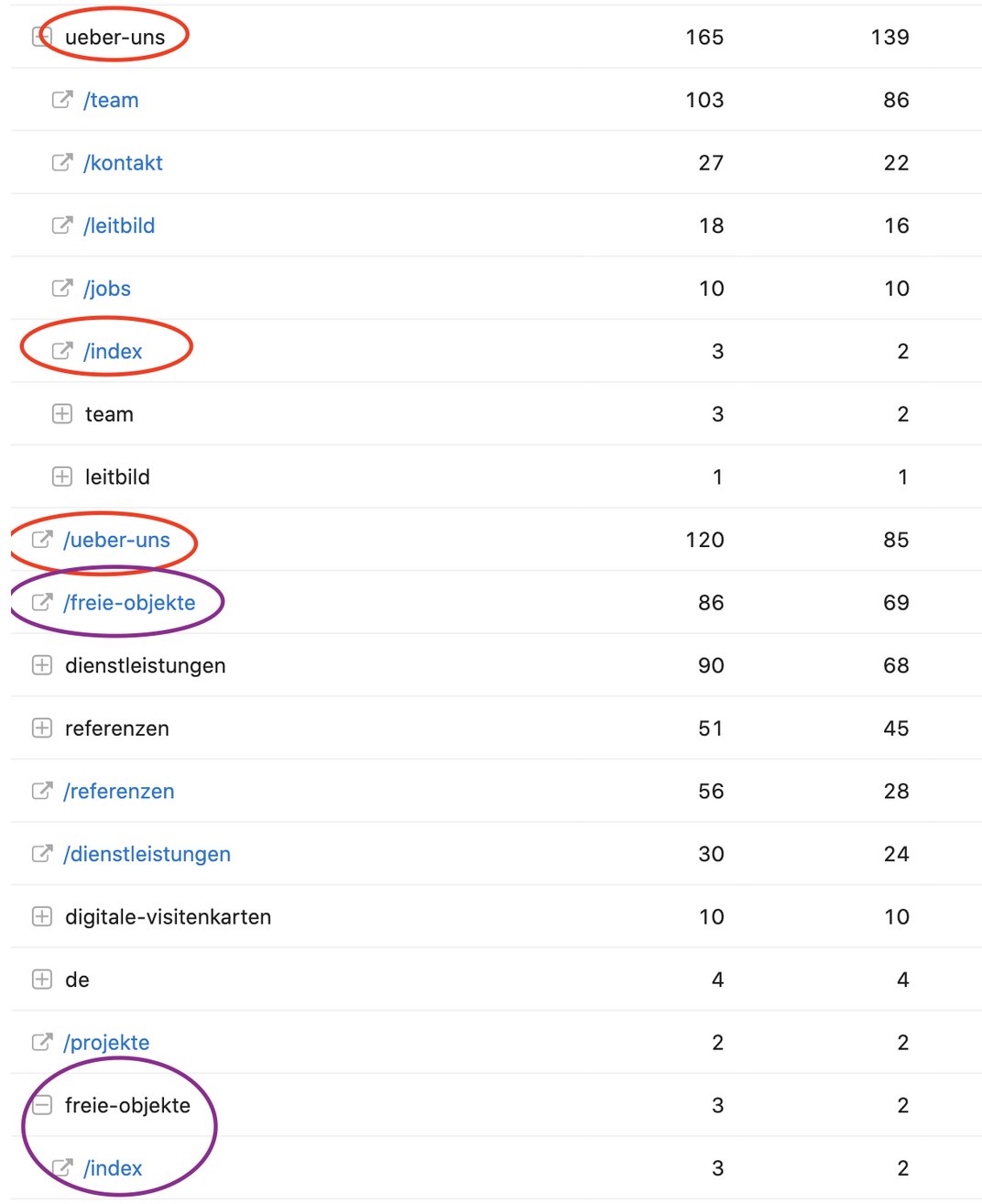Add Matomo analytics to your nuxt.js application. This plugin automatically sends first page and route change events to matomo
nuxt-matomo is not enabled in
devmode unless you set the debug option
- Install with
npm install --save nuxt-matomo
// or
yarn add nuxt-matomo
- Add
nuxt-matomotomodulessection ofnuxt.config.js
modules: [
['nuxt-matomo', { matomoUrl: '//matomo.example.com/', siteId: 1 }],
]By default route.fullPath and the document title are tracked. You can add additional tracking info by adding a route.meta.matomo object in a middleware or by adding a matomo function or object to your page components.
The matomo javascript tracker is also injected as $matomo in the Nuxt.js context. Use this to e.g. manually track a page view. See the injected and manually tracked pages in the test fixture for an example
📘 See the official Matomo JavaScript Tracking client docs for a full overview of available methods
export default function ({ route, store }) {
route.meta.matomo = {
documentTitle: ['setDocumentTitle', 'Some other title'],
userId: ['setUserId', store.state.userId],
someVar: ['setCustomVariable', 1, 'VisitorType', 'Member']
}
}<template>
<div>
<h1 v-if="expVarId === 1">New Content</h1>
<h1 v-else>Original Content</h1>
</div>
</template>
<script>
export default {
// the matomo function is bound to the Matomo tracker
// (this function is called before the page component is initialized)
matomo(from, to, store) {
this.setCustomVariable(1, 'VisitorType', 'Special Member')
},
// return false if you want to manually track here
matomo(from, to, store) {
this.setDocumentTitle('my title')
this.trackPageView()
return false
},
// or let the function return an object
matomo(from, to, store) {
// this object is merged with the object returned by a global middleware,
// use the object key to override properties from the middleware
return {
someVar: ['setCustomVariable', 1, 'VisitorType', 'Special Member']
}
},
// or simply set an object
matomo: {
someVar: ['setCustomVariable', 1, 'VisitorType', 'Special Member']
},
[...]
}
</script>Track manually with vue-router beforeRouterEnter guard
This is overly complicated, you probably shouldnt use this
<template>
<div>
<h1>manually tracked</h1>
</div>
</template>
<script>
export default {
matomo: false,
head() {
return {
title: this.title
}
},
data() {
return {
title: 'manually tracked'
}
},
beforeRouteEnter(to, from, next) {
next((vm) => {
vm.$matomo.setDocumentTitle(vm.title)
vm.$matomo.trackPageView()
})
}
}
</script>The plugin extends the matomo tracker with a setConsent(<consentGiven>) convenience method.
When setConsent() is called, the plugin will automatically call rememberConsentGiven when the module option consentExpires has been set. To forget consent you can pass false to this method.
See the basic fixture for an example how to use this method in combination with a Vuex store.
The matomo siteId
- Default:
- Default:
matomoUrl + 'piwik.php'Url to piwik.php
- Default:
matomoUrl + 'piwik.js'Url to piwik.js
- Default:
falseIf true, page views will be tracked on the first vue-meta update after navigation occured. See caveats below for more information
- Default:
false
If true, loading of the page is blocked until window.Piwik becomes available.
If false, a proxy implementation is used to delay tracker calls until Piwik is available.
- Default:
true
When blockLoading: false we have to wait until window.Piwik becomes available, if a browser supports a Proxy then we use this. Older browsers like IE9/10 dont support this, for these browsers a manual list of api methods to proxy is added when addNoProxyWorkaround: true. See the list here
⚠️ If you set this tofalseand still need to support IE9/10 you need to include a ProxyPolyfill manually as Babel doesnt provide one
- Default:
trueIf false, Matomo will not create a tracking cookie
- Default:
falseIf true, Matomo will not start tracking until the user has given consent
- Default:
0If greater than 0 and when thetracker.setConsentmethod is called then we callrememberConsentGiven(<consentExpires>)instead ofsetConsentGiven. See above for more information
- Default:
falseIf true, dont track users who have set Mozilla's (proposed) Do Not Track setting
- Default:
falseIf true, the plugin will log debug information to the console.
The plugin also logs debug information when Nuxt's debug option is set
- Default:
falseIf true, the plugin will log every tracker function call to the console
Nuxt.js uses vue-meta to asynchronously update the document.title, this means by default we dont know when the document.title is changed. Therefore the default behaviour for this plugin is to set the route.path as document title.
If you set the module option onMetaChange: true, then this plugin will track page views on the first time some meta data is updated by vue-meta (after navigation). This makes sure the document.title is available and updated, but if you have multiple pages without any meta data then those page views could not be tracked
vue-meta's changed event is only triggered when any meta data changed, make sure all your routes have a
headoption.
When debug is true, this plugin will show warnings in the console when
- it detects pages without a title
- when no vue-meta changed event is triggered within 500ms after navigation (tracking could still occur, the timeout only shows a warning)
You can also use a combination of manual tracking and a vuex store to keep track of the document.title