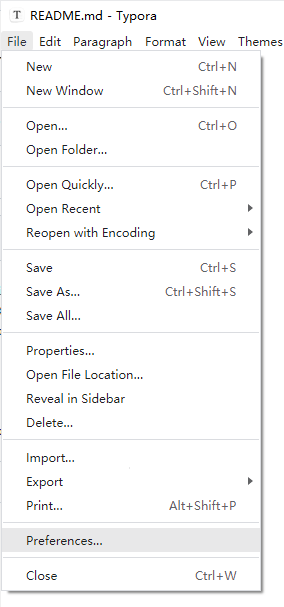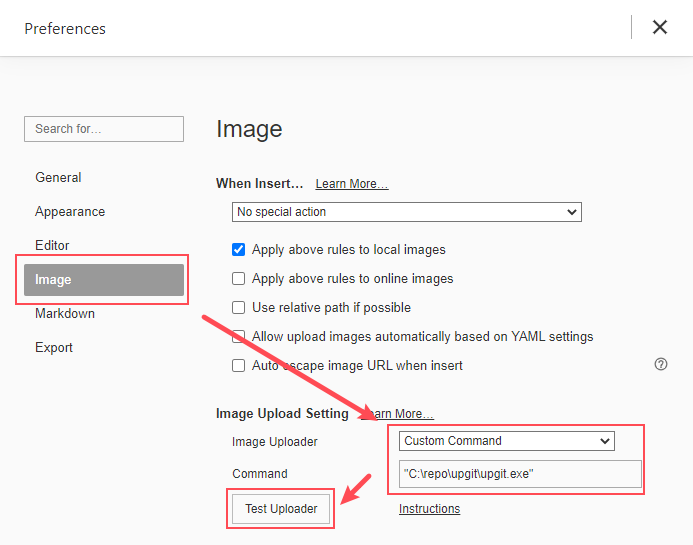Languages: English / 简体中文
Upgit is a native & lightweight tool to helps you upload any file to your Github repository and then get a raw URL for it.
This is also useful with Typora as an image uploader.
- Integrate with VSCode via extension
- Support for Linux, Windows and macOS
- Upload any file to given remote github repo folder
- Upload from clipboard
- Custom auto renaming rules
- CDN via replacing rules
- Config via Environment Variable
- Output URL to stdout/clipboard, supports markdown image format
- Github
- S3 Compatible Storages
- AWS S3
- MinIO
- Cloudflare R2
- Ceph
- Backblaze
- Flexify.IO
- IBM Cloud Object Storage
- DigitalOcean Spaces
- Wasabi
- Gitee
- Tencent QcloudCOS
- Qiniu Kodo
- Upyun
- Hello
- Niupic
- SM.MS
- Imgur
- ImgUrl.org
- CatBox
- LSkyPro
- Chevereto
- ImgBB
- Cloudinary
- EasyImage
More: ./upgit ext ls
Download it from Release.
If you have no idea which to download:
- For most Windows users, choose
upgit_win_amd64.exe- For most macOS users, choose
upgit_macos_arm64- Execute
chmod +x upgitif permission is needed
Rename it to upgit (For Windows users, upgit.exe), save it to somewhere you like. To access it from anywhere, add its directory to the PATH environment variable.
Warning: this program doesn't contain an auto-updater. If you need to keep updated, just give upgit a ⭐star.
Create config.toml in the same directory of upgit, and fill it in following this sample config file.
To upload file logo.png with rename rules, execute:
./upgit logo.png
# for windows: .\upgit.exe logo.pngThen you'll see a link to logo.png.
To upload file logo.png to remote folder /my_images/demo, execute:
./upgit logo.png -t /my_images/demo
# for Windows: .\upgit.exe logo.png -t /my_images/demoFor more help, type -h argument
Upload anything to github repo or other remote storages and then get its link.
For more information: https://github.com/pluveto/upgit
Usage: upgit [--target-dir TARGET-DIR] [--verbose] [--size-limit SIZE-LIMIT] [--wait] [--config-file CONFIG-FILE] [--clean] [--raw] [--no-log] [--uploader UPLOADER] [--output-type OUTPUT-TYPE] [--output-format OUTPUT-FORMAT] [--application-path APPLICATION-PATH] FILE [FILE ...]
Positional arguments:
FILE local file path to upload. :clipboard for uploading clipboard image
Options:
--target-dir TARGET-DIR, -t TARGET-DIR
upload file with original name to given directory. if not set, will use renaming rules
--verbose, -V when set, output more details to help developers
--size-limit SIZE-LIMIT, -s SIZE-LIMIT
in bytes. overwrite default size limit (5MiB). 0 means no limit
--wait, -w when set, not exit after upload, util user press any key
--config-file CONFIG-FILE, -c CONFIG-FILE
when set, will use specific config file
--clean, -C when set, remove local file after upload
--raw, -r when set, output non-replaced raw url
--no-log, -n when set, disable logging
--uploader UPLOADER, -u UPLOADER
uploader to use. if not set, will follow config
--output-type OUTPUT-TYPE, -o OUTPUT-TYPE
output type, supports stdout, clipboard [default: stdout]
--output-format OUTPUT-FORMAT, -f OUTPUT-FORMAT
output format, supports url, markdown and your customs [default: url]
--application-path APPLICATION-PATH
custom application path, which determines config file path and extensions dir path. current binary dir by default
--help, -h display this help and exit
Manage extensions:
upgit ext ACTION
Actions:
ls list all downloadable extensions
my list all local extensions
add smms.jsonc install SMMS uploader
remove smms.jsonc remove SMMS uploader
Assuming your upgit program is saved at
"C:\repo\upgit\upgit.exe".
Select File > Preferences...
Move to Image. Choose Custom Command as your Image Uploader.
Input upgit program location into Command textbox.
You can click Test Uploader button to make sure it works.
Now enjoy it!
Use :clipboard place holder for clipboard image. (Only supports png format)
./upgit :clipboardShortcuts for screenshot:
- On macOS, use
Ctrl+Shift+Cmd+4 - On Linux/Ubuntu, use
Ctrl+Shift+PrintScreen - On Windows, use
Shift+Win+s
Note: This feature is only supported on Windows.
Use :clipboard-files or :clipboard-file place holder for clipboard files. Both will upload all files in clipboard.
./upgit :clipboard-filesBecause golang doesn't support clipboard file list, so upgit will use APIProxy-Win32 to get clipboard file list. It will be downloaded automatically when you first use this feature.
Use --output-type clipboard:
./upgit logo.png --output-type clipboard
# or .\upgit.exe :clipboard -o clipboardAdd argument --output-format markdown:
./upgit logo.png --output-type clipboard --output-format markdown
# or .\upgit.exe :clipboard -o clipboard -f markdownThen you'll get a markdown image link in your clipboard like:

For Windows user:
-
Install AHK
-
Create this script
upload_clipboard.ahkand run:; Press Ctrl + F9 to upload clipboard image ^F9:: RunWait, "upgit.exe" :clipboard --output-type clipboard --output-format markdown return
-
Then press WinShiftS to take screenshot. CtrlF9 to upload it and get its link to your clipboard!
Compatible with Snipaste
(Windows Only, from v0.1.5) We recently added support for Snipaste bitmap format. Just copy screenshot and upload!
| Key | Desc |
|---|---|
| username | Your Github username, like pluveto |
| repo | Your Github repository name, like upgit |
| branch | The branch for saving files, like master or main |
| pat | Personal Access Token. Visit GitHub Docs for more info |
| rename | Renaming rule. Path separator / will create directories if not exists. Supporting: |
-- {year} |
-- Year like 2006 |
-- {month} |
-- Month like 01 |
-- {day} |
-- Day like 02 |
-- {hour} |
-- Hours of current time |
-- {minute} |
-- Minutes of current time |
-- {second} |
-- Seconds of current time |
-- {unix_ts} |
-- Unix timestamp in second. Like 1643373370. |
-- {unix_tsms} |
-- Unix timestamp in microsecond. Like 1644212979622. |
--- {ext} |
-- Extension like .png, and empty when the original file has no extension |
-- {fname} |
-- Original file base name like demo (without extension) |
-- {fname_hash} |
-- MD5 Hash in hex of {fname} |
-- {fname_hash4} |
-- MD5 Hash in hex of {fname}, first 4 digits |
-- {fname_hash8} |
-- MD5 Hash in hex of {fname}, first 8 digits |
Here is a simplist sample config file:
rename = "{year}/{month}/upgit_{year}{month}{day}_{unix_ts}{ext}"
[uploaders.github]
pat = "ghp_XXXXXXXXXXXXXXXXXXXXXXXXXXXXXXXXXXXX"
repo = "repo-name"
username = "username"UPGIT_TOKENUPGIT_RENAMEUPGIT_USERNAMEUPGIT_REPOUPGIT_BRANCH
In follwing way:
[output_formats]
"bbcode" = "[img]{url}[/img]"
"html" = '<img src="{url}" />'
"markdown-simple" = ""Placeholder:
{url}: URL to image{fname}: Original file basename{url_fname}: File basename from url
Example usage:
# Upload clipboard and save link to clipboard as bbcode format
upgit :clipboard -o clipboard -f bbcode
- Upload to specific folder
- Upload and get raw URL that is not replaced.
- Upload clipboard image
- Save uploaded image link to clipboard
- Upload from link
- Ignore uploaded file (link input)
- Upload history