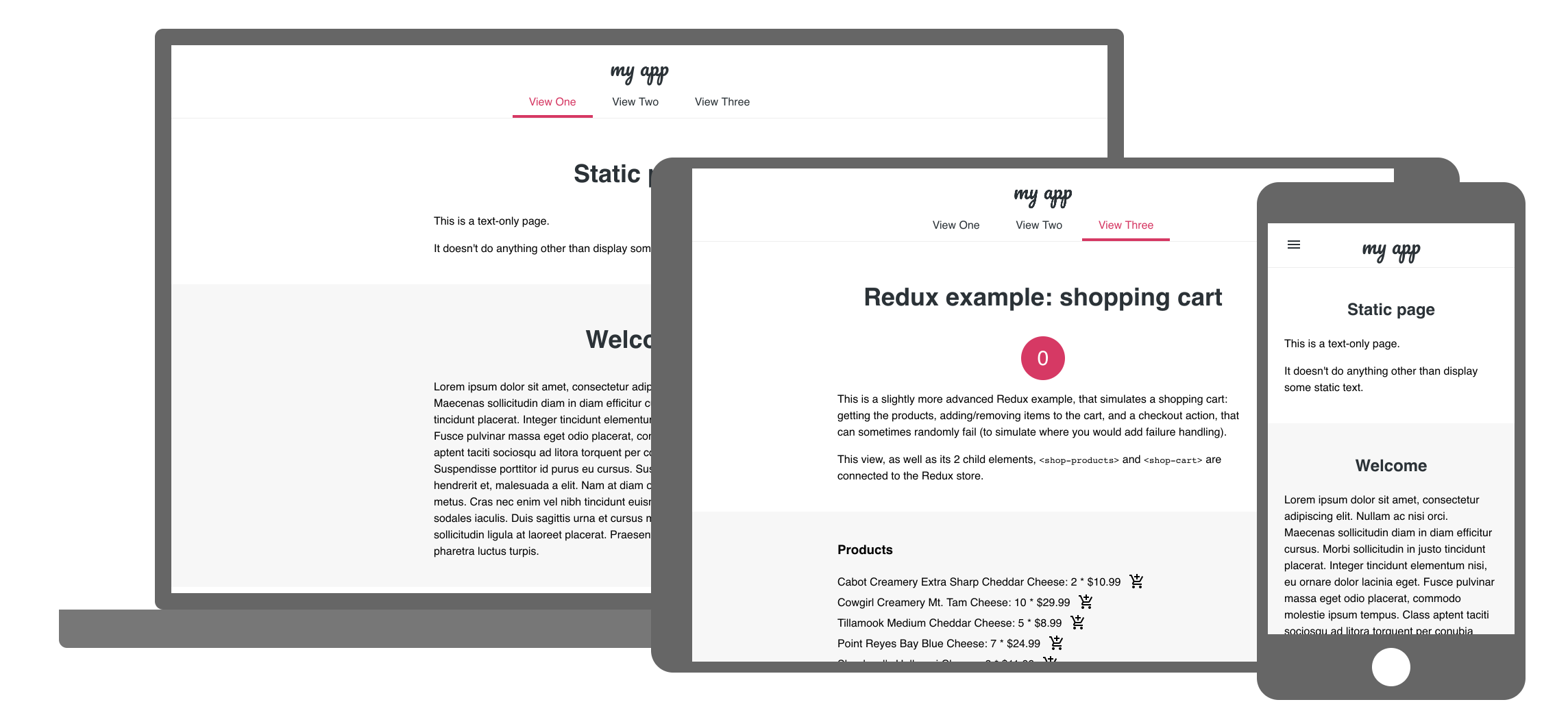When I try to run the integration tests from a fresh clone, I get errors at the end:
> [email protected] test:integration /home/nic/dev/pwa-starter-kit/my-app
> mocha test/integration --timeout=10000
routing tests
✓ the page selector switches pages (1764ms)
✓ the page selector switches pages in a different way (946ms)
👀 page screenshots are correct
wide screen
📸 wide/index.png => 61678 bytes, 0.2072707746118374% different
1) /index.html
📸 wide/view1.png => 61678 bytes, 0.2072707746118374% different
2) /view1
📸 wide/view2.png => 59020 bytes, 0.22544875585299656% different
3) /view2
📸 wide/view3.png => 59593 bytes, 0.1876301971788609% different
4) /view3
📸 wide/batmanNotAView.png => 26058 bytes, 0.04283317418893817% different
5) /404
narrow screen
📸 narrow/index.png => 70159 bytes, 0.4054856996033467% different
6) /index.html
📸 narrow/view1.png => 70159 bytes, 0.4054856996033467% different
7) /view1
📸 narrow/view2.png => 58060 bytes, 0.4147195323665912% different
8) /view2
📸 narrow/view3.png => 59637 bytes, 0.35449888391064865% different
9) /view3
📸 narrow/batmanNotAView.png => 19305 bytes, 0.07186330715742481% different
10) /404
2 passing (16s)
10 failing
1) 👀 page screenshots are correct
wide screen
/index.html:
number of different pixels
+ expected - actual
-992
+0
at exports.PNG.doneReading (test/integration/visual.js:143:59)
at exports.PNG.<anonymous> (node_modules/pngjs/lib/png.js:37:10)
at module.exports.ParserAsync._complete (node_modules/pngjs/lib/parser-async.js:153:8)
at module.exports.complete (node_modules/pngjs/lib/filter-parse-async.js:19:12)
at module.exports.Filter._reverseFilterLine (node_modules/pngjs/lib/filter-parse.js:169:10)
at module.exports.ChunkStream._processRead (node_modules/pngjs/lib/chunkstream.js:174:13)
at module.exports.ChunkStream._process (node_modules/pngjs/lib/chunkstream.js:193:14)
at module.exports.ChunkStream.write (node_modules/pngjs/lib/chunkstream.js:61:8)
at Inflate.<anonymous> (node_modules/pngjs/lib/parser-async.js:94:9)
at addChunk (_stream_readable.js:274:12)
at readableAddChunk (_stream_readable.js:261:11)
at Inflate.Readable.push (_stream_readable.js:218:10)
at Inflate.Transform.push (_stream_transform.js:146:32)
at Zlib.processCallback (zlib.js:556:10)
2) 👀 page screenshots are correct
wide screen
/view1:
number of different pixels
+ expected - actual
-992
+0
at exports.PNG.doneReading (test/integration/visual.js:143:59)
at exports.PNG.<anonymous> (node_modules/pngjs/lib/png.js:37:10)
at module.exports.ParserAsync._complete (node_modules/pngjs/lib/parser-async.js:153:8)
at module.exports.complete (node_modules/pngjs/lib/filter-parse-async.js:19:12)
at module.exports.Filter._reverseFilterLine (node_modules/pngjs/lib/filter-parse.js:169:10)
at module.exports.ChunkStream._processRead (node_modules/pngjs/lib/chunkstream.js:174:13)
at module.exports.ChunkStream._process (node_modules/pngjs/lib/chunkstream.js:193:14)
at module.exports.ChunkStream.write (node_modules/pngjs/lib/chunkstream.js:61:8)
at Inflate.<anonymous> (node_modules/pngjs/lib/parser-async.js:94:9)
at addChunk (_stream_readable.js:274:12)
at readableAddChunk (_stream_readable.js:261:11)
at Inflate.Readable.push (_stream_readable.js:218:10)
at Inflate.Transform.push (_stream_transform.js:146:32)
at Zlib.processCallback (zlib.js:556:10)
3) 👀 page screenshots are correct
wide screen
/view2:
number of different pixels
+ expected - actual
-1079
+0
at exports.PNG.doneReading (test/integration/visual.js:143:59)
at exports.PNG.<anonymous> (node_modules/pngjs/lib/png.js:37:10)
at module.exports.ParserAsync._complete (node_modules/pngjs/lib/parser-async.js:153:8)
at module.exports.complete (node_modules/pngjs/lib/filter-parse-async.js:19:12)
at module.exports.Filter._reverseFilterLine (node_modules/pngjs/lib/filter-parse.js:169:10)
at module.exports.ChunkStream._processRead (node_modules/pngjs/lib/chunkstream.js:174:13)
at module.exports.ChunkStream._process (node_modules/pngjs/lib/chunkstream.js:193:14)
at module.exports.ChunkStream.write (node_modules/pngjs/lib/chunkstream.js:61:8)
at Inflate.<anonymous> (node_modules/pngjs/lib/parser-async.js:94:9)
at addChunk (_stream_readable.js:274:12)
at readableAddChunk (_stream_readable.js:261:11)
at Inflate.Readable.push (_stream_readable.js:218:10)
at Inflate.Transform.push (_stream_transform.js:146:32)
at Zlib.processCallback (zlib.js:556:10)
4) 👀 page screenshots are correct
wide screen
/view3:
number of different pixels
+ expected - actual
-898
+0
at exports.PNG.doneReading (test/integration/visual.js:143:59)
at exports.PNG.<anonymous> (node_modules/pngjs/lib/png.js:37:10)
at module.exports.ParserAsync._complete (node_modules/pngjs/lib/parser-async.js:153:8)
at module.exports.complete (node_modules/pngjs/lib/filter-parse-async.js:19:12)
at module.exports.Filter._reverseFilterLine (node_modules/pngjs/lib/filter-parse.js:169:10)
at module.exports.ChunkStream._processRead (node_modules/pngjs/lib/chunkstream.js:174:13)
at module.exports.ChunkStream._process (node_modules/pngjs/lib/chunkstream.js:193:14)
at module.exports.ChunkStream.write (node_modules/pngjs/lib/chunkstream.js:61:8)
at Inflate.<anonymous> (node_modules/pngjs/lib/parser-async.js:94:9)
at addChunk (_stream_readable.js:274:12)
at readableAddChunk (_stream_readable.js:261:11)
at Inflate.Readable.push (_stream_readable.js:218:10)
at Inflate.Transform.push (_stream_transform.js:146:32)
at Zlib.processCallback (zlib.js:556:10)
5) 👀 page screenshots are correct
wide screen
/404:
number of different pixels
+ expected - actual
-205
+0
at exports.PNG.doneReading (test/integration/visual.js:143:59)
at exports.PNG.<anonymous> (node_modules/pngjs/lib/png.js:37:10)
at module.exports.ParserAsync._complete (node_modules/pngjs/lib/parser-async.js:153:8)
at module.exports.complete (node_modules/pngjs/lib/filter-parse-async.js:19:12)
at module.exports.Filter._reverseFilterLine (node_modules/pngjs/lib/filter-parse.js:169:10)
at module.exports.ChunkStream._processRead (node_modules/pngjs/lib/chunkstream.js:174:13)
at module.exports.ChunkStream._process (node_modules/pngjs/lib/chunkstream.js:193:14)
at module.exports.ChunkStream.write (node_modules/pngjs/lib/chunkstream.js:61:8)
at Inflate.<anonymous> (node_modules/pngjs/lib/parser-async.js:94:9)
at addChunk (_stream_readable.js:274:12)
at readableAddChunk (_stream_readable.js:261:11)
at Inflate.Readable.push (_stream_readable.js:218:10)
at Inflate.Transform.push (_stream_transform.js:146:32)
at Zlib.processCallback (zlib.js:556:10)
6) 👀 page screenshots are correct
narrow screen
/index.html:
number of different pixels
+ expected - actual
-1010
+0
at exports.PNG.doneReading (test/integration/visual.js:143:59)
at exports.PNG.<anonymous> (node_modules/pngjs/lib/png.js:37:10)
at module.exports.ParserAsync._complete (node_modules/pngjs/lib/parser-async.js:153:8)
at module.exports.complete (node_modules/pngjs/lib/filter-parse-async.js:19:12)
at module.exports.Filter._reverseFilterLine (node_modules/pngjs/lib/filter-parse.js:169:10)
at module.exports.ChunkStream._processRead (node_modules/pngjs/lib/chunkstream.js:174:13)
at module.exports.ChunkStream._process (node_modules/pngjs/lib/chunkstream.js:193:14)
at module.exports.ChunkStream.write (node_modules/pngjs/lib/chunkstream.js:61:8)
at Inflate.<anonymous> (node_modules/pngjs/lib/parser-async.js:94:9)
at addChunk (_stream_readable.js:274:12)
at readableAddChunk (_stream_readable.js:261:11)
at Inflate.Readable.push (_stream_readable.js:218:10)
at Inflate.Transform.push (_stream_transform.js:146:32)
at Zlib.processCallback (zlib.js:556:10)
7) 👀 page screenshots are correct
narrow screen
/view1:
number of different pixels
+ expected - actual
-1010
+0
at exports.PNG.doneReading (test/integration/visual.js:143:59)
at exports.PNG.<anonymous> (node_modules/pngjs/lib/png.js:37:10)
at module.exports.ParserAsync._complete (node_modules/pngjs/lib/parser-async.js:153:8)
at module.exports.complete (node_modules/pngjs/lib/filter-parse-async.js:19:12)
at module.exports.Filter._reverseFilterLine (node_modules/pngjs/lib/filter-parse.js:169:10)
at module.exports.ChunkStream._processRead (node_modules/pngjs/lib/chunkstream.js:174:13)
at module.exports.ChunkStream._process (node_modules/pngjs/lib/chunkstream.js:193:14)
at module.exports.ChunkStream.write (node_modules/pngjs/lib/chunkstream.js:61:8)
at Inflate.<anonymous> (node_modules/pngjs/lib/parser-async.js:94:9)
at addChunk (_stream_readable.js:274:12)
at readableAddChunk (_stream_readable.js:261:11)
at Inflate.Readable.push (_stream_readable.js:218:10)
at Inflate.Transform.push (_stream_transform.js:146:32)
at Zlib.processCallback (zlib.js:556:10)
8) 👀 page screenshots are correct
narrow screen
/view2:
number of different pixels
+ expected - actual
-1033
+0
at exports.PNG.doneReading (test/integration/visual.js:143:59)
at exports.PNG.<anonymous> (node_modules/pngjs/lib/png.js:37:10)
at module.exports.ParserAsync._complete (node_modules/pngjs/lib/parser-async.js:153:8)
at module.exports.complete (node_modules/pngjs/lib/filter-parse-async.js:19:12)
at module.exports.Filter._reverseFilterLine (node_modules/pngjs/lib/filter-parse.js:169:10)
at module.exports.ChunkStream._processRead (node_modules/pngjs/lib/chunkstream.js:174:13)
at module.exports.ChunkStream._process (node_modules/pngjs/lib/chunkstream.js:193:14)
at module.exports.ChunkStream.write (node_modules/pngjs/lib/chunkstream.js:61:8)
at Inflate.<anonymous> (node_modules/pngjs/lib/parser-async.js:94:9)
at addChunk (_stream_readable.js:274:12)
at readableAddChunk (_stream_readable.js:261:11)
at Inflate.Readable.push (_stream_readable.js:218:10)
at Inflate.Transform.push (_stream_transform.js:146:32)
at Zlib.processCallback (zlib.js:556:10)
9) 👀 page screenshots are correct
narrow screen
/view3:
number of different pixels
+ expected - actual
-883
+0
at exports.PNG.doneReading (test/integration/visual.js:143:59)
at exports.PNG.<anonymous> (node_modules/pngjs/lib/png.js:37:10)
at module.exports.ParserAsync._complete (node_modules/pngjs/lib/parser-async.js:153:8)
at module.exports.complete (node_modules/pngjs/lib/filter-parse-async.js:19:12)
at module.exports.Filter._reverseFilterLine (node_modules/pngjs/lib/filter-parse.js:169:10)
at module.exports.ChunkStream._processRead (node_modules/pngjs/lib/chunkstream.js:174:13)
at module.exports.ChunkStream._process (node_modules/pngjs/lib/chunkstream.js:193:14)
at module.exports.ChunkStream.write (node_modules/pngjs/lib/chunkstream.js:61:8)
at Inflate.<anonymous> (node_modules/pngjs/lib/parser-async.js:94:9)
at addChunk (_stream_readable.js:274:12)
at readableAddChunk (_stream_readable.js:261:11)
at Inflate.Readable.push (_stream_readable.js:218:10)
at Inflate.Transform.push (_stream_transform.js:146:32)
at Zlib.processCallback (zlib.js:556:10)
10) 👀 page screenshots are correct
narrow screen
/404:
number of different pixels
+ expected - actual
-179
+0
at exports.PNG.doneReading (test/integration/visual.js:143:59)
at exports.PNG.<anonymous> (node_modules/pngjs/lib/png.js:37:10)
at module.exports.ParserAsync._complete (node_modules/pngjs/lib/parser-async.js:153:8)
at module.exports.complete (node_modules/pngjs/lib/filter-parse-async.js:19:12)
at module.exports.Filter._reverseFilterLine (node_modules/pngjs/lib/filter-parse.js:169:10)
at module.exports.ChunkStream._processRead (node_modules/pngjs/lib/chunkstream.js:174:13)
at module.exports.ChunkStream._process (node_modules/pngjs/lib/chunkstream.js:193:14)
at module.exports.ChunkStream.write (node_modules/pngjs/lib/chunkstream.js:61:8)
at Inflate.<anonymous> (node_modules/pngjs/lib/parser-async.js:94:9)
at addChunk (_stream_readable.js:274:12)
at readableAddChunk (_stream_readable.js:261:11)
at Inflate.Readable.push (_stream_readable.js:218:10)
at Inflate.Transform.push (_stream_transform.js:146:32)
at Zlib.processCallback (zlib.js:556:10)
npm ERR! code ELIFECYCLE
npm ERR! errno 10
npm ERR! [email protected] test:integration: `mocha test/integration --timeout=10000`
npm ERR! Exit status 10
npm ERR!
npm ERR! Failed at the [email protected] test:integration script.
npm ERR! This is probably not a problem with npm. There is likely additional logging output above.
npm ERR! A complete log of this run can be found in:
npm ERR! /home/nic/.npm/_logs/2018-05-16T17_24_14_312Z-debug.log
(pwa-starter-kit) ~/d/p/my-app ❯❯❯ cat /home/nic/.npm/_logs/2018-05-16T17_24_14_312Z-debug.log ⏎
0 info it worked if it ends with ok
1 verbose cli [ '/home/nic/.virtualenvs/pwa-starter-kit/bin/node',
1 verbose cli '/home/nic/.virtualenvs/pwa-starter-kit/bin/npm',
1 verbose cli 'run',
1 verbose cli 'test:integration' ]
2 info using [email protected]
3 info using [email protected]
4 verbose run-script [ 'pretest:integration',
4 verbose run-script 'test:integration',
4 verbose run-script 'posttest:integration' ]
5 info lifecycle [email protected]~pretest:integration: [email protected]
6 info lifecycle [email protected]~test:integration: [email protected]
7 verbose lifecycle [email protected]~test:integration: unsafe-perm in lifecycle true
8 verbose lifecycle [email protected]~test:integration: PATH: /home/nic/.virtualenvs/pwa-starter-kit/lib/node_modules/npm/node_modules/npm-lifecycle/node-gyp-bin:/home/nic/dev/pwa-starter-kit/my-app/node_modules/.bin:/home/nic/.virtualenvs/pwa-starter-kit/bin:/usr/lib/hardening-wrapper/bin:/usr/local/bin:/usr/local/sbin:/usr/bin:/usr/lib/jvm/default/bin:/opt/marytts/bin:/usr/bin/site_perl:/usr/bin/vendor_perl:/usr/bin/core_perl
9 verbose lifecycle [email protected]~test:integration: CWD: /home/nic/dev/pwa-starter-kit/my-app
10 silly lifecycle [email protected]~test:integration: Args: [ '-c', 'mocha test/integration --timeout=10000' ]
11 silly lifecycle [email protected]~test:integration: Returned: code: 10 signal: null
12 info lifecycle [email protected]~test:integration: Failed to exec test:integration script
13 verbose stack Error: [email protected] test:integration: `mocha test/integration --timeout=10000`
13 verbose stack Exit status 10
13 verbose stack at EventEmitter.<anonymous> (/home/nic/.virtualenvs/pwa-starter-kit/lib/node_modules/npm/node_modules/npm-lifecycle/index.js:285:16)
13 verbose stack at EventEmitter.emit (events.js:180:13)
13 verbose stack at ChildProcess.<anonymous> (/home/nic/.virtualenvs/pwa-starter-kit/lib/node_modules/npm/node_modules/npm-lifecycle/lib/spawn.js:55:14)
13 verbose stack at ChildProcess.emit (events.js:180:13)
13 verbose stack at maybeClose (internal/child_process.js:936:16)
13 verbose stack at Process.ChildProcess._handle.onexit (internal/child_process.js:220:5)
14 verbose pkgid [email protected]
15 verbose cwd /home/nic/dev/pwa-starter-kit/my-app
16 verbose Linux 4.16.8-1-ARCH
17 verbose argv "/home/nic/.virtualenvs/pwa-starter-kit/bin/node" "/home/nic/.virtualenvs/pwa-starter-kit/bin/npm" "run" "test:integration"
18 verbose node v9.11.1
19 verbose npm v5.6.0
20 error code ELIFECYCLE
21 error errno 10
22 error [email protected] test:integration: `mocha test/integration --timeout=10000`
22 error Exit status 10
23 error Failed at the [email protected] test:integration script.
23 error This is probably not a problem with npm. There is likely additional logging output above.
24 verbose exit [ 10, true ]
(pwa-starter-kit) ~/d/p/my-app ❯❯❯ find test/integration -name "*png"|xargs file
test/integration/screenshots-baseline/narrow/batmanNotAView.png: PNG image data, 375 x 667, 8-bit/color RGBA, non-interlaced
test/integration/screenshots-baseline/narrow/index.png: PNG image data, 375 x 667, 8-bit/color RGBA, non-interlaced
test/integration/screenshots-baseline/narrow/view1.png: PNG image data, 375 x 667, 8-bit/color RGBA, non-interlaced
test/integration/screenshots-baseline/narrow/view2.png: PNG image data, 375 x 667, 8-bit/color RGBA, non-interlaced
test/integration/screenshots-baseline/narrow/view3.png: PNG image data, 375 x 667, 8-bit/color RGBA, non-interlaced
test/integration/screenshots-baseline/wide/batmanNotAView.png: PNG image data, 800 x 600, 8-bit/color RGBA, non-interlaced
test/integration/screenshots-baseline/wide/index.png: PNG image data, 800 x 600, 8-bit/color RGBA, non-interlaced
test/integration/screenshots-baseline/wide/view1.png: PNG image data, 800 x 600, 8-bit/color RGBA, non-interlaced
test/integration/screenshots-baseline/wide/view2.png: PNG image data, 800 x 600, 8-bit/color RGBA, non-interlaced
test/integration/screenshots-baseline/wide/view3.png: PNG image data, 800 x 600, 8-bit/color RGBA, non-interlaced
test/integration/screenshots-current/wide/index.png: PNG image data, 800 x 600, 8-bit/color RGBA, non-interlaced
test/integration/screenshots-current/wide/view1.png: PNG image data, 800 x 600, 8-bit/color RGBA, non-interlaced
test/integration/screenshots-current/wide/view2.png: PNG image data, 800 x 600, 8-bit/color RGBA, non-interlaced
test/integration/screenshots-current/wide/view3.png: PNG image data, 800 x 600, 8-bit/color RGBA, non-interlaced
test/integration/screenshots-current/wide/batmanNotAView.png: PNG image data, 800 x 600, 8-bit/color RGBA, non-interlaced
test/integration/screenshots-current/narrow/index.png: PNG image data, 375 x 667, 8-bit/color RGBA, non-interlaced
test/integration/screenshots-current/narrow/view1.png: PNG image data, 375 x 667, 8-bit/color RGBA, non-interlaced
test/integration/screenshots-current/narrow/view2.png: PNG image data, 375 x 667, 8-bit/color RGBA, non-interlaced
test/integration/screenshots-current/narrow/view3.png: PNG image data, 375 x 667, 8-bit/color RGBA, non-interlaced
test/integration/screenshots-current/narrow/batmanNotAView.png: PNG image data, 375 x 667, 8-bit/color RGBA, non-interlaced
(pwa-starter-kit) ~/d/p/my-app ❯❯❯