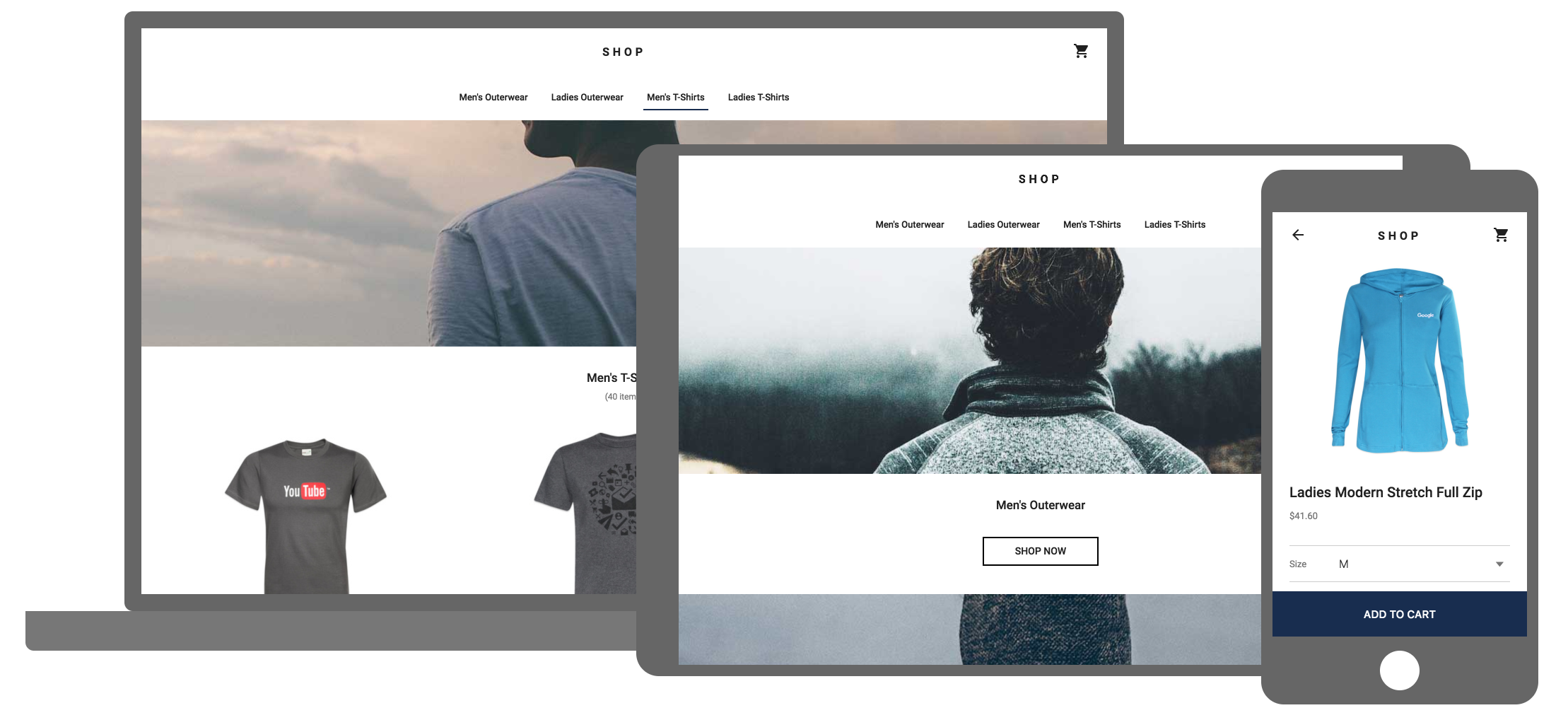Oneeezy@Oneezy MINGW64 ~/Desktop/www_/_clients/diesel/wwwSFI (default)
$ polymer build
info: Building application...
info: Generating build/unbundled...
info: Generating build/bundled...
warn: Unable to uglify file C:\Users\Oneeezy\Desktop\www_\_clients\diesel\wwwSFI\bower_components\marked-element\demo\index.html_script_0.js
warn: Unable to uglify file C:\Users\Oneeezy\Desktop\www_\_clients\diesel\wwwSFI\bower_components\marked-element\test\marked-element.html_script_0.js
warn: Unable to uglify file C:\Users\Oneeezy\Desktop\www_\_clients\diesel\wwwSFI\bower_components\marked-element\test\marked-element.html_script_1.js
warn: Unable to uglify file C:\Users\Oneeezy\Desktop\www_\_clients\diesel\wwwSFI\bower_components\marked-element\test\marked-element.html_script_2.js
warn: Unable to uglify file C:\Users\Oneeezy\Desktop\www_\_clients\diesel\wwwSFI\bower_components\marked-element\test\marked-element.html_script_3.js
warn: Unable to uglify file C:\Users\Oneeezy\Desktop\www_\_clients\diesel\wwwSFI\bower_components\marked-element\test\marked-element.html_script_4.js
warn: Unable to uglify file C:\Users\Oneeezy\Desktop\www_\_clients\diesel\wwwSFI\bower_components\web-component-tester\data\index.html_script_0.js
warn: Unable to uglify file C:\Users\Oneeezy\Desktop\www_\_clients\diesel\wwwSFI\bower_components\web-component-tester\data\index.html_script_2.js
info: Generating service workers...
info: Build complete!
Oneeezy@Oneezy MINGW64 ~/Desktop/www_/_clients/diesel/wwwSFI (default)