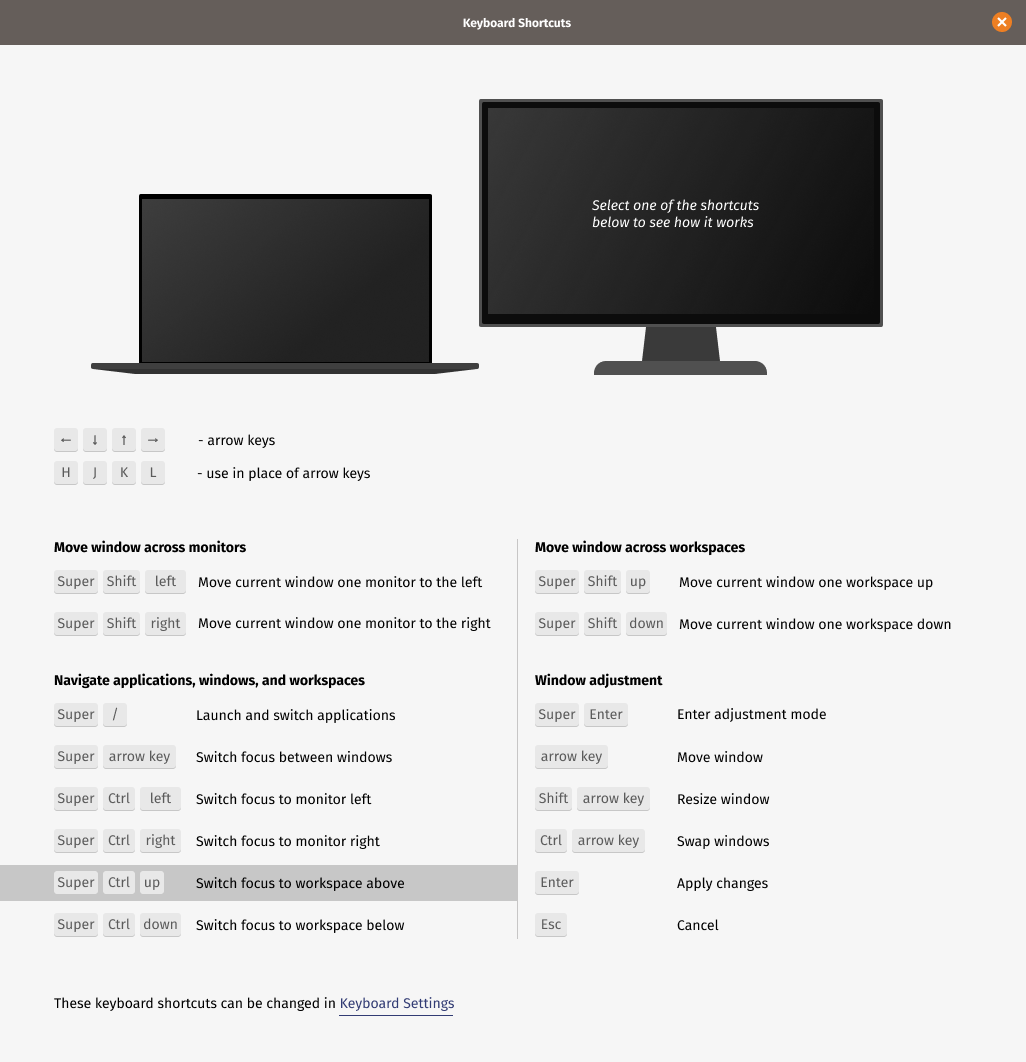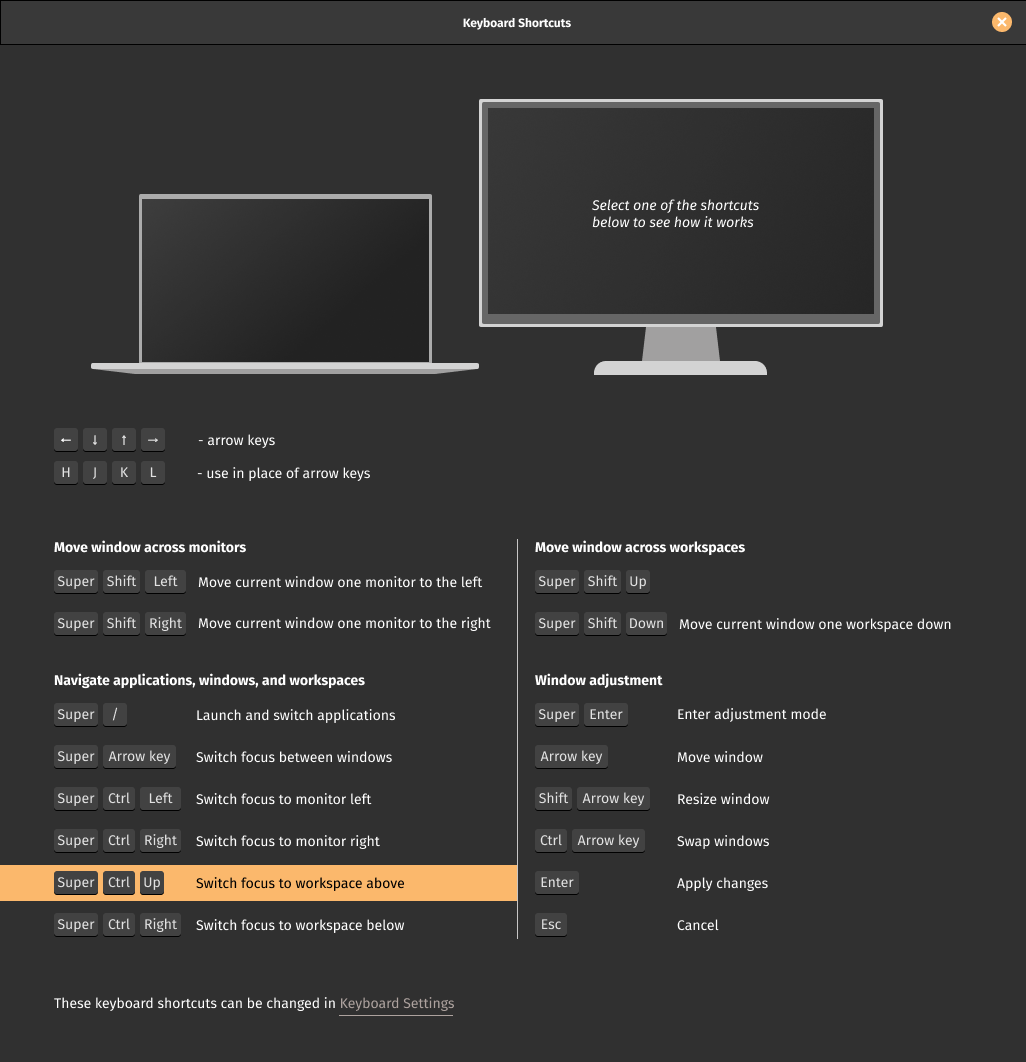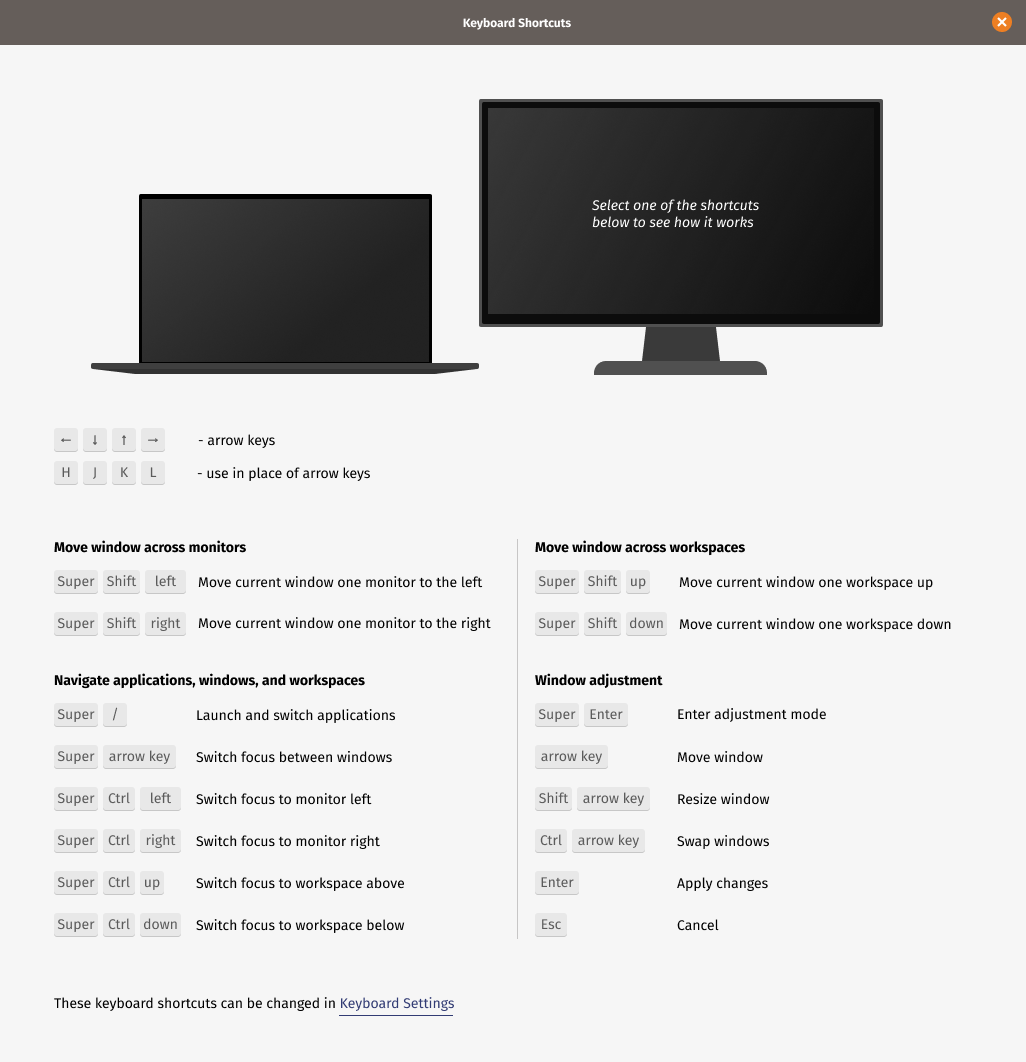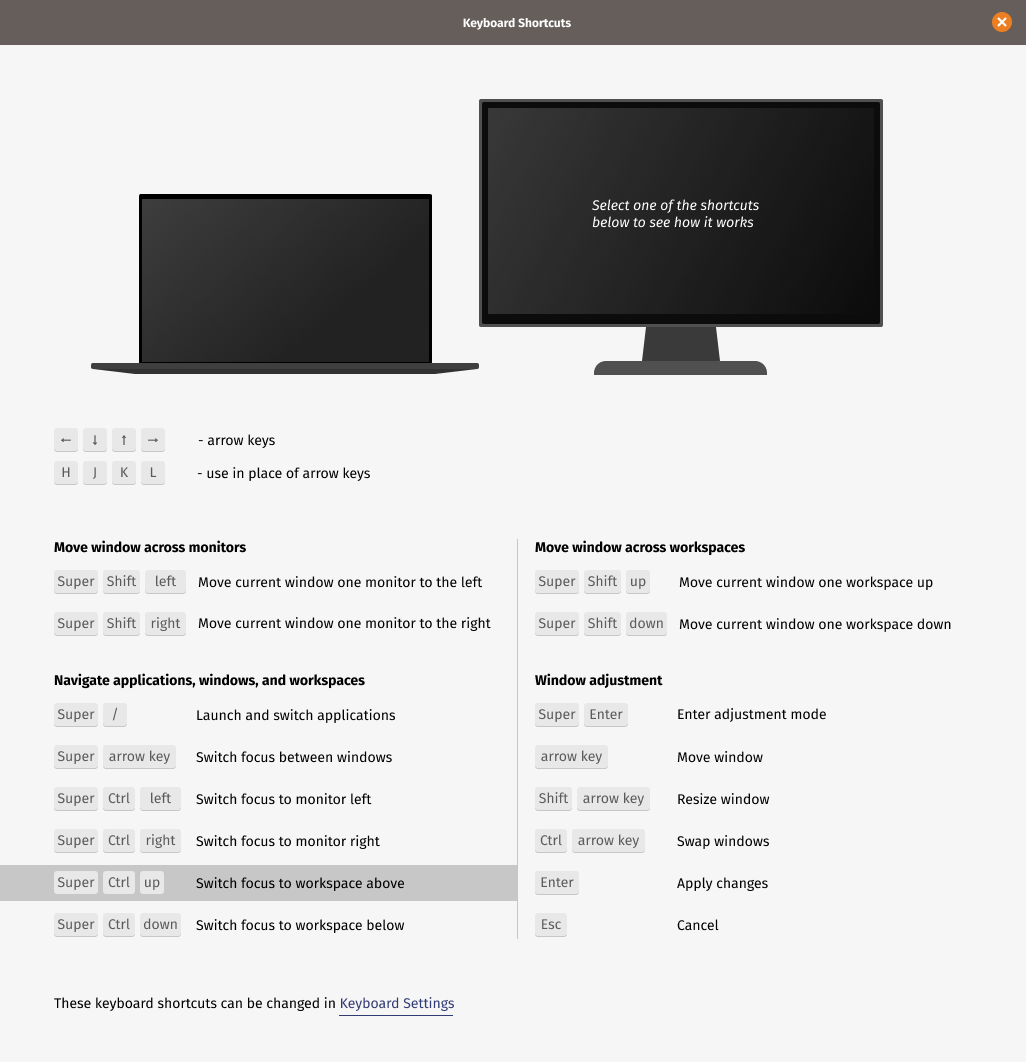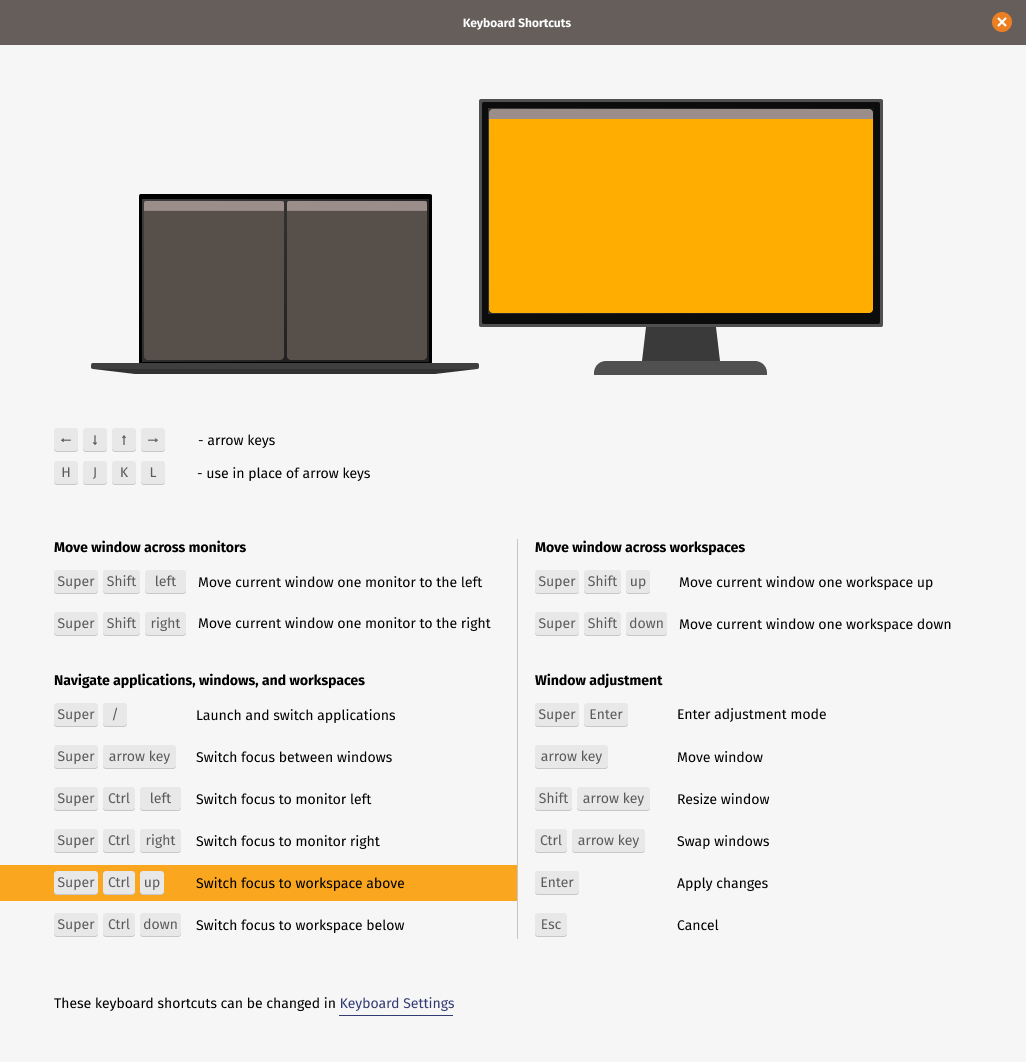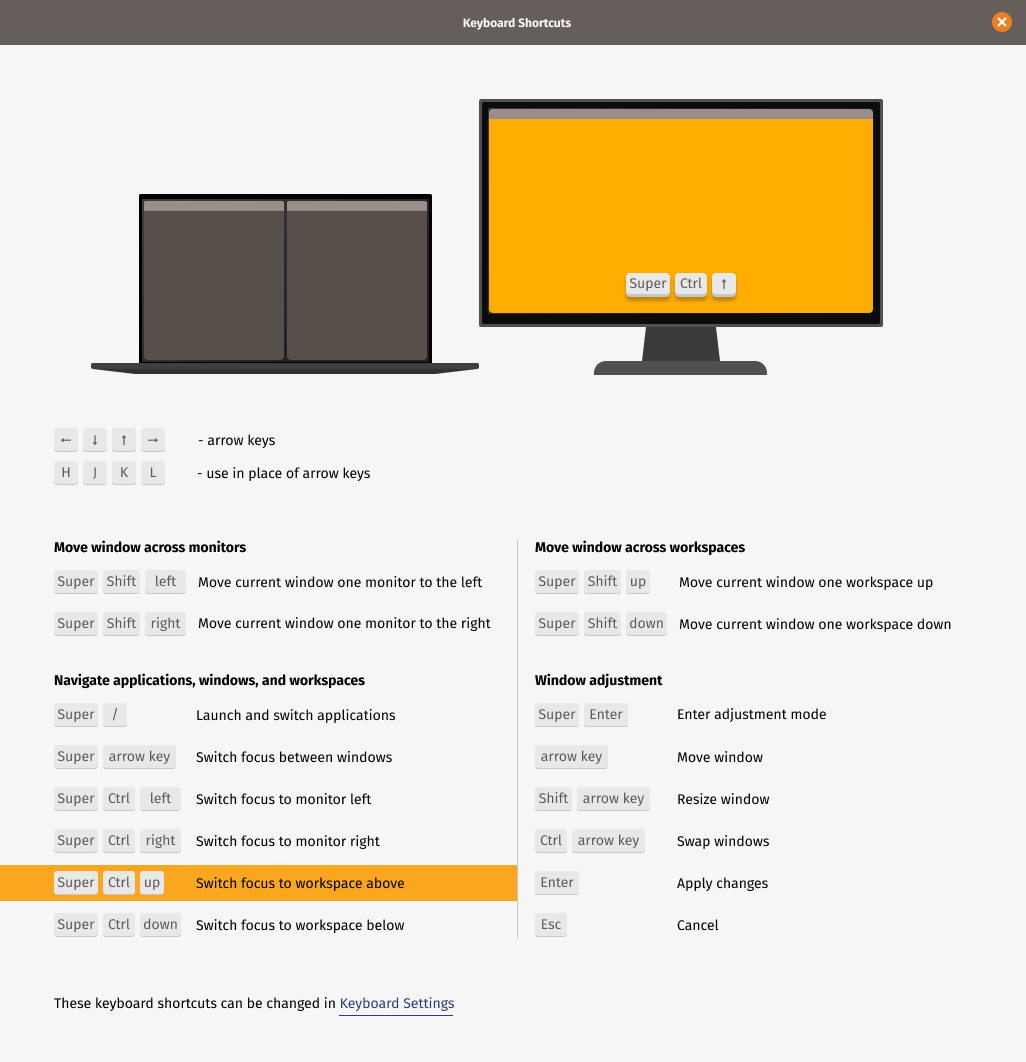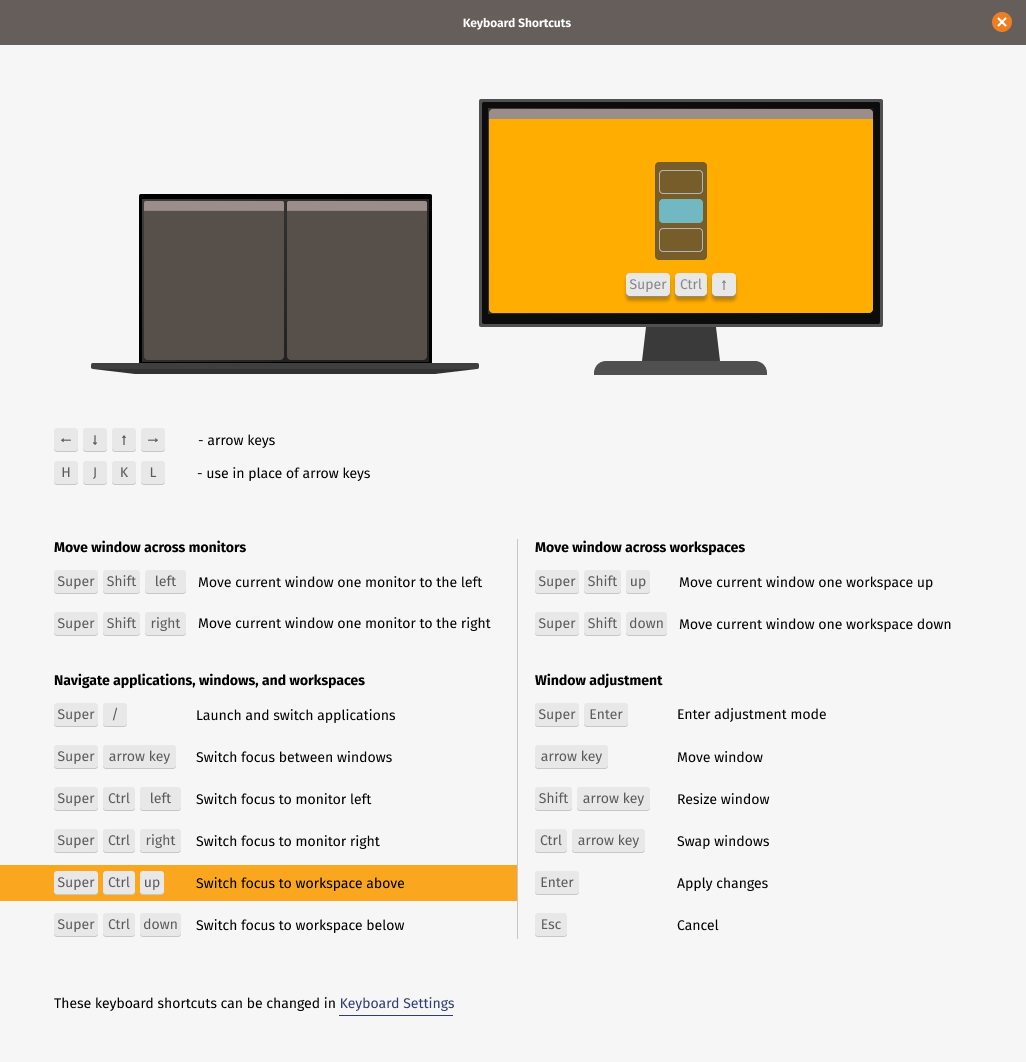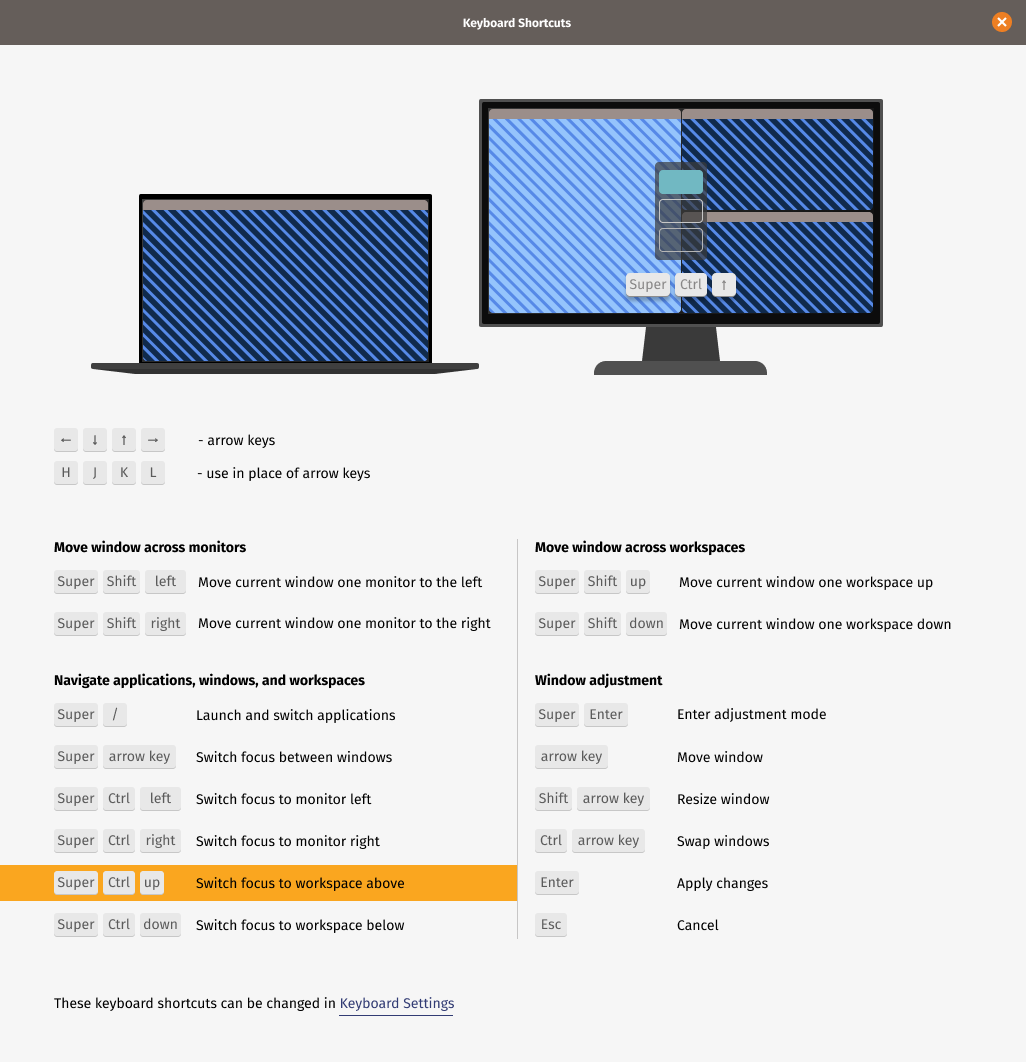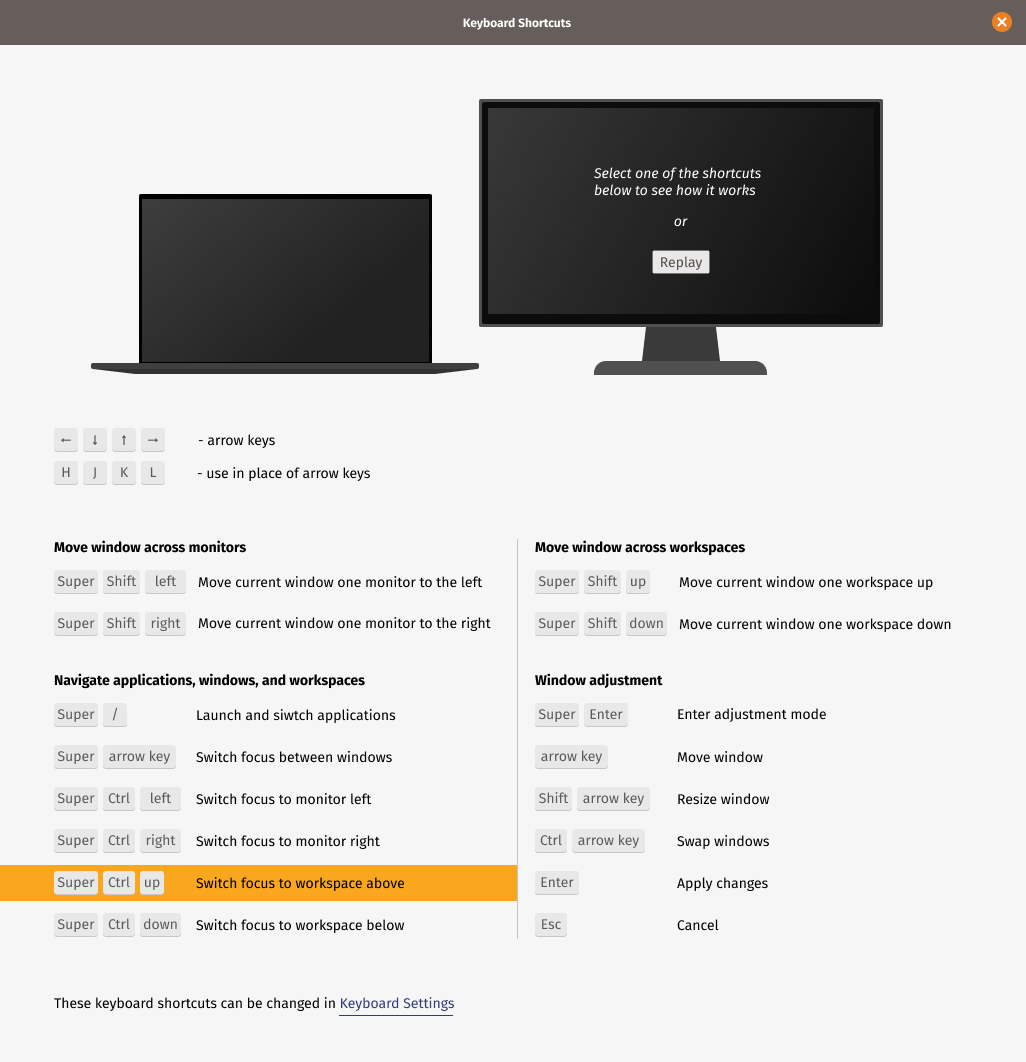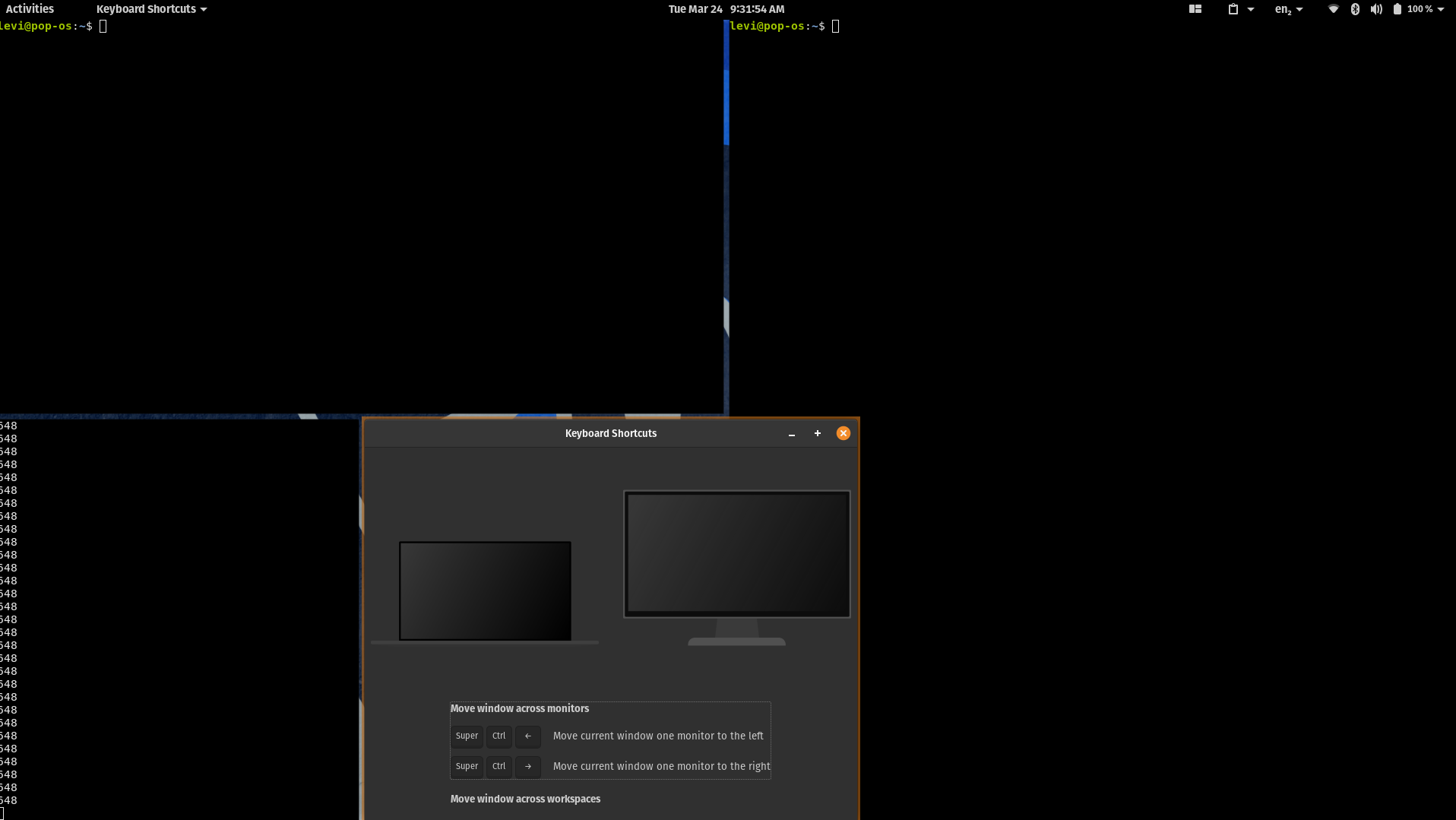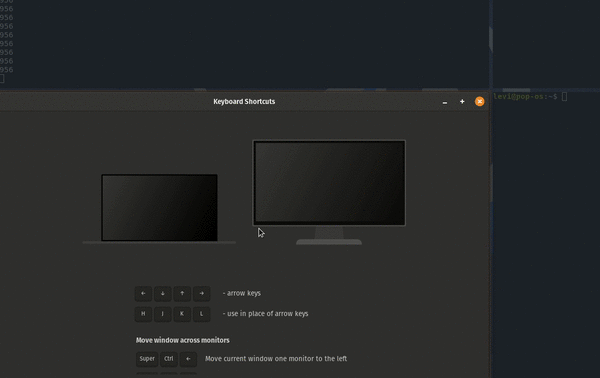Application for displaying and demoing Pop Shell shortcuts.
The following dependencies are required to build shell-extensions.
On a debian-derived distribution, the required dependencies are easily installed with apt.
apt install cargo libgtk-3-dev rustcFirst, get the project's source code.
git clone https://github.com/pop-os/shell-shortcuts.gitThe following make commands are run from the top-level of the source directory, so move to that directory.
cd shell-shortcutsThe project's sources are built with make.
makeAssuming nothing goes wrong, this will generate the pop-shell-shortcuts executable in the target/release directory.
By default, the application is built for release.
To build the binary with debug symbols, provide DEBUG=1 with the make command.
make DEBUG=1This will generate the pop-shell-shortcuts executable in the target/debug directory.
Install with make.
sudo make installAlternatively, the debug version can be installed.
sudo make install DEBUG=1An uninstall target is also provided to remove the installed application.
sudo make uninstallExecute the pop-shell-shortcuts binary.
Assuming the binary has been installed in your path, run it as usual.
pop-shell-shortcuts