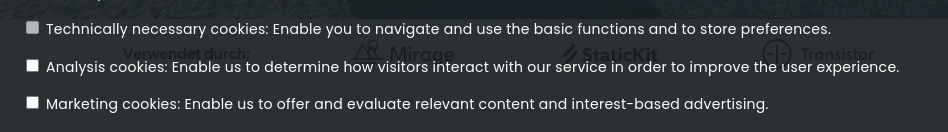The Porsche Open Source Platform (POSP) is a static website generated with Next.js 13 and the Porsche Design System. The POSP is a one-stop shop for all open-source activities of Porsche AG and subsidiaries, featuring selected projects and providing documentation on our FOSS best practices.
Clone the project
git clone https://github.com/porscheofficial/porscheofficial.github.io.gitGo to the project directory
cd porscheofficial.github.ioInstall all dependencies
yarn installStart the development server
yarn devWe're using the opinionated ESLint config provided by Porsche Digital. To check your local changes, simply call
yarn test:ciTo ensure the accessibility of the website, we're using dedicated ESLint rules, as well as automated accessibility checks with axe-core.
ESLint runs automatically after each commit via GitHub Action. Locally it can be called via
yarn test:ciTo run axe-core on the deployed website, we're using a dedicated GitHub Action. To run them from local, simply call
yarn playwright:runWe have a dedicated GitHub Action to check the Lighthouse Performance Score of the deployed website. Simply call the respective GitHub Action to run the checks.
To locally simulate a production build, simply call
yarn buildTo run a production build locally, simply call
yarn startThe Porsche Open Source Platform is openly developed in the wild and contributions (both internal and external) are highly appreciated. See CONTRIBUTING.md on how to get started.
If you have feedback or want to propose a new feature, please open an issue, which will then be monitored/prioritized in our open GitHub Project board.
This project is a joint initiative of Porsche AG and Porsche Digital.
Copyright © 2023 Dr. Ing. h.c. F. Porsche AG
Dr. Ing. h.c. F. Porsche AG publishes the Porsche Open Source Platform software and accompanied documentation (if any) subject to the terms of the MIT license. All rights not explicitly granted to you under the MIT license remain the sole and exclusive property of Dr. Ing. h.c. F. Porsche AG.
Apart from the software and documentation described above, the texts, images, graphics, animations, video and audio files as well as all other contents on this website are subject to the legal provisions of copyright law and, where applicable, other intellectual property rights. The aforementioned proprietary content of this website may not be duplicated, distributed, reproduced, made publicly accessible or otherwise used without the prior consent of the right holder.