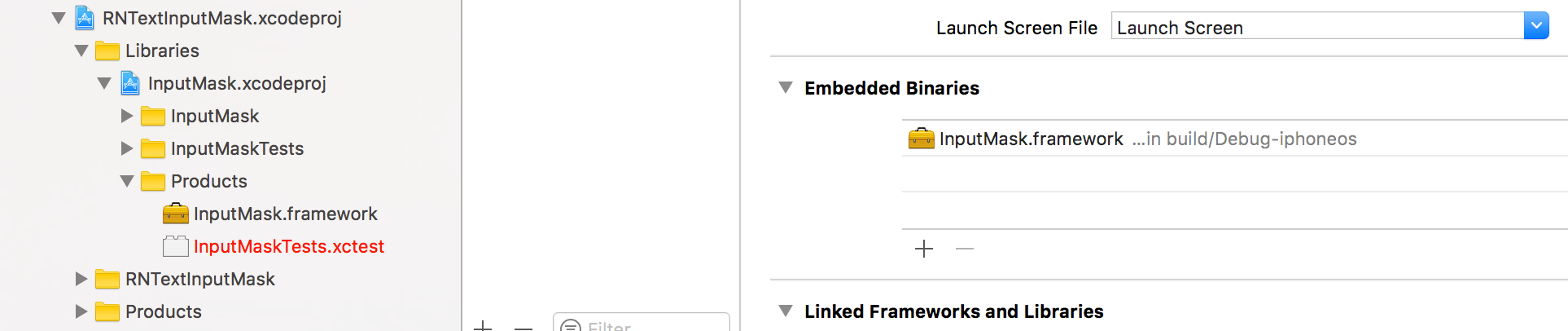Text input mask for React Native on iOS and Android.

npm install --save react-native-text-input-mask
# --- or ---
yarn add react-native-text-input-maskFor RN >= 0.60
- Configure pods (static or dynamic linking)
Static Library ( Podfile has no use_frameworks! )
Add following lines to your target in `Podfile`. Linking is not required in React Native 0.60 and above.pod 'React-RCTText', :path => '../node_modules/react-native/Libraries/Text', :modular_headers => trueDynamic Framework ( Podfile has use_frameworks! )
Add following lines to your target in `Podfile` if it doesnt exist. Linking is not required in React Native 0.60 and above.use_frameworks!
- Run
pod installin theiosdirectory.
No need to do anything.
For RN < 0.60
WARNING! This is no longer officially supported, these instructions are out of date and may no longer work, we recommend upgrading to a newer version of React Native.
react-native link react-native-text-input-maskiOS only: you have to drag and drop InputMask.framework to Embedded Binaries in General tab of Target
- In XCode, in the project navigator, right click
Libraries➜Add Files to [your project's name] - Go to
node_modules➜react-native-text-input-maskand addRNTextInputMask.xcodeproj - In XCode, in the project navigator, select your project. Add
libRNTextInputMask.ato your project'sBuild Phases➜Link Binary With Libraries - Run your project (
Cmd+R)
- Open up
android/app/src/main/java/[...]/MainActivity.java
- Add
import com.RNTextInputMask.RNTextInputMaskPackage;to the imports at the top of the file - Add
new RNTextInputMaskPackage()to the list returned by thegetPackages()method
- Append the following lines to
android/settings.gradle:include ':react-native-text-input-mask' project(':react-native-text-input-mask').projectDir = new File(rootProject.projectDir, '../node_modules/react-native-text-input-mask/android') - Insert the following lines inside the dependencies block in
android/app/build.gradle:compile project(':react-native-text-input-mask')
import TextInputMask from 'react-native-text-input-mask';
...
<TextInputMask
onChangeText={(formatted, extracted) => {
console.log(formatted) // +1 (123) 456-78-90
console.log(extracted) // 1234567890
}}
mask={"+1 ([000]) [000] [00] [00]"}
/>
...Make sure to mock the following to jest.setup.js:
jest.mock('react-native-text-input-mask', () => ({
default: jest.fn(),
}))RedMadRobot Input Mask Android
This project uses semantic versioning: MAJOR.MINOR.PATCH. This means that releases within the same MAJOR version are always backwards compatible. For more info see semver.org.
To use a local copy with your project, it's highly recommended to use https://github.com/wix/wml