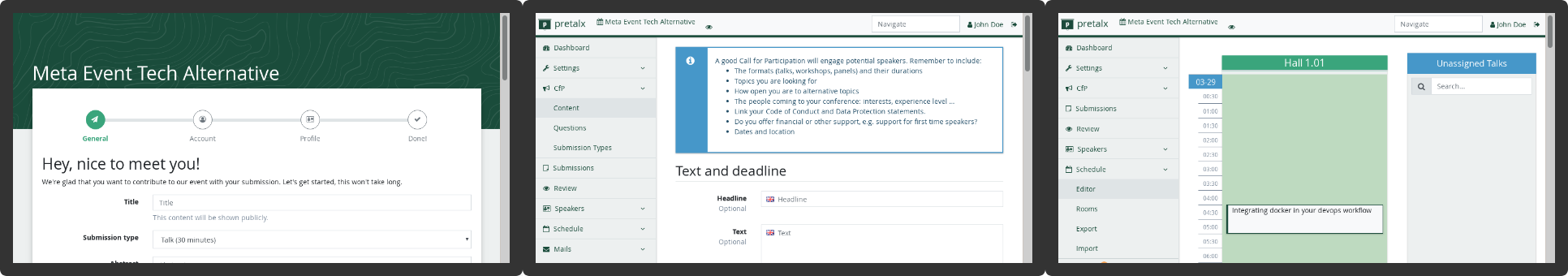pretalx is a conference planning tool focused on providing the best experience for organisers, speakers, reviewers, and attendees alike. It handles the submission process with a configurable Call for Participation, the reviewing and selection of submissions, and the scheduling and release handling. After the event, pretalx allows speakers to receive feedback, upload their slides, and organisers to embed recordings.
Read our feature list on our main site to get a better idea of what pretalx can do for you, but it typically involves everything you'll need to curate submissions and contents for a conference with several tracks and conference days.
You can host pretalx yourself, as detailed in our administrator documentation, or use our public instance at pretalx.com. If you want to use pretalx, we recommend you follow our blog, where we announce new versions and upcoming features.
Check out our feature list for more screenshots – or check the list of events to see how pretalx looks in the wild.
pretalx is highly configurable, so you can change its appearance and behaviour in many ways if the defaults don't fit your event. If the settings are not enough for you, you can even write plugins of your own.
pretalx is under active development and used by many events. It supports everything required for talk submission, speaker communication, and scheduling. You can see our supported features in the feature list, and our planned features in our open issues. pretalx has regular releases – you can look at the changelog to see upcoming and past changes, and install pretalx via PyPI.
Contributions to pretalx are very welcome! You can contribute observations, bugs or feature requests via the issues. If you want to contribute changes to pretalx, please check our developer documentation on how to set up pretalx and get started on development. Please bear in mind that our Code of Conduct applies to the complete contribution process.
If you are interested in plugin development, check both our documentation and our list of plugin ideas in the project wiki.
The pretalx source code is available on GitHub, where you can also find the issue tracker. The documentation is available at docs.pretalx.org, and you can find up to date information on our blog and Twitter. The pretalx package is available via PyPI.
We publish pretalx under the terms of the Apache License. See the LICENSE file for further information and the complete license text. The licenses of all dependencies are documented in the DEPENDENCIES.rst file.
The primary maintainer of this project is Tobias Kunze <[email protected]> (who also runs pretalx.com). See the CONTRIBUTORS file for a list of all the awesome folks who contributed to this project.
If you want to look at conferences using pretalx, head over to the wiki for a list of events. And if you use pretalx for your event, please add it to the list (or tell us about it, and we'll add it)!