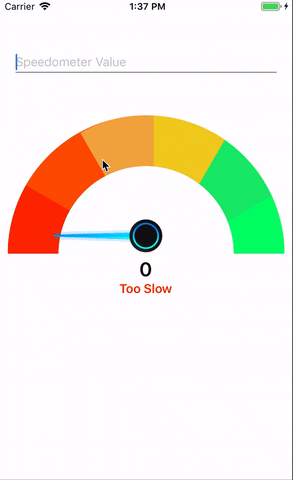A Customizable Speedometer Implementation in React Native
$ npm i react-native-speedometer --saveimport React, { Component } from 'react';
import {
SafeAreaView,
StyleSheet,
TextInput
} from 'react-native';
import RNSpeedometer from 'react-native-speedometer'
class App extends Component {
state = {
value: 0,
};
onChange = (value) => this.setState({ value: parseInt(value) });
render() {
return (
<SafeAreaView style={style.container}>
<TextInput placeholder="Speedometer Value" style={styles.textInput} onChangeText={this.onChange} />
<RNSpeedometer value={this.state.value} size={200}/>
</SafeAreaView>
);
}
}
const styles = StyleSheet.create({
container: {
flex: 1,
},
textInput: {
borderBottomWidth: 0.3,
borderBottomColor: 'black',
height: 25,
fontSize: 16,
marginVertical: 50,
marginHorizontal: 20,
},
});
| Prop | Default | Type | Description |
|---|---|---|---|
| value | required | number | Current Value |
| size | Default Labels | number | Size |
| defaultValue | 50 | number | Default Value |
| minValue | 0 | number | Minimum Limit |
| maxValue | 100 | number | Maximum Value |
| allowedDecimals | 0 | number | Allowed Decimal Places |
| easeDuration | 500 | number | Ease Duration for the Needle animation |
| labels | Default Labels | array | Labels List |
| needleImage | Default Needle Image | string | Absolute path to the Needle Image |
| wrapperStyle | {} | object | Wrapper Style |
| outerCircleStyle | {} | object | Outer Circle Style |
| halfCircleStyle | {} | object | Half Circle Style |
| imageWrapperStyle | {} | object | Needle Image Wrapper Style |
| imageStyle | {} | object | Needle Image Style |
| innerCircleStyle | {} | object | Inner Circle Style |
| labelWrapperStyle | {} | object | Label Wrapper Style |
| labelStyle | {} | object | Label Style |
| labelNoteStyle | {} | object | Label Note Style |
size: deviceWidth - 20,
defaultValue: 50,
minValue: 0,
maxValue: 100,
easeDuration: 500,
labels: [
{
name: 'Too Slow',
labelColor: '#ff2900',
activeBarColor: '#ff2900',
},
{
name: 'Very Slow',
labelColor: '#ff5400',
activeBarColor: '#ff5400',
},
{
name: 'Slow',
labelColor: '#f4ab44',
activeBarColor: '#f4ab44',
},
{
name: 'Normal',
labelColor: '#f2cf1f',
activeBarColor: '#f2cf1f',
},
{
name: 'Fast',
labelColor: '#14eb6e',
activeBarColor: '#14eb6e',
},
{
name: 'Unbelievably Fast',
labelColor: '#00ff6b',
activeBarColor: '#00ff6b',
},
],
needleImage: require('./images/speedometer-needle.png'),
wrapperStyle: {},
outerCircleStyle: {},
halfCircleStyle: {},
imageWrapperStyle: {},
imageStyle: {},
innerCircleStyle: {},
labelWrapperStyle: {},
labelStyle: {},
labelNoteStyle: {},
- @pritishvaidya The main author.
- Provision to remove
labelsandlabelIndex. - Unequal Split of chart (Need Help)
Feel free to contact me or create an issue