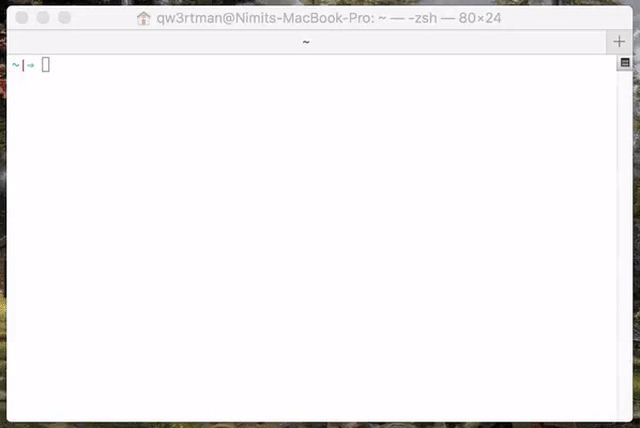Node.js version management: no subshells, no profile setup, no convoluted API, just simple.
(Note: n is not supported natively on Windows.)
Since you probably already have node, the easiest way to install n is through npm:
npm install -g n
Alternatively, you can clone this repo and
make install
to install n to bin/n of the directory specified in the environment variable $PREFIX, which defaults to /usr/local (note that you will likely need to use sudo). To install n in a custom location (such as $CUSTOM_LOCATION/bin/n), run PREFIX=$CUSTOM_LOCATION make install.
Once installed, n installs node versions to subdirectory n/versions of the directory specified in environment variable N_PREFIX, which defaults to /usr/local; the active node version is installed directly in N_PREFIX.
To change the default to, say, $HOME, prefix later calls to n with N_PREFIX=$HOME or add export N_PREFIX=$HOME to your shell initialization file.
To avoid requiring sudo for n and npm global installs, it is recommended you either install to your home directory using N_PREFIX, or take ownership of the system directories:
# make cache folder (if missing) and take ownership
sudo mkdir -p /usr/local/n
sudo chown -R $(whoami) /usr/local/n
# take ownership of node install destination folders
sudo chown -R $(whoami) /usr/local/bin /usr/local/lib /usr/local/include /usr/local/shareOn macOS with Homebrew you can install the n formula.
brew install n
On Linux and macOS, n-install allows installation directly from GitHub; for instance:
curl -L https://git.io/n-install | bash
n-install sets both PREFIX and N_PREFIX to $HOME/n, installs n to $HOME/n/bin, modifies the initialization files of supported shells to export N_PREFIX and add $HOME/n/bin to the PATH, and installs the latest LTS node version.
As a result, both n itself and all node versions it manages are hosted inside a single, optionally configurable directory, which you can later remove with the included n-uninstall script. n-update updates n itself to the latest version. See the n-install repo for more details.
Simply execute n <version> to install a version of node. If <version> has already been installed (via n), n will activate that version.
A leading v is optional, and a partial version number installs the newest matching version.
n 4.9.1
n 10
n v8.11.3
Execute n on its own to view your currently installed versions. Use the up and down arrow keys to navigate and press enter to select. Use q or ^C (control + C) to exit the selection screen.
If you like vim key bindings during the selection of node versions, you can use j and k to navigate up or down without using arrows.
$ n
node/4.9.1
ο node/8.11.3
node/10.15.0
Use or install the latest official release:
n latest
Use or install the latest LTS official release:
n lts
Remove some cached versions:
n rm 0.9.4 v0.10.0
Removing all cached versions except the current version:
n prune
Remove the installed node and npm (does not affect the cached version). This can be useful to revert to the system version of node (if in a different location), or if you no longer wish to use node and npm, or are switching to a different way of managing them.
n uninstall
When running multiple versions of node, we can target
them directly by asking n for the binary path:
$ n bin 0.9.4
/usr/local/n/versions/0.9.4/bin/node
Or by using a specific version through n's use sub-command:
n use 0.9.4 some.js
Flags also work here:
n as 0.9.4 --debug some.js
Output can also be obtained from n --help.
Usage: n [options/env] [COMMAND] [args]
Environments:
n [COMMAND] [args] Uses default env (node)
Commands:
n Output versions installed
n latest Install or activate the latest node release
n -a x86 latest As above but force 32 bit architecture
n lts Install or activate the latest LTS node release
n <version> Install node <version>
n use <version> [args ...] Execute node <version> with [args ...]
n bin <version> Output bin path for <version>
n rm <version ...> Remove the given version(s)
n prune Remove all versions except the active version
n --latest Output the latest node version available
n --lts Output the latest LTS node version available
n ls Output the versions of node available
Options:
-V, --version Output version of n
-h, --help Display help information
-q, --quiet Disable curl output (if available)
-d, --download Download only
-a, --arch Override system architecture
Aliases:
which bin
use as
list ls
- rm
stable lts
If you would like to use a different node mirror which has the same layout as the default https://nodejs.org/dist/, you can define NODE_MIRROR.
The most common example is users in China can define:
export NODE_MIRROR=https://npm.taobao.org/mirrors/nodeBy default n picks the binaries matching your system architecture, e.g. n will download 64 bit binaries for a 64 bit system. You can override this by using the -a or --arch option.
Download and use latest 32 bit version of node:
n --arch x86 latest
Download and use 64 bit LTS version of node for older Mac Intel Core 2 Duo systems (x86 image is no longer available but x64 runs fine):
n --arch x64 lts
n installs versions to /usr/local/n/versions by default. Here, it can see what versions are currently installed and activate previously installed versions accordingly when n <version> is invoked again.
Activated versions are then installed to the prefix /usr/local, which may be altered via the N_PREFIX environment variable.
To alter where n operates, simply export N_PREFIX.