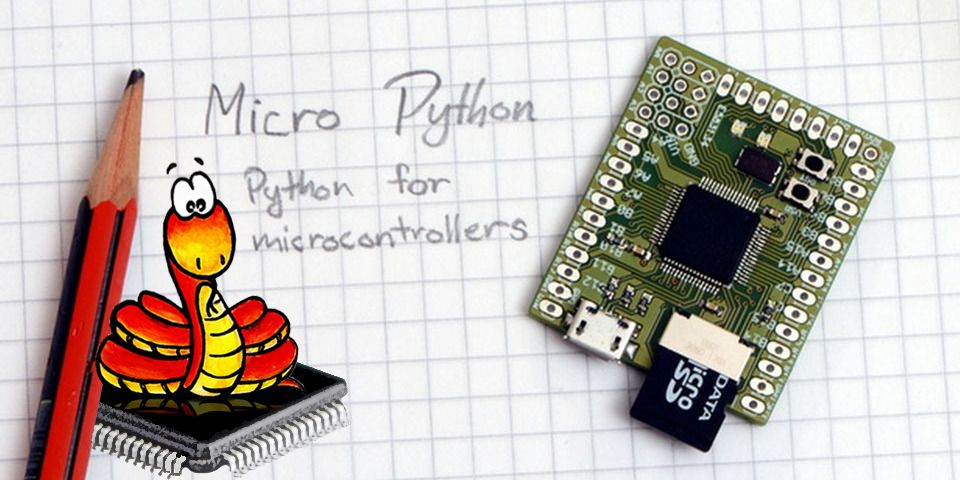This repo is only for porting micropython to the GPS+GSM modules A9 and A9G. Go to the port page or visit the MicroPython project page.
The build status displays that of the original repo.
This is the MicroPython project, which aims to put an implementation of Python 3.x on microcontrollers and small embedded systems. You can find the official website at micropython.org.
WARNING: this project is in beta stage and is subject to changes of the code-base, including project-wide name changes and API changes.
MicroPython implements the entire Python 3.4 syntax (including exceptions,
with, yield from, etc., and additionally async/await keywords from
Python 3.5). The following core datatypes are provided: str (including
basic Unicode support), bytes, bytearray, tuple, list, dict, set,
frozenset, array.array, collections.namedtuple, classes and instances.
Builtin modules include sys, time, and struct, etc. Select ports have
support for _thread module (multithreading). Note that only a subset of
Python 3 functionality is implemented for the data types and modules.
MicroPython can execute scripts in textual source form or from precompiled bytecode, in both cases either from an on-device filesystem or "frozen" into the MicroPython executable.
See the repository http://github.com/micropython/pyboard for the MicroPython board (PyBoard), the officially supported reference electronic circuit board.
Major components in this repository:
- py/ -- the core Python implementation, including compiler, runtime, and core library.
- mpy-cross/ -- the MicroPython cross-compiler which is used to turn scripts into precompiled bytecode.
- ports/unix/ -- a version of MicroPython that runs on Unix.
- ports/stm32/ -- a version of MicroPython that runs on the PyBoard and similar STM32 boards (using ST's Cube HAL drivers).
- ports/minimal/ -- a minimal MicroPython port. Start with this if you want to port MicroPython to another microcontroller.
- tests/ -- test framework and test scripts.
- docs/ -- user documentation in Sphinx reStructuredText format. Rendered HTML documentation is available at http://docs.micropython.org.
Additional components:
- ports/bare-arm/ -- a bare minimum version of MicroPython for ARM MCUs. Used mostly to control code size.
- ports/teensy/ -- a version of MicroPython that runs on the Teensy 3.1 (preliminary but functional).
- ports/pic16bit/ -- a version of MicroPython for 16-bit PIC microcontrollers.
- ports/cc3200/ -- a version of MicroPython that runs on the CC3200 from TI.
- ports/esp8266/ -- a version of MicroPython that runs on Espressif's ESP8266 SoC.
- ports/esp32/ -- a version of MicroPython that runs on Espressif's ESP32 SoC.
- ports/nrf/ -- a version of MicroPython that runs on Nordic's nRF51 and nRF52 MCUs.
- extmod/ -- additional (non-core) modules implemented in C.
- tools/ -- various tools, including the pyboard.py module.
- examples/ -- a few example Python scripts.
The subdirectories above may include READMEs with additional info.
"make" is used to build the components, or "gmake" on BSD-based systems.
You will also need bash, gcc, and Python 3.3+ available as the command python3
(if your system only has Python 2.7 then invoke make with the additional option
PYTHON=python2).
Most ports require the MicroPython cross-compiler to be built first. This program, called mpy-cross, is used to pre-compile Python scripts to .mpy files which can then be included (frozen) into the firmware/executable for a port. To build mpy-cross use:
$ cd mpy-cross
$ make
The "unix" port requires a standard Unix environment with gcc and GNU make. x86 and x64 architectures are supported (i.e. x86 32- and 64-bit), as well as ARM and MIPS. Making full-featured port to another architecture requires writing some assembly code for the exception handling and garbage collection. Alternatively, fallback implementation based on setjmp/longjmp can be used.
To build (see section below for required dependencies):
$ cd ports/unix
$ make submodules
$ make
Then to give it a try:
$ ./micropython
>>> list(5 * x + y for x in range(10) for y in [4, 2, 1])
Use CTRL-D (i.e. EOF) to exit the shell.
Learn about command-line options (in particular, how to increase heap size
which may be needed for larger applications):
$ ./micropython -h
Run complete testsuite:
$ make test
Unix version comes with a builtin package manager called upip, e.g.:
$ ./micropython -m upip install micropython-pystone
$ ./micropython -m pystone
Browse available modules on PyPI. Standard library modules come from micropython-lib project.
Building MicroPython ports may require some dependencies installed.
For Unix port, libffi library and pkg-config tool are required. On
Debian/Ubuntu/Mint derivative Linux distros, install build-essential
(includes toolchain and make), libffi-dev, and pkg-config packages.
Other dependencies can be built together with MicroPython. This may
be required to enable extra features or capabilities, and in recent
versions of MicroPython, these may be enabled by default. To build
these additional dependencies, in the port directory you're
interested in (e.g. ports/unix/) first execute:
$ make submodules
This will fetch all the relevant git submodules (sub repositories) that the port needs. Use the same command to get the latest versions of submodules as they are updated from time to time. After that execute:
$ make deplibs
This will build all available dependencies (regardless whether they
are used or not). If you intend to build MicroPython with additional
options (like cross-compiling), the same set of options should be passed
to make deplibs. To actually enable/disable use of dependencies, edit
ports/unix/mpconfigport.mk file, which has inline descriptions of the options.
For example, to build SSL module (required for upip tool described above,
and so enabled by default), MICROPY_PY_USSL should be set to 1.
For some ports, building required dependences is transparent, and happens
automatically. But they still need to be fetched with the make submodules
command.
The "stm32" port requires an ARM compiler, arm-none-eabi-gcc, and associated bin-utils. For those using Arch Linux, you need arm-none-eabi-binutils, arm-none-eabi-gcc and arm-none-eabi-newlib packages. Otherwise, try here: https://launchpad.net/gcc-arm-embedded
To build:
$ cd ports/stm32
$ make submodules
$ make
You then need to get your board into DFU mode. On the pyboard, connect the 3V3 pin to the P1/DFU pin with a wire (on PYBv1.0 they are next to each other on the bottom left of the board, second row from the bottom).
Then to flash the code via USB DFU to your device:
$ make deploy
This will use the included tools/pydfu.py script. If flashing the firmware
does not work it may be because you don't have the correct permissions, and
need to use sudo make deploy.
See the README.md file in the ports/stm32/ directory for further details.
MicroPython is an open-source project and welcomes contributions. To be productive, please be sure to follow the Contributors' Guidelines and the Code Conventions. Note that MicroPython is licenced under the MIT license, and all contributions should follow this license.