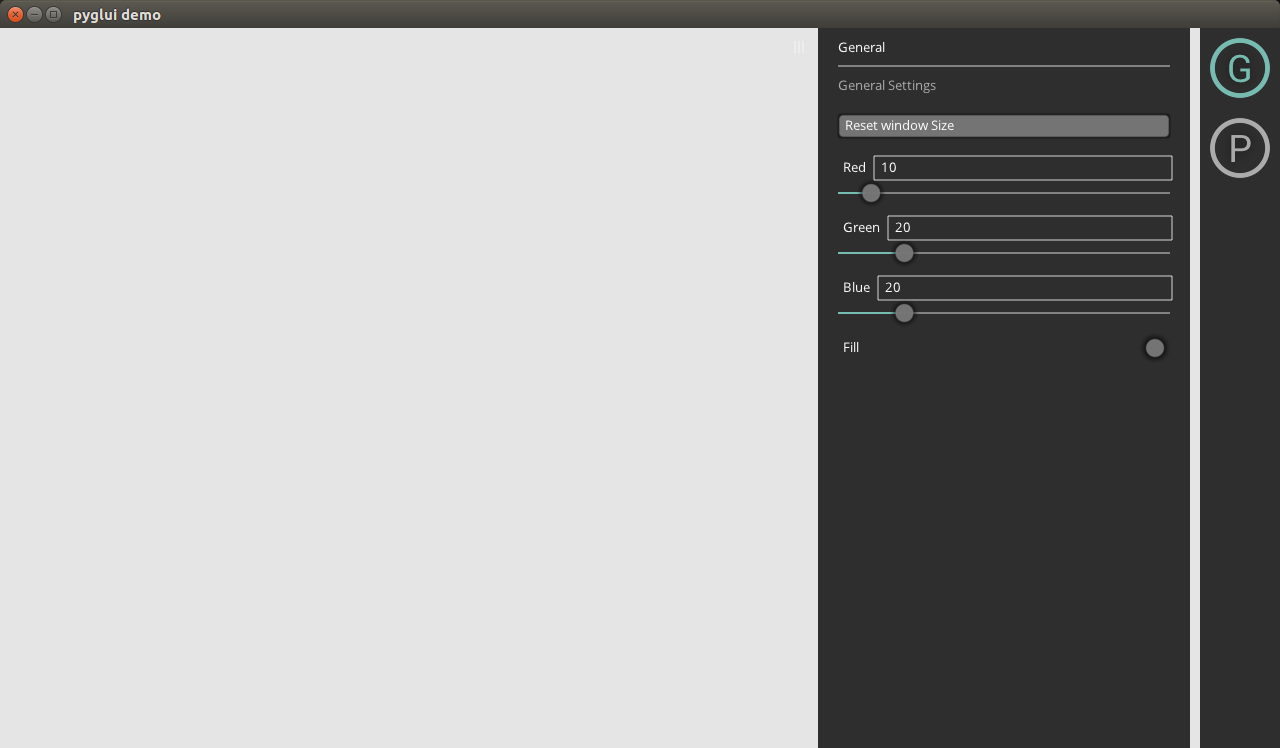Cython powered OpenGL gui.
-
Similar to AntTweakBar but truly python compatible. No need for ctyped variables.
-
Uses render-to-texture for ulta low cpu use when static.
-
Designed to be used with glfw but should run with other window managers as well.
-
Includes pyfontstash for rendering text.
-
Includes cygl to access GL functions (which in turn uses GLEW)
-
cygl and pyfontstash can also be installed separately but are hosted in this project for convenience.
pip install pyglui
- install
glew
Linux (via apt-get)
sudo apt-get install libglew-devLinux (via yum)
yum install glew-develMacOS
brew install glew- install pyglui
python -m pip install git+https://github.com/pupil-labs/pyglui# Clone the repository to the local filesystem
git clone http://github.com/pupil-labs/pyglui --recursive
cd pyglui
# Build and install `pyglui` in "editable" mode
python -m pip install -e .# Clone the repository to the local filesystem
git clone http://github.com/pupil-labs/pyglui --recursive
cd pyglui
# Build and install `pyglui` in "editable" mode, with examples dependencies
python -m pip install -e ".[examples]"
# Run the demo example
cd example
python3 example.py