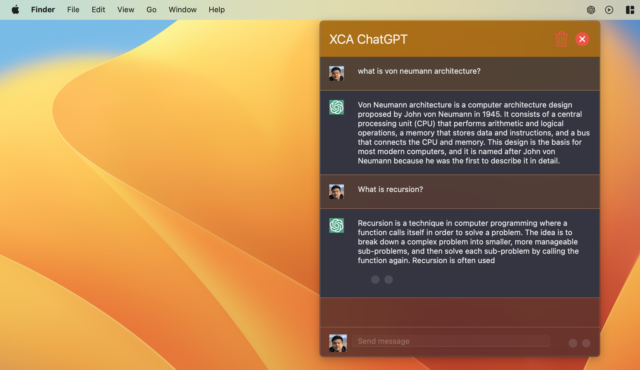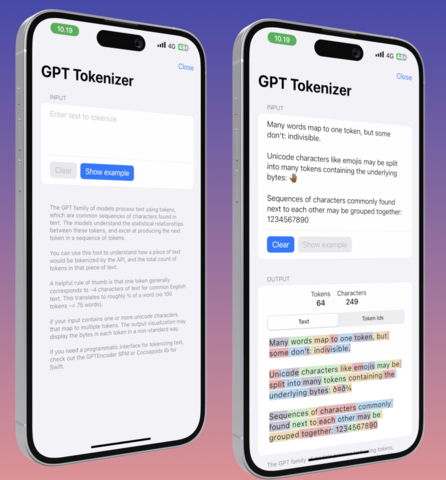Access OpenAI ChatGPT Official API using Swift. Works on all Apple platforms.
- iOS/tvOS 15 and above
- macOS 12 and above
- watchOS 8 and above
- Linux
- File > Swift Packages > Add Package Dependency
- Add https://github.com/alfianlosari/ChatGPTSwift.git
platform :ios, '15.0'
use_frameworks!
target 'MyApp' do
pod 'ChatGPTSwift', '~> 1.3.1'
endRegister for API key from OpenAI. Initialize with api key
let api = ChatGPTAPI(apiKey: "API_KEY")There are 2 APIs: stream and normal
The server will stream chunks of data until complete, the method AsyncThrowingStream which you can loop using For-Loop like so:
Task {
do {
let stream = try await api.sendMessageStream(text: "What is ChatGPT?")
for try await line in stream {
print(line)
}
} catch {
print(error.localizedDescription)
}
}A normal HTTP request and response lifecycle. Server will send the complete text (it will take more time to response)
Task {
do {
let response = try await api.sendMessage(text: "What is ChatGPT?")
print(response)
} catch {
print(error.localizedDescription)
}
}
Optionally, you can provide the model, system prompt, temperature, and model like so.
let response = try await api.sendMessage(text: "What is ChatGPT?",
model: "gpt-4",
systemText: "You are a CS Professor",
temperature: 0.5)Default values for these parameters are:
- model:
gpt-3.5-turbo - systemText:
You're a helpful assistant - temperature:
0.5
To learn more about those parameters, you can visit the official ChatGPT API documentation and ChatGPT API Introduction Page
The client stores the history list of the conversation that will be included in the new prompt so ChatGPT aware of the previous context of conversation. When sending new prompt, the client will make sure the token count is not exceeding 4096 using GPTEncoder library to calculate tokens in string, in case it exceeded the token, some of previous conversations will be truncated. In future i will provide an API to specify the token threshold as new gpt-4 model accept much bigger 8k tokens in a prompt.
You can view current history list from the historyList property.
print(api.historyList)You can also delete the history list by invoking
api.deleteHistoryList()You can provide your own History List, this will replace the stored history list. Remember not to pass the 4096 tokens threshold.
let myHistoryList = [
Message(role: "user", content: "who is james bond?")
Message(role: "assistant", content: "secret british agent with codename 007"),
Message(role: "user", content: "which one is the latest movie?"),
Message(role: "assistant", content: "It's No Time to Die played by Daniel Craig")
]
api.replaceHistoryList(with: myHistoryList)I've also created GPTEncoder Swift BPE Encoder/Decoder for OpenAI GPT Models. A programmatic interface for tokenizing text for OpenAI GPT API.
I've also created GPTTokenizerUI, a SPM lib you can integrate in your app for providing GUI to input text and show the tokenization results used by GPT API.
You can check the demo apps for iOS and macOS from the SwiftUIChatGPT repo