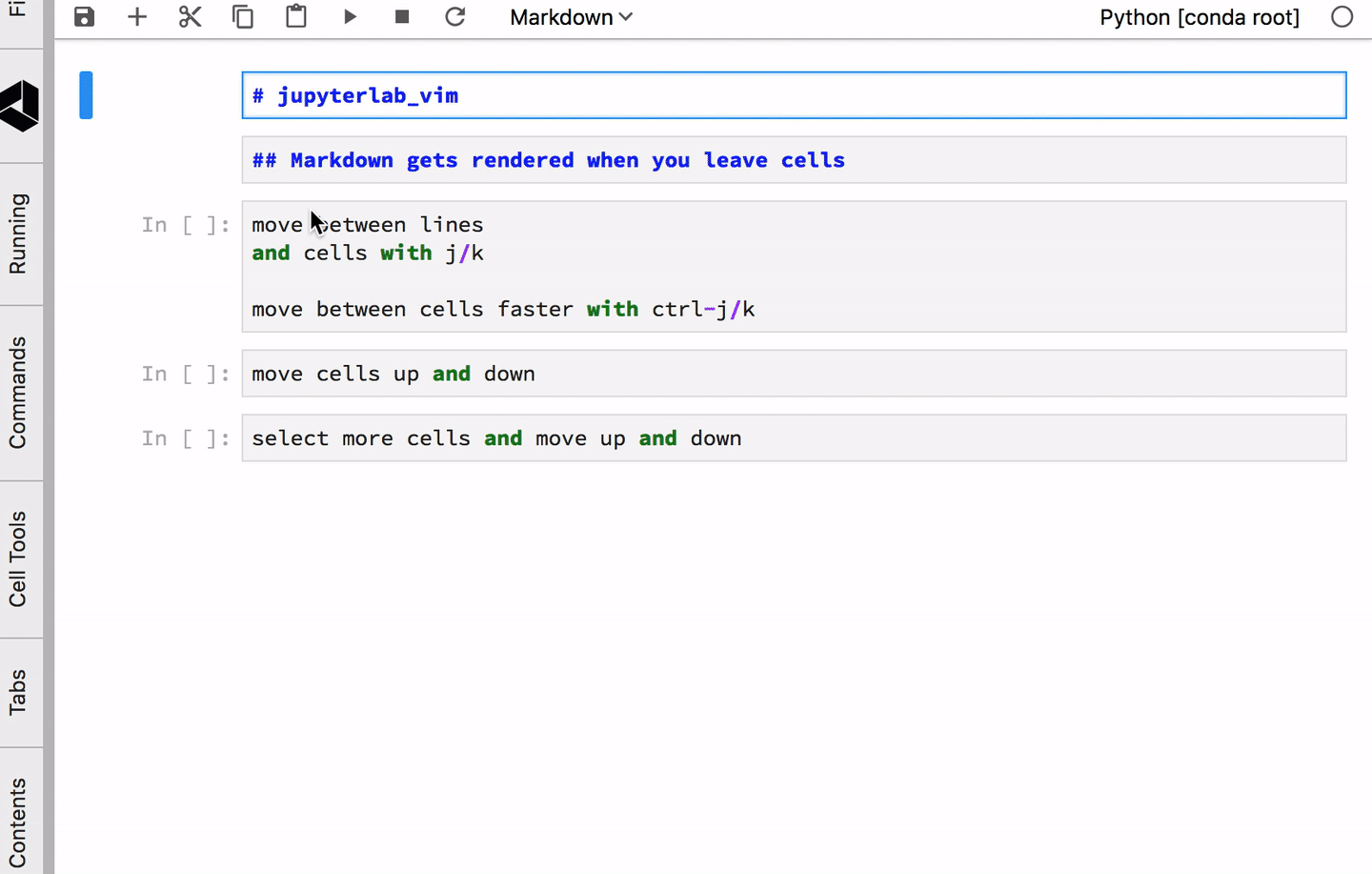Community fork of https://github.com/jwkvam/jupyterlab-vim updated for jupyterlab 2 and 3
Notebook cell vim bindings
I want to acknowledge Alisue and his excellent work creating vim bindings for Jupyter notebooks. I hope this extension can meet the high bar his work set.
This extension splits Jupyter edit mode into two modes: Vim command mode and Vim insert mode. Three editing modes now exist: Jupyter command, Vim command, and Vim insert.
pip install jupyterlab_vimjupyter labextension install @axlair/jupyterlab_vimjupyter labextension uninstall @axlair/jupyterlab_vimPlease note that all keys are lowercase unless Shift is explicitly indicated.
For example, Y, Y is two lowercase ys, Shift-Y, Y is one uppercase Y followed by a lowercase y.
Shortcuts this extension introduces:
| Command | Action |
|---|---|
| :w[rite] | Save Notebook |
| :q[uit] | Enter Jupyter command mode |
| Chord | Action |
|---|---|
| Ctrl-O, U | Undo Cell Action |
| - | Split Cell at Cursor |
| Ctrl-O, - | Split Cell at Cursor |
| Ctrl-O, D | Cut Cell |
| Ctrl-O, Y | Copy Cell |
| Ctrl-O, P | Paste Cell |
| Ctrl-Shift-J | Extend Marked Cells Below |
| Ctrl-Shift-K | Extend Marked Cells Above |
| Ctrl-O, O | Insert Cell Below |
| Ctrl-O, Ctrl-O | Insert Cell Above |
| Ctrl-J | Select Cell Below |
| Ctrl-K | Select Cell Above |
| Ctrl-O, G | Select First Cell |
| Ctrl-O, Ctrl-G | Select Last Cell |
| Ctrl-E | Move Cell Down |
| Ctrl-Y | Move Cell Up |
| Ctrl-O, Z, Z | Center Cell |
| Ctrl-G | Show Tooltip |
| Command/Ctrl-1 | Code Cell Mode |
| Command/Ctrl-2 | Markdown Cell Mode |
| Command/Ctrl-3 | Raw Cell Mode |
| Shift-Escape | Leave Vim Mode |
| Escape, Ctrl-[ | Exit Vim Insert Mode |
| Chord | Action |
|---|---|
| G, G | Select First Cell |
| Shift-G | Select Last Cell |
| D, D | Delete Cell |
| Y, Y | Yank (Copy) Cell |
| P | Paste Cell |
| Shift-P | Paste Cell Above |
| O | Insert Cell |
| Shift-O | Insert Cell Above |
| U | Undo Cell Action |
| Ctrl-E | Move Cells Down |
| Ctrl-Y | Move Cells Up |
| Z, Z | Center Cell |
| Z, C | Hide Code Cell |
| Z, O | Show Code Cell |
| Z, M | Hide All Code Cells |
| Z, R | Show All Code Cells |
Contributions and feedback are most welcome!
Note: You will need NodeJS to build the extension package. To install with conda do:
conda install -c conda-forge nodejs
The jlpm command is JupyterLab's pinned version of
yarn that is installed with JupyterLab. You may use
yarn or npm in lieu of jlpm below.
# Clone the repo to your local environment
# Change directory to the jupyterlab_vim directory
# Install package in development mode
pip install jupyter_packaging
pip install -e .
# Link your development version of the extension with JupyterLab
jupyter labextension develop . --overwrite
# Rebuild extension Typescript source after making changes
jlpm run buildYou can watch the source directory and run JupyterLab at the same time in different terminals to watch for changes in the extension's source and automatically rebuild the extension.
# Watch the source directory in one terminal, automatically rebuilding when needed
jlpm run watch
# Run JupyterLab in another terminal
jupyter labWith the watch command running, every saved change will immediately be built locally and available in your running JupyterLab. Refresh JupyterLab to load the change in your browser (you may need to wait several seconds for the extension to be rebuilt).
By default, the jlpm run build command generates the source maps for this extension to make it easier to debug using the browser dev tools. To also generate source maps for the JupyterLab core extensions, you can run the following command:
jupyter lab build --minimize=Falsepip uninstall jupyterlab_vim