This document is a guide to participate in Multi-party Computation(MPC) phase 2 and verify the result.
-
Send an application email to [email protected] in order to participate in MPC. Please introduce yourself in the email and tell us your available time. For example:
Hi Tronz, I'm Brown Jiang, applying to participate in the MPC project. My available time is 2020-01-20 ~ 2020-01-22, 08:00~10:00, UTC+8. As a student of Peking University, I'm living in Beijing China now, focusing on Blockchain technology. Yours Faithfully, Brown Jiang -
TRONZ will send you an email about the time for you to participate in MPC.
-
When it is your turn, TRONZ will send you a notification email and give you a params file link which you will need to download.
-
Download and install IM tool keybase. If you don't have an account yet, create an account and add TRONZ's account as your friend. TRONZ's account is
tronz_mpc. -
Prepare your server. Recommended server requirements:
- Processor (CPU): Intel Core i5 (sixth generation or newer) or equivalent
- Operating System: Linux (Recommended) / macOS / Windows 7+
- Memory: 8 GB RAM
- Storage: 4 GB free Disk storage
On Windows, please go to rust homepage for installation instruction, then install Microsoft Visual C++ Build Tools; at last, jump to next step.
On Mac, install xcode command line tools first:
# xcode-select --install
On Mac/Linux, Run the following code in your terminal to download Rustup and install Rust, then follow the instructions if you are running on macOS / Linux / another Unix-like OS:
# curl https://sh.rustup.rs -sSf | sh
and choose 1 when prompted. After installation, run:
# source $HOME/.cargo/env
- Obtain the source code of project
mpc:
# git clone https://github.com/tronprotocol/mpc
If git has not been installed on your computer, please download and install git first.
- In the
mpcdirectory, downloadparamsfile, then run:
# cargo run --release --bin compute
When it’s finished, you will get a new_params file and a hash which you must need to record. You can find the hash and new_params as shown below:
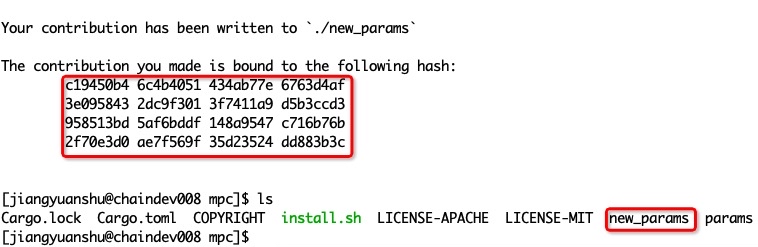
Notice: this process could take 0.5 ~ 1 hours depending on your hardware capacity and occupy 1.5 ~ 2GB of memory.
- Send your result to TRONZ. Please send the file
new_paramsby keybase; sendhashstring by email, feel free to state your os version in email, E.g. windows 7/centos 7.
We reuse the phase 2 result of zcash https://download.z.cash/sapling-mpc/params as the first params of the process. In the end of the process, we generate a random beacon by using one Bitcoin block's hash as the seed of pseudo random number generator. The block's height will not be determined until the last participant completes his operation. After we've verified all participants' contributions, we will publish all the hashes on project wiki page.
After all participants have finished the process, we will announce the final params at AWS. Anyone can verify their contribution as below :
# cd mpc
# wget https://mpcfilepub.s3.amazonaws.com/mpc/params
# wget https://mpcfilepub.s3.amazonaws.com/powersoftau/powersoftau_phase1_files.tar
# tar xvf powersoftau_phase1_files.tar && cp powersoftau_phase1_files/* .
# cargo run --release --features="verification" --bin verify
This verification may take about 1 hour to output all participants' contributions. Find whether your hash is on the list.
Licensed under either of
- Apache License, Version 2.0, (LICENSE-APACHE or http://www.apache.org/licenses/LICENSE-2.0)
- MIT license (LICENSE-MIT or http://opensource.org/licenses/MIT)
at your option.
Unless you explicitly state otherwise, any contribution intentionally submitted for inclusion in the work by you, as defined in the Apache-2.0 license, shall be dual licensed as above, without any additional terms or conditions.
