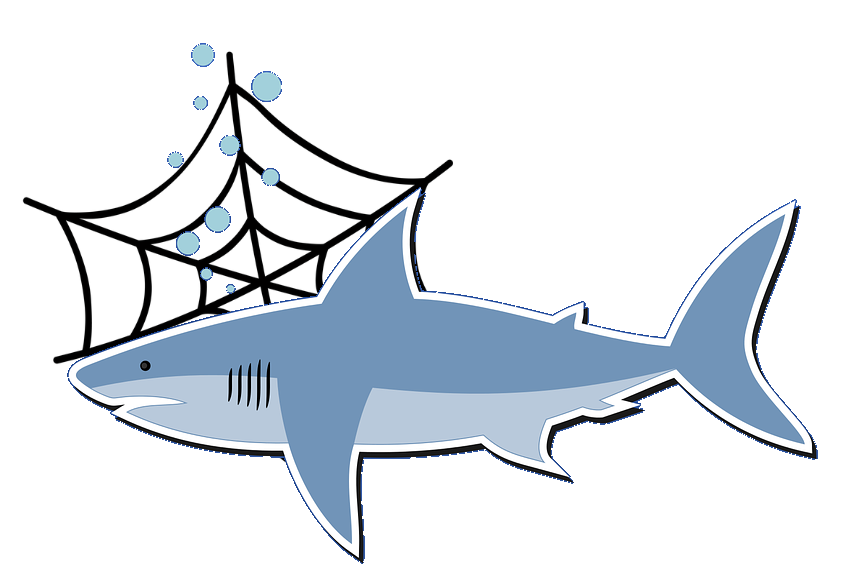[scott@sob-desktop tmp]$ sudo docker run -ti --rm -p 8085:8085 -v $(pwd)/captures:/captures ghcr.io/qxip/webshark:latest
rm: cannot remove '': No such file or directory
> [email protected] start
> npx fastify start -l info app.js -a 0.0.0.0 -p 8085
{"level":30,"time":1693287165225,"pid":43,"hostname":"e9818d18aa01","msg":"Server listening at http://0.0.0.0:8085"}
{"level":30,"time":1693287168418,"pid":43,"hostname":"e9818d18aa01","reqId":"req-1","req":{"method":"GET","url":"/webshark/","hostname":"localhost:8085","remoteAddress":"172.17.0.1","remotePort":47474},"msg":"incoming request"}
{"level":30,"time":1693287168425,"pid":43,"hostname":"e9818d18aa01","reqId":"req-1","res":{"statusCode":200},"responseTime":7.2343679999466985,"msg":"request completed"}
{"level":30,"time":1693287168438,"pid":43,"hostname":"e9818d18aa01","reqId":"req-2","req":{"method":"GET","url":"/webshark/css/webshark.css","hostname":"localhost:8085","remoteAddress":"172.17.0.1","remotePort":47474},"msg":"incoming request"}
{"level":30,"time":1693287168439,"pid":43,"hostname":"e9818d18aa01","reqId":"req-3","req":{"method":"GET","url":"/webshark/css/awesomplete.css","hostname":"localhost:8085","remoteAddress":"172.17.0.1","remotePort":47490},"msg":"incoming request"}
{"level":30,"time":1693287168440,"pid":43,"hostname":"e9818d18aa01","reqId":"req-2","res":{"statusCode":200},"responseTime":1.6142440000548959,"msg":"request completed"}
{"level":30,"time":1693287168440,"pid":43,"hostname":"e9818d18aa01","reqId":"req-4","req":{"method":"GET","url":"/webshark/js/d3.v4.min.js","hostname":"localhost:8085","remoteAddress":"172.17.0.1","remotePort":47506},"msg":"incoming request"}
{"level":30,"time":1693287168441,"pid":43,"hostname":"e9818d18aa01","reqId":"req-5","req":{"method":"GET","url":"/webshark/js/webshark-app.js","hostname":"localhost:8085","remoteAddress":"172.17.0.1","remotePort":47474},"msg":"incoming request"}
{"level":30,"time":1693287168441,"pid":43,"hostname":"e9818d18aa01","reqId":"req-6","req":{"method":"GET","url":"/webshark/js/wavesurfer.min.js","hostname":"localhost:8085","remoteAddress":"172.17.0.1","remotePort":47522},"msg":"incoming request"}
{"level":30,"time":1693287168442,"pid":43,"hostname":"e9818d18aa01","reqId":"req-3","res":{"statusCode":200},"responseTime":2.2881270002108067,"msg":"request completed"}
{"level":30,"time":1693287168442,"pid":43,"hostname":"e9818d18aa01","reqId":"req-7","req":{"method":"GET","url":"/webshark/css/c3.min.css","hostname":"localhost:8085","remoteAddress":"172.17.0.1","remotePort":47528},"msg":"incoming request"}
{"level":30,"time":1693287168443,"pid":43,"hostname":"e9818d18aa01","reqId":"req-8","req":{"method":"GET","url":"/webshark/js/c3.min.js","hostname":"localhost:8085","remoteAddress":"172.17.0.1","remotePort":47540},"msg":"incoming request"}
{"level":30,"time":1693287168445,"pid":43,"hostname":"e9818d18aa01","reqId":"req-6","res":{"statusCode":200},"responseTime":3.4042609999887645,"msg":"request completed"}
{"level":30,"time":1693287168445,"pid":43,"hostname":"e9818d18aa01","reqId":"req-7","res":{"statusCode":200},"responseTime":2.706019999925047,"msg":"request completed"}
{"level":30,"time":1693287168445,"pid":43,"hostname":"e9818d18aa01","reqId":"req-4","res":{"statusCode":200},"responseTime":4.949557999847457,"msg":"request completed"}
{"level":30,"time":1693287168446,"pid":43,"hostname":"e9818d18aa01","reqId":"req-5","res":{"statusCode":200},"responseTime":4.552250000182539,"msg":"request completed"}
{"level":30,"time":1693287168446,"pid":43,"hostname":"e9818d18aa01","reqId":"req-8","res":{"statusCode":200},"responseTime":3.214585999958217,"msg":"request completed"}
{"level":30,"time":1693287168476,"pid":43,"hostname":"e9818d18aa01","reqId":"req-9","req":{"method":"GET","url":"/webshark/json?method=info","hostname":"localhost:8085","remoteAddress":"172.17.0.1","remotePort":47506},"msg":"incoming request"}
Error trying to connect to /var/run/sharkd.sock
Error: connect ENOENT /var/run/sharkd.sock
at PipeConnectWrap.afterConnect [as oncomplete] (node:net:1595:16) {
errno: -2,
code: 'ENOENT',
syscall: 'connect',
address: '/var/run/sharkd.sock'
}
Trying to spawn unix:/var/run/sharkd.sock
Error spawning sharkd under /var/run/sharkd.sock / exit 1
[scott@sob-desktop tmp]$