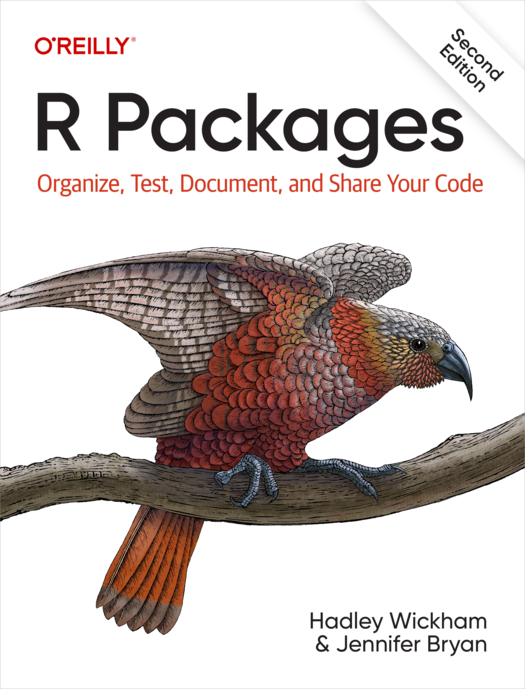The aim of devtools is to make package development easier by providing R functions that simplify and expedite common tasks. R Packages is a book based around this workflow.
# Install devtools from CRAN
install.packages("devtools")
# Or the development version from GitHub:
# install.packages("pak")
pak::pak("r-lib/devtools")All devtools functions accept a path as an argument, e.g.
load_all("path/to/mypkg"). If you don't specify a path, devtools will
look in the current working directory - this is a recommended practice.
-
load_all()simulates installing and reloading your package, loading R code inR/, compiled shared objects insrc/and data files indata/. During development you would usually want to access all functions (even un-exported internal ones) soload_all()works as if all functions were exported in the packageNAMESPACE. -
document()updates generated documentation inman/, file collation andNAMESPACE. -
test()reloads your code withload_all(), then runs alltestthattests. -
test_coverage()runs test coverage on your package with covr. This makes it easy to see what parts of your package could use more tests!
-
install()reinstalls the package, detaches the currently loaded version then reloads the new version withlibrary(). Reloading a package is not guaranteed to work: see the documentation forunload()for caveats. -
build()builds a package file from package sources. You can use it to build a binary version of your package. -
install_*functions install an R package:install_github()from GitHubinstall_gitlab()from GitLabinstall_bitbucket()from Bitbucketinstall_url()from an arbitrary urlinstall_git()andinstall_svn()from an arbitrary git or SVN repositoryinstall_local()from a local file on diskinstall_version()from a specific version on CRAN
-
update_packages()updates a package to the latest version. This works both on packages installed from CRAN as well as those installed from any of theinstall_*functions.
-
check()updates the documentation, then builds and checks the package locally.check_win()checks a package using win-builder, andcheck_rhub()checks a package using r-hub. This allows you to easily check your package on all systems CRAN uses before submission. -
release()makes sure everything is ok with your package (including asking you a number of questions), then builds and uploads to CRAN.
R package development can be intimidating, however there are now a number of valuable resources to help!
-
R Packages is a book that gives a comprehensive treatment of all common parts of package development and uses devtools throughout.
- The first edition is available at https://r-pkgs.org/, but note that it has grown somewhat out of sync with the current version of devtools.
- A second edition is under development and is evolving to reflect the current state of devtools. It is available at https://r-pkgs.org.
- The Whole Game and Package structure chapters make great places to start.
-
RStudio community - package development is a great place to ask specific questions related to package development.
-
rOpenSci packages has extensive documentation on best practices for R packages looking to be contributed to rOpenSci, but also very useful general recommendations for package authors.
-
There are a number of fantastic blog posts on writing your first package, including
-
Writing R Extensions is the exhaustive, canonical reference for writing R packages, maintained by the R core developers.
devtools started off as a lean-and-mean package to facilitate local package development, but over the years it accumulated more and more functionality. devtools has undergone a conscious uncoupling to split out functionality into smaller, more tightly focussed packages. This includes:
-
testthat: Writing and running tests (i.e.
test()). -
roxygen2: Function and package documentation (i.e.
document()). -
remotes: Installing packages (i.e.
install_github()). -
pkgbuild: Building binary packages (including checking if build tools are available) (i.e.
build()). -
pkgload: Simulating package loading (i.e.
load_all()). -
rcmdcheck: Running R CMD check and reporting the results (i.e.
check()). -
revdepcheck: Running R CMD check on all reverse dependencies, and figuring out what's changed since the last CRAN release (i.e.
revdep_check()). -
sessioninfo: R session info (i.e.
session_info()). -
usethis: Automating package setup (i.e.
use_test()).
Generally, you would not need to worry about these different packages, because devtools installs all of them automatically. You will need to care, however, if you're filing a bug because reporting it at the correct place will lead to a speedier resolution.
You may also need to care if you are trying to use some devtools functionality
in your own package or deployed application. Generally in these cases it
is better to depend on the particular package directly rather than depend on devtools,
e.g. use sessioninfo::session_info() rather than devtools::session_info(),
or remotes::install_github() vs devtools::install_github().
However for day to day development we recommend you continue to use
library(devtools) to quickly load all needed development tools, just like
library(tidyverse) quickly loads all the tools necessary for data exploration
and visualization.
Please note that the devtools project is released with a Contributor Code of Conduct. By contributing to this project, you agree to abide by its terms.