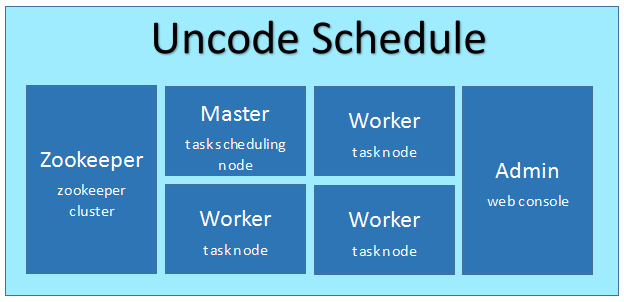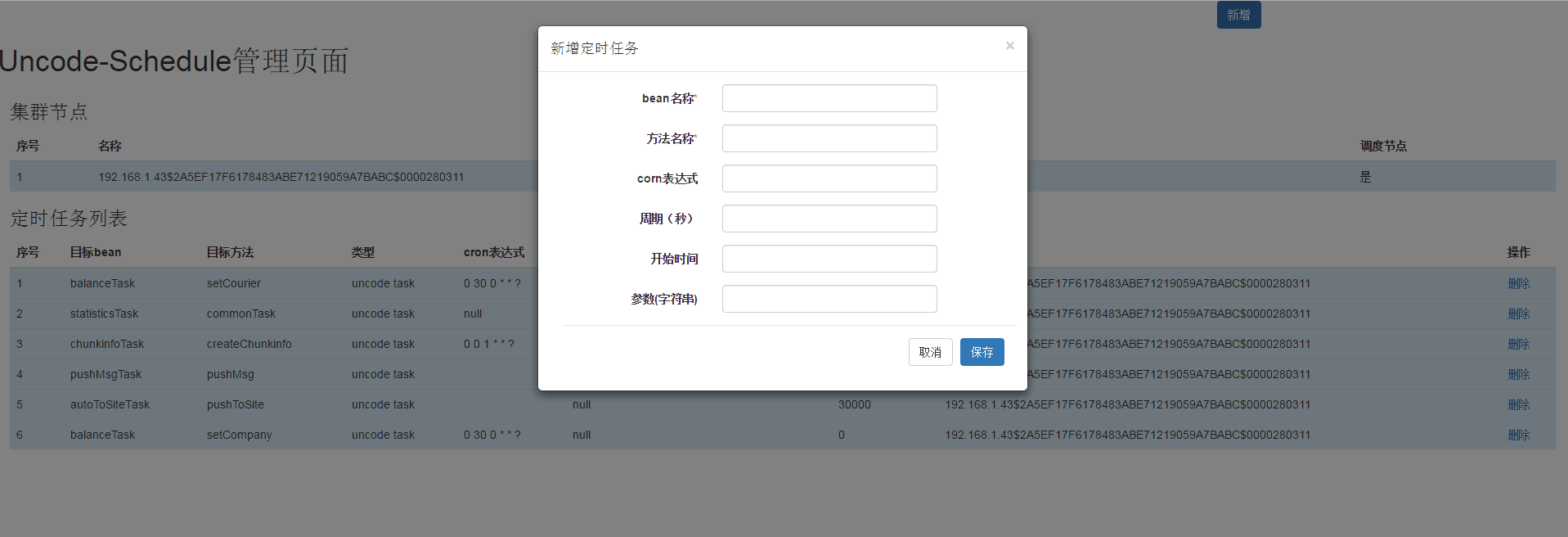uncode-schedule
我对原作者开源的框架做了一部分的修改,包括bug的修复和新功能的添加.
- 修改注册在zk上的server的code为可配置.
- 修改ip黑名单配置可起作用.
- 使spring/quartz task 也能将任务信息存储在zk上,这样管理界面就能看到具体的任务信息,并且区分任务类型,添加delay的spring task类型.
- 修改任务的period和delay的时间单位为毫秒.
- 添加手动执行任务的功能,并且可传参数.
以下是框架的原文说明
基于zookeeper的分布式任务调度组件,非常小巧,使用简单,只需要引入jar包,不需要单独部署服务端。确保所有任务在集群中不重复,不遗漏的执行。支持动态添加和删除任务。
功能概述
- 基于zookeeper+spring task/quartz的分布任务调度系统。
- 确保每个任务在集群中不同节点上不重复的执行。
- 单个任务节点故障时自动转移到其他任务节点继续执行。
- 任务节点启动时必须保证zookeeper可用,任务节点运行期zookeeper集群不可用时任务节点保持可用前状态运行,zookeeper集群恢复正常运期。
- 支持动态添加和删除任务。
- 添加ip黑名单,过滤不需要执行任务的节点。
- 简单管理后台
说明:
- 单节点故障时需要业务保障数据完整性或幂等性
- 具体使用方式和spring task相同k
模块架构
Uncode-Schedule
Spring bean
public class SimpleTask {
private static int i = 0;
public void print() {
System.out.println("===========start!=========");
System.out.println("I:"+i);i++;
System.out.println("=========== end !=========");
}
}
xml配置
<!-- 分布式任务管理器 -->
<bean id="zkScheduleManager" class="cn.uncode.schedule.ZKScheduleManager"
init-method="init">
<property name="zkConfig">
<map>
<entry key="zkConnectString" value="127.0.0.1:2181" />
<entry key="rootPath" value="/uncode/schedule" />
<entry key="zkSessionTimeout" value="60000" />
<entry key="userName" value="ScheduleAdmin" />
<entry key="password" value="password" />
<entry key="isCheckParentPath" value="true" />
<entry key="ipBlacklist" value="127.0.0.2,127.0.0.3" />
</map>
</property>
</bean>
API
1 动态添加任务
ConsoleManager.addScheduleTask(TaskDefine taskDefine);
2 动态删除任务
ConsoleManager.delScheduleTask(String targetBean, String targetMethod);
3 查询任务列表
ConsoleManager.queryScheduleTask();
基于Spring Task的XML配置
XML方式
1 Spring bean
public class SimpleTask {
private static int i = 0;
public void print() {
System.out.println("===========start!=========");
System.out.println("I:"+i);i++;
System.out.println("=========== end !=========");
}
}
2 xml配置
<!-- 分布式任务管理器 -->
<bean id="zkScheduleManager" class="cn.uncode.schedule.ZKScheduleManager"
init-method="init">
<property name="zkConfig">
<map>
<entry key="zkConnectString" value="127.0.0.1:2181" />
<entry key="rootPath" value="/uncode/schedule" />
<entry key="zkSessionTimeout" value="60000" />
<entry key="userName" value="ScheduleAdmin" />
<entry key="password" value="password" />
<entry key="isCheckParentPath" value="true" />
<entry key="ipBlacklist" value="127.0.0.2,127.0.0.3" />
</map>
</property>
</bean>
<!-- Spring bean配置 -->
<bean id="taskObj" class="cn.uncode.schedule.SimpleTask"/>
<!-- Spring task配置 -->
<task:scheduled-tasks scheduler="zkScheduleManager">
<task:scheduled ref="taskObj" method="print" fixed-rate="5000"/>
</task:scheduled-tasks>
Annotation方式
1 Spring bean
@Component
public class SimpleTask {
private static int i = 0;
@Scheduled(fixedDelay = 1000)
public void print() {
System.out.println("===========start!=========");
System.out.println("I:"+i);i++;
System.out.println("=========== end !=========");
}
}
2 xml配置
<!-- 配置注解扫描 -->
<context:annotation-config />
<!-- 自动扫描的包名 -->
<context:component-scan base-package="cn.uncode.schedule" />
<!-- 分布式任务管理器 -->
<bean id="zkScheduleManager" class="cn.uncode.schedule.ZKScheduleManager"
init-method="init">
<property name="zkConfig">
<map>
<entry key="zkConnectString" value="127.0.0.1:2181" />
<entry key="rootPath" value="/uncode/schedule" />
<entry key="zkSessionTimeout" value="60000" />
<entry key="userName" value="ScheduleAdmin" />
<entry key="password" value="password" />
<entry key="isCheckParentPath" value="true" />
<entry key="ipBlacklist" value="127.0.0.2,127.0.0.3" />
</map>
</property>
</bean>
<!-- Spring定时器注解开关-->
<task:annotation-driven scheduler="zkScheduleManager" />
基于Quartz的XML配置
注意:spring的MethodInvokingJobDetailFactoryBean改成cn.uncode.schedule.quartz.MethodInvokingJobDetailFactoryBean
<bean id="zkScheduleManager" class="cn.uncode.schedule.ZKScheduleManager"
init-method="init">
<property name="zkConfig">
<map>
<entry key="zkConnectString" value="183.131.76.147:2181" />
<entry key="rootPath" value="/uncode/schedule" />
<entry key="zkSessionTimeout" value="60000" />
<entry key="userName" value="ScheduleAdmin" />
<entry key="password" value="password" />
<entry key="autoRegisterTask" value="true" />
<entry key="ipBlacklist" value="127.0.0.2,127.0.0.3" />
</map>
</property>
</bean>
<bean id="taskObj" class="cn.uncode.schedule.SimpleTask"/>
<!-- 定义调用对象和调用对象的方法 -->
<bean id="jobtask" class="cn.uncode.schedule.quartz.MethodInvokingJobDetailFactoryBean">
<!-- 调用的类 -->
<property name="targetObject" ref="taskObj" />
<!-- 调用类中的方法 -->
<property name="targetMethod" value="print" />
</bean>
<!-- 定义触发时间 -->
<bean id="doTime" class="org.springframework.scheduling.quartz.CronTriggerFactoryBean">
<property name="jobDetail">
<ref bean="jobtask"/>
</property>
<!-- cron表达式 -->
<property name="cronExpression">
<value>0/3 * * * * ?</value>
</property>
</bean>
<!-- 总管理类 如果将lazy-init='false'那么容器启动就会执行调度程序 -->
<bean id="startQuertz" lazy-init="false" autowire="no" class="org.springframework.scheduling.quartz.SchedulerFactoryBean">
<property name="triggers">
<list>
<ref bean="doTime"/>
</list>
</property>
</bean>
uncode-schedule管理后台
访问URL:项目名称/uncode/schedule,如果servlet3.x以下,请手动配置web.xml文件
<servlet>
<servlet-name>UncodeSchedule</servlet-name>
<servlet-class>cn.uncode.schedule.web.ManagerServlet</servlet-class>
</servlet>
<servlet-mapping>
<servlet-name>UncodeSchedule</servlet-name>
<url-pattern>/uncode/schedule</url-pattern>
</servlet-mapping>
大家都在使用uncode-schedule
关于
作者:冶卫军([email protected],微信:yeweijun)
技术支持QQ群:47306892
Copyright 2013 www.uncode.cn