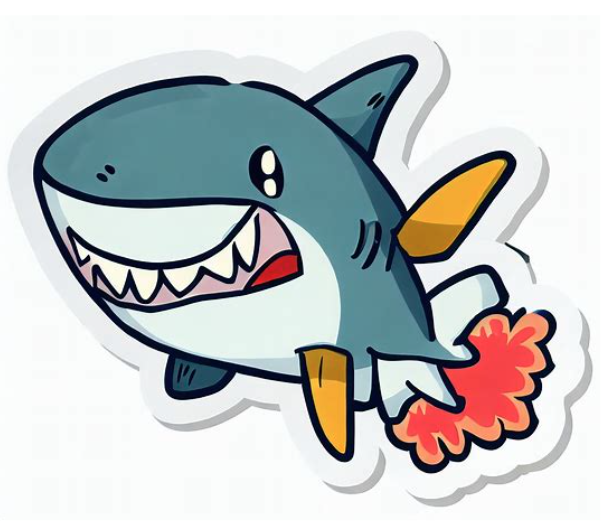- PyJaws enables declaring Databricks Jobs and Workflows as Python code, allowing for:
- Code Linting
- Formatting
- Parameter Validation
- Modularity and reusability
- In addition to those, PyJaws also provides some nice features such as cycle detection out of the box.
Folks who have used Python-based orchestration tools such as Apache Airflow, Luigi and Mage will be familiar with the concepts and the API if PyJaws.
- First step is installing
pyjaws:
pip install pyjaws- Once it's installed, define your Databricks Workspace authentication variables:
export DATABRICKS_HOST = ...
export DATABRICKS_TOKEN = ...- Last, define your Workflow Tasks (see
examples) and run:
pyjaws create path/to/your/workflow_definitionsfrom pyjaws.api.base import (
Cluster,
Runtime,
Workflow
)
from pyjaws.api.tasks import PythonWheelTask
cluster = Cluster(
job_cluster_key = "ai_cluster",
spark_version = Runtime.DBR_13_ML,
num_workers = 2,
node_type_id = "Standard_DS3_v2",
cluster_log_conf = {
"dbfs": {
"destination": "dbfs:/home/cluster_log"
}
}
)
# Create a Task object.
ingest_task = PythonWheelTask(
key = "ingest",
cluster = cluster,
entrypoint = "iot",
task_name = "ingest",
parameters = [
f"my_parameter_value",
"--output-table", "my_table"
]
)
transform_task = PythonWheelTask(
key = "transform",
cluster = cluster,
entrypoint = "iot",
task_name = "ingest",
dependencies = [ingest_task],
parameters = [
f"my_parameter_value2",
"--input-table", "my_table"
"--output-table", "output_table"
]
)
# Create a Workflow object to define dependencies
# between previously defined tasks.
workflow = Workflow(
name = "my_workflow",
tasks = [ingest_task, transform_task]
)- Context Manager for Cluster declarations:
# cluster created with context manager
with Cluster(
job_cluster_key="mycluster_2",
spark_version=Runtime.DBR_13_ML,
node_type_id="Standard_E4ds_v4",
num_workers=3,
) as cluster_2:
task_2 = SparkPythonTask(
key="task_2",
cluster=cluster_2,
python_file="/Workspace/Repos/[email protected]/utils/task_2.py",
source=Source.WORKSPACE,
)- Workflow preview/visualization on notebooks:
display(workflow)Result:
If you have a folder containing multiple workflow definition files written in Python with PyJaws, it is quite simple to deploy all of them to your Databricks Workspace with a one liner:
pyjaws create examples/simple_workflow
This would result in the following Workflow being deployed to your workspace:
By default, pyjaws also includes some useful tags into the workflows indicating which Git Repo hosts the Python definition, commit hash and when the workflow was last updated. For example:
- PyJaws can be tested locally for development purposes. To run unit tests, make sure
tox,pytest,pytest-cov, andcoverageare installed and from a bash terminal, simply runtox.
- PyJaws is not developed, endorsed not supported by Databricks. It is provided as-is; no warranty is derived from using this package. For more details, please refer to the license.
Feel free to create an issue if you feel something is not right. Contribution guidelines can be found here.

&style=for-the-badge&label=downloads)