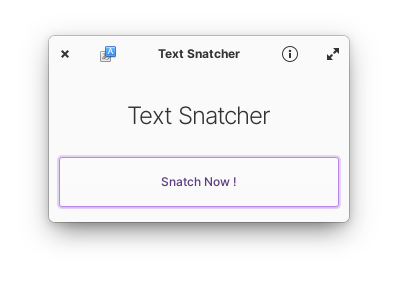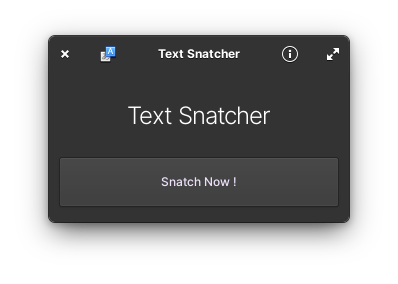Thanks for all the Support shown by Stars, Issues and PRs 💌 ! Currently I'm Saving money for my Linux PC, Soon (next month) the project will be back with updates and fixes
- Multiple Language Support.
- Copy Text from images with a Drag.
- Drag over any Image and Paste.
- Fast and Easy to Use.
- This application uses the Tesseract OCR 4.x for the character recognition.
- Read more about Tesseract and Star ⭐️ Tesseract-Project.
textsnatcher-eng.mp4
textsnatcher-tamil.mp4
LinkedIn Post on Why I created TextSnatcher
Ensure you have these dependencies installed
- scrot
- tesseract-ocr
- tesseract language data arch repos debian repos
- granite
- gtk+-3.0
- gobject-2.0
- gdk-pixbuf-2.0
- libhandy-1
- libportal-0.5
# clone repository
git clone https://github.com/RajSolai/TextSnatcher.git TextSnatcher
# cd to dir
cd TextSnatcher
# run meson
meson build --prefix=/usr
# cd to build, build and test
cd build
sudo ninja install && com.github.rajsolai.textsnatcher- ReadMe: https://github.com/alainm23/planner
- Application Structure: https://github.com/alcadica/develop
- TextSniper (MacOS Application)
Made with ❤️ for Linux