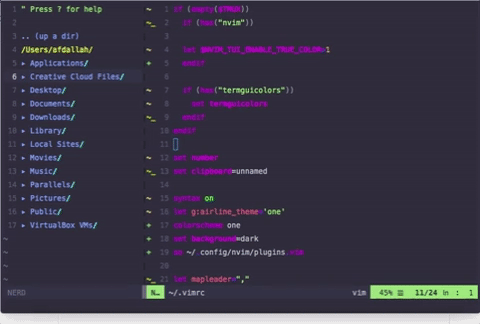Light and dark vim colorscheme, shamelessly stolen from atom (another excellent text editor). One supports true colors and falls back gracefully and automatically if your environment does not support this feature.
Add the following line to your ~/.vimrc or ~/.config/nvim/init.vim
let g:airline_theme='one'As for the colorscheme, this theme comes with light and dark flavors.
Pull requests are more than welcome here. I have created few issues to provide a bare bone roadmap for this color scheme.
- Asciidoc
- CSS and Sass
- Cucumber features
- Elixir
- Go
- Haskell
- HTML
- JavaScript, JSON
- Markdown
- PureScript (thanks: Arthur Xavier)
- Ruby
- Rust (thanks: Erasin)
- Vim
- XML
- Jade
- PHP
- Python
- Switch to estilo in progress, not stable at all and does not reflect all the capabilities of the current mainstream version
You can use your preferred Vim Package Manager to install One.
One comes in two flavors: light and dark.
colorscheme one
set background=dark " for the dark version
" set background=light " for the light versionset background has to be called after setting the colorscheme, this explains
the issue #21 where Vim tries to determine the best background when ctermbg
for the Normal highlight is defined.
Some terminals do not support italic, cf. #3.
If your terminal does support italic, you can set the g:one_allow_italics variable to 1 in your .vimrc or .config/nvim/init.vim:
set background=light " for the light version
let g:one_allow_italics = 1 " I love italic for comments
colorscheme oneiTerm2 can support italic, follow the instructions given in this blog post by Alex Pearce. Make sure to read the update if you are using tmux version 2.1 or above.
To benefit from the true color support make sure to add the following lines in your .vimrc or .config/nvim/init.vim
"Credit joshdick
"Use 24-bit (true-color) mode in Vim/Neovim when outside tmux.
"If you're using tmux version 2.2 or later, you can remove the outermost $TMUX check and use tmux's 24-bit color support
"(see < http://sunaku.github.io/tmux-24bit-color.html#usage > for more information.)
if (empty($TMUX))
if (has("nvim"))
"For Neovim 0.1.3 and 0.1.4 < https://github.com/neovim/neovim/pull/2198 >
let $NVIM_TUI_ENABLE_TRUE_COLOR=1
endif
"For Neovim > 0.1.5 and Vim > patch 7.4.1799 < https://github.com/vim/vim/commit/61be73bb0f965a895bfb064ea3e55476ac175162 >
"Based on Vim patch 7.4.1770 (`guicolors` option) < https://github.com/vim/vim/commit/8a633e3427b47286869aa4b96f2bfc1fe65b25cd >
" < https://github.com/neovim/neovim/wiki/Following-HEAD#20160511 >
if (has("termguicolors"))
set termguicolors
endif
endif
set background=dark " for the dark version
" set background=light " for the light version
colorscheme oneTo get true color working in tmux, ensure that the $TERM environment variable is set to xterm-256color. Inside the .tmux.conf file we need to override this terminal and also set the default terminal as 256 color.
# Add truecolor support
set-option -ga terminal-overrides ",xterm-256color:Tc"
# Default terminal is 256 colors
set -g default-terminal "screen-256color"
Note that this only works for Neovim (tested on 0.1.5). For some reason Vim (7.5.2334) doesn't play nice. See blog post by Anton Kalyaev for more details on setting up tmux.
For Vim inside tmux, you can add the following snippet in your ~/.vimrc
set t_8b=^[[48;2;%lu;%lu;%lum
set t_8f=^[[38;2;%lu;%lu;%lumNote: the ^[ in this snippet is a real escape character. To insert it, press Ctrl-V and then Esc.
I've tested the following setup on a Mac:
- iTerm2 nightly build
- Neovim 0.1.4 and 0.1.5-dev
- Vim 7.4.1952
Following a request to be able to customise one without the need to fork, one is now exposing a public function to meet this requirement.
After the colorscheme has been initialised, you can call the following function:
one#highlight(group, fg, bg, attribute)
group: Highlight you want to customise for examplevimLineCommentfg: foreground color for the highlight, without the '#', for example:ff0000bg: background color for the highlight, without the '#', for example:ff0000attribute:bold,italic,underlineor any comma separated combination
For example:
call one#highlight('vimLineComment', 'cccccc', '', 'none')
A special thank you to the following people
- laggardkernel: Startup time improvement
- Erasin: Rust support
- Malcolm Ramsay - malramsay64: Gracefully fail if colorscheme is not properly loaded
- Arthur Xavier: PureScript support
- keremc: Tip Vim true color support inside tmux
- jetm: C/C++ highlighting