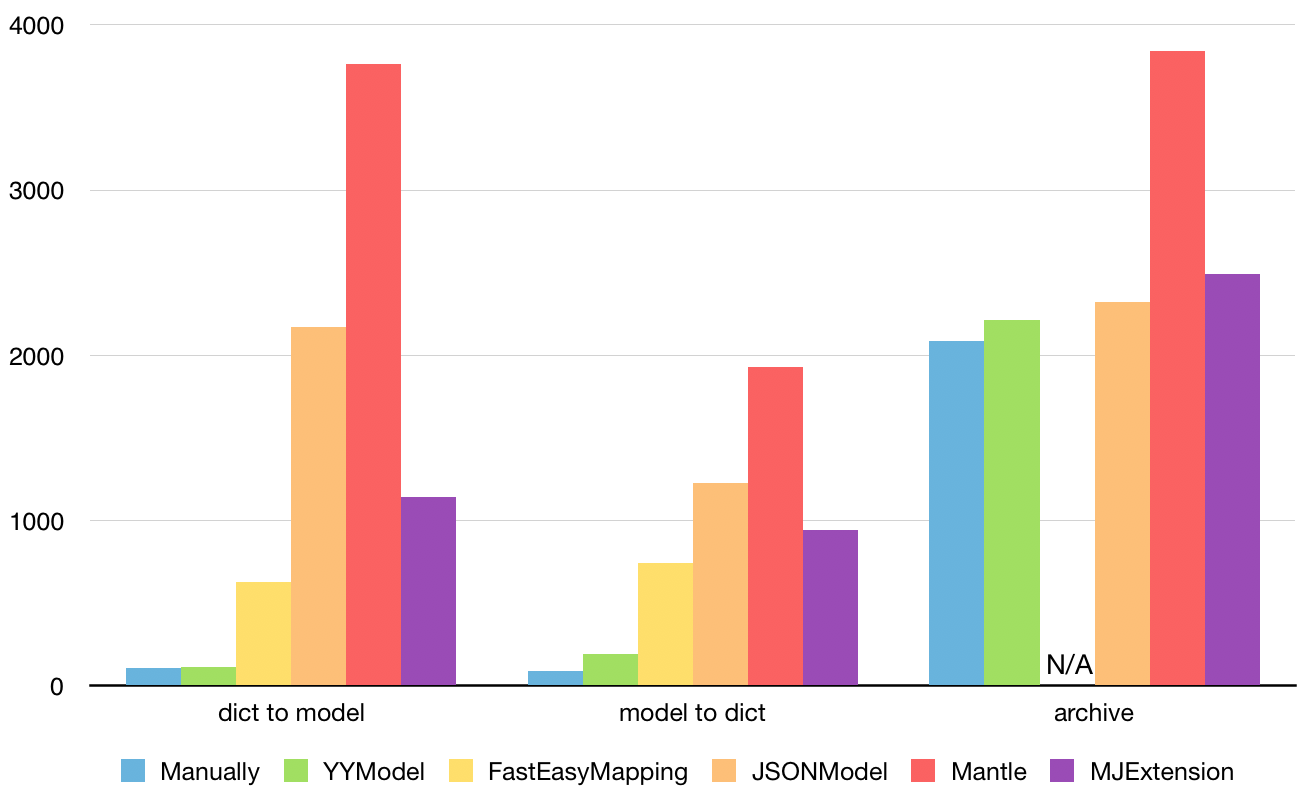High performance model framework for iOS.
Time cost (process GithubUser 10000 times on iPhone 6):
See Benchmark/ModelBenchmark.xcodeproj for more benchmark case.
###Simple model json convert
// JSON:
{
"uid":123456,
"name":"Harry",
"created":"1965-07-31T00:00:00+0000"
}
// Model:
@interface User : NSObject
@property UInt64 uid;
@property NSString *name;
@property NSDate *created;
@end
@implementation User
@end
// Convert json to model:
User *user = [User yy_modelWithJSON:json];
// Convert model to json:
NSDictionary *json = [user yy_modelToJSONObject];
If the type of an object in JSON/Dictionary cannot be matched to the property of the model, the following automatic conversion is performed:
| JSON/Dictionary | Model |
|---|---|
| NSString | NSURL,SEL,Class |
| NSString | NSDate parsed with these formats: yyyy-MM-dd yyyy-MM-dd HH:mm:ss yyyy-MM-dd'T'HH:mm:ss yyyy-MM-dd'T'HH:mm:ssZ EEE MMM dd HH:mm:ss Z yyyy |
| NSDate | NSString (formatted with ISO8601) "YYYY-MM-dd'T'HH:mm:ssZ" |
| NSString/NSNumber | C number (BOOL,int,float,NSUInteger,UInt64,...) NaN and Inf will be ignored |
| NSNumber | NSString (NSNumber.stringValue) |
| NSValue | struct (CGRect,CGSize,...) |
| NSNull | nil,0 |
| "null","nil","no","false",... | nil,0 |
| "YES","yes","true",... | @(YES) |
###Match model property to different JSON key
// JSON:
{
"n":"Harry Pottery",
"p": 256,
"ext" : {
"desc" : "A book written by J.K.Rowing."
}
}
// Model:
@interface Book : NSObject
@property NSString *name;
@property NSInteger page;
@property NSString *desc;
@end
@implementation Book
+ (NSDictionary *)modelCustomPropertyMapper {
return @{@"name" : @"n",
@"page" : @"p",
@"desc" : @"ext.desc"};
}
@end
###Nested model
// JSON
{
"author":{
"name":"J.K.Rowling",
"birthday":"1965-07-31T00:00:00+0000"
},
"name":"Harry Potter",
"pages":256
}
// Model: (no need to do anything)
@interface Author : NSObject
@property NSString *name;
@property NSDate *birthday;
@end
@implementation Author
@end
@interface Book : NSObject
@property NSString *name;
@property NSUInteger pages;
@property Author *author;
@end
@implementation Book
@end
@class Shadow, Border, Attachment;
@interface Attributes
@property NSString *name;
@property NSArray *shadows; //Array<Shadow>
@property NSSet *borders; //Set<Border>
@property NSMutableDictionary *attachments; //Dict<NSString,Attachment>
@end
@implementation Attributes
+ (NSDictionary *)modelContainerPropertyGenericClass {
// value should be Class or Class name.
return @{@"shadows" : [Shadow class],
@"borders" : Border.class,
@"attachments" : @"Attachment" };
}
@end
@interface User
@property NSString *name;
@property NSUInteger age;
@end
@implementation Attributes
+ (NSArray *)modelPropertyBlacklist {
return @{@"test1", @"test2"};
}
+ (NSArray *)modelPropertyWhitelist {
return @{@"name"};
}
@end
###Data validate and custom transform
// JSON:
{
"name":"Harry",
"timestamp" : 1445534567
}
// Model:
@interface User
@property NSString *name;
@property NSDate *createdAt;
@end
@implementation User
- (BOOL))modelCustomTransformFromDictionary:(NSDictionary *)dic {
NSNumber *timestamp = dic[@"timestamp"];
if (![timestamp isKindOfClass:[NSNumber class]]) return NO;
_createdAt = [NSDate dateWithTimeIntervalSince1970:timestamp.floatValue];
return YES;
}
- (BOOL)modelCustomTransformToDictionary:(NSMutableDictionary *)dic {
if (!_createdAt) return NO;
dic[@"timestamp"] = @(n.timeIntervalSince1970);
return YES;
}
@end
###Coding/Copying/hash/equal
@interface YYShadow :NSObject <NSCoding, NSCopying>
@property (nonatomic, copy) NSString *name;
@property (nonatomic, assign) CGSize size;
@end
@implementation YYShadow
- (void)encodeWithCoder:(NSCoder *)aCoder { [self yy_modelEncodeWithCoder:aCoder]; }
- (id)initWithCoder:(NSCoder *)aDecoder { return [self yy_modelInitWithCoder:aDecoder]; }
- (id)copyWithZone:(NSZone *)zone { return [self yy_modelCopy]; }
- (NSUInteger)hash { return [self yy_modelHash]; }
- (BOOL)isEqual:(id)object { return [self yy_modelIsEqual:object]; }
@end
- Add
pod "YYModel"to your Podfile. - Run
pod installorpod update. - Import <YYModel/YYModel.h>
- Add
github "ibireme/YYModel"to your Cartfile. - Run
carthage updateand add the framework to your project. - Import <YYModel/YYModel.h>
- Download all the files in the YYModel subdirectory.
- Add the source files to your Xcode project.
- Import
YYModel.h.
This library supports iOS 6.0 and later.
YYModel is provided under the MIT license. See LICENSE file for details.