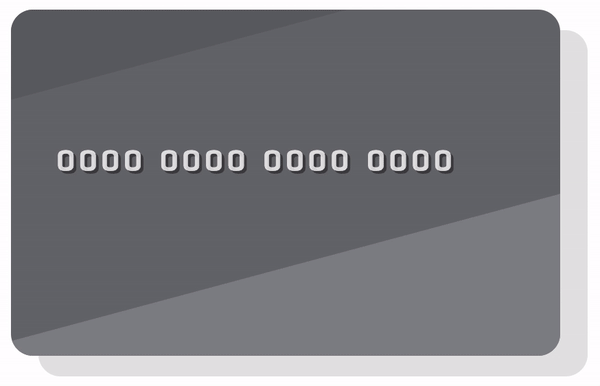Returns bank's name and brand color by bankcard prefix (BIN).
It is useful on billing pages to use bank’s brand color when user starts to type card number.
It's a community driven database, so it can potentially contains mistakes. It's not a problem for UX enhancement, but you must not use Banks DB in your billing logic.
Try your card prefix in our demo. Note that only first 6 digits of card number are required.
With postcss-banks-db and postcss-contrast you can generate CSS for each bank:
.billing-form {
transition: background .6s, color .6s;
background: #eee;
}
@banks-db-template {
.billing-form.is-%code% {
background-color: %color%;
color: contrast(%color%);
}
}And then switch bank’s style in JS:
import banksDB from 'banks-db';
const bank = banksDB(cardNumberField.value);
if ( bank.code ) {
billingForm.className = 'billing-form is-' + (bank.code || 'other');
bankName.innerText = bank.country === 'ru' ? bank.localTitle : bank.engTitle;
} else {
billingForm.className = 'billing-form';
bankName.innerText = '';
}import contrast from 'contrast';
import banksDB from 'banks-db';
BillingForm = ({ cardNumber }) => {
const title, color;
const bank = banksDB(this.props.cardNumber);
if ( bank.code ) {
title = bank.country === 'ru' ? bank.localTitle : bank.engTitle;
color = bank.color;
} else {
title = '';
color = '#eee';
}
return (
<div style={{
transition: 'background .6s, color .6s',
background: color,
color: contrast(color) === 'light' ? 'black' : 'white'
}}>
<h2>{ title }</h2>
…
</div>
);
}See also best practices for billing forms:
- fast-luhn to check bank card number for mistakes
- Halter font to simulate bank card font
- convert-layout to force English keyboard in holder name field
There are two options to use BanksDB depends of whether you need specific countries or not.
Library exports banksDB function. It accepts bankcard number and returns
bank object.
var banksDB = require('banks-db');
var bank = banksDB('5275 9400 0000 0000');
console.log(bank.code) //=> 'ru-citibank'
console.log(bank.type) //=> 'mastercard'If database doesn't contain some bank prefix, bank object will have only
type field.
var unknown = banksDB('4111 1111 1111 1111');
console.log(bank.code) //=> undefined
console.log(bank.type) //=> 'visa'You can also get banks database by banksDB.data:
for ( let bank of banksDB.data ) {
console.log(bank);
}Instead of banks-db use banks-db/core:
var banksDBCore = require('banks-db/core');Then require desired countries from banks-db/banks by two letters code:
var banksOfRussia = require('banks-db/banks/ru');
var banksOfChina = require('banks-db/banks/cn');All that left is to call banksDBCore with your countries data to initialize. banksDBCore is a function that accepts one argument with banks data for countries that you've specified, and returns an instance of BanksDB object with findBank method and data property.
var BanksDB = banksDBCore([banksOfRussia, banksOfChina]);
// var BanksDB = banksDBCore(banksOfRussia); no need for an array if there's only one countryThat's it! Ready to use:
var bank = BanksDB.findBank('5275 9400 0000 0000');
var data = BanksDB.data;type: bankcard type. For example,'visa'or'mastercard'. Banks DB will return it even if bank is unknown.code: unique code, contains country and name. For example, you can use it to generate CSS selectors for each bank.color: bank's brand color in HEX-format.localTitle: bank's title in local language.engTitle: international bank's title.name: short bank's name (not unique). For example,'citibank'.country: bank's operation country. For example, you can use it to displaylocalTitlefor local banks andengTitlefor others.url: bank's website URL.
In case your bankcard doesn't work, please check if your bank already in Banks DB:
- If your bank is already included, you can open an issue with your prefix (NOT full number of your card, just first 5 or 6 symbols) or send a pull request.
- Otherwise you can add a new bank (see contributing guide).
See CHANGELOG.md or release notes (with commits history).