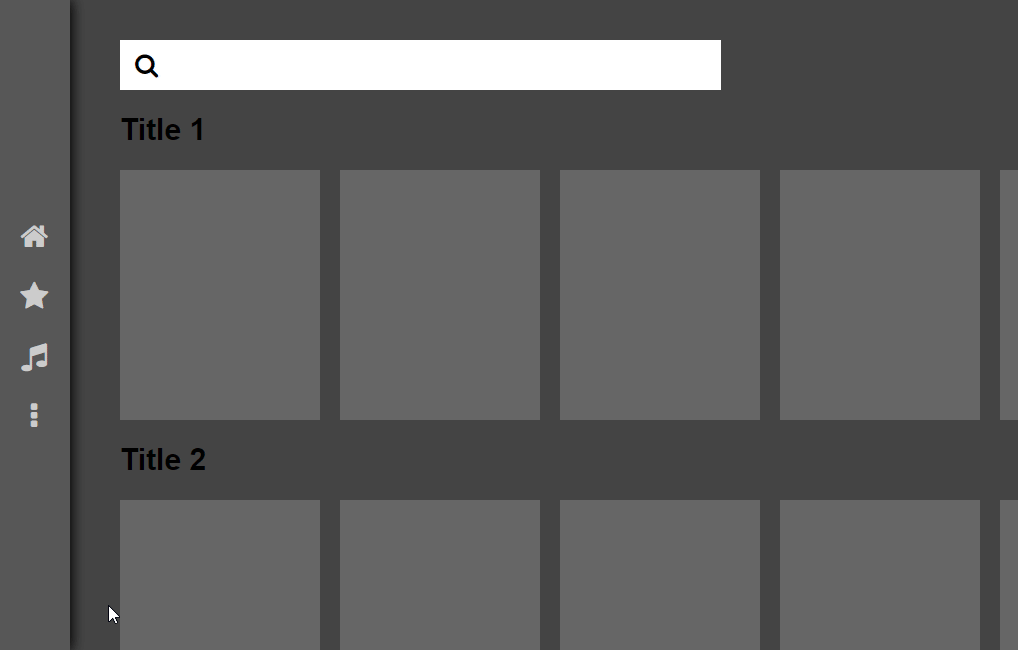React-TV · 




react-tv: React Renderer for low memory applications.
react-tv-cli: React Packager for TVs.
Currently under development.
import React from 'react'
import ReactTV, { Platform } from 'react-tv'
class Clock extends React.Component {
state = { date: new Date() }
componentDidMount() {
setInterval(() => this.setState({date: new Date()}), 1000)
}
render() {
if (Platform('webos')) {
return (
<h1>Time is {this.state.date.toLocaleTimeString()}</h1>
)
}
return <h2>This App is available only at LG webOS</h2>
}
}
ReactTV.render(<Clock/>, document.getElementById('root'))React-TV is an ecosystem for TV based React applications (from the renderer to CLI for pack/build applications).
At the moment we're focusing on webOS and SmartTV.
React-TV's aims to be a better tool for building and developing fast for TVs.
tl;dr: Crafting a high-performance TV user interface using React
Crafting a high-performance TV user interface using React is a real challenge, because of some reasons:
- Limited graphics acceleration
- Single core CPUs
- High Memory Usage for a common TV App
These restrictions make super responsive 60fps experiences especially tricky. The strategy is step in the renderer: Applying reactive concepts to unblock the processing on the renderer layer, plug the TV's keyListener, avoid React.createElement.
In addition: Unify the build for multiple TV platforms.
Friendly list of tutorials and articles:
To install react-tv-cli (CLI Packager):
$ yarn global add react-tv-cli| Target Platform | Status | Available Version |
|---|---|---|
LG webOS |
stable | 0.3.1 |
Samsung Tizen |
ongoing | x |
Samsung Orsay |
not started yet | x |
Sony PS4 |
not started yet | x |
Nintendo Switch |
not started yet | x |
Short Description: webOS, also known as Open webOS or LG webOS, (previously known as HP webOS and Palm webOS, stylized as webOS) is a Linux kernel-based multitasking operating system for smart devices such as Smart TVs and it has been used as a mobile operating system.
First of all, setup your webOS Environment:
Then, init your react-tv project:
$ react-tv-cli init <my-app-name>From the project directory, install the dependencies to enable building:
$ yarn installYou will need to keep the list of files related to your app on the React-TV entry up to date in package.json. The init command will already add index.html, bundle.js and style.css to the package.
{
"name": "my-app-name",
"react-tv": {
"files": [
"index.html",
"bundle.js",
"style.css"
]
}
}To build your project:
$ yarn buildOnce the project is built, you can run it on a specific device or emulator:
$ react-tv-cli run-webos <device>
- When you not specify the device, it runs on VirtualBox webOS Simulator
To install react-tv (React Renderer):
$ yarn add react-tvWhen building a cross-platform TV app, you'll want to re-use as much code as possible. You'll probably have different scenarios where different code might be necessary.
For instance, you may want to implement separated visual components for LG-webOS and Samsung-Tizen.
React-TV provides the Platform module to easily organize your code and separate it by platform:
import { Platform } from 'react-tv'
console.log(Platform('webos')) // true
console.log(Platform('tizen')) // false
console.log(Platform('orsay')) // falseTakes a component and returns a higher-order component version of that component, which renders only after application was launched, allows to not write diffent logics for many devices.
import { renderOnAppLoaded } from 'react-tv'
const Component = () => (<div></div>)
const App = renderOnAppLoaded(Component)Similar to react-dom findDOMNode
If you want to start with Navigation for TVs. React-TV provides a package for spatial navigation with declarative support based on Netflix navigation system.
React-TV Navigation exports withFocusable and withNavigation which act as helpers for Navigation.
import React from 'react'
import ReactTV from 'react-tv'
import { withFocusable, withNavigation } from 'react-tv-navigation'
const Item = ({focused, setFocus, focusPath}) => {
focused = (focused) ? 'focused' : 'unfocused'
return (
<div onClick={() => { setFocus() }} >
It's {focused} Item
</div>
)
}
const Button = ({setFocus}) => {
return (
<div onClick={() => { setFocus('item-1') }}>
Back To First Item!
</div>
)
}
const FocusableItem = withFocusable(Item)
const FocusableButton = withFocusable(Button)
function App({currentFocusPath}) {
return (
<div>
<h1>Current FocusPath: '{currentFocusPath}'</h1>,
<FocusableItem focusPath='item-1'/>
<FocusableItem focusPath='item-2'/>
<FocusableButton
focusPath='button'
onEnterPress={() => console.log('Pressed enter on Button!')}/>
</div>
)
}
const NavigableApp = withNavigation(App)
ReactTV.render(<NavigableApp/>, document.querySelector('#app'))See examples/navigation for more details about usage.
- http://webostv.developer.lge.com/sdk/download/download-sdk/
- http://webostv.developer.lge.com/sdk/install-instructions/installing-sdk/
- http://webostv.developer.lge.com/sdk/emulator/introduction-emulator/
- http://webostv.developer.lge.com/develop/building-your-first-web-app-webos-tv/
- http://webostv.developer.lge.com/develop/app-test/
- http://webostv.developer.lge.com/api/web-api/supported-standard-web-api/
- http://webostv.developer.lge.com/develop/app-developer-guide/web-app-lifecycle/
- http://webostv.developer.lge.com/develop/js-services/calling-js-service/
- http://developer.samsung.com/tv/develop/getting-started/setup-sdk/installing-tv-sdk/
- http://developer.samsung.com/tv/develop/getting-started/using-sdk/tv-simulator
- http://developer.samsung.com/tv/develop/getting-started/essentials-for-beginner
- https://github.com/ruiposse/smart-tv-app-dev-guidelines
- https://github.com/immosmart/smartbox
- https://github.com/linuxenko/awesome-smarttv
- https://github.com/reactjs/react-basic
- https://github.com/iamdustan/tiny-react-renderer
- https://facebook.github.io/react/blog/2015/12/18/react-components-elements-and-instances.html
Initial proof-of-concept. [DONE]
- CLI Build Abstraction of LG webOS (
run-webos,run-webos-dev) - Create a guide or script to Install all LG webOS environment
- Renderer ReactElements to simple DOM
- Support HOF and HOC
- Support State and Lifecycle
- Keyboard Navigation
- Check
webosPlatform - Migrate to
React-Reconciler
Implement essential functionality needed for daily use by early adopters.
- Support render to Canvas instead DOM using
React.CanvasComponent -
run-webossupport TV device as param - Optmizate DOMRenderer for TV
- Start CLI for Tizen
- Develop helpers for webOS debbug (e.g: Log System).
- Support Cross Platform
- Check executable bin path for Windows, OSX and Linux
- Bind all TV key listeners on
React.Element - Improve documentation
- Benchmark it
Add additional features users expect from a Renderer. Then fix bugs and stabilize through continuous daily use. At this point we can start to experiment with innovative ideas and paradigms.
- Start CLI for Orsay
- Update Benchmarks
- Handle common errors
- Reactive Renderer
- Testing and stability
See ReactTV's Changelog.
Currently ReactTV is licensed by MIT License
Thanks react-dom for be example and a inspiration code :)