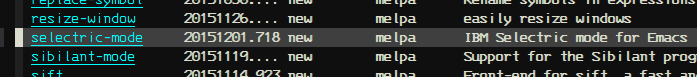Photo By Oliver Kurmis - Self-photographed, CC BY 2.5, https://commons.wikimedia.org/w/index.php?curid=104015
Make your Emacs sound like a proper typewriter. Extremely useful if you have a puny, silent, rubberish, non-clicky keyboard.
"I noticed this in the Spacemacs config and have it set up for occasional use. Makes writing documentation feel more important." -- mcguire on Hacker News
The sound of the typewriter moving and typing was recorded by a person nicknamed "secretmojo" and is available on https://www.freesound.org/people/secretmojo/sounds/224012/ and the bell was extracted from https://freesound.org/people/knufds/sounds/345955/, recorded by "knufds", both available under a Creative Commons license. The sound of the margin bell, was extracted from https://www.youtube.com/watch?v=vOIPN70f_-I by Joe Heyming.
To install it, simply add it to your load-path, require it:
(add-to-list 'load-path "~/.emacs.d/plugins/selectric-mode")
(require 'selectric-mode)And then activate/deactivate with M-x selectric-mode. When it's
activated, you'll hear a typing sound for confirmation. When it
deactivates, you'll hear a carriage movement sound instead.
Alternatively, you can install it from MELPA.To install it, type M-x package-install [ret] selectric-mode