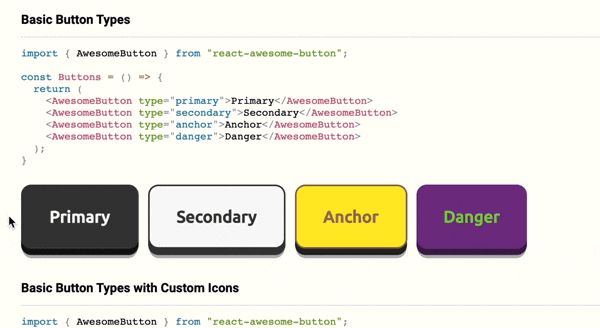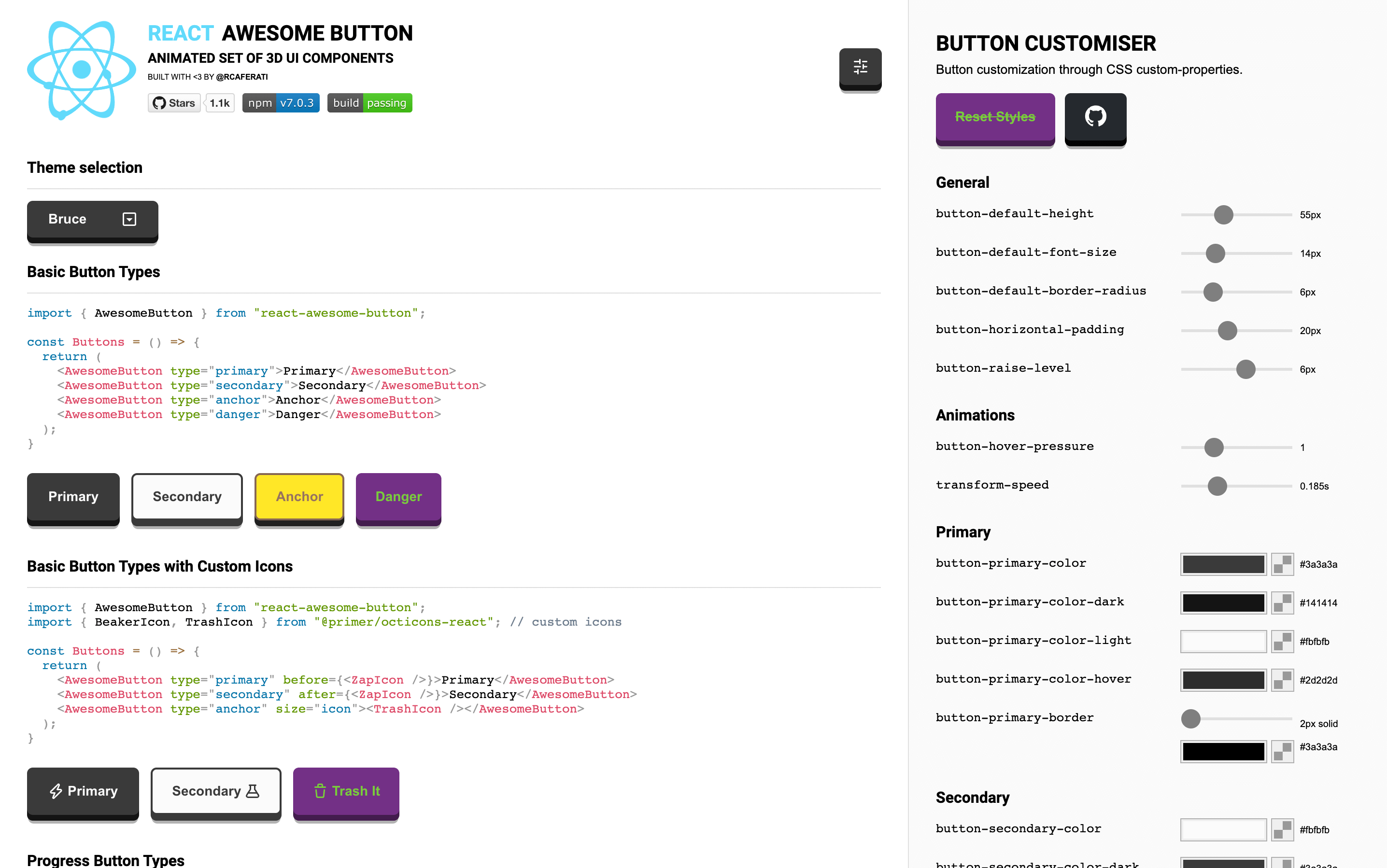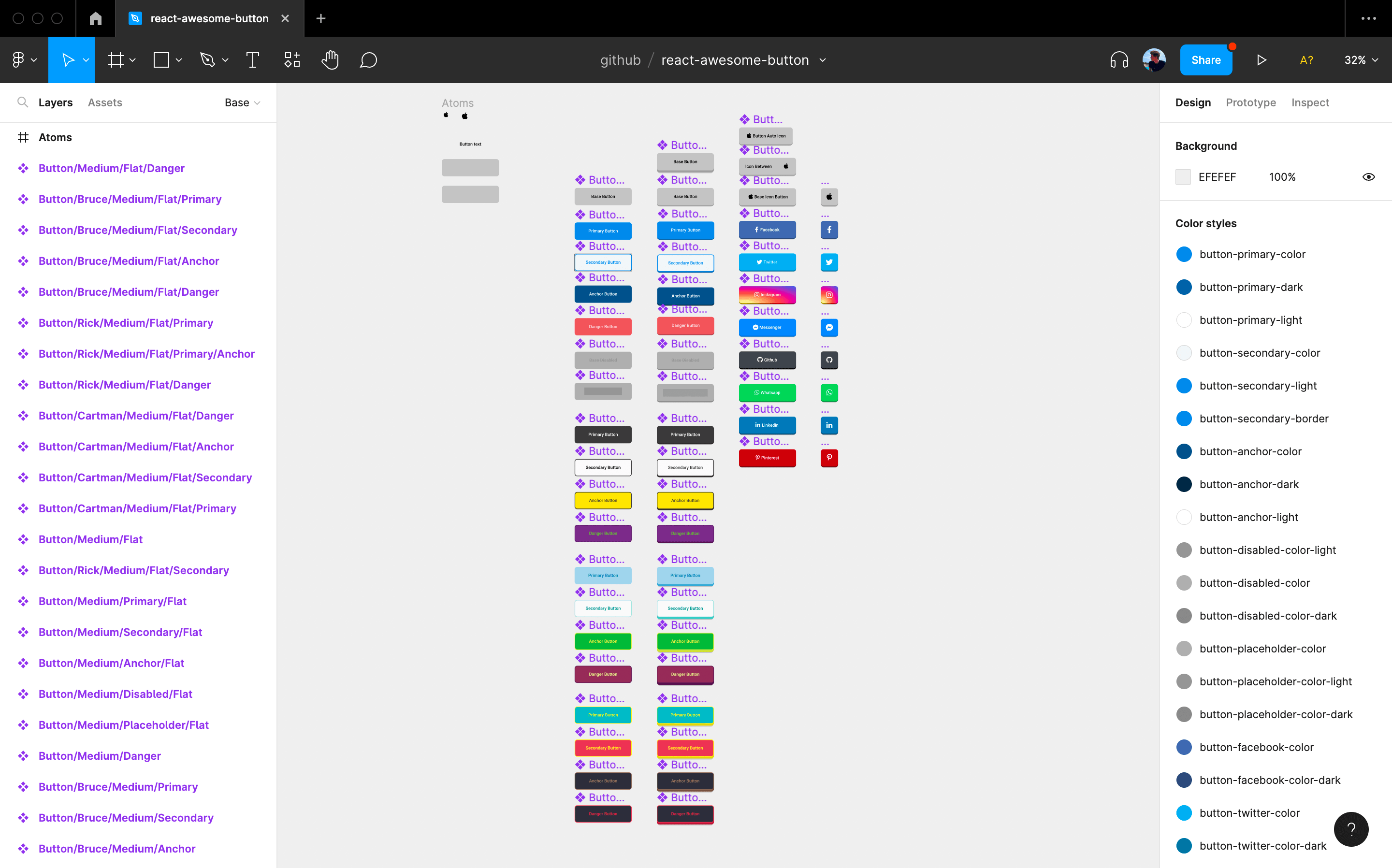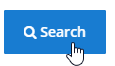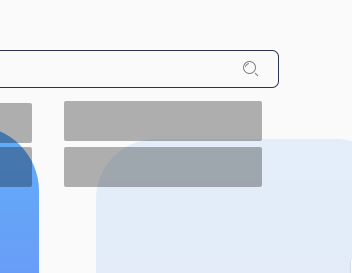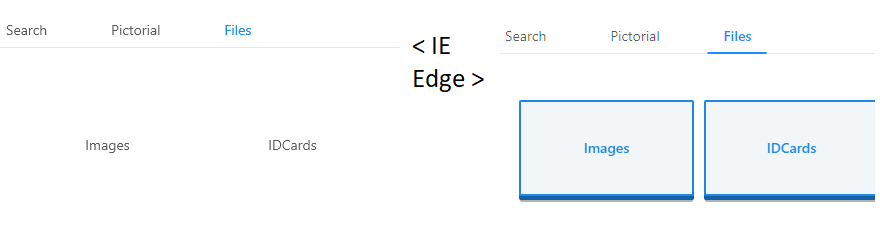react-awesome-button is a performant, extendable, highly customisable, production ready React Component that renders an animated set of 3D UI buttons. Bundled together with a social share and progress enabled components.
- 60fps 3D animated button
- Animated progress button
- Social icons and network specific share methods
- OnPress ripple effect
- Look and feel customisable and extendable in two ways: via CSS custom properties or SASS variables and lists (scss config file).
- Use it with CSSModules or **Plain CSS
Checkout the live demo with the CSS customizer at awesome-button.caferati.me.
Import it directly into your Figma project.
You can run the storybook locally on 6006 by cloning this repository and running npm run storybook
npm install --save react-awesome-button
import { AwesomeButton } from 'react-awesome-button';
import 'react-awesome-button/dist/styles.css';
function Button() {
return <AwesomeButton type="primary">Button</AwesomeButton>;
}import { AwesomeButton } from 'react-awesome-button';
import AwesomeButtonStyles from 'react-awesome-button/src/styles/styles.scss';
function Button() {
return (
<AwesomeButton cssModule={AwesomeButtonStyles} type="primary">
Button
</AwesomeButton>
);
}Renders the component with a button HTML tag and an onPress prop called on animation release.
import { AwesomeButton } from 'react-awesome-button';
import AwesomeButtonStyles from 'react-awesome-button/src/styles/styles.scss';
function Button() {
return (
<AwesomeButton
cssModule={AwesomeButtonStyles}
type="primary"
onPress={() => {
// do something
}}>
Button
</AwesomeButton>
);
}Render the component with an anchor HTML tag setting the href attribute.
import { AwesomeButton } from 'react-awesome-button';
import AwesomeButtonStyles from 'react-awesome-button/src/styles/styles.scss';
function Button() {
return (
<AwesomeButton
cssModule={AwesomeButtonStyles}
type="primary"
href="https://google.com">
Button
</AwesomeButton>
);
}| Attribute | Type | Default | Description |
|---|---|---|---|
| type | string |
primary |
Render a specific button type, styled by the .scss type list |
| size | string |
auto |
Render a specific button size, styled by the .scss size list |
| element | node |
null |
Overwrites the default container element renderer, useful for using it with react-router Link component. |
| disabled | bool |
false |
Render the disabled button |
| visible | bool |
true |
Toggle button visibility |
| ripple | bool |
false |
Sets up the button with the onPress ripple effect |
| placeholder | bool |
true |
Should render the animated placeholder on empty children |
| onPress | function |
null |
Default pressRelease event function |
| onPressed | function |
null |
Event function triggered only on full button press |
| onReleased | function |
null |
Event function triggered on button full animation release |
| onMouseDown | function |
null |
Event function coupled with the element's onMouseDown |
| onMouseUp | function |
null |
Event function coupled with the element's onMouseUp |
| href | string |
null |
Forces the button to be rendered on an anchor container and sets the href to the specified value |
| className | string |
null |
Adds a className to the button container element |
| style | object |
null |
Passes a style object to the container element |
| containerProps | object |
null |
Exposes an option for freely adding props to the button container element |
| cssModule | object |
null |
Accepts a css module configuration from the themed module.scss files |
| target | string |
null |
When used together with href renders an anchor with a specific target attribute |
| before | React.Node |
null |
Render a node before the main content span container; useful for setting icons |
| after | React.Node |
null |
Render a node after the main content span container; useful for setting icons |
| between | string |
null |
Sets the content elements relation to space-between; useful for setting icons |
| active | bool |
false |
When set to true activates the pressIn animation |
Checkout this example live on the storyboard.
import { AwesomeButtonProgress } from 'react-awesome-button';
import AwesomeButtonStyles from 'react-awesome-button/src/styles/styles.scss';
function Button() {
return (
<AwesomeButtonProgress
cssModule={AwesomeButtonStyles}
type="primary"
onPress={(event, release) => {
// do a sync/async task then call `release()`
}}>
Button
</AwesomeButtonProgress>
);
}Being a wrapper on the AwesomeButton component, it accepts its props plus the following ones.
| Attribute | Type | Default | Description |
|---|---|---|---|
| onPress | function |
null |
Default onPress function returning the event and a button release strategy |
| loadingLabel | string |
Wait .. |
Progress button loading label text |
| resultLabel | string |
Success! |
Progress button success label text |
| releaseDelay | number |
500 | Delay for releasing the button after the progress animation |
If nothing is passed on the sharer prop, the component automatically gets the page's own title and og:image properties; otherwise, it's setup by the sharer.
import { AwesomeButtonSocial } from 'react-awesome-button';
import AwesomeButtonStyles from 'react-awesome-button/src/styles/styles.scss'
function Button() {
return (
<AwesomeButtonSocial
cssModule={AwesomeButtonStyles}
type="facebook"
sharer={{
url="https://caferati.me"
}}
>
Button
</AwesomeButton>
);
} import { AwesomeButtonSocial } from 'react-awesome-button';
import AwesomeButtonStyles from 'react-awesome-button/src/styles/styles.scss'
function Button() {
return (
<AwesomeButtonSocial
cssModule={AwesomeButtonStyles}
type="whatsapp"
sharer={{
phone: '############',
message: 'Whatsapp init message'
}}
>
Button
</AwesomeButton>
);
}Being a wrapper on the AwesomeButton component, it accepts its props plus the following ones.
| Attribute | Type | Default | Description |
|---|---|---|---|
| type | string |
null |
Render a button type (Facebook, Instagram, Twitter, Github, Youtube, Linkedin, Pinterest, Reddit, Messenger, Whatsapp) |
| icon | bool or Dimensions |
true |
Setting to false avoids icon rendering; if the dimensions type is passed in {width: number, height: number}, configures the button size |
| sharer.url | string |
null |
Url string to be used on the sharer |
| sharer.image | string |
null |
Image url to be rendered on the sharer |
| sharer.message | string |
null |
Message string to be rendered on the shared post |
| sharer.phone | string |
null |
Phone number to be used when using the Whatsapp sharer type |
| sharer.user | string |
null |
Username to be redirected when using the Messenger sharer type |
Checkout the React Native version of the Awesome Button UI Component at rcaferati/react-native-really-awesome-button
- Checkout my Full-Stack Web Developer Website
- Other open source projects @ Code Laboratory
- A scope of my work @ Web Developer Portfolio
MIT. Copyright (c) 2019 Rafael Caferati.