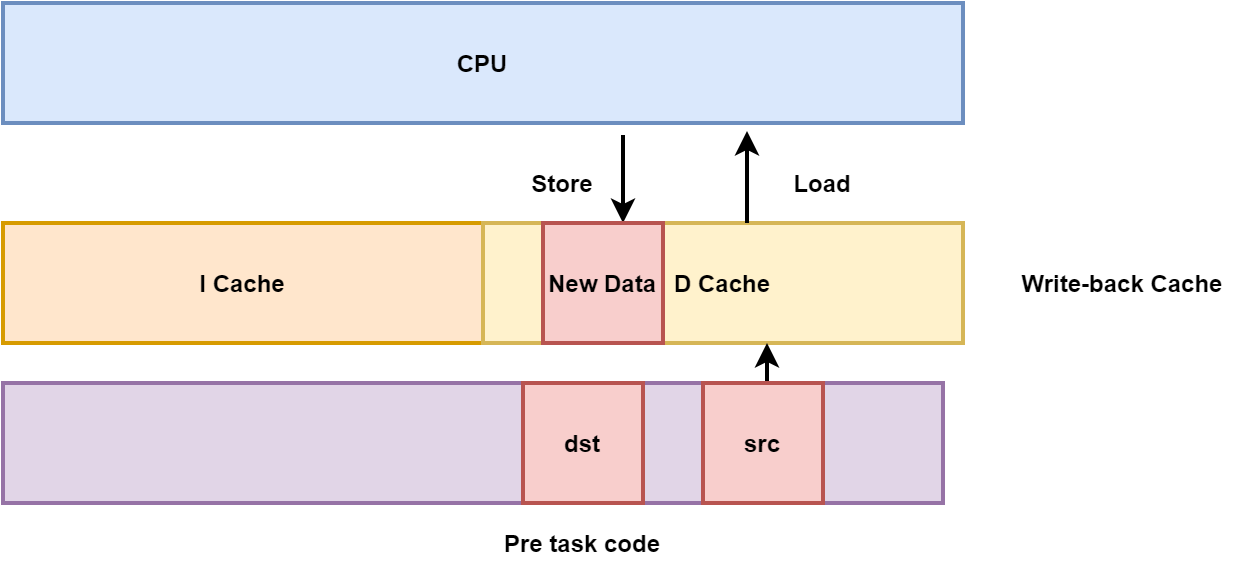rCore-Tutorial version 3.6. See the Documentation in Chinese.
rCore-Tutorial API Docs. See the API Docs of Ten OSes
If you don't know Rust Language and try to learn it, please visit Rust Learning Resources
Official QQ group number: 735045051
- 23/06/2022: Version 3.6.0 is on the way! Now we directly update the code on chX branches, please periodically check if there are any updates.
This project aims to show how to write an Unix-like OS running on RISC-V platforms from scratch in Rust for beginners without any background knowledge about computer architectures, assembly languages or operating systems.
- Platform supported:
qemu-system-riscv64simulator or dev boards based on Kendryte K210 SoC such as Maix Dock - OS
- concurrency of multiple processes each of which contains mutiple native threads
- preemptive scheduling(Round-Robin algorithm)
- dynamic memory management in kernel
- virtual memory
- a simple file system with a block cache
- an interactive shell in the userspace
- only 4K+ LoC
- A detailed documentation in Chinese in spite of the lack of comments in the code(English version is not available at present)
See official guide.
Install some tools:
$ rustup target add riscv64gc-unknown-none-elf
$ cargo install cargo-binutils --vers =0.3.3
$ rustup component add llvm-tools-preview
$ rustup component add rust-srcHere we manually compile and install Qemu 7.0.0. For example, on Ubuntu 18.04:
# install dependency packages
$ sudo apt install autoconf automake autotools-dev curl libmpc-dev libmpfr-dev libgmp-dev \
gawk build-essential bison flex texinfo gperf libtool patchutils bc \
zlib1g-dev libexpat-dev pkg-config libglib2.0-dev libpixman-1-dev git tmux python3 python3-pip ninja-build
# download Qemu source code
$ wget https://download.qemu.org/qemu-7.0.0.tar.xz
# extract to qemu-7.0.0/
$ tar xvJf qemu-7.0.0.tar.xz
$ cd qemu-7.0.0
# build
$ ./configure --target-list=riscv64-softmmu,riscv64-linux-user
$ make -j$(nproc)Then, add following contents to ~/.bashrc(please adjust these paths according to your environment):
export PATH=$PATH:/path/to/qemu-7.0.0/build
Finally, update the current shell:
$ source ~/.bashrcNow we can check the version of Qemu:
$ qemu-system-riscv64 --version
QEMU emulator version 7.0.0
Copyright (c) 2003-2020 Fabrice Bellard and the QEMU Project developersDownload the compressed file according to your platform From Sifive website(Ctrl+F 'toolchain').
Extract it and append the location of the 'bin' directory under its root directory to $PATH.
For example, we can check the version of GDB:
$ riscv64-unknown-elf-gdb --version
GNU gdb (SiFive GDB-Metal 10.1.0-2020.12.7) 10.1
Copyright (C) 2020 Free Software Foundation, Inc.
License GPLv3+: GNU GPL version 3 or later <http://gnu.org/licenses/gpl.html>
This is free software: you are free to change and redistribute it.
There is NO WARRANTY, to the extent permitted by law.$ pip3 install pyserial
$ sudo apt install python3-serial$ git clone https://github.com/rcore-os/rCore-Tutorial-v3.git
$ cd rCore-Tutorial-v3/os
$ make runAfter outputing some debug messages, the kernel lists all the applications available and enter the user shell:
/**** APPS ****
mpsc_sem
usertests
pipetest
forktest2
cat
initproc
race_adder_loop
threads_arg
race_adder_mutex_spin
race_adder_mutex_blocking
forktree
user_shell
huge_write
race_adder
race_adder_atomic
threads
stack_overflow
filetest_simple
forktest_simple
cmdline_args
run_pipe_test
forktest
matrix
exit
fantastic_text
sleep_simple
yield
hello_world
pipe_large_test
sleep
phil_din_mutex
**************/
Rust user shell
>>
You can run any application except for initproc and user_shell itself. To run an application, just input its filename and hit enter. usertests can run a bunch of applications, thus it is recommended.
Type Ctrl+a then x to exit Qemu.
Before chapter 6, you do not need a SD card:
$ git clone https://github.com/rcore-os/rCore-Tutorial-v3.git
$ cd rCore-Tutorial-v3/os
$ make run BOARD=k210From chapter 6, before running the kernel, we should insert a SD card into PC and manually write the filesystem image to it:
$ cd rCore-Tutorial-v3/os
$ make sdcardBy default it will overwrite the device /dev/sdb which is the SD card, but you can provide another location. For example, make sdcard SDCARD=/dev/sdc.
After that, remove the SD card from PC and insert it to the slot of K210. Connect the K210 to PC and then:
$ git clone https://github.com/rcore-os/rCore-Tutorial-v3.git
$ cd rCore-Tutorial-v3/os
$ make run BOARD=k210Type Ctrl+] to disconnect from K210.
The branch of ch9-log contains a lot of debug info. You could try to run rcore tutorial for understand the internal behavior of os kernel.
$ git clone https://github.com/rcore-os/rCore-Tutorial-v3.git
$ cd rCore-Tutorial-v3/os
$ git checkout ch9-log
$ make run
......
[rustsbi] RustSBI version 0.2.0-alpha.10, adapting to RISC-V SBI v0.3
.______ __ __ _______.___________. _______..______ __
| _ \ | | | | / | | / || _ \ | |
| |_) | | | | | | (----`---| |----`| (----`| |_) || |
| / | | | | \ \ | | \ \ | _ < | |
| |\ \----.| `--' |.----) | | | .----) | | |_) || |
| _| `._____| \______/ |_______/ |__| |_______/ |______/ |__|
[rustsbi] Implementation: RustSBI-QEMU Version 0.0.2
[rustsbi-dtb] Hart count: cluster0 with 1 cores
[rustsbi] misa: RV64ACDFIMSU
[rustsbi] mideleg: ssoft, stimer, sext (0x222)
[rustsbi] medeleg: ima, ia, bkpt, la, sa, uecall, ipage, lpage, spage (0xb1ab)
[rustsbi] pmp0: 0x10000000 ..= 0x10001fff (rw-)
[rustsbi] pmp1: 0x2000000 ..= 0x200ffff (rw-)
[rustsbi] pmp2: 0xc000000 ..= 0xc3fffff (rw-)
[rustsbi] pmp3: 0x80000000 ..= 0x8fffffff (rwx)
[rustsbi] enter supervisor 0x80200000
[KERN] rust_main() begin
[KERN] clear_bss() begin
[KERN] clear_bss() end
[KERN] mm::init() begin
[KERN] mm::init_heap() begin
[KERN] mm::init_heap() end
[KERN] mm::init_frame_allocator() begin
[KERN] mm::frame_allocator::lazy_static!FRAME_ALLOCATOR begin
......Currently it can only help you view the code since only a tiny part of the code has been documented.
You can open a doc html of os using cargo doc --no-deps --open under os directory.
The API Docs for Ten OS
- Lib-OS API doc
- Batch-OS API doc
- MultiProg-OS API doc
- TimeSharing-OS API doc
- AddrSpace-OS API doc
- Process-OS API doc
- FileSystem-OS API doc
- IPC-OS API doc
- SyncMutex-OS API doc
- IODevice-OS API doc
Our first release 3.6.0 (chapter 1-9) has been published, and we are still working on it.
- chapter 9: need more descripts about different I/O devices
Here are the updates since 3.5.0:
- automatically clean up and rebuild before running our project on a different platform
- fix
powerseries application in early chapters, now you can find modulus in the output - use
UPSafeCellinstead ofRefCellorspin::Mutexin order to access static data structures and adjust its API so that it cannot be borrowed twice at a time(mention& .exclusive_access().task[0]inrun_first_task) - move
TaskContextintoTaskControlBlockinstead of restoring it in place on kernel stack(since ch3), eliminating annoyingtask_cx_ptr2 - replace
llvm_asm!withasm! - expand the fs image size generated by
rcore-fs-fuseto 128MiB - add a new test named
huge_writewhich evaluates the fs performance(qemu~500KiB/s k210~50KiB/s) - flush all block cache to disk after a fs transaction which involves write operation
- replace
spin::MutexwithUPSafeCellbefore SMP chapter - add codes for a new chapter about synchronization & mutual exclusion(uniprocessor only)
- bug fix: we should call
find_pterather thanfind_pte_createinPageTable::unmap - clarify: "check validity of level-3 pte in
find_pteinstead of checking it outside this function" should not be a bug - code of chapter 8: synchronization on a uniprocessor
- switch the code of chapter 6 and chapter 7
- support signal mechanism in chapter 7/8(only works for apps with a single thread)
- Add boards/ directory and support rustdoc, for example you can use
cargo doc --no-deps --opento view the documentation of a crate - code of chapter 9: device drivers based on interrupts, including UART, block, keyboard, mouse, gpu devices
- add CI autotest and doc in github
- review documentation, current progress: 8/9
- use old fs image optionally, do not always rebuild the image
- shell functionality improvement(to be continued...)
- give every non-zero process exit code an unique and clear error type
- effective error handling of mm module
- add more os functions for understanding os conecpts and principles
- rewrite practice doc and remove some inproper questions
- provide smooth debug experience at a Rust source code level
- format the code using official tools
We will add them later.