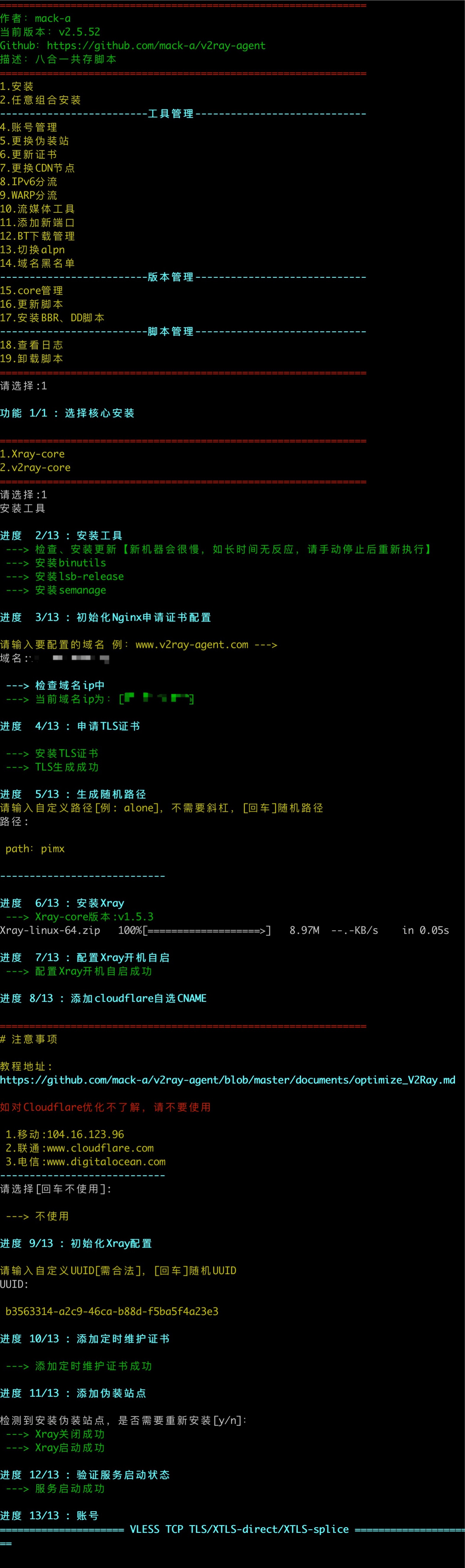- 支持Xray-core[XTLS]、v2ray-core
- 支持VLESS/Trojan前置[VLESS XTLS -> Trojan XTLS]、[Trojan XTLS -> VLESS XTLS]
- 支持不同核心之间的配置文件互相读取
- 支持 VLESS/VMess/trojan/hysteria 协议
- 支持Debian、Ubuntu、Centos系统,支持主流的cpu架构。
- 支持任意组合安装、支持多用户管理、支持DNS流媒体解锁、支持添加多端口、支持任意门解锁Netflix
- 支持卸载后保留tls证书
- 支持IPv6,IPv6注意事项
- 支持WARP分流、IPv6分流
- 支持BT下载管理、日志管理、域名黑名单管理、核心管理、伪装站点管理
- 支持自定义证书安装
- VLESS+TCP+TLS
- VLESS+TCP+xtls-rprx-direct
- VLESS+gRPC+TLS【支持CDN、IPv6、延迟低】
- VLESS+WS+TLS【支持CDN、IPv6】
- Trojan+TCP+TLS【推荐】
- Trojan+TCP+xtls-rprx-direct
- Trojan+gRPC+TLS【支持CDN、IPv6、延迟低】
- VMess+WS+TLS【支持CDN、IPv6】
- CN2 GIA
- 上海CN2+HK
- AS9929
- AS4837
- 联通日本软银
- 联通+**TFN
- 联通+NTT
- 广移/珠移+HKIX/CMI/NTT
- 广移/CN2+Cloudflare+全球
- 广移/CN2/南联+香港AZ+全球
- 中转+cloudflare+落地机【可拉全球】
- 修改Cloudflare->SSL/TLS->Overview->Full
- Cloudflare ---> A记录解析的云朵必须为灰色【如非灰色,会影响到定时任务自动续签证书】
- 如用CDN又同时使用直连,关闭云朵+自选IP,自选IP参考上方的Cloudflare 优化方案
- 使用纯净系统安装,如使用其他脚本安装过并且自己无法修改错误,请重新安装系统后再次尝试安装
- wget: command not found [这里需要自己手动安装下wget] ,如未使用过Linux,点击查看安装教程
- 不支持非root账户
- 如发现Nginx相关问题,请卸载掉自编译的nginx或者重新安装系统
- 为了节约时间,反馈请带上详细截图或者按照模版规范,无截图或者不按照规范的issue会被直接关闭
- 不推荐GCP用户使用
- 不推荐使用Centos以及低版本的系统,如果Centos安装失败,请切换至Debian10重新尝试,脚本不再支持Centos6、Ubuntu 16.x
- 如有使用不明白的地方请先查看脚本使用指南
- Oracle Cloud有一个额外的防火墙,需要手动设置
- Oracle Cloud仅支持Ubuntu
- 如果使用gRPC通过cloudflare转发,需要在cloudflare设置允许gRPC,路径:cloudflare Network->gRPC
- gRPC目前处于测试阶段,可能对你使用的客户端不兼容,如不能使用请忽略
- 低版本脚本升级高版本时无法启动问题,请点击此链接查看解决方案
-
支持快捷方式启动,安装完毕后,shell输入【vasma】即可打开脚本,脚本执行路径[/etc/v2ray-agent/install.sh]
-
Latest Version【推荐】
wget -P /root -N --no-check-certificate "https://raw.githubusercontent.com/reeceyng/v2ray-agent/master/install.sh" && chmod 700 /root/install.sh && /root/install.sh
- Development Version【开发版】
wget -P /root -N --no-check-certificate "https://raw.githubusercontent.com/reeceyng/v2ray-agent/dev/install.sh" && chmod 700 /root/install.sh && /root/install.sh