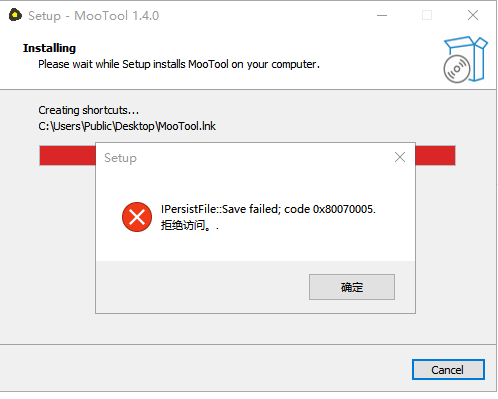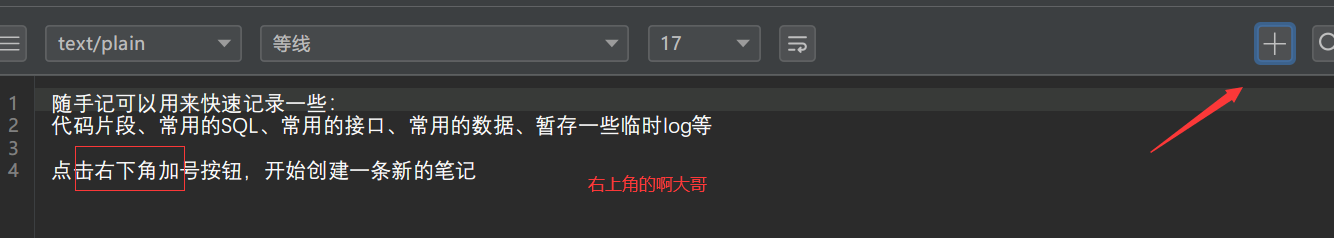Handy tool set for developers.
开发者常备小工具
Windows • Linux • macOS
- Host切换(支持系统托盘快速切换)
- 时间转换(时间戳和高可读性本地时间的相互转换,对网上常见的转换页重新设计,支持快速复制,简单高效)
- Json格式化
- 发送HTTP请求(支持GET、POST、PUT、DELETE等常用请求方式,支持参数、header、cookie、body等)
- 编码转换
- 二维码生成/二维码识别(支持自定义尺寸、纠错级别、logo图片)
- 加解密/随机
- 随手记(可以用来快速记录一些:代码片段、常用的SQL、常用的接口、常用的数据、暂存一些临时log等)
- 计算(四则运算/进制转换/最大公约数/最小公倍数/排列组合数)
- 网络/IP(ip地址转换/本机ip信息/根据域名获取ip)
- 调色板(取色器/颜色管理)
- 图片助手(本地图床/剪贴板图片快速管理/Base64转图片/图片转Base64)
- 正则(正则匹配测试、收藏、常用正则表达式)
- Cron表达式(Cron表达式生成、解析、转自然语言、最近运行时间、收藏、常用Cron表达式)
- 词典、翻译
- 图片压缩
- 国密加解密
https://github.com/rememberber/MooTool/releases
https://gitee.com/zhoubochina/MooTool/releases
Hutool
FlatLaf
vscode-icons
iconfont
最低JDK版本要求:17
在你开始开发之前, 请按下图设置IntelliJ IDEA, 然后 maven clean:

如果MooTool项目对您有所帮助或带来便利,
欢迎对我每天下班和周末时光的努力进行肯定,
您的赞赏将会给我带来更多动力