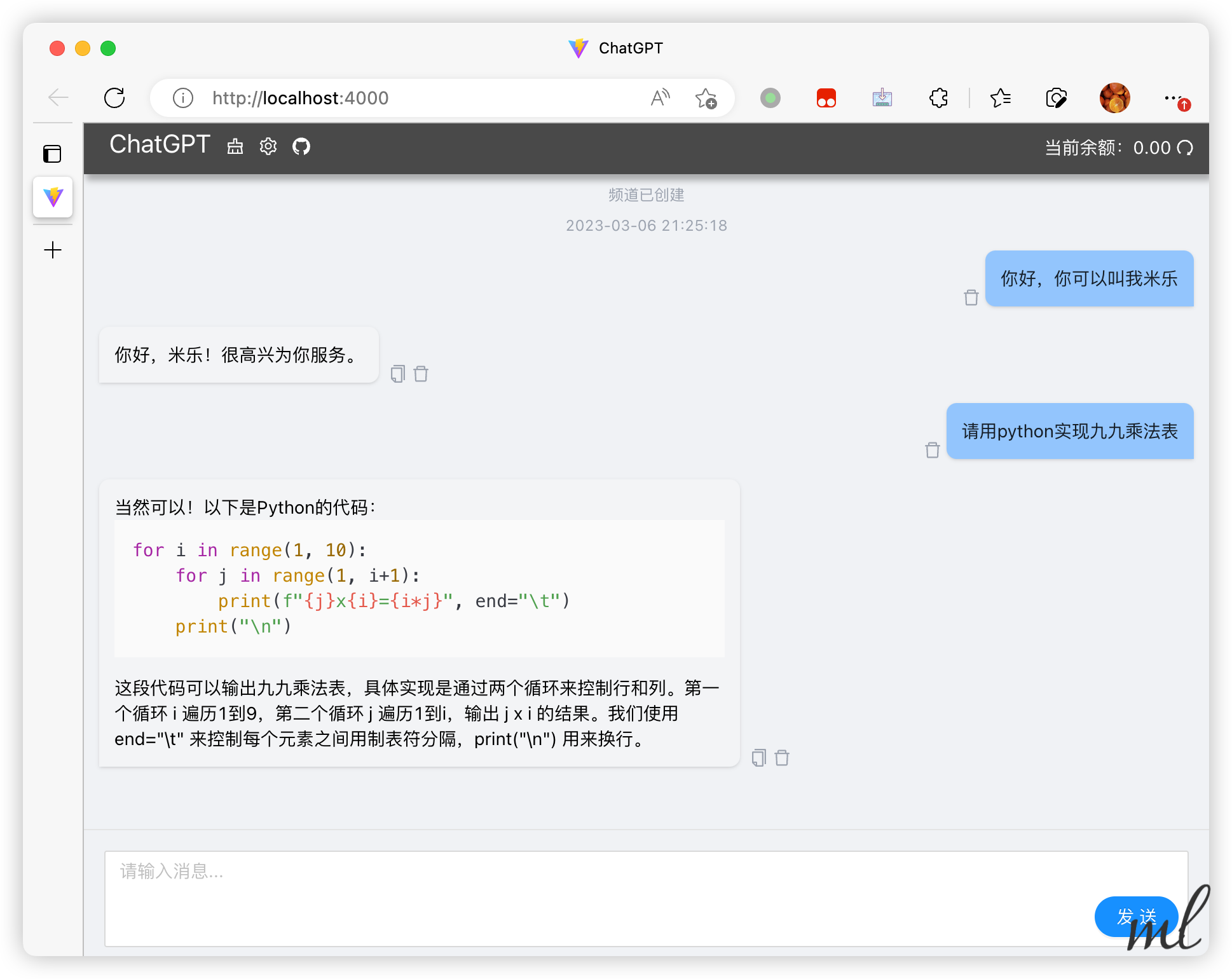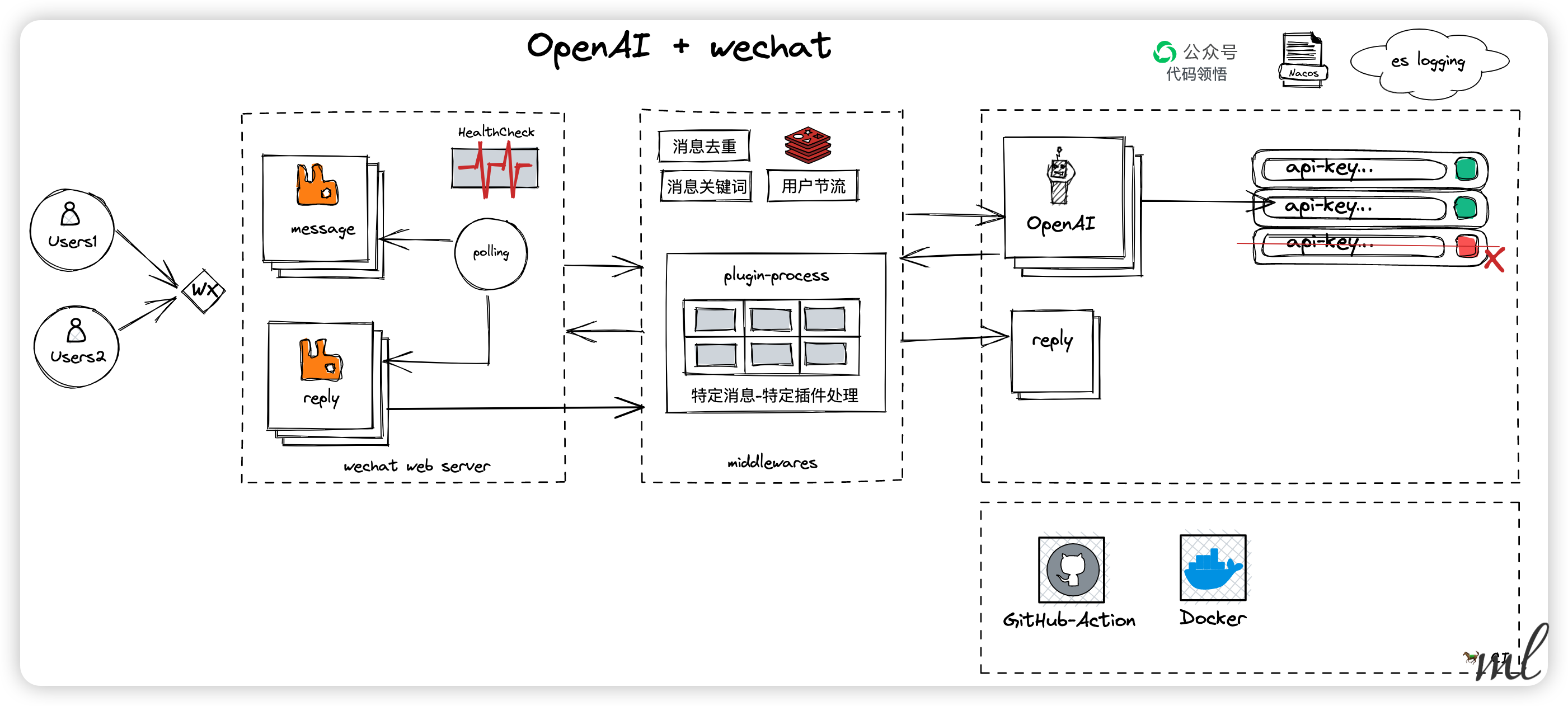注意:图中的余额指的是chatgpt中API_KEY的余额。
本项目为chatgpt私有化部署,基于fastapi vue3 chatgpt api实现。
03-04:支持代理,环境变量HTTPS_PROXY,如HTTPS_PROXY=http://127.0.0.1:7890,如果不需要代理,可以不设置。
03-02:支持 gpt-3.5-turbo 模型
02-20:支持了API的连续对话
02-15:前端可以自定义 API_KEY ,优先级大于后端自定义的 API_KEY 。
作者已经将 chatgpt 打包成镜像,可以直接使用 docker 部署。
docker run --name chatgpt -d -p 8000:8000 -e API_KEY=sk-xxxx miclon/chatgpt:latestdocker-compose 部署
version: '3'
services:
chatgpt:
image: miclon/chatgpt:latest
container_name: chatgpt
ports:
- "8000:8000"
environment:
# 填写你的 API_KEY
- API_KEY=sk-xxxxxx
# 填写API请求代理地址
- HTTPS_PROXY=http://192.168.1.17:7890代理相关问题移步: PROXY.md
- 拉取项目,安装依赖
cd web
pnpm install
pnpm run buildcp -r web/dist api/dist
cd api
pip install -r requirements.txt- 启动项目
# 启动前端
cd web
pnpm run dev# 启动后端
cd api
python app.py笔者自建了微信公众号:代码领悟,您关注后即可直接与AI对话。
公众号搭建chatGPT搭建流程图:
- 为什么需要
API_KEY?
API_KEY是chatgpt的API密钥,通过API_KEY方可调用官方接口,您可以在chatgpt官网申请。API_KEY通常是sk-xxxxxxxxxxxxxxxxxxxxxxxxxxxxxxxxxxxxxx这种形式。
- 我想修改项目中版权信息,如何修改?
如果你不懂前端,你可以直接fork项目,替换前端字符串然后提交自己仓库,然后会自动docker构建。但是有个前提,你需要在github actions中配置DOCKER_USERNAME和DOCKER_PASSWORD,这两个变量是你的docker账号和密码。
- 为什么要内置后端?
前端其实可以直接通过axios请求chatgpt官方接口,但是为了数据安全,如果前端调用那就会暴露自己的API_KEY,所以笔者将前端和后端分离,前端只负责展示,后端负责调用chatgpt官方接口。