Sometimes, you may need a method to quickly erase all your data, especially when you have lots sensitive data.
You can login to all the server to delete files and wait, setup TNT in your datacenter,
or just try this cool things..
"Self-destruct button" !!
This project conbines with Raspberry Pi and some scripts, to provide rapid-start and hardly-recover way to prevent your data from leaking. the project provides:
- Rapid and easy to use - just hit the button!
- A lock and warning sound to avoid unexcepted start
- Support remote systems over network (NAS, VPS, oversea datacenter...with SSH)
- Support linux (BSD & other platform can be done in future)
- Fast erase (take less then secodes)
- Full erase (take long times but hard to recover)
- Store all private key in secure area(RPi), and destroy when used.
- Can add 3G/4G connection and Batteries, in case of "power cut" or "net cut"
身為一個憂國憂民正直有為的年輕人,偶而遇到有人來查水錶也是很正常低(?)
為了保護糟糕物機密資料不要外流,一個酷炫的自爆按鈕是一個科技宅該有的基本行頭!
這裏我們示範如何用簡短的程式碼,與Raspberry pi快速的完成一個酷炫而且真的會爆的自爆按鈕,支援以下幾大功能:
- 快速有效:敲下這個按鈕的瞬間,所有機敏資料直接GG
- 鑰匙解鎖:除了避免被你家的貓踩到,看起來更炫,還有自爆前的警報聲
- 支援遠端系統:只要是能SSH到的設備,就算在地球另一端,一樣給他爆~
- 支援Linux:其他系統的支援還在開發中~
- 高速銷毀:敲下去的瞬間完成隨即摧毀檔案系統與磁碟表頭,大幅提高恢復難度
- 完整銷毀:只要有足夠的時間,資料將會被摧毀到無法恢復的程度
- 安全性:所有私鑰儲存於獨立的RPi中,外界難以入侵,且可設定在自爆後一併摧毀。
- 強固性:可以另加3G/4G or 電池,斷電斷網路都不怕!
- Unlock the key, the alarm sounds
- Hit the button
- RPi deamon triggers kill procedure, connecting to servers in list, send kill.sh script
- Server runs the kill script, disk wipes and os hangs
- Rewrite kill script to support "initrd kill on boot"
- more secure erase method for RAID or SSD
- more effective way for "anti-recover"
- Support encrypt filesystem
- A fancy box blueprint for 3D printing
- watchdog to make sure the box is still alive
you will need a Rasperberry Pi, you can get one here (you may want to take SD card too)
ofcourse, you will need to setup the OS too, you can Download RASPBIAN, and install instruction here
Also, if you want to have a real button, you will need some electronic circuit skill. here is the ingredients:
- 1x breadboard
- 1x box
- 3x 1k resister
- 1x LED
- 1x Key button
- 1x "Big Red" button
- some single-core wires or Dupont wires
你會需要一隻Rasperberry Pi,並且灌好OS,我這裡使用的是RASPBIAN,你可以google到線上賣家與安裝指南
同時你也會需要一些電子元件,你可以參考上面的元件列表去電子零件行購買,並參照下面的電路圖進行組裝。
如果你不知道怎麼把組裝完後的GND\5V+\Pin24\Pin26接RPi上,google raspberry pi pinout
You can follow the circuit.png to connect the ingredients together.
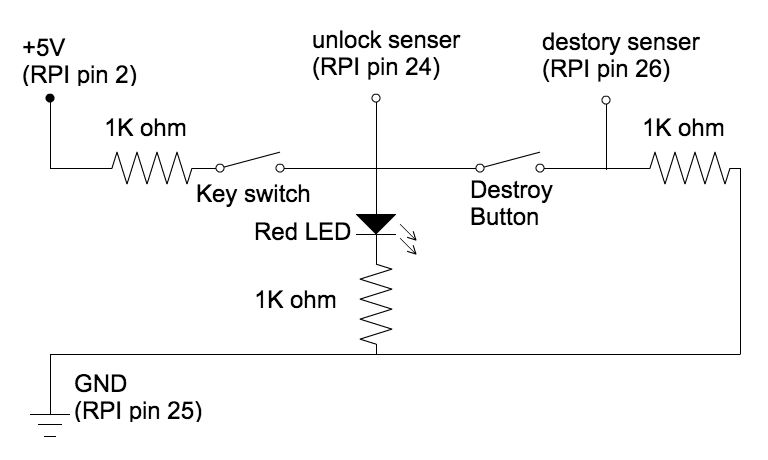
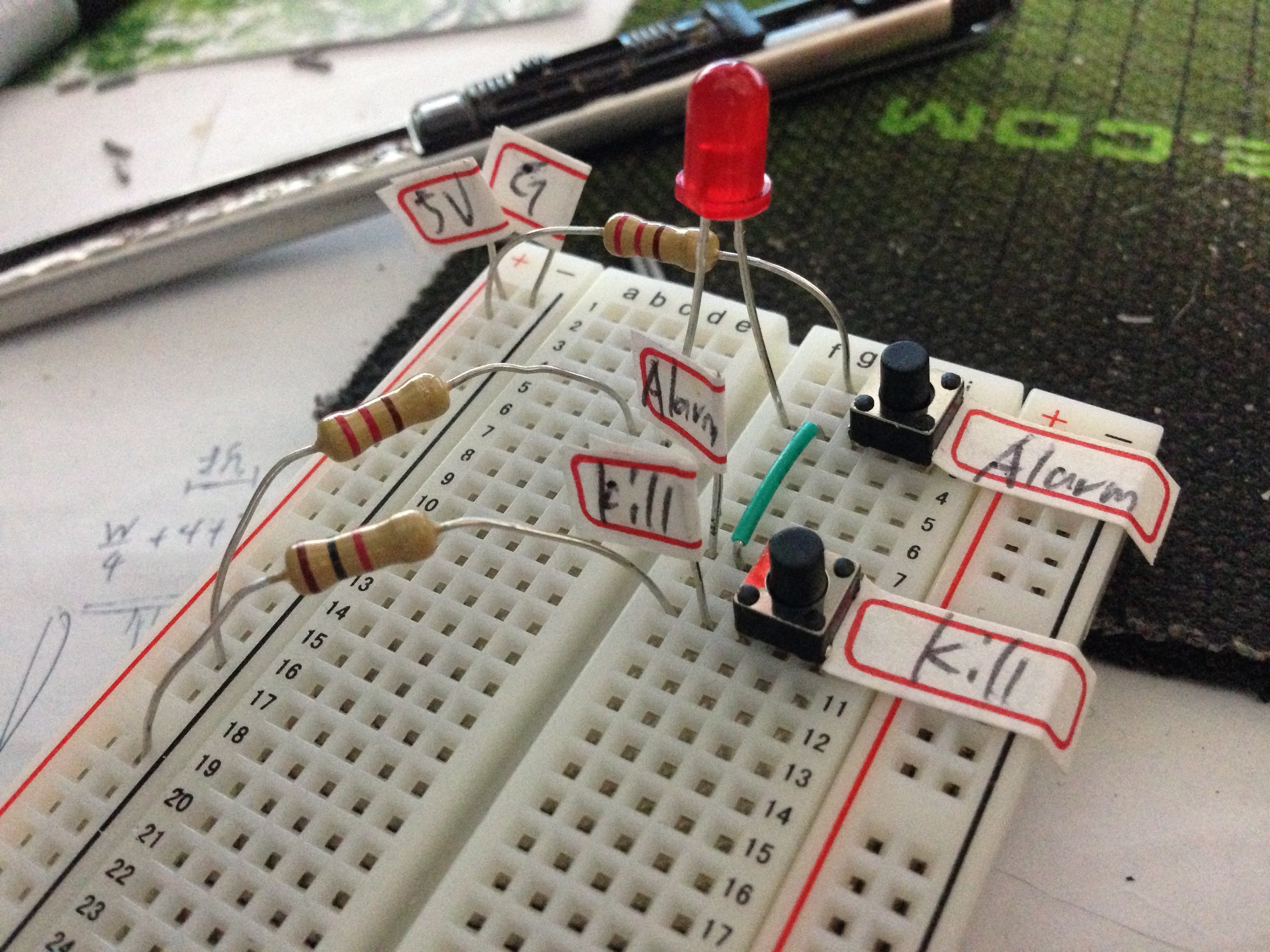
If you don't know where the GND\5V+\Pin24\Pin26 should connect, google raspberry pi pinout may helps you.
First, the killer used ssh private key to do his job,
you will need to setup your private keys and hosts ssh.
you can follow this guide to do so.
自爆裝置透過SSH發送自毀命令,所以你會需要確認你的目標主機都已經配置好root身份的private key了。
你可以參考這邊來配置金鑰登入
*警告:keys目錄內附的金鑰僅供測試用途,為了安全切勿用於正式環境,你必須自己生自己的*
然後把你的金鑰放於keys目錄,並且對應修正buttonAlarm.py中的連線設定
Change settings in buttonAlarm.py
you MUST modify the server list to yours
!!! KEYS IN THE SOURCE ONLY FOR TEST PURPOSE, FOR SECURITY REASON YOU MUST GENERATE YOUR OWN KEYS!!!
# please add your server list and keys here
servers = [
"-i keys/key1 [email protected]",
"-i keys/key1 [email protected]"]
Put scripts to your RPi ( Ex. /home/pi/killallbtn )
Then, put your private key to "keys" directory
make sure the permission of all keys is root:root and 600 for security reason.
add startup script in /etc/rc.local ( before the exit statment! )
cd /home/pi/killallbtn
python buttonAlarm.py &
thats all! power up your RPi, hit the button and enjoy
最後把程式放到RPi裡(例如/home/pi/killallbtn ),把金鑰修改權限為600,在/etc/rc.local中寫入啟動命令(參考上面),就成功了!啟動測試看看?
If you don't want hackers steal your private key, this step is STRONGLY RECOMMAND.
To build a standalone system, its good to disable sshd, and make sure there is no service open on network.
Or, you can config firewall(iptables) to deny all incoming traffic.
and don't forget to change password
由於RPi中放置了大量的金鑰,如果被攻下來那可能比資料燒掉還要恐怖,請務必完成這一段強化:
- 更換密碼
- 設定防火牆關閉外對內連線
- 關閉sshd
你也可以解除buttonAlarm.py中以下的註解,在按鈕敲下後同時摧毀RPi內的密鑰
and.. prevent someone get your privte keys after you hit the button, you can enable this codes to destruct the RPi itself:
# === finally, destroy RPi itself. remove marks here ===
#print("Self-destroy in progress...")
# erase all keys...
#from os import listdir
#from os.path import isfile, join
#onlyfiles = [ f for f in listdir(keyDir) if isfile(join(keyDir,f)) ]
#for f in onlyfiles:
# os.system("dd count=10 if=/dev/urandom of="+f)
# kill scripts
#onlyfiles = [ f for f in listdir('.') if isfile(f) ]
#for f in onlyfiles:
# os.system("dd count=10 if=/dev/urandom of="+f)
# full disk erase..
#os.system("dd if=/dev/urandom of=/dev/mmcblk0p2")
DONT DO ANY ILLEGAL THINGS WITH THIS PROJECT!
請勿使用在非法用途!
This code content is released under the BSD License.
Documents released under CC-BY License
The sound effect comes from Google Audio Library "Spaceship Alarm".


