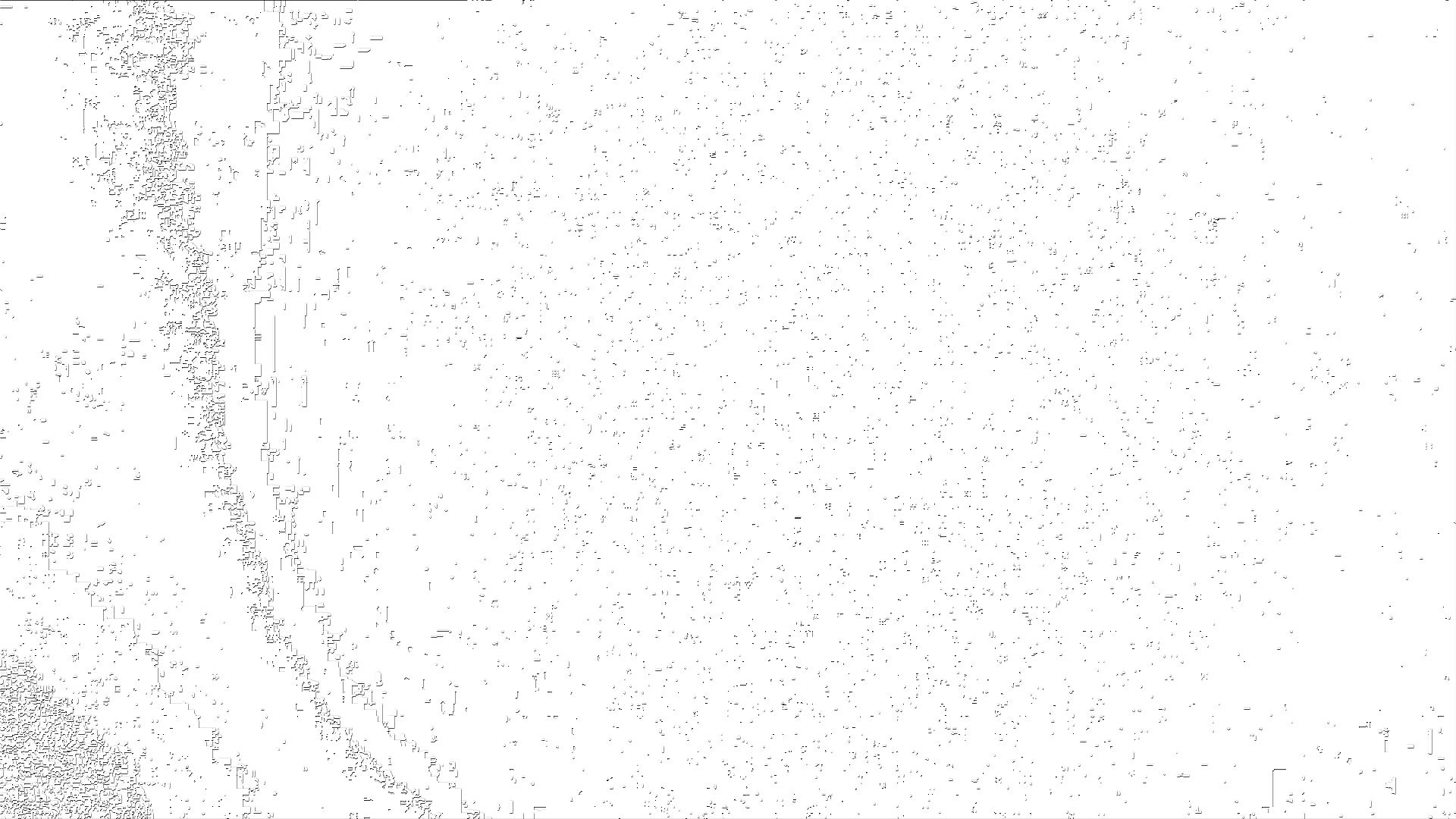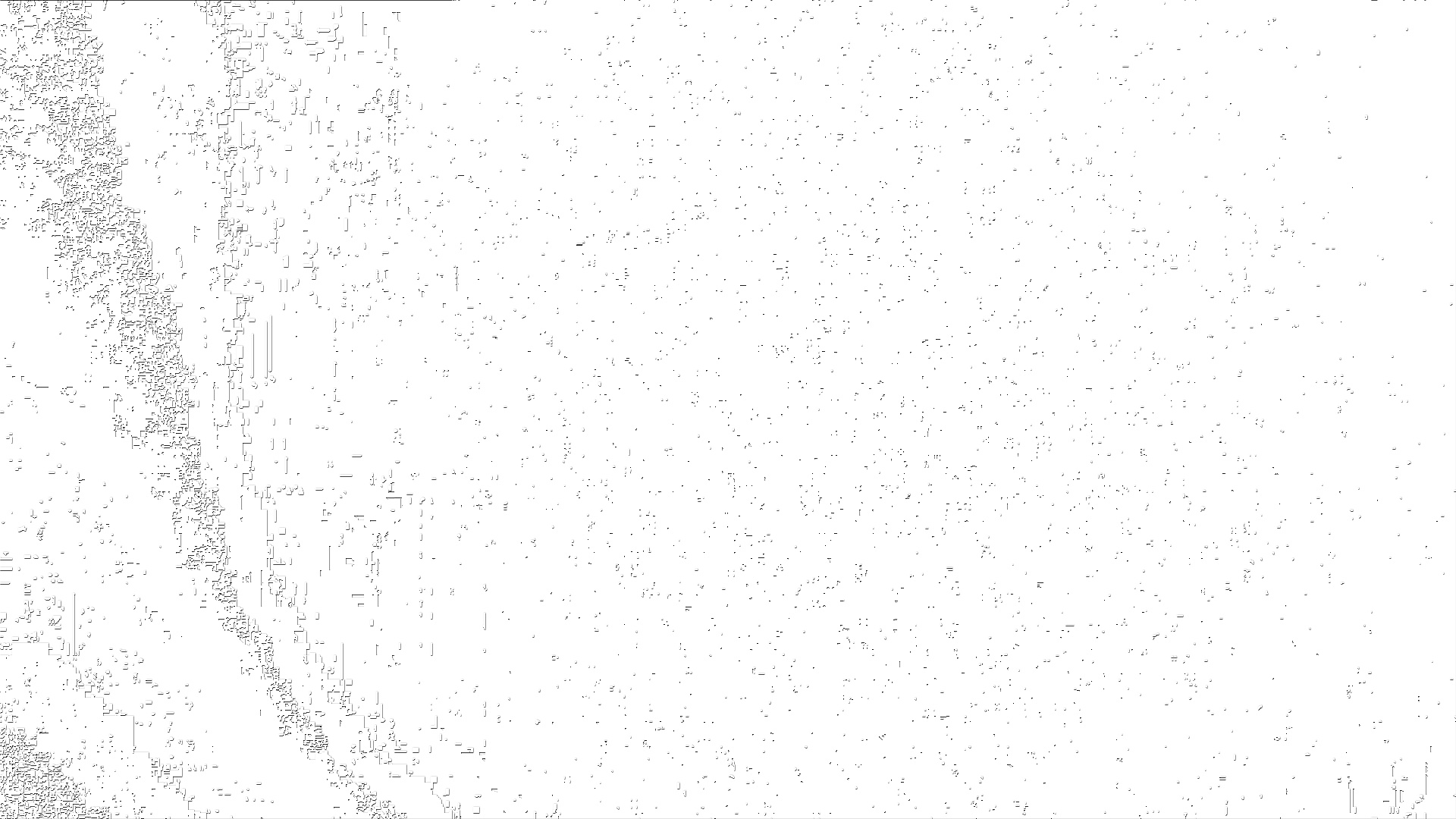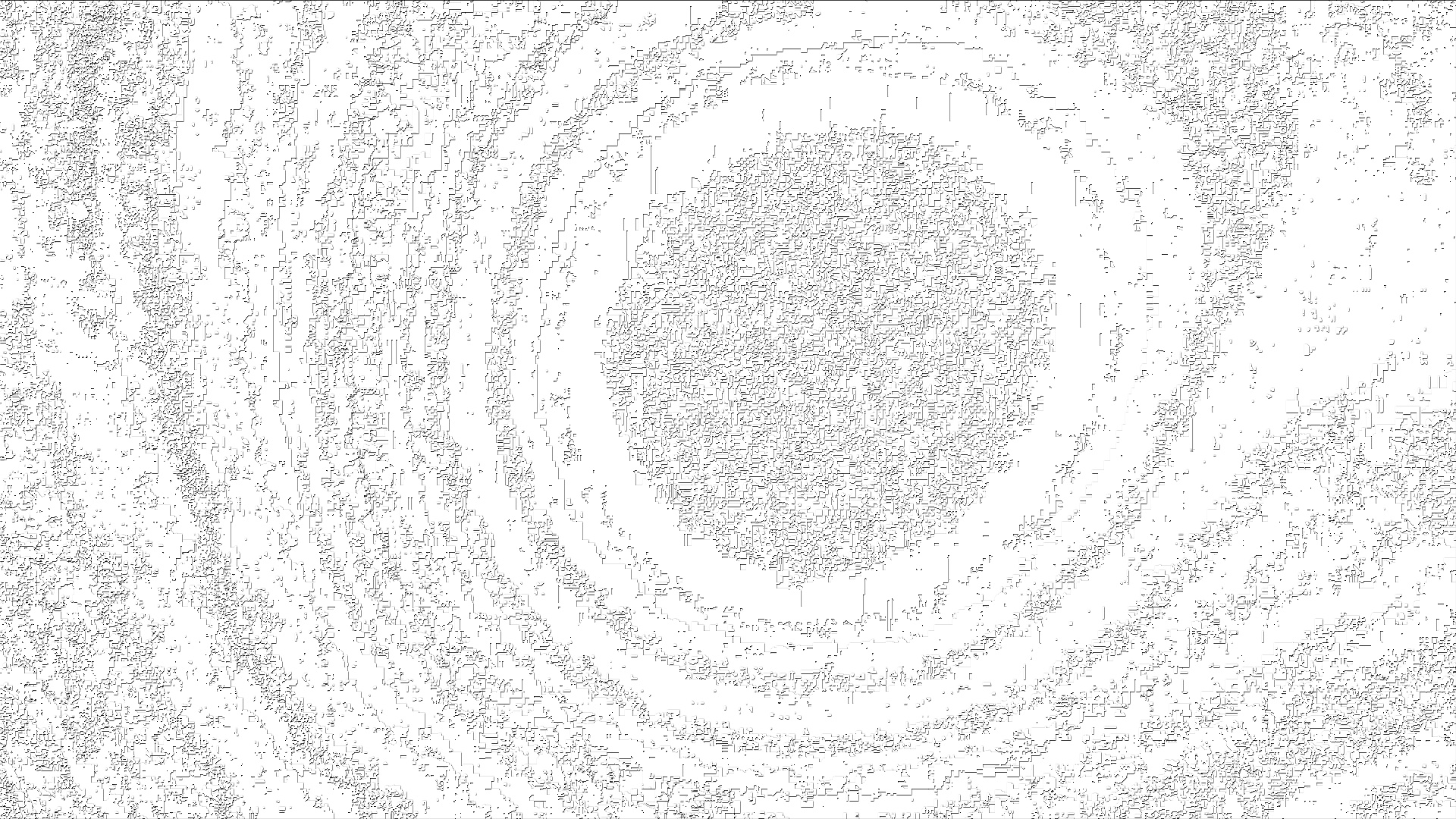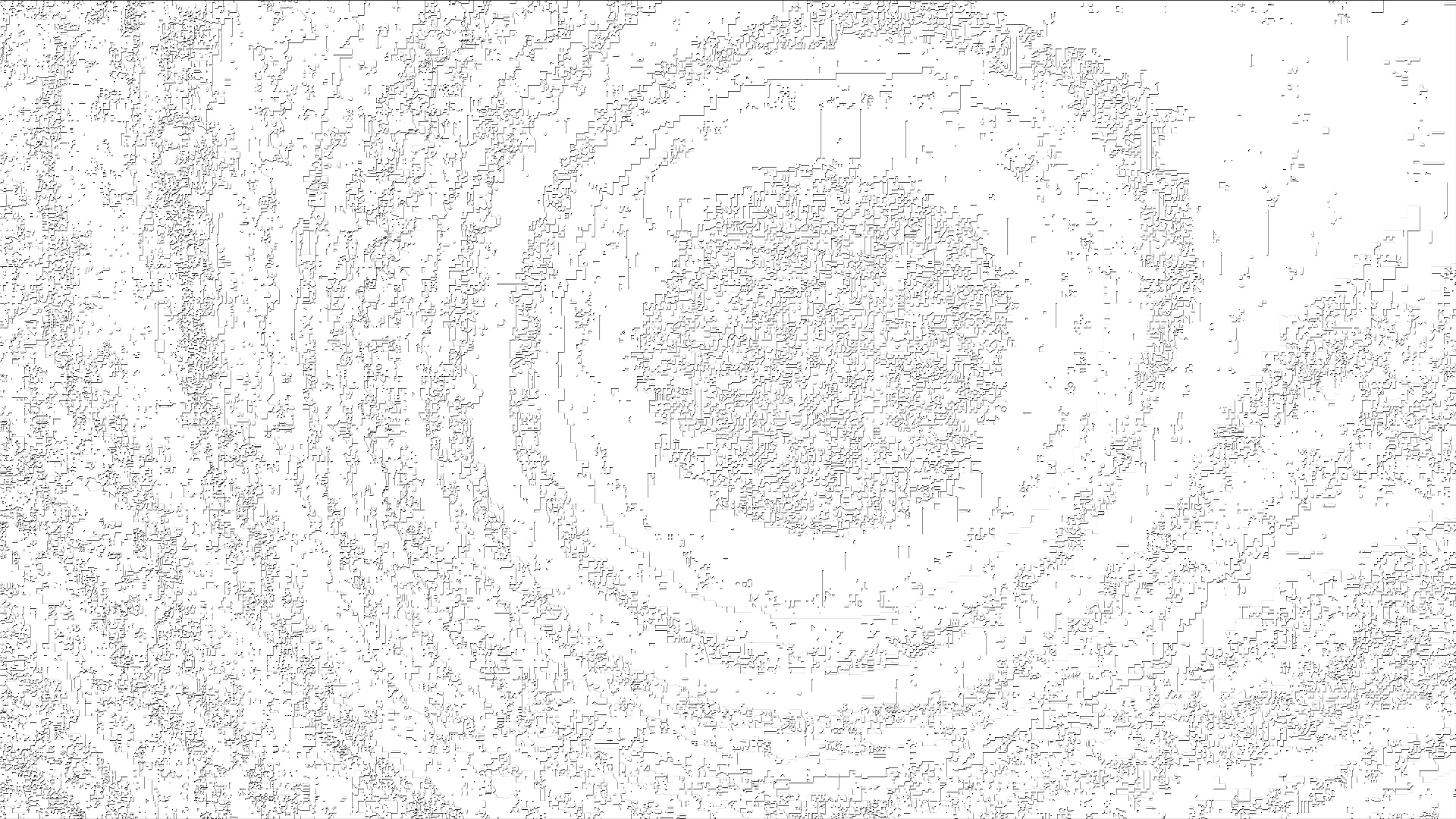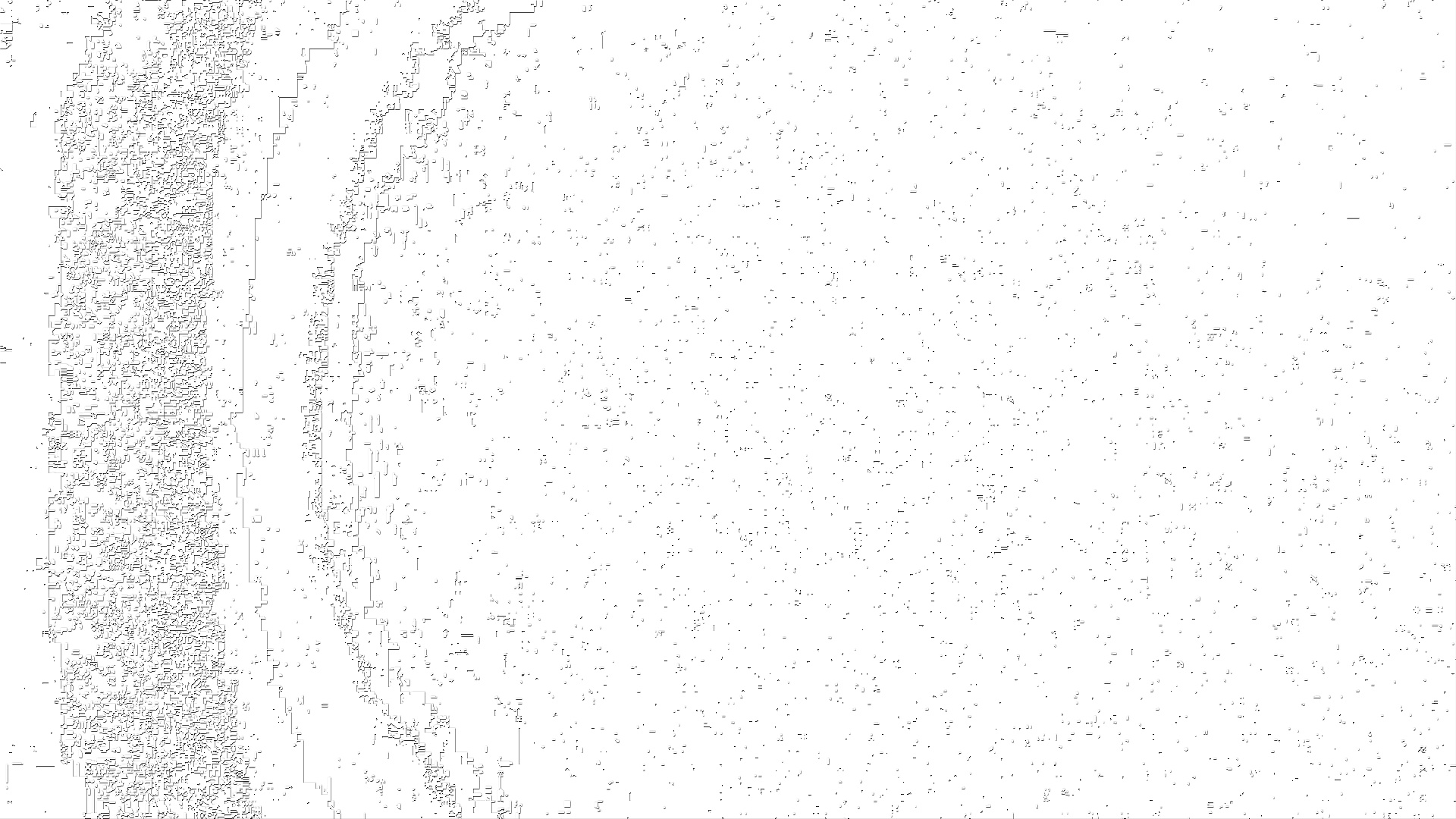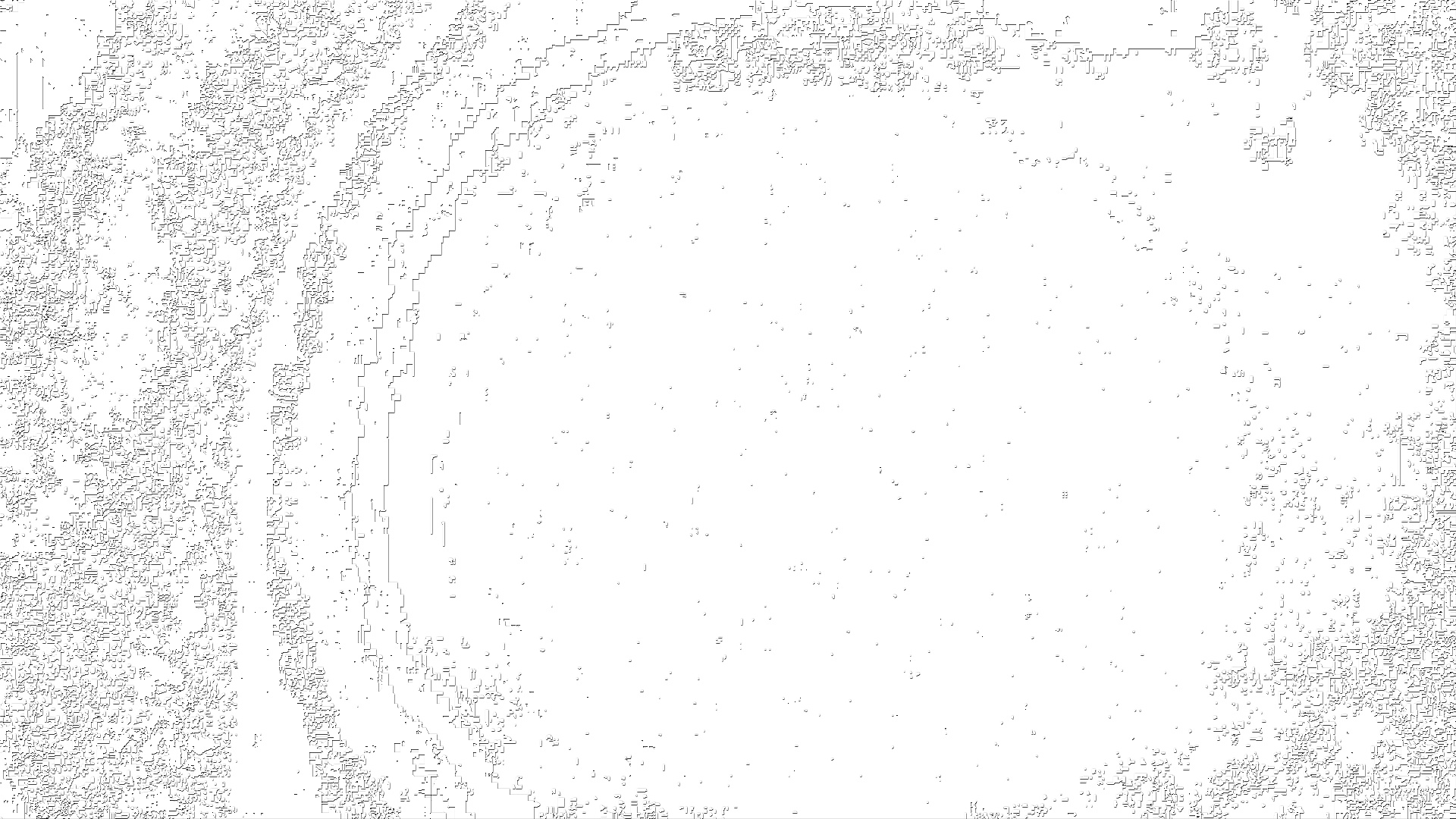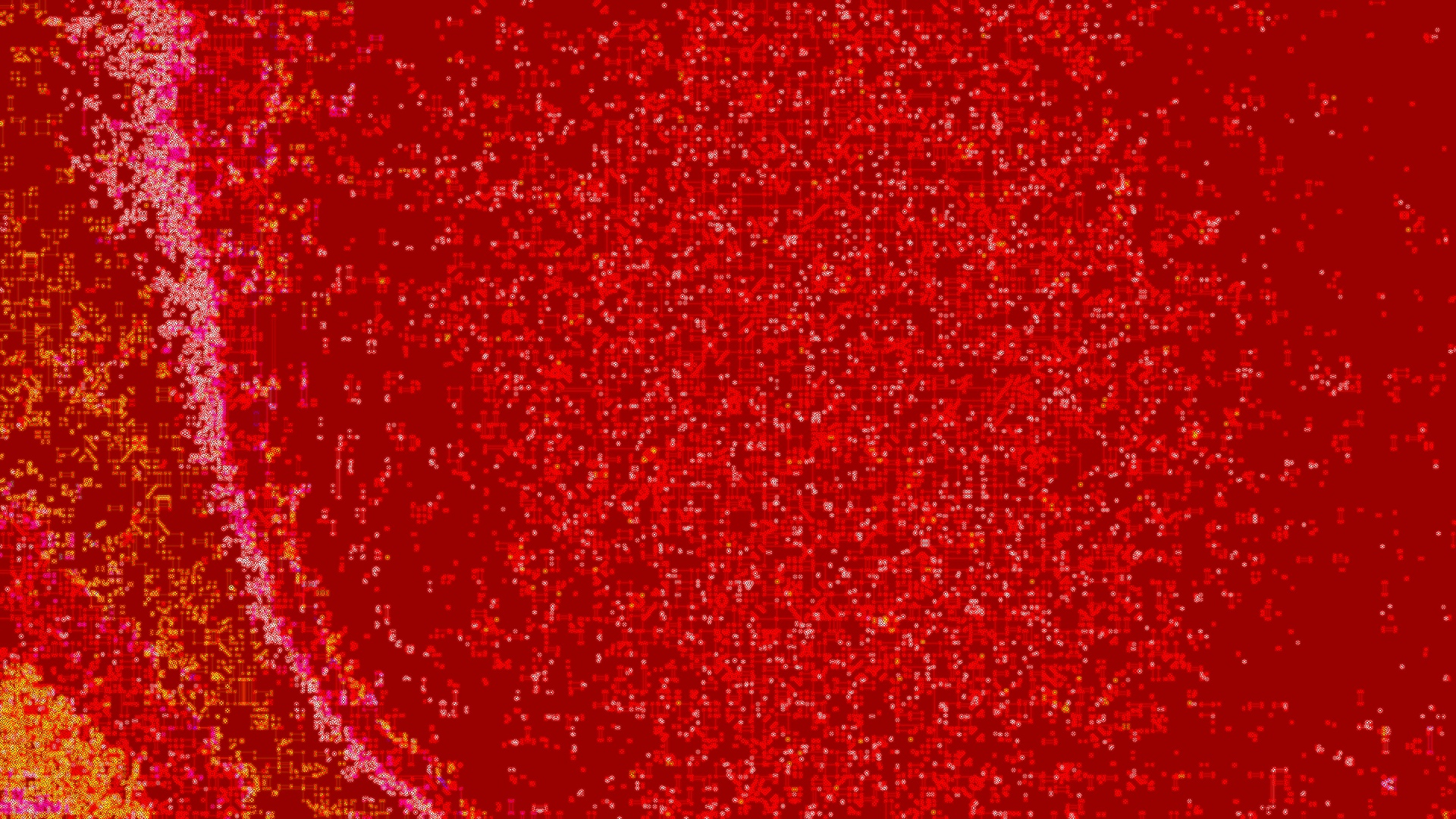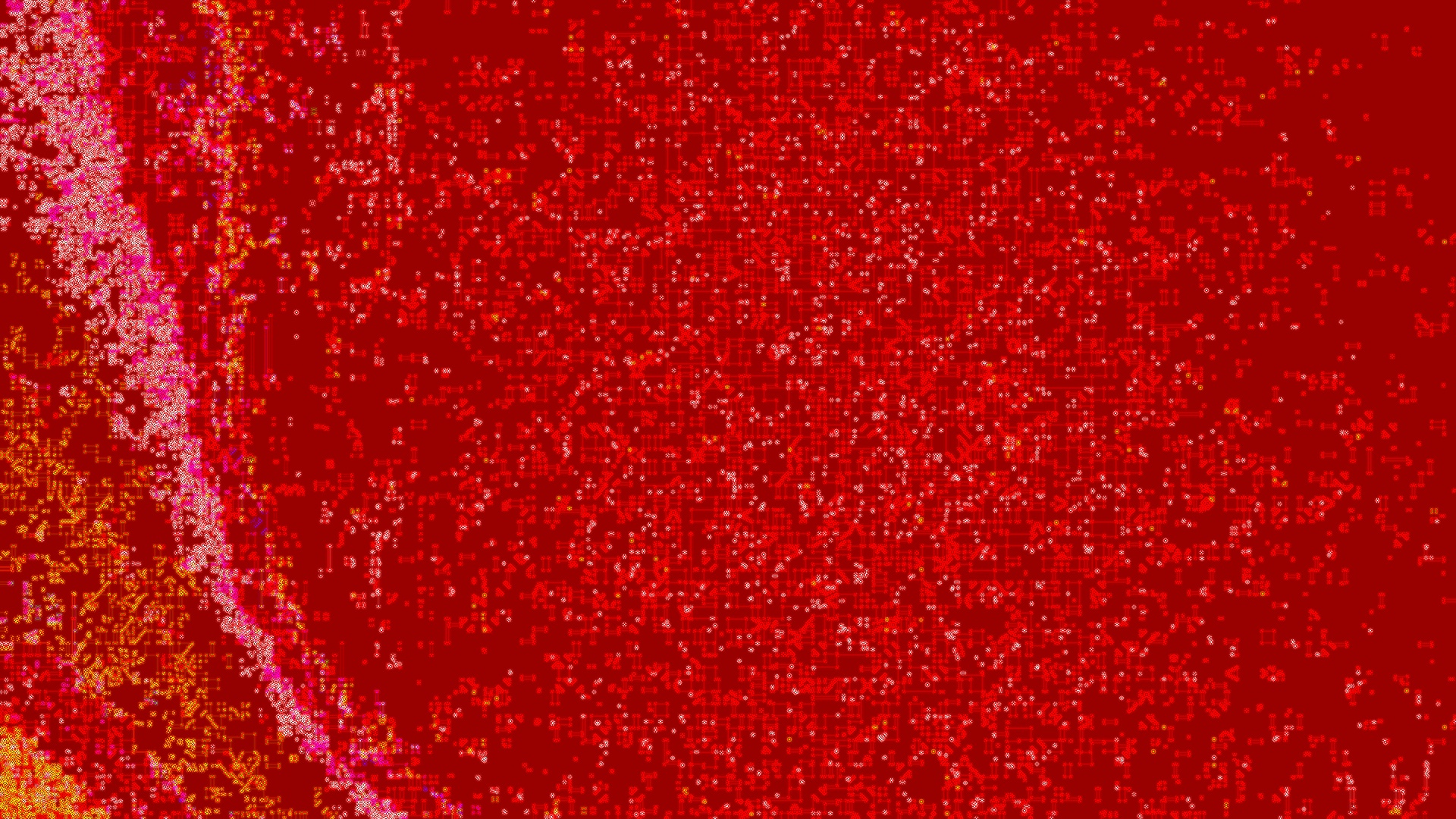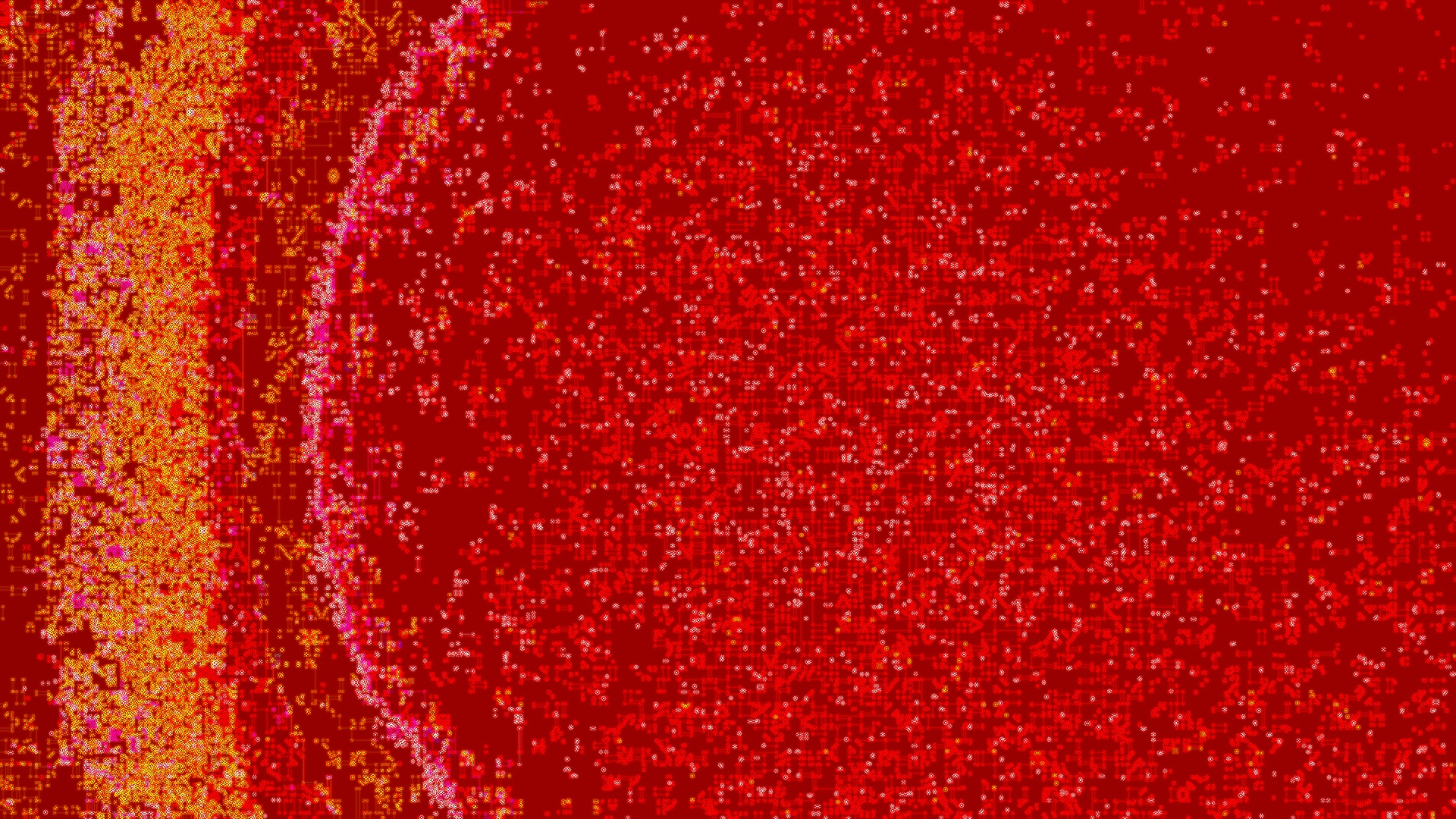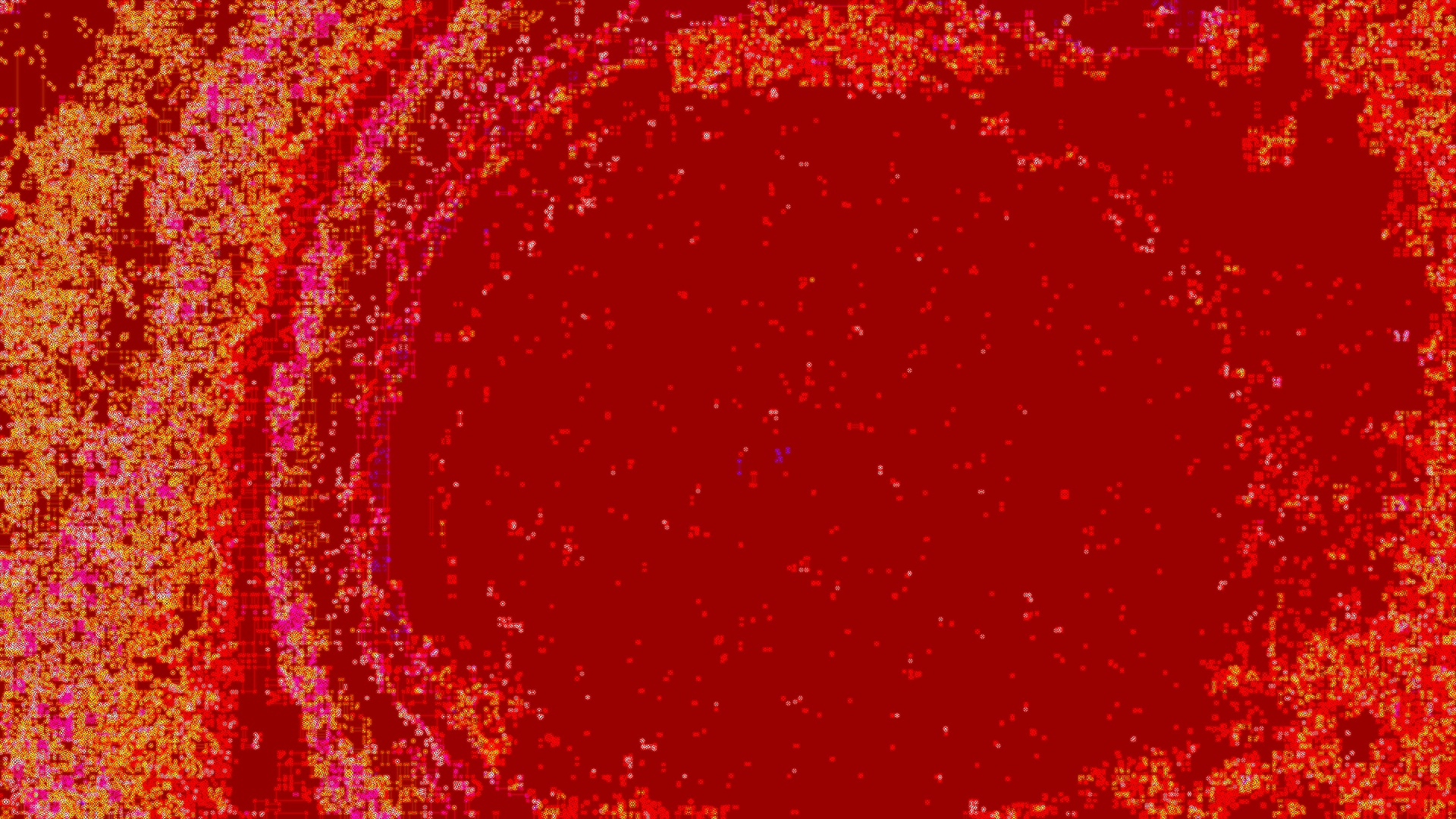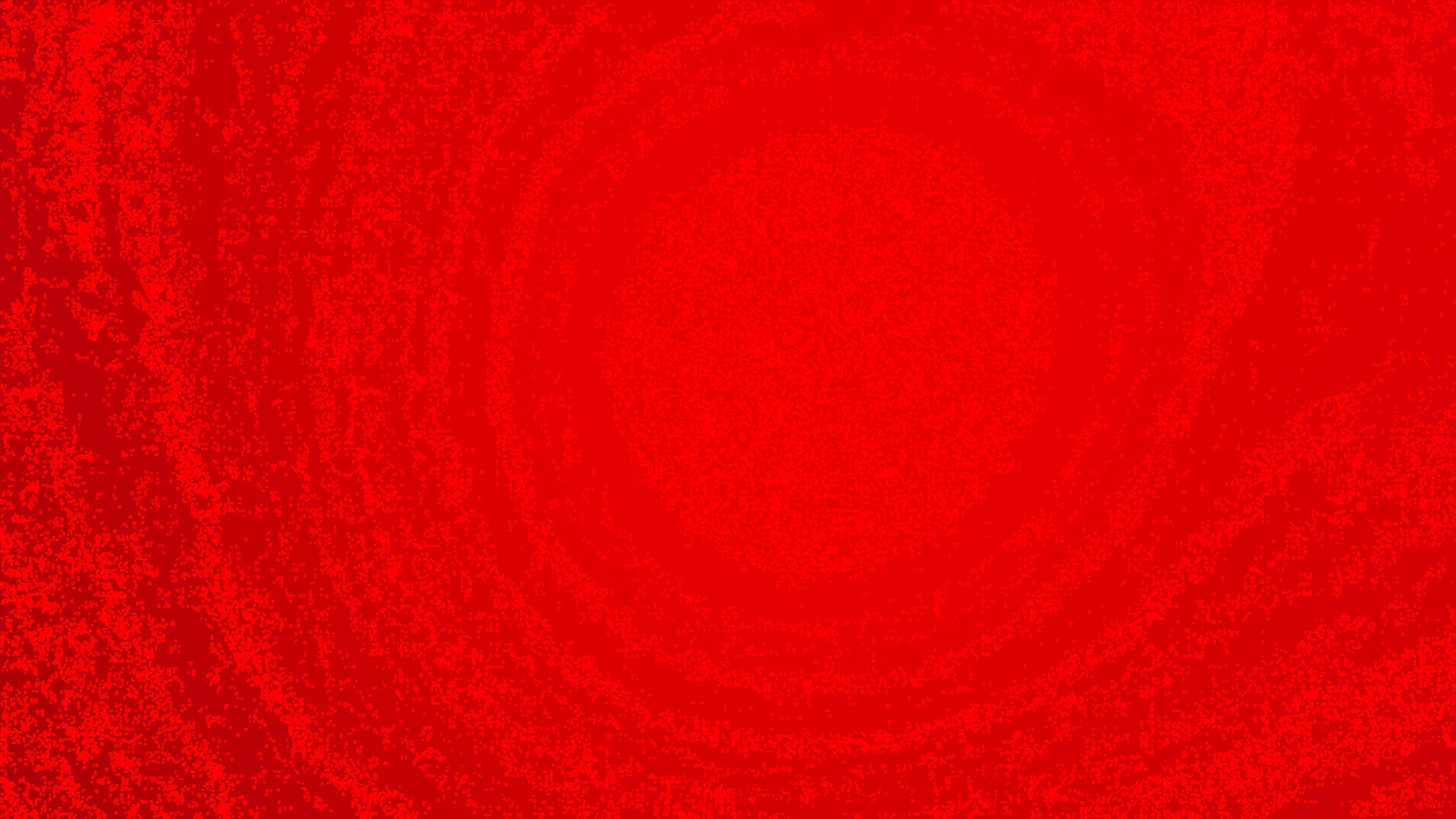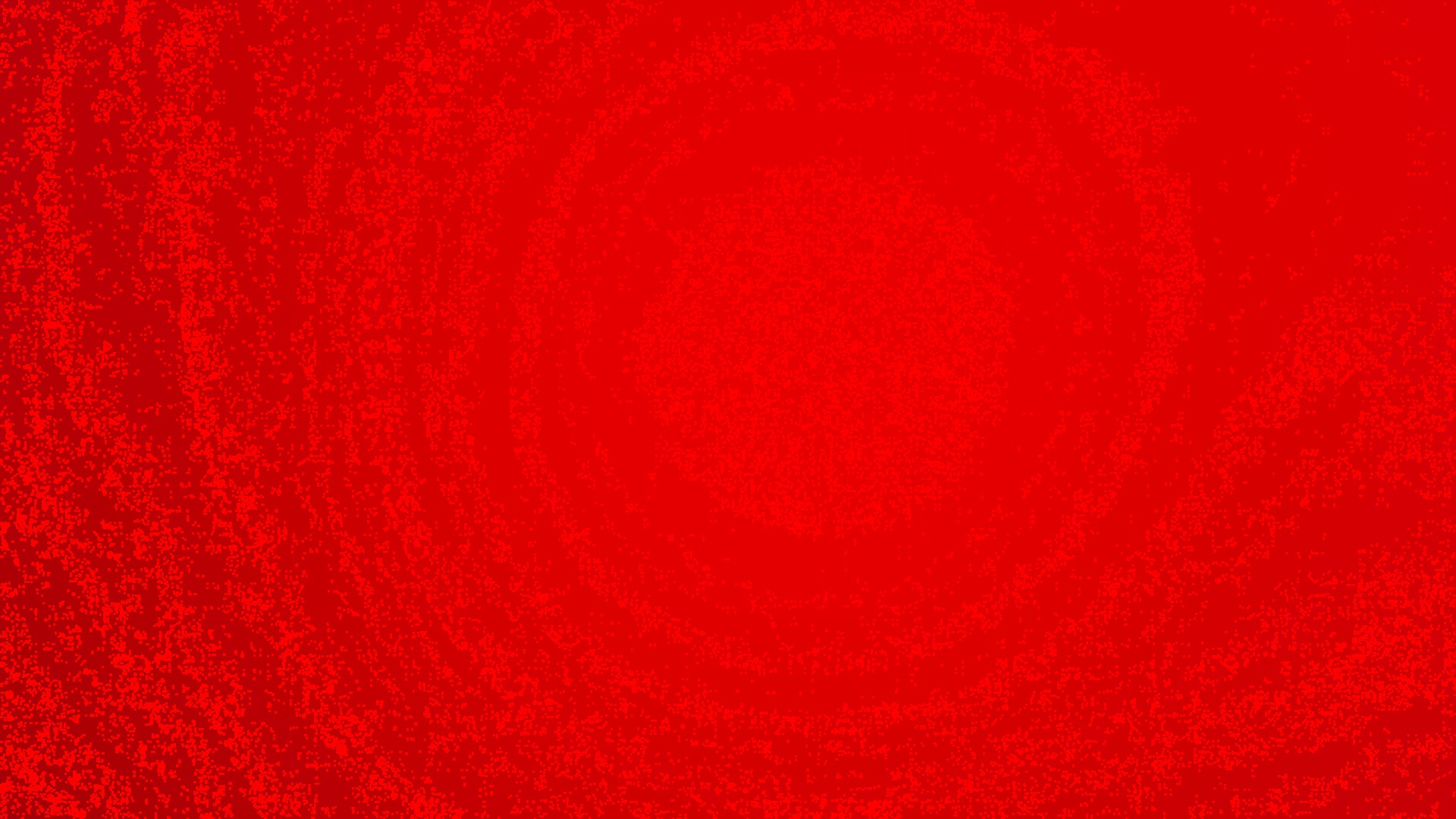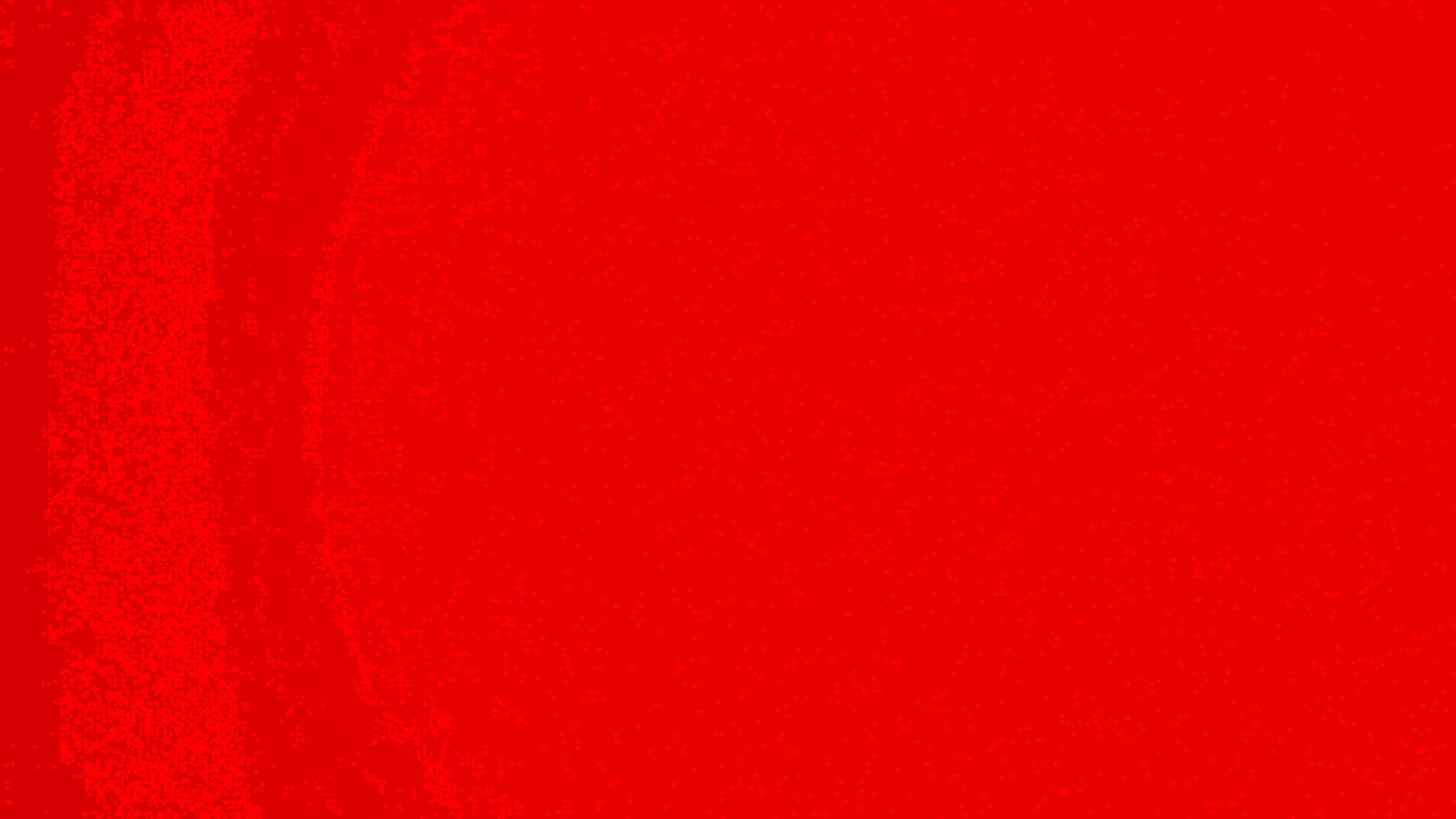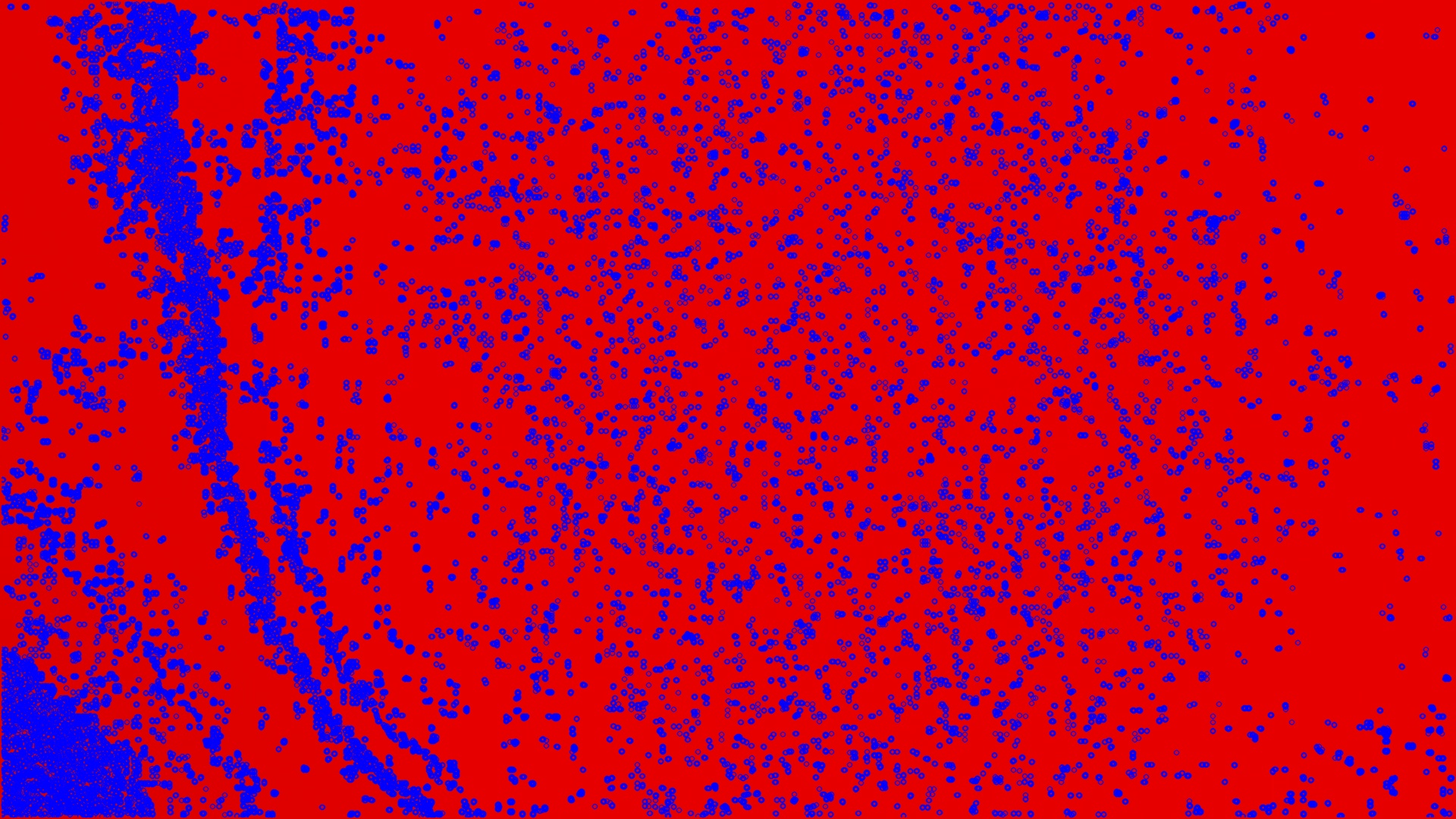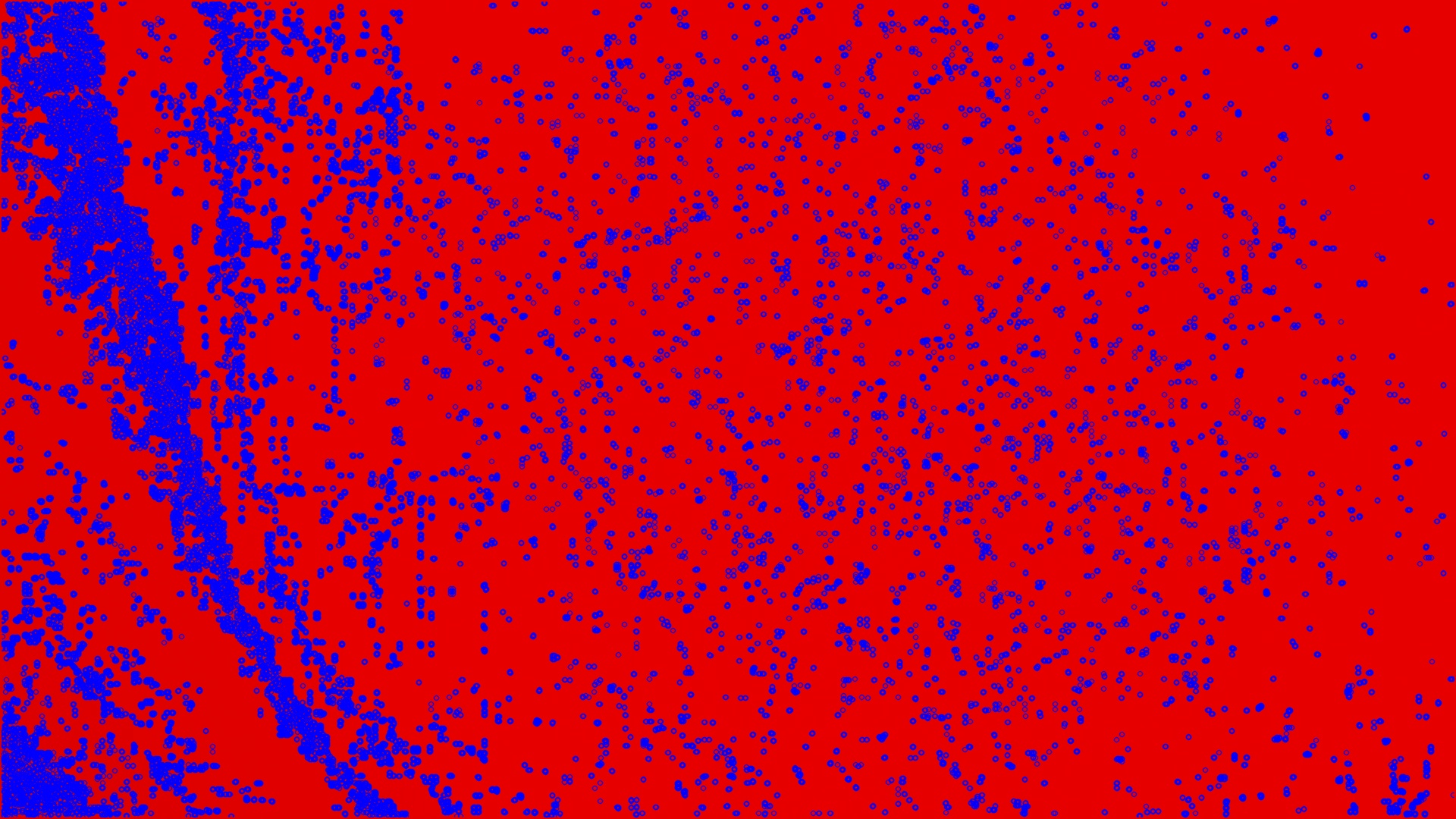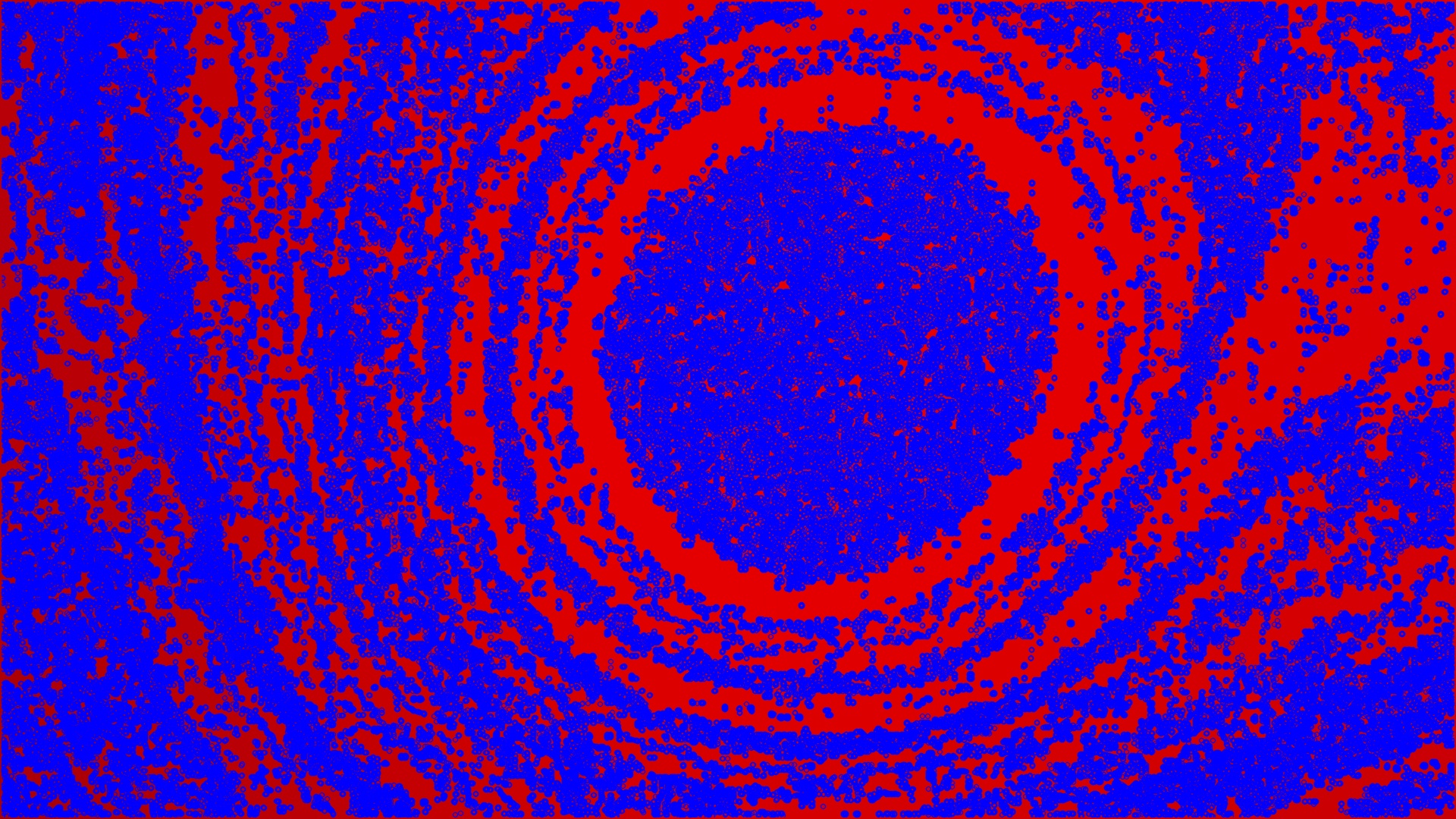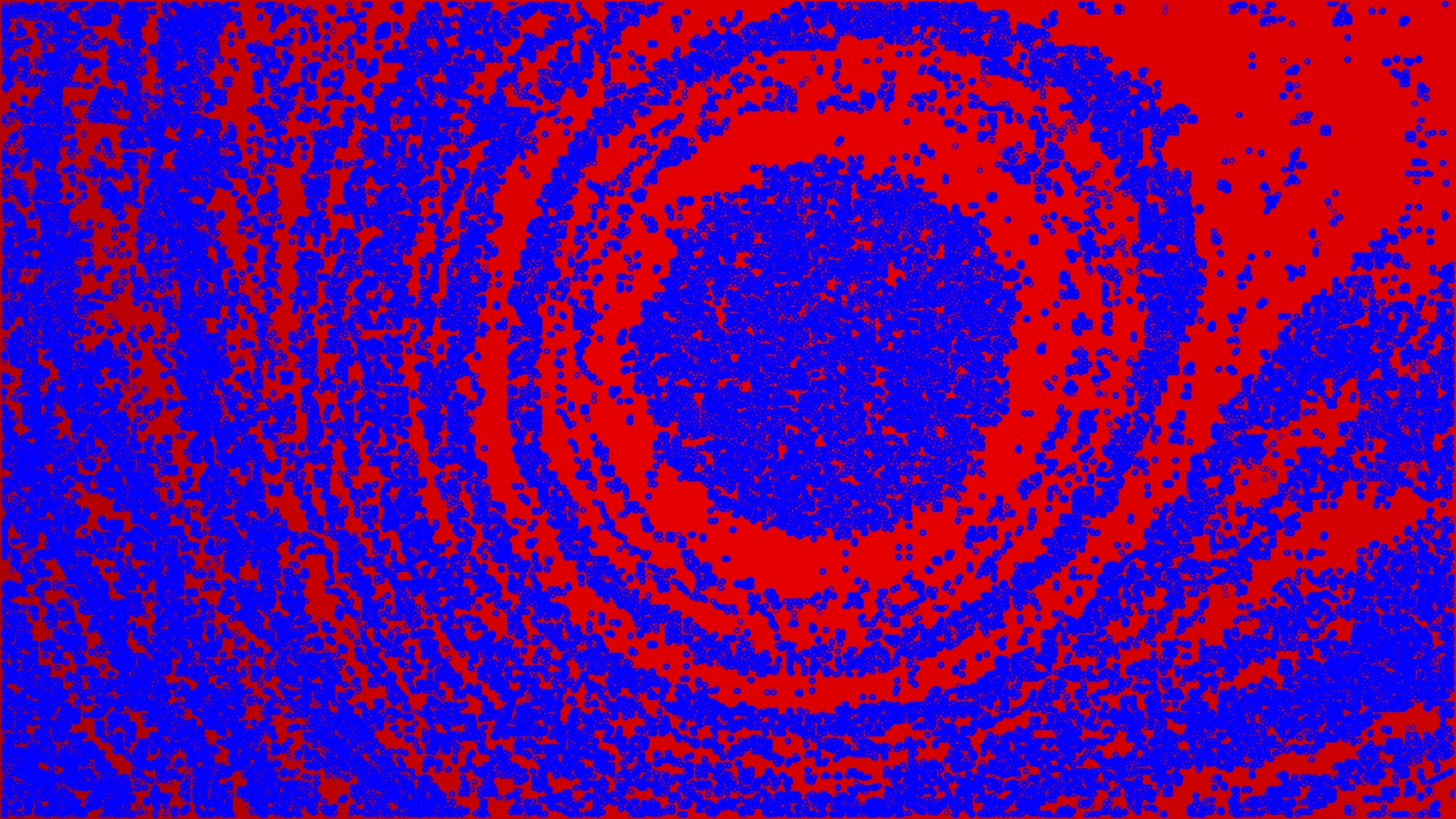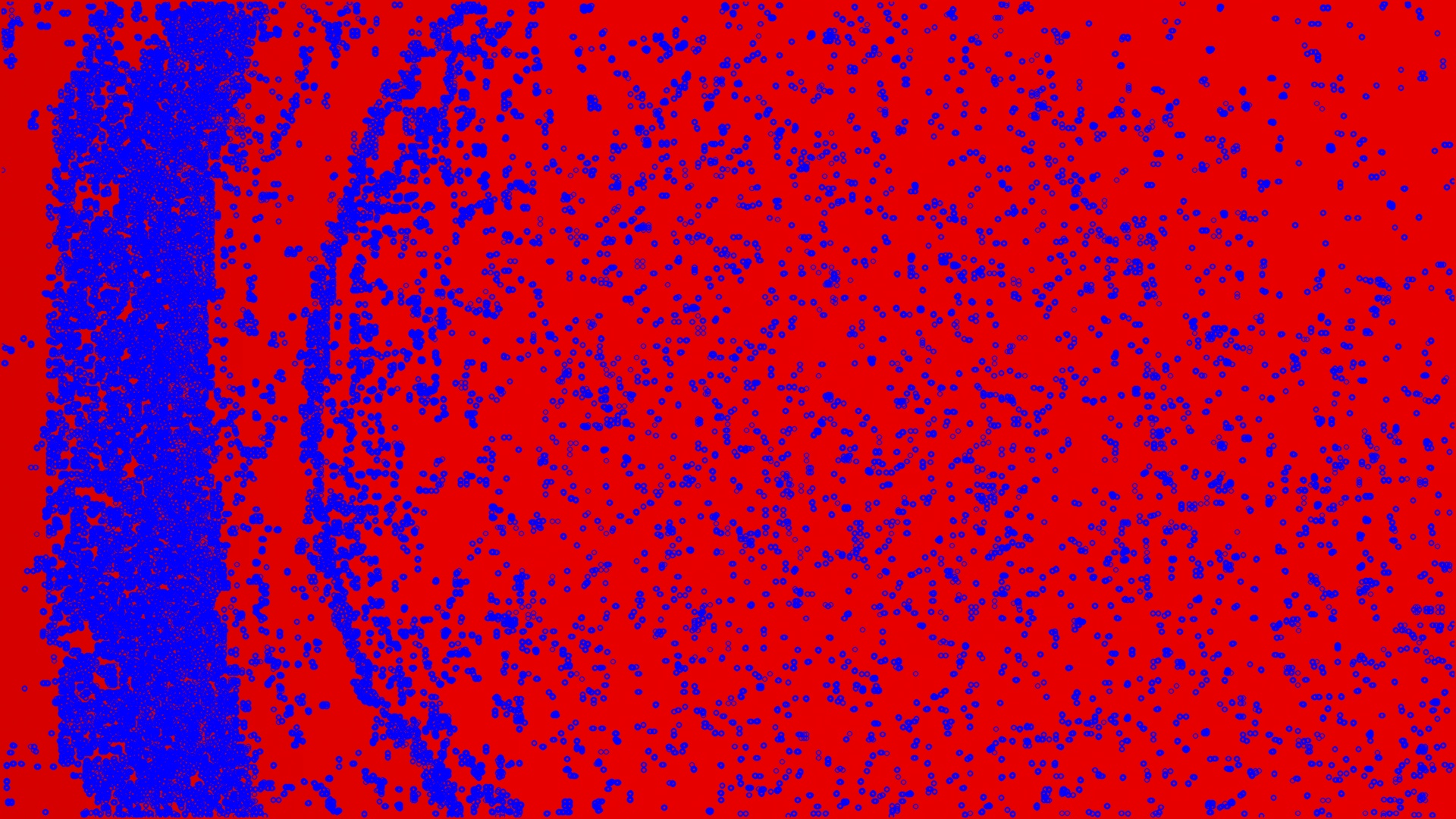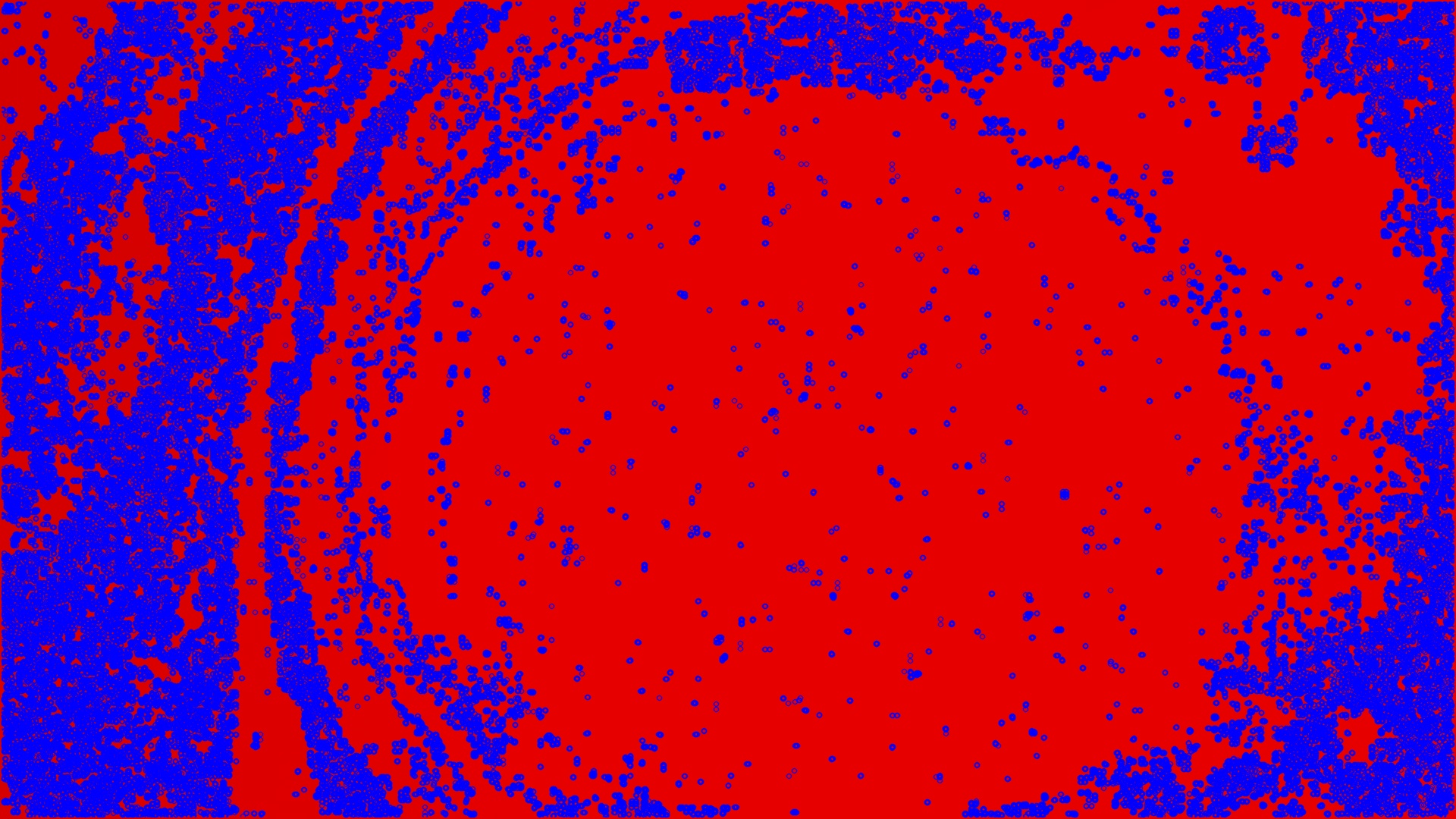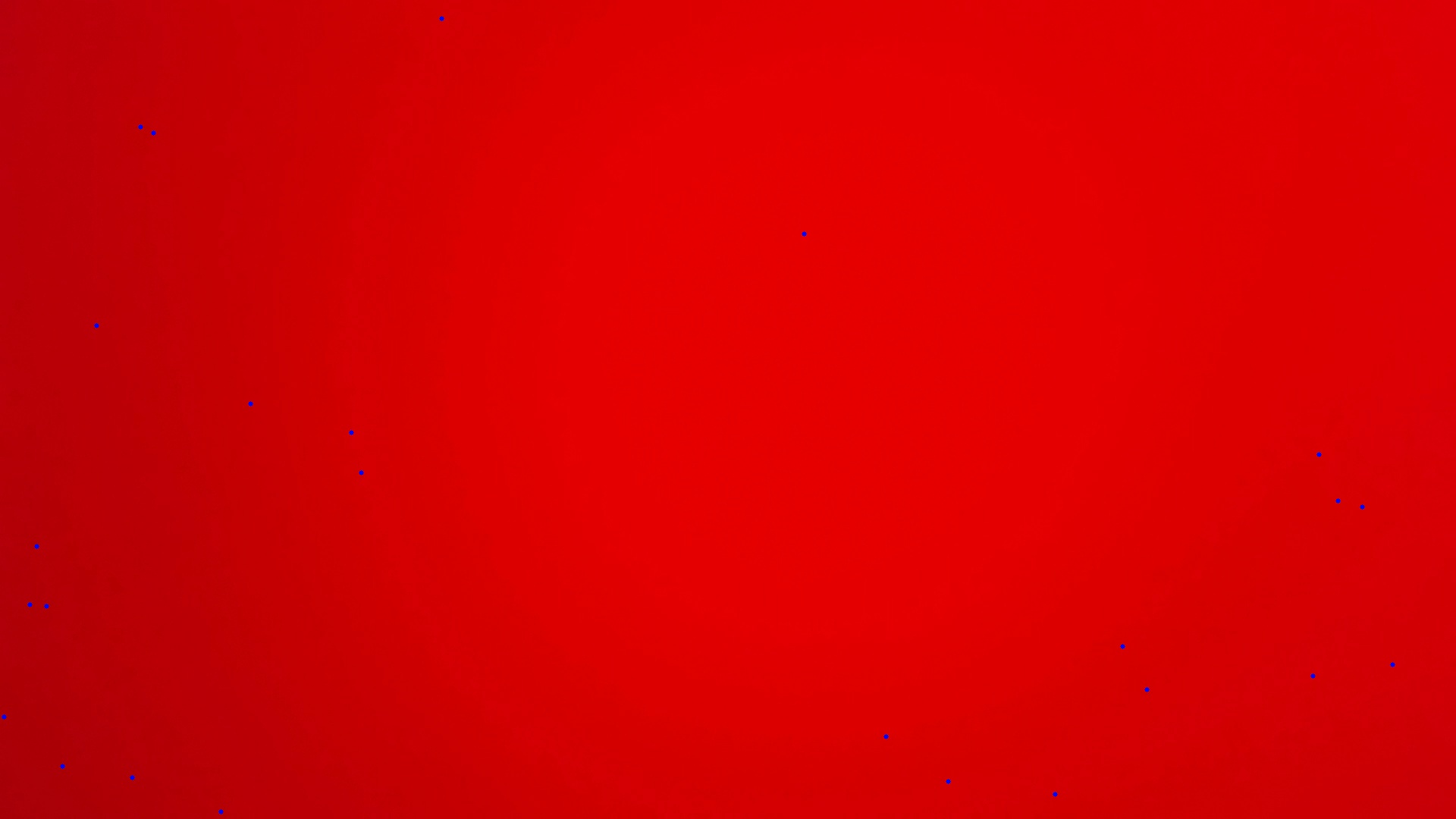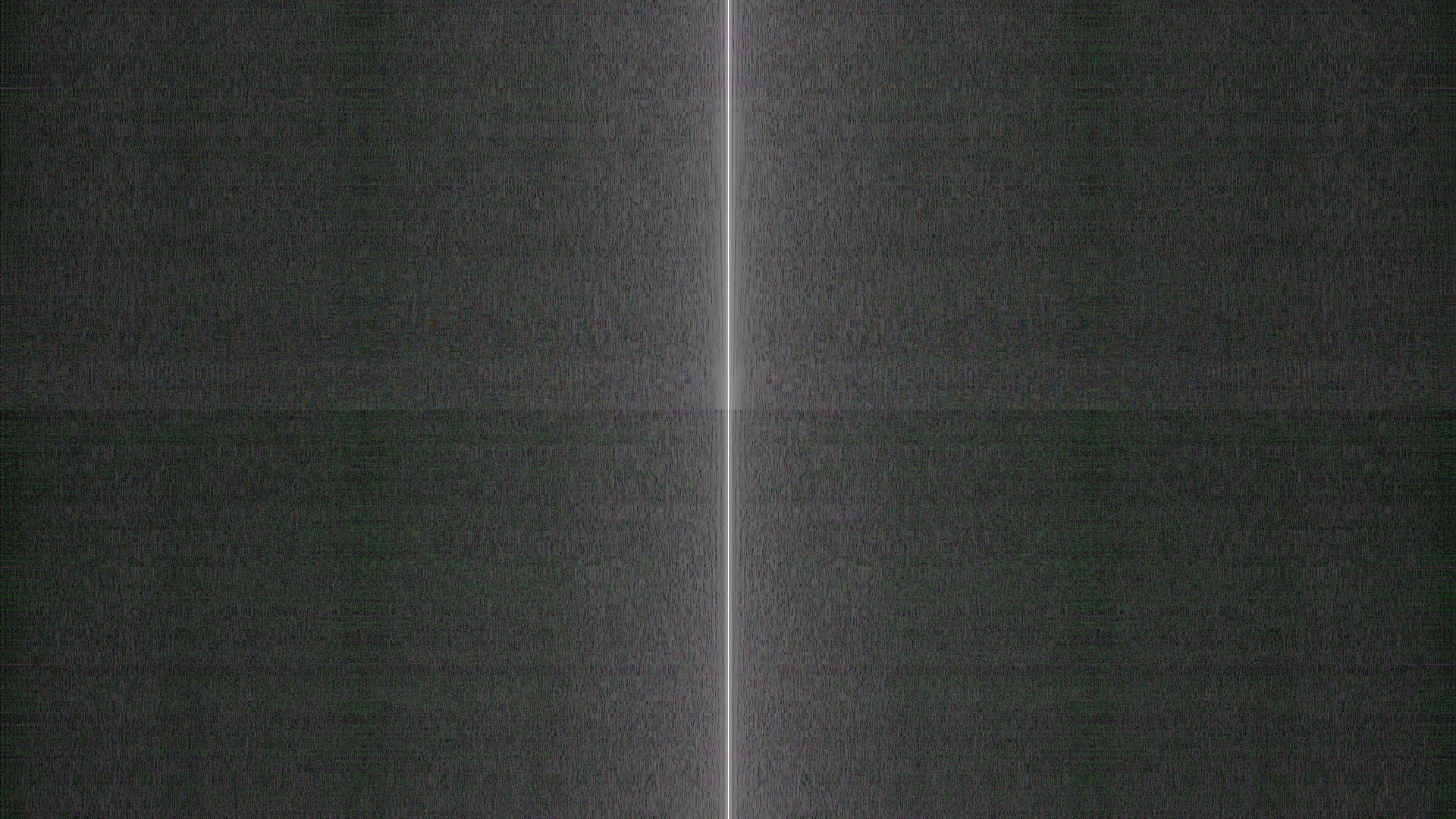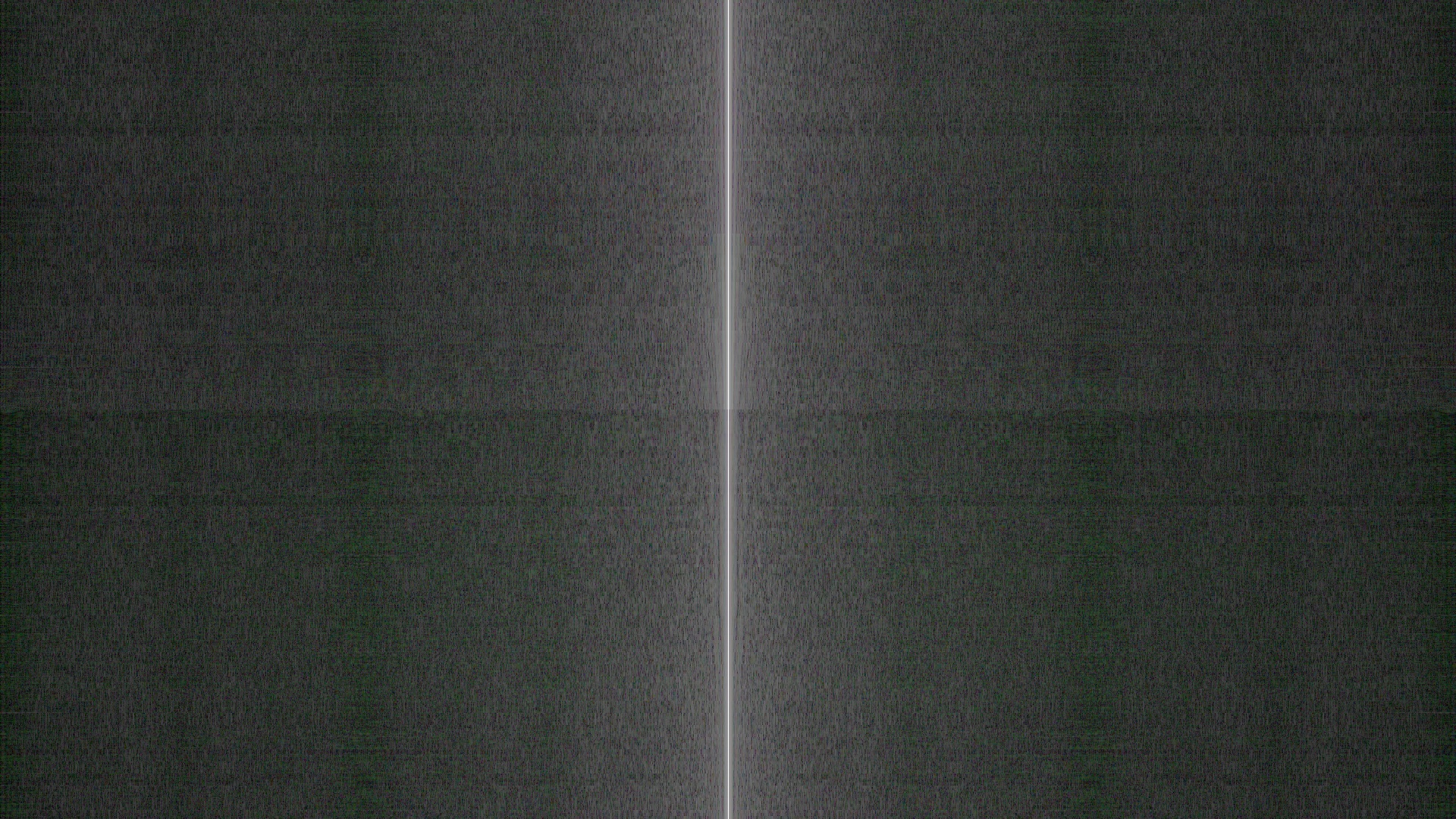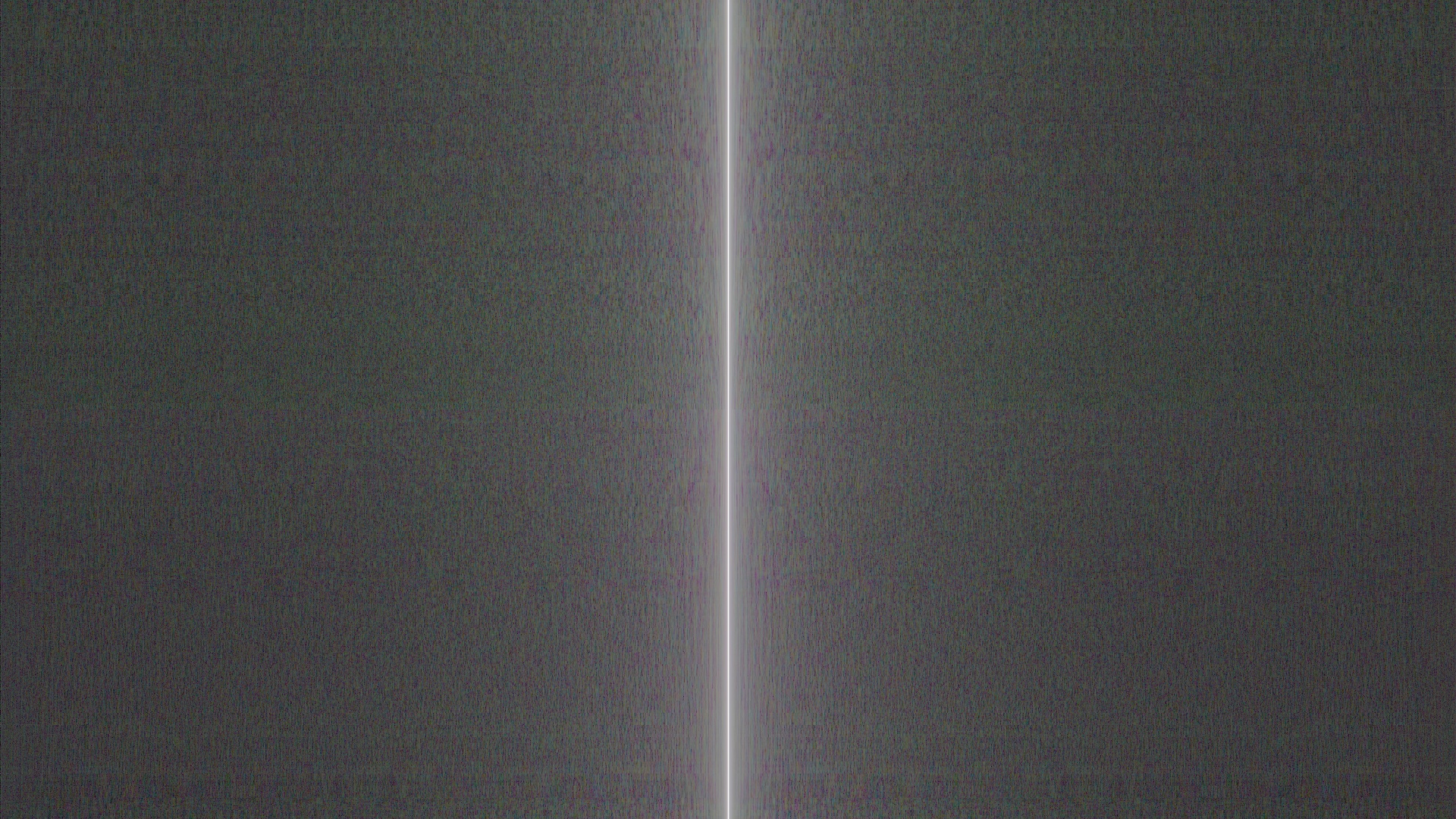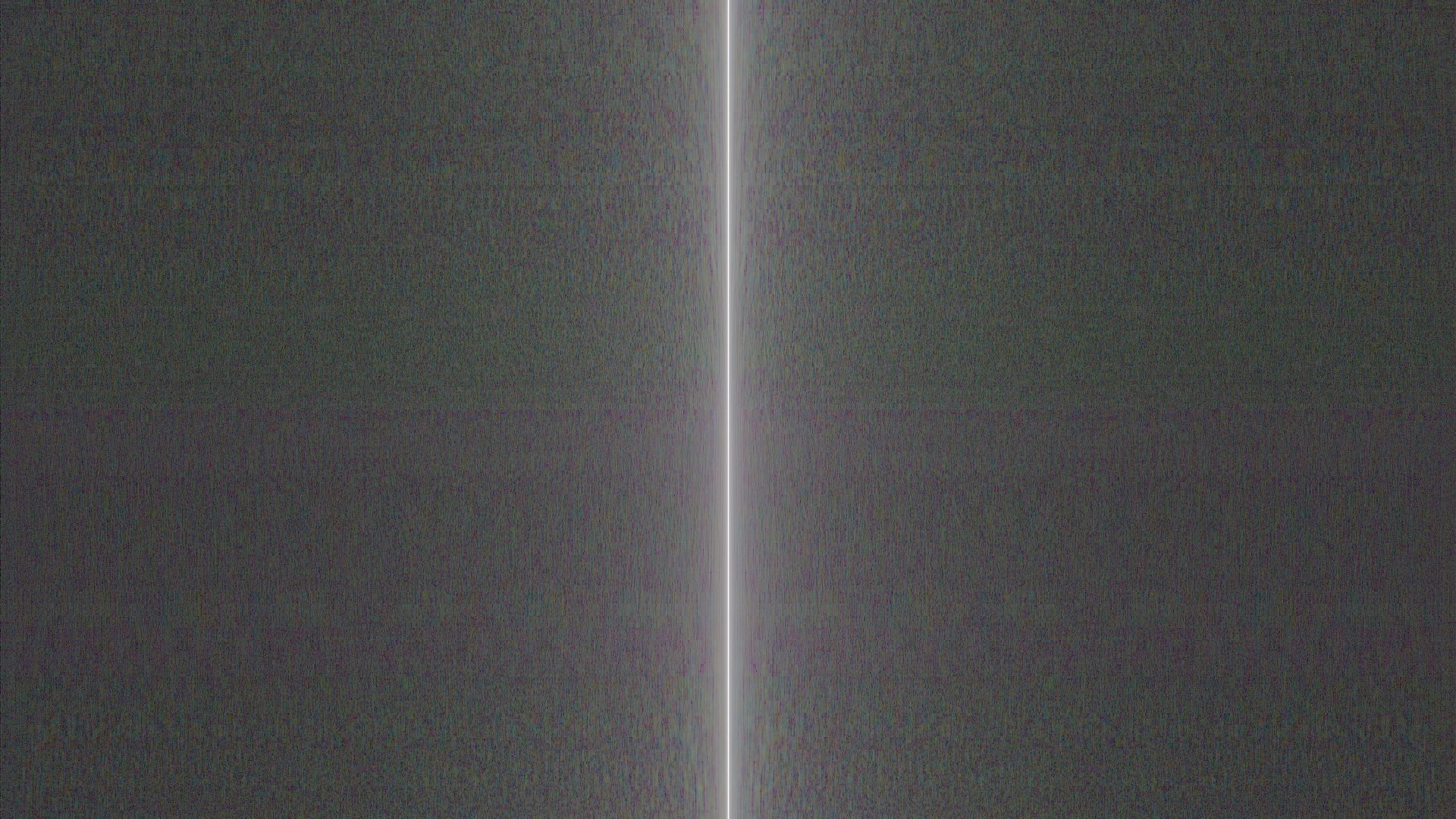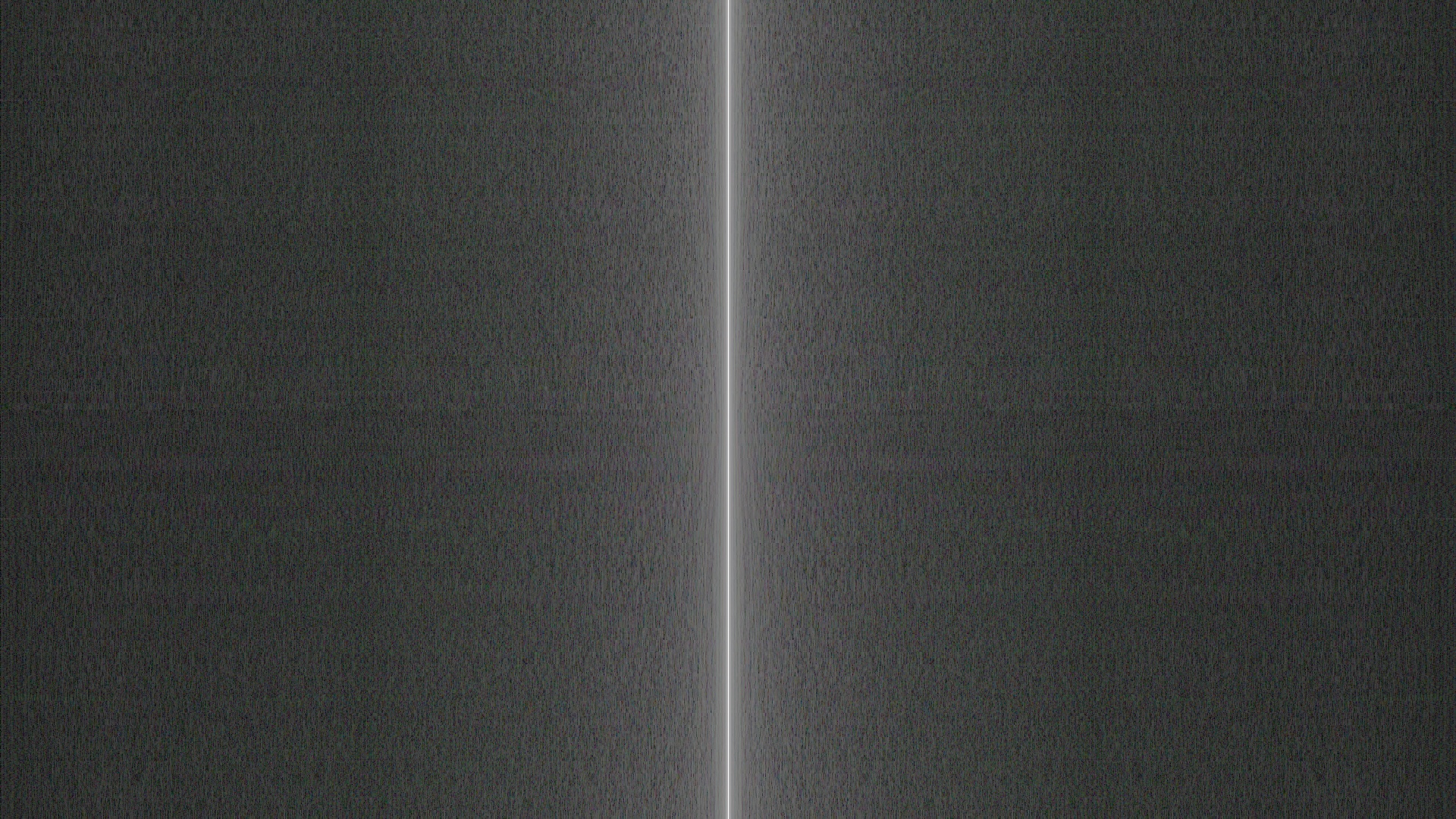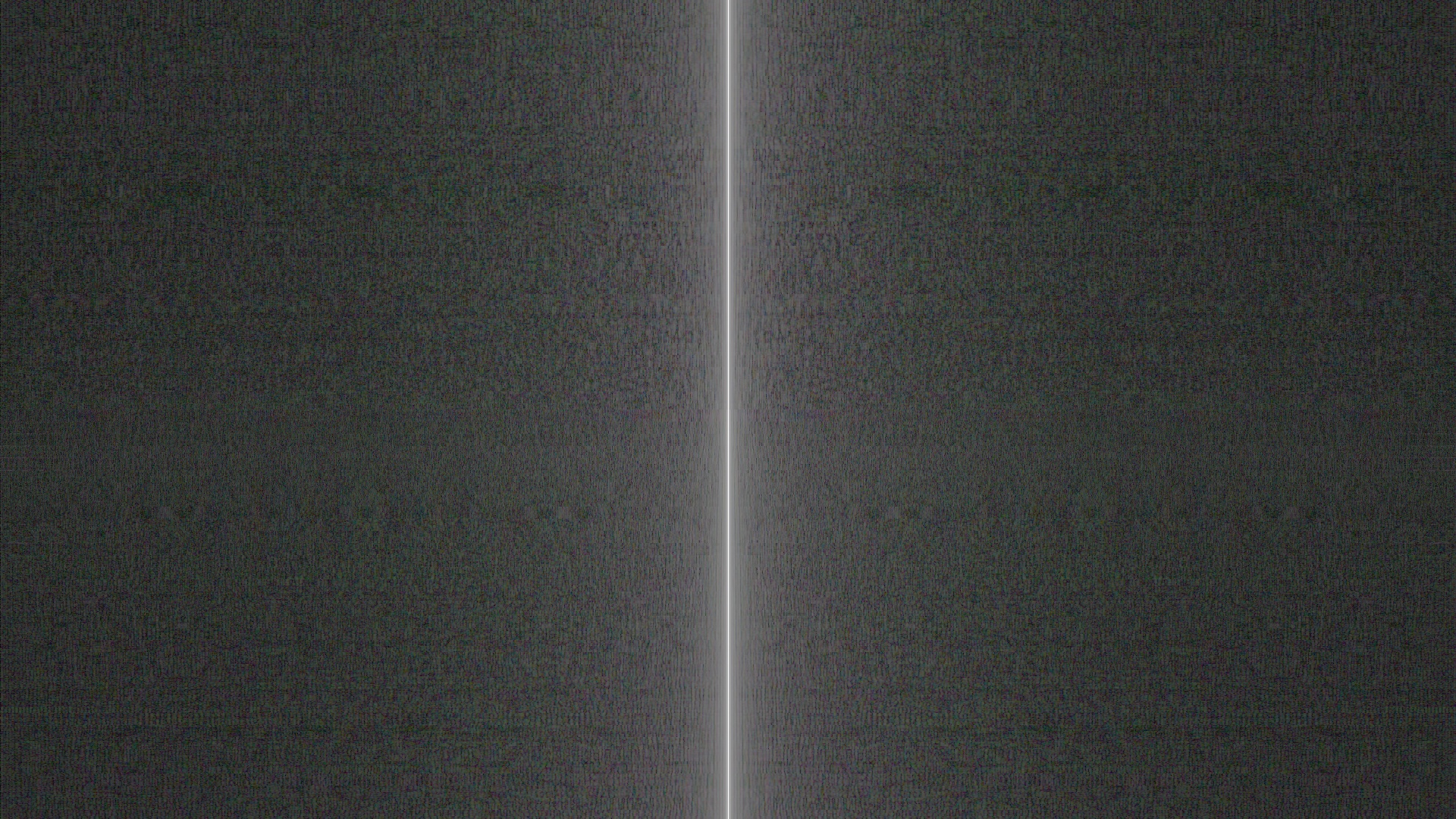This repository includes Feature Engineering by Python.
# import the libraries for run all sections
import cv2
import numpy as np
import pylab as pl
import pandas as pd
from skimage import color
from scipy import ndimage as ndi
import matplotlib.image as mpimg
from matplotlib import patches
import matplotlib.pyplot as plt
import glob
import sys
import os
import mahotas as mt
def get_fps(src_dir):
video = cv2.VideoCapture(src_dir);
# Find OpenCV version
(major_ver, minor_ver, subminor_ver) = (cv2.__version__).split('.')
if int(major_ver) < 3 :
fps = video.get(cv2.cv.CV_CAP_PROP_FPS)
print ("Frames per second using video.get(cv2.cv.CV_CAP_PROP_FPS): {0}".format(fps))
else :
fps = video.get(cv2.CAP_PROP_FPS)
print ("Frames per second using video.get(cv2.CAP_PROP_FPS) : {0}".format(fps))
video.release();
src_dir = "/media/rezwan/Study/Thesis/Feature_Extraction_Code/Sample_Videos"
sourceDir = src_dir + '/*.mp4'
vList = glob.glob(sourceDir)
dataFrameArr = []
for i in range(len(vList)):
vDirName = vList[i]
head, tail = os.path.split(vDirName)
print(tail)
# Call `get_fps` function for calculate the frame per second(fps) of a video.
get_fps(vDirName)2️⃣ Extract images from video. Source
def video_to_frames(video_filename, dst_File, tail):
"""Extract frames from video"""
path = dst_File + "/" + tail[:-4]
print(path)
os.mkdir(path)
cap = cv2.VideoCapture(video_filename)
video_length = int(cap.get(cv2.CAP_PROP_FRAME_COUNT)) - 1
frames = []
if cap.isOpened() and video_length > 0:
frame_ids = [0]
if video_length >= 4:
frame_ids = [0,
round(video_length * 0.25),
round(video_length * 0.5),
round(video_length * 0.75),
video_length - 1]
count = 0
success, image = cap.read()
while success:
if count in frame_ids:
frames.append(image)
success, image = cap.read()
cv2.imwrite(os.path.join(path, str(count) + '.jpg'), image)
count += 1
# return frames
dst_File = "/media/rezwan/Study/Thesis/Feature_Extraction_Code/Images"
src_dir = "/media/rezwan/Study/Thesis/Feature_Extraction_Code/Sample_Videos"
sourceDir = src_dir + '/*.mp4'
vList = glob.glob(sourceDir)
dataFrameArr = []
for i in range(len(vList)):
vDirName = vList[i]
head, tail = os.path.split(vDirName)
# get frames from video
video_to_frames(vDirName, dst_File, tail)- S85_F56_GL=12.9-850LEDFon_F=100
- S85_F56_GL=12.9-850LEDFon_F=105
- S91_F46_GL=7.9-940LEDFon_F=115
- S91_F46_GL=7.9-940LEDFon_F=120
- S140_M75_GL=11.5-850LEDFon_F=120
- S140_M75_GL=11.5-940LEDFon_F=100
(1) Local Binary Patterns(LBP). Source
def get_pixel(img, center, x, y):
new_value = 0
try:
if img[x][y] >= center:
new_value = 1
except:
pass
return new_value
def lbp_calculated_pixel(img, x, y):
'''
64 | 128 | 1
----------------
32 | 0 | 2
----------------
16 | 8 | 4
'''
center = img[x][y]
val_ar = []
val_ar.append(get_pixel(img, center, x-1, y+1)) # top_right
val_ar.append(get_pixel(img, center, x, y+1)) # right
val_ar.append(get_pixel(img, center, x+1, y+1)) # bottom_right
val_ar.append(get_pixel(img, center, x+1, y)) # bottom
val_ar.append(get_pixel(img, center, x+1, y-1)) # bottom_left
val_ar.append(get_pixel(img, center, x, y-1)) # left
val_ar.append(get_pixel(img, center, x-1, y-1)) # top_left
val_ar.append(get_pixel(img, center, x-1, y)) # top
power_val = [1, 2, 4, 8, 16, 32, 64, 128]
val = 0
for i in range(len(val_ar)):
val += val_ar[i] * power_val[i]
return val
def LBP(img):
height, width, channel = img.shape
img_gray = cv2.cvtColor(img, cv2.COLOR_BGR2GRAY)
img_lbp = np.zeros((height, width,3), np.uint8)
for i in range(0, height):
for j in range(0, width):
img_lbp[i, j] = lbp_calculated_pixel(img_gray, i, j)
return img_lbp
if __name__ == '__main__':
path = "/media/rezwan/Study/Thesis/Feature_Extraction_Code/dataset/images"
dst_path = "/media/rezwan/Study/Thesis/Feature_Extraction_Code/dataset/LBP"
if not os.path.exists(dst_path):
os.mkdir(dst_path)
for ff in os.listdir(path):
imgg = cv2.imread(os.path.join(path,ff))
# Read the orginal images
# cv2.imshow(str(ff),imgg)
# if cv2.waitKey(0) & 0xff == 27:
# cv2.destroyAllWindows()
# Apply operation on Images (LBP)
res1 = LBP(imgg)
cv2.imwrite(os.path.join(dst_path, str(ff)[:-4] + '_lbp.jpg'), res1)- Inputs:
- Outputs:
(2) Scale-Invariant Feature Transform(SIFT). Source
def SIFT(img):
gray= cv2.cvtColor(img,cv2.COLOR_BGR2GRAY)
# sift = cv2.SIFT()
sift = cv2.xfeatures2d.SIFT_create()
# kp = sift.detect(gray,None)
kp = sift.detect(gray)
# kp, des = sift.detectAndCompute(gray,None)
img = cv2.drawKeypoints(gray, kp, None, flags=cv2.DRAW_MATCHES_FLAGS_DRAW_RICH_KEYPOINTS)
return img
if __name__ == '__main__':
path = "/media/rezwan/Study/Thesis/Feature_Extraction_Code/dataset/images"
dst_path = "/media/rezwan/Study/Thesis/Feature_Extraction_Code/dataset/SIFT"
if not os.path.exists(dst_path):
os.mkdir(dst_path)
for ff in os.listdir(path):
imgg = cv2.imread(os.path.join(path,ff))
# Read the orginal images
# cv2.imshow(str(ff),imgg)
# if cv2.waitKey(0) & 0xff == 27:
# cv2.destroyAllWindows()
# Apply operation on Images (LBP)
res1 = SIFT(imgg)
cv2.imwrite(os.path.join(dst_path, str(ff)[:-4] + '_sift.jpg'), res1)- Inputs:
- Outputs:
(3) Gabor Filter. Source
# define gabor filter bank with different orientations and at different scales
def build_filters():
filters = []
ksize = 9
#define the range for theta and nu
for theta in np.arange(0, np.pi, np.pi / 8):
for nu in np.arange(0, 6*np.pi/4 , np.pi / 4):
kern = cv2.getGaborKernel((ksize, ksize), 1.0, theta, nu, 0.5, 0, ktype=cv2.CV_32F)
kern /= 1.5*kern.sum()
filters.append(kern)
return filters
#function to convolve the image with the filters
def process(img, filters):
accum = np.zeros_like(img)
for kern in filters:
fimg = cv2.filter2D(img, cv2.CV_8UC3, kern)
np.maximum(accum, fimg, accum)
return accum
if __name__ == '__main__':
#instantiating the filters
filters = build_filters()
f = np.asarray(filters)
# #reading the input image
# imgg = cv2.imread(test,0)
path = "/media/rezwan/Study/Thesis/Feature_Extraction_Code/dataset/images"
dst_path = "/media/rezwan/Study/Thesis/Feature_Extraction_Code/dataset/GaborFilter"
if not os.path.exists(dst_path):
os.mkdir(dst_path)
for ff in os.listdir(path):
imgg = cv2.imread(os.path.join(path,ff))
# Read the orginal images
cv2.imshow(str(ff),imgg)
if cv2.waitKey(0) & 0xff == 27:
cv2.destroyAllWindows()
# Apply operation on Images (Gabor Filter)
res1 = process(imgg, f)
cv2.imwrite(os.path.join(dst_path, str(ff)[:-4] + '_Gabor.jpg'), res1)
cv2.imshow(str(ff)[:-4] + '_Gabor.jpg',res1)
if cv2.waitKey(0) & 0xff == 27:
cv2.destroyAllWindows()
#initializing the feature vector
feat = []
#calculating the local energy for each convolved image
for j in range(40):
res = process(imgg, f[j])
temp = 0
for p in range(128):
for q in range(128):
temp = temp + res[p][q]*res[p][q]
feat.append(temp)
#calculating the mean amplitude for each convolved image
for j in range(40):
res = process(imgg, f[j])
temp = 0
for p in range(128):
for q in range(128):
temp = temp + abs(res[p][q])
feat.append(temp)
#feat matrix is the feature vector for the image
print(np.array(feat))
del feat- Inputs:
- Outputs:
(4) Harris Corner Detection. Source
def HarrisCorner(img):
org_img = img
gray = cv2.cvtColor(img,cv2.COLOR_BGR2GRAY)
gray = np.float32(gray)
dst = cv2.cornerHarris(gray,2,3,0.04)
#result is dilated for marking the corners, not important
dst = cv2.dilate(dst,None)
# Threshold for an optimal value, it may vary depending on the image.
img[dst>0.01*dst.max()]=[0,0,255]
return img
# cv2.imwrite(dst_file + '/150_HarrisCorner.jpg',img)
# cv2.imshow('HarrisCorner',img)
# if cv2.waitKey(0) & 0xff == 27:
# cv2.destroyAllWindows()
if __name__ == '__main__':
path = "/media/rezwan/Study/Thesis/Feature_Extraction_Code/dataset/images"
dst_path = "/media/rezwan/Study/Thesis/Feature_Extraction_Code/dataset/HarrisCorner"
if not os.path.exists(dst_path):
os.mkdir(dst_path)
for ff in os.listdir(path):
imgg = cv2.imread(os.path.join(path,ff))
# Read the orginal images
# cv2.imshow(str(ff),imgg)
# if cv2.waitKey(0) & 0xff == 27:
# cv2.destroyAllWindows()
# Apply operation on Images (LBP)
res1 = HarrisCorner(imgg)
cv2.imwrite(os.path.join(dst_path, str(ff)[:-4] + '_HCorner.jpg'), res1)- Inputs:
- Outputs:
(5) FAST Algorithm for Corner Detection. Source
def FAST(img):
# Initiate FAST object with default values
fast = cv2.FastFeatureDetector_create(threshold=0)
# find and draw the keypoints
kp = fast.detect(img,None)
img2 = cv2.drawKeypoints(img, kp, None,color=(255,0,0))
print("Threshold: ", fast.getThreshold())
print("nonmaxSuppression: ", fast.getNonmaxSuppression())
print("neighborhood: ", fast.getType())
print("Total Keypoints with nonmaxSuppression: ", len(kp))
# cv2.imwrite('fast_true.png',img2)
# cv2.imshow('fast_true',img2)
# if cv2.waitKey(0) & 0xff == 27:
# cv2.destroyAllWindows()
# Disable nonmaxSuppression
fast.setNonmaxSuppression(0)
kp = fast.detect(img,None)
print ("Total Keypoints without nonmaxSuppression: ", len(kp))
img3 = cv2.drawKeypoints(img, kp, None, color=(255,0,0))
return img3
# # cv2.imwrite('fast_false.png',img3)
# cv2.imshow('fast_false',img3)
# if cv2.waitKey(0) & 0xff == 27:
# cv2.destroyAllWindows()
if __name__ == '__main__':
path = "/media/rezwan/Study/Thesis/Feature_Extraction_Code/dataset/images"
dst_path = "/media/rezwan/Study/Thesis/Feature_Extraction_Code/dataset/FAST"
if not os.path.exists(dst_path):
os.mkdir(dst_path)
for ff in os.listdir(path):
imgg = cv2.imread(os.path.join(path,ff))
# Read the orginal images
# cv2.imshow(str(ff),imgg)
# if cv2.waitKey(0) & 0xff == 27:
# cv2.destroyAllWindows()
# Apply operation on Images (LBP)
res1 = FAST(imgg)
cv2.imwrite(os.path.join(dst_path, str(ff)[:-4] + '_FAST.jpg'), res1)- Inputs:
- Outputs:
(6) Texture Recognition using Haralick Texture. Source
def harlick_extract_features(image):
# calculate haralick texture features for 4 types of adjacency
textures = mt.features.haralick(image)
ht_mean = textures.mean(axis=0)
return textures
if __name__ == '__main__':
path = "/media/rezwan/Study/Thesis/Feature_Extraction_Code/dataset/images"
dst_path = "/media/rezwan/Study/Thesis/Feature_Extraction_Code/dataset/Haralick"
if not os.path.exists(dst_path):
os.mkdir(dst_path)
for ff in os.listdir(path):
imgg = cv2.imread(os.path.join(path,ff))
# Read the orginal images
# cv2.imshow(str(ff),imgg)
# if cv2.waitKey(0) & 0xff == 27:
# cv2.destroyAllWindows()
# Apply operation on Images
res1 = harlick_extract_features(imgg)
cv2.imwrite(os.path.join(dst_path, str(ff)[:-4] + '_Haralick.jpg'), res1)- Inputs:
- Outputs:
(7) Shi-Tomasi Corner Detector & Good Features to Track. Source
def goodFeaturesToTrack(img):
gray = cv2.cvtColor(img,cv2.COLOR_BGR2GRAY)
corners = cv2.goodFeaturesToTrack(gray,25,0.01,10)
corners = np.int0(corners)
for i in corners:
x,y = i.ravel()
cv2.circle(img,(x,y),3,255,-1)
# cv2.imshow('goodFeaturesToTrack', img)
# if cv2.waitKey(0) & 0xff == 27:
# cv2.destroyAllWindows()
return img
if __name__ == '__main__':
path = "/media/rezwan/Study/Thesis/Feature_Extraction_Code/dataset/images"
dst_path = "/media/rezwan/Study/Thesis/Feature_Extraction_Code/dataset/Shi-Tomasi "
if not os.path.exists(dst_path):
os.mkdir(dst_path)
for ff in os.listdir(path):
imgg = cv2.imread(os.path.join(path,ff))
# Read the orginal images
# cv2.imshow(str(ff),imgg)
# if cv2.waitKey(0) & 0xff == 27:
# cv2.destroyAllWindows()
# Apply operation on Images
res1 = goodFeaturesToTrack(imgg)
cv2.imwrite(os.path.join(dst_path, str(ff)[:-4] + '_shi.jpg'), res1)- Inputs:
- Outputs:
(8) Fourier Transform. Source
def fourier(img):
# img = cv2.cvtColor(img, cv2.COLOR_RGB2GRAY )
f = np.fft.fft2(img)
fshift = np.fft.fftshift(f)
magnitude_spectrum = 20*np.log(np.abs(fshift))
return magnitude_spectrum
# rows, cols = img.shape
# crow,ccol = rows/2 , cols/2
# fshift[crow-30:crow+30, ccol-30:ccol+30] = 0
# f_ishift = np.fft.ifftshift(fshift)
# img_back = np.fft.ifft2(f_ishift)
# img_back = np.abs(img_back)
# return img_back
if __name__ == '__main__':
path = "/media/rezwan/Study/Thesis/Feature_Extraction_Code/dataset/images"
dst_path = "/media/rezwan/Study/Thesis/Feature_Extraction_Code/dataset/Fourier"
if not os.path.exists(dst_path):
os.mkdir(dst_path)
for ff in os.listdir(path):
imgg = cv2.imread(os.path.join(path,ff))
# Read the orginal images
# cv2.imshow(str(ff),imgg)
# if cv2.waitKey(0) & 0xff == 27:
# cv2.destroyAllWindows()
# Apply operation on Images
res1 = fourier(imgg)
cv2.imwrite(os.path.join(dst_path, str(ff)[:-4] + '_fourier.jpg'), res1)- Inputs:
- Outputs: