rgommezz / react-native-scroll-bottom-sheet Goto Github PK
View Code? Open in Web Editor NEWCross platform scrollable bottom sheet with virtualisation support, native animations at 60 FPS and fully implemented in JS land :fire:
License: MIT License
Cross platform scrollable bottom sheet with virtualisation support, native animations at 60 FPS and fully implemented in JS land :fire:
License: MIT License
Thanks for the amazing component, I've been extremely happy using it! When the scroll bottom sheet is fully open, the user must click the content before being able to scroll the list. If the user attempts to scroll before clicking, the bottom sheet itself moves. Also, when the bottom sheet is opened half way, it's impossible to scroll the content, even with clicking first. The user in this case must open the scroll sheet fully and then click before being able to scroll. Is this the intended behaviour? I've tried stripping this down (removing <TouchableWithoutFeedback> and the Animation handlers, etc and still the same results).
<ScrollBottomSheet
ref={bottomBarRef}
componentType="FlatList"
snapPoints={[128, "50%", windowHeight - 75]}
initialSnapIndex={2}
onSettle={(snapIndex) =>
setBottomBarSnapIndex([snapIndex, bottomBarSnapIndex[0]])
}
renderHandle={() => (
<TouchableWithoutFeedback onPress={() => handleBottomBarClick()}>
<View style={styles.header}>
<View style={styles.panelHandle} />
{bottomBarSnapIndex[0] === 2 && (
<FadeInView duration="100">
<View style={{ height: 50 }}>
<Text style={{ fontSize: 18, paddingTop: 15 }}>
Where do you want to go?
</Text>
</View>
</FadeInView>
)}
{bottomBarSnapIndex[0] >= 1 && bottomBarSnapIndex[1] === 2 && (
<FadeOutView duration="1000">
<View style={{ height: 50 }}>
<Text style={{ fontSize: 18, paddingTop: 15 }}>
Where do you want to go?
</Text>
</View>
</FadeOutView>
)}
</View>
</TouchableWithoutFeedback>
)}
data={scrollListData.map((item, i) => String(item.name))}
keyExtractor={(it) => it}
renderItem={({ item }) => (
<View style={styles.item}>
<Button onPress={() => navigation.openDrawer()} title={item} />
</View>
)}
contentContainerStyle={styles.contentContainerStyle}
/>| package | version |
|---|---|
| react-native-scroll-bottom-sheet | 0.6.0 |
| react-native | 0.61.5 |
| react-native-gesture-handler | 1.6.1 |
| react-native-reanimated | 1.9.0 |
Height of bottom sheet is determined by snapPoints prop.
Dynamic bottom sheet height based on it's content height.
Like adjustToContentHeight prop on Modalize.
| version | |
|---|---|
| Platform (Android, iOS or both) | both |
| react-native-scroll-bottom-sheet | 0.7.0 |
| react-native | 0.66.4 |
| react-native-gesture-handler | 2.1.1 |
| react-native-reanimated | 2.2.4 |
Thanks for the nice lib!
First off, great work! Really needed something that had this functionality.
I was using the example from the ReadMe. Only on android, when the data provided to the FlatList is an empty array, swiping up to open the bottom sheet fully, works perfectly. However, when swiping down to close the bottom sheet, the app crashes with the following error: "Invariant Violation: scrollToIndex out of range: requested index 0 but maximum is -1". This error does not occur ever on iOS and does not occur when there is data in the data property to the FlatList on Android.
I would expect for the the bottom sheet to snap to either the middle snap point or the bottom snap point.
Starting from the example from the ReadMe, change the length of the data array to be 0.
Swipe up to fully open the bottom sheet on Android. Then, swipe down to close the bottom sheet, and the app should crash.
<ScrollBottomSheet
ref={bottomSheetRef}
componentType="FlatList"
initialSnapIndex={2}
snapPoints={['4%', '55%', '90%']}
data={Array.from({ length: 0 }).map((_, i) => String(i))}
keyExtractor={(i) => i}
renderHandle={() => (
<View style={styles.header}>
<View style={styles.panelHandle} />
</View>
)}
renderItem={({ item }) => (
<View style={styles.item}>
<Text>{`Item ${item}`}</Text>
</View>
)}
contentContainerStyle={styles.contentContainerStyle}
/>
| package | version |
|---|---|
| react-native-scroll-bottom-sheet | 0.6.0 |
| react-native | 0.61.5 |
| react-native-gesture-handler | 1.6.0 |
| react-native-reanimated | 1.8.0 |
I have an animated positions variable that tracks the values of the position
and i also passed scrollEnabled props to the render component which is "Scroll View"
so onSettle I change the scollEnabled behavior seems to lost other values when doing that and the animated position does not get updated anymore which I am interpolating
I manage the scrollEnabled Variable locally using a local state, which when changed causes a rerender of the component, but its not assigning other values approprietly
import React, { useEffect } from 'react';
import { Dimensions, StyleSheet, View } from 'react-native';
import ScrollBottomSheet from 'react-native-scroll-bottom-sheet';
import { Text, Layout, Button } from '@ui-kitten/components';
import { FlatList } from 'react-native-gesture-handler';
import House from '../../components/bottomSheet/houses';
import Animated , { Value , interpolate , Extrapolate, useCode, call} from 'react-native-reanimated';
const windowHeight = Dimensions.get('window').height;
const AnimatedButton = Animated.createAnimatedComponent(Button);
export default function Example(props) {
const {forwardRef } = props;
const animatedPosition = new Animated.Value(0)
const opacity = animatedPosition.interpolate({
inputRange:[0,.55,1],
outputRange:[240,550,550] ,
extrapolate:Extrapolate.CLAMP
})
const innerScrollBar = React.createRef(null);
const [scrollEnabled , setScrollEnabled] = React.useState(false);
function onSettle(index) {
console.log('index is at', index);
if(index == 0) {
setScrollEnabled(true);
} else {
innerScrollBar.current.getNode().scrollTo({y: 0, animated: true})
setScrollEnabled(false);
}
}
return (
<>
<AnimatedButton style={{position:'absolute', bottom:opacity , padding:10, right:20, zIndex:23}} onPress={p => console.log('animation pos', animatedPosition) } >
hello there
</AnimatedButton>
<ScrollBottomSheet // If you are using TS, that'll infer the renderItem `item` type
componentType="ScrollView"
ref={forwardRef}
innerRef={innerScrollBar}
snapPoints={[0, 200, '55%', windowHeight - 200, windowHeight - 100, windowHeight]}
initialSnapIndex={2}
friction={0}
onSettle={onSettle}
scrollEnabled={scrollEnabled}
animatedPosition={animatedPosition}
renderHandle={() => (
<Layout style={styles.header} level="1" >
<View style={styles.panelHandle} />
<Text category="h6" style={{ marginVertical: 5 }} onPress={e => forwardRef.current.snapTo(windowHeight)} > Explore Houses</Text>
</Layout>
)}
keyExtractor={i => i}
contentContainerStyle={styles.contentContainerStyle}
>
<Layout level="2" style={{ paddingLeft: 10 }} >
<Text category="h6" > More Houses </Text>
<Text appearance="hint" category="c1" > Hint for this group of category </Text>
<FlatList
horizontal
data={Array.from({ length: 5 }).map((_, i) => String(i))}
renderItem={House}
keyExtractor={i => i}
showsHorizontalScrollIndicator={false}
/>
<View>
<Button appearance="ghost" style={{ textAlign: 'left' }} > Explore more</Button>
</View>
<Text category="h6" > More Houses </Text>
<Text appearance="hint" category="c1" > Hint for this group of category </Text>
<FlatList
horizontal
data={Array.from({ length: 5 }).map((_, i) => String(i))}
renderItem={House}
keyExtractor={i => i}
showsHorizontalScrollIndicator={false}
/>
<View>
<Button appearance="ghost" > Explore more</Button>
</View>
<Text category="h6" > More Results </Text>
<Text appearance="hint" category="c1" > Hint for this group of category </Text>
<FlatList
horizontal
data={Array.from({ length: 5 }).map((_, i) => String(i))}
renderItem={House}
keyExtractor={i => i}
showsHorizontalScrollIndicator={false}
/>
<View>
<Button appearance="ghost" > Explore more</Button>
</View>
</Layout>
</ScrollBottomSheet>
</>
);
}
const styles = StyleSheet.create({
container: {
flex: 1,
},
contentContainerStyle: {
backgroundColor: '#F3F4F9',
zIndex:2323
},
header: {
alignItems: 'center',
paddingVertical: 10,
elevation:2
},
panelHandle: {
width: 40,
height: 4,
backgroundColor: 'rgba(0,0,0,0.3)',
borderRadius: 4,
}
});
We will have our existing state in place
| version | |
|---|---|
| Platform (Android, iOS or both) | Android |
| react-native-scroll-bottom-sheet | 0,63 |
| react-native | 0.61 |
| react-native-gesture-handler | 1.56 |
| react-native-reanimated | 1.90 |
Currenlty, if you use a Flatlist component and each item is a touchable, if you scroll some content tap on a button, now to scroll again you need to tap on the list first and then in the next gesture scroll gets back to working
The touchable element tap should not interupt the scroll and it should function just fine
| version | |
|---|---|
| Platform (Android, iOS or both) | ios v14 |
| react-native-scroll-bottom-sheet | 0.7.0 |
| react-native | 0.63.0 |
| react-native-gesture-handler | 1.9.0 |
| react-native-reanimated | 1.9.0 |
Hey @rgommezz, really thanks about this implementation, it's saving me a lot, is the most useful and updated library to do bottom sheet at react-native.
Can you provide some tips about the orientation mode changes?
My main idea was use https://github.com/wcandillon/react-native-responsive-ui and change the snapPoints when the orientation change, but it's not working fine, this library has limitations about the snapPoints changes while it's showing?
Thanks in advance.
Good weekend.
The panel should just behave normally and automatically adjust with change in content.
Just use a flatlist and then change the list items dynamically and you would encounter the issue.
| version | |
|---|---|
| Platform (Android, iOS or both) | |
| react-native-scroll-bottom-sheet | 0.7.0 |
| react-native | 0.63.0 |
| react-native-gesture-handler | 1.6.1 |
| react-native-reanimated | 1.9.0 |
I just upgraded my project from RN 0.62.2 to 0.63 and I noticed the snapTo function appears to not be working. The code below worked fine on 0.62.2 (and the console.log shows up in 0.63, so the useEffect() is running..)
const bottomSheetRef = useRef();
// Close the bottom sheet
useEffect(() => {
if (!bottomSheetIsOpen) {
console.log('closing BS!');
bottomSheetRef.current.snapTo(1);
}
}, [bottomSheetIsOpen]);The bottom sheet should snap to provided index
| package | version |
|---|---|
| react-native-scroll-bottom-sheet | 0.6.2 |
| react-native | 0.63.0 |
| react-native-gesture-handler | 1.6.1 |
| react-native-reanimated | 1.9.0 |
I create one ScrollBottomSheet with component type ScrollView, the initial state of the scroll is not collapsed.
I like create the ScrollBottomSheet with initial state of scroll is collapsed
the sample runnign in snak of expo:
https://snack.expo.io/@enieber/scrollbottomsheet
| package | version |
|---|---|
| react-native-scroll-bottom-sheet | 0.6.1 |
| react-native | ~0.61.5 |
| react-native-gesture-handler | ^1.6.1 |
| react-native-reanimated | ~1.7.0 |
| expo | 37.0.3 |
The code bellow is not dragging up (you can assume the flatlist is empty if it makes sense)
<ScrollBottomSheet // If you are using TS, that'll infer the renderItem `item` type
style={{flex:1,height:'100%',backgroundColor:'#fff'}}
componentType="FlatList"
snapPoints={[10, this.height*0.725]}
initialSnapIndex={1}
onEndReached={({distanceFromEnd})=>this.onEndReached()}
onEndReachedThreshold={0.1}
renderHandle={() => (
<View style={{ alignItems: 'center', backgroundColor: '#fff', paddingVertical: 20, borderTopLeftRadius: 20, borderTopRightRadius: 20,
shadowColor: "#ccc",
shadowOpacity: 0.3,
shadowRadius: 5,
shadowOffset: {
height: 1,
width: 1
},
elevation:0.6,
backgroundColor:'#fff'}}>
<View style={{ width: 50, height: 5, backgroundColor: 'rgba(0,0,0,0.3)', borderRadius: 4}} />
</View>
)}
data={results}
keyExtractor={i => i}
renderItem={({item,index})=>this.renderItemFlatListVertical(item,index)}
contentContainerStyle={{backgroundColor:'#fff',flex:1}}
/>
it should drag up.
Real android device model SAMSUNG Galaxy S7 edge
run the code above
| package | version |
|---|---|
| react-native-scroll-bottom-sheet | 0.6.2 |
| react-native | 0.61.2 |
| react-native-gesture-handler | 1.6.1 |
| react-native-reanimated | 1.9.0 |
Solution: Need to support interpolateNode instead of interpolate and EasingNode instead of Easing.
| package | version |
|---|---|
| react-native-scroll-bottom-sheet | 0.6.2 |
| react-native | 0.62.2 |
| react-native-gesture-handler | 1.7.0 |
| react-native-reanimated | 2.0.0-alpha.3 |
Is it possible to implement infinite scroll? If yes, I'm looking for a documentation !
Hello,
is it possible somehow to know when the sheet start to move up? I don't see any reference in the documentation, I see the onSettled but not an onDragStart.
I'm using version: 0.7.0 with expo 42.0.1
Francesco
Hi, thanks for this awesome component. It's really smooth! This isn't an issue so pardon me for not following the issue format.
So I am trying to clone an app:
This can easily be done by react-native-maps + this awesome component.
Looking at the example, inside the bottom sheet, there is a horizontal scrollable list of chips. If I want to mimic that functionality inside react-native-scroll-bottom-sheet, do I have to add it in the renderHandle prop? Or is there a better way of doing this?
Thanks!
Question, not an issue. Both react-native-swiper and react-native-snap-carousel won't swipe on android. They work great on IOS. Has anyone been able to implement an image carousel library for this bottom sheet that works on Android?
Thank you!
I am using code as mentioned in readme
const BottomSheetTouchable = (props) => {
if (Platform.OS === "android") {
return (
<RNGHTouchableOpacity {...props} />
);
}
return <TouchableOpacity {...props} />
};
The clicks are working fine except that there is a noticable delay. I am navigating to a new screen on tap of an item in list, and the response is very slow.
Click TouchableOpacity inside BottomSheet
| version | |
|---|---|
| Platform (Android, iOS or both) | both |
| react-native-scroll-bottom-sheet | "^0.7.0" |
| react-native | "0.63.3" |
| react-native-gesture-handler | "^1.8.0" |
| react-native-reanimated | "^1.13.1", |
Right now when the sheet reaches the top of bottom of its range there is a hard stop.
It would be nice to add an option to taper the movement at the edges. Something like how framer motion handles drag when you reach the edges:
Hi, i have a problem with bottom offset that appears when i removing some element from initial layout. So when it happen the outer View seems forget to recalculate their position (or height) according to new layout. But then if we drag for e.g 1px, it becomes normal.
Like on android where it works pretty decent.
Run ios emulator, scroll to bottom, then tap on "remove" to see how it works:
https://snack.expo.io/@akse/react-native-scroll-bottom-sheet-issue
Very weird behavior. If I use Pressable, the click is detected once over 100 of the times. With TouchableHighlight, it works perfectly!
When I replace in the code below TouchableHighligth with Pressable, it doesn't work
<ScrollBottomSheet
style={{ backgroundColor: "#f8f8f8" }}
ref={bottomSheetRef}
componentType="FlatList"
// snapPoints={[128, "50%", windowHeight]}
snapPoints={[100, windowHeight]}
initialSnapIndex={1}
onSettle={(index) => {
console.log(index);
}}
renderHandle={() => (
<View style={scrollBottomSheet.header}>
<View style={scrollBottomSheet.panelHandle} />
</View>
)}
data={groupContext.state.userGroupList}
keyExtractor={(item) => item.id}
renderItem={({ item }) => {
return (
<TouchableHighlight
onPress={() => {
console.log("onPress detected on item");
}}
onLongPress={() => {
console.log("longPress detected on item");
}}
>
<Text>{item.id}</Text>
</TouchableHighlight>
);
}}
contentContainerStyle={scrollBottomSheet.contentContainerStyle}
/>| version | |
|---|---|
| Platform (Android, iOS or both) | |
| react-native-scroll-bottom-sheet | |
| react-native | |
| react-native-gesture-handler | |
| react-native-reanimated |
At first, I want to say thank you all for such a great project. Finally some working scrollable sheets!
But I cant make overscroll working on v0.7.0. Here is my code:
<ScrollBottomSheet
componentType="ScrollView"
snapPoints={[40, windowHeight - 100]}
initialSnapIndex={0}
renderHandle={() => null}
enableOverScroll
showsVerticalScrollIndicator={false}
animatedPosition={animatedPosition}
>
<View>{props.children}</View>
</ScrollBottomSheet>
ScrollView is still not overscrolling. I've tried to check it in example code from README.md with enableOverScroll={true} prop, and have same behaviour: no overscrolling.
| version | |
|---|---|
| Platform (Android, iOS or both) | iOS |
| react-native-scroll-bottom-sheet | 0.7.0 |
| react-native | 0.61.5 |
| react-native-gesture-handler | 1.8.0 |
| react-native-reanimated | 1.13 |
Hi @rgommezz, thanks a lot for this great component.
I'm seeing a behavior with renderItems for the BottomList that I cannot quite understand. I expect it to behave similarly to a FlatList, which it extends. So let me get to the point and show you code with debug:
For testing purposes:
const renderRow = React.useCallback(
({ item, index }) =>
console.log(`Running render with index ${index}`, item),
[]
);
Your code (I only changed the data Array to 20 instead of 100):
<ScrollBottomSheet<string>
...
data={Array.from({ length: 20 }).map((_, i) => String(i))}
renderItem={renderRow}
/>
Console output:
Running render with index 0 0
Running render with index 1 1
Running render with index 2 2
Running render with index 3 3
Running render with index 4 4
Running render with index 0 0
Running render with index 1 1
Running render with index 2 2
Running render with index 3 3
Running render with index 4 4
Running render with index 5 5
Running render with index 6 6
Running render with index 7 7
Running render with index 8 8
Running render with index 9 9
Running render with index 10 10
Running render with index 11 11
Running render with index 12 12
Running render with index 13 13
Running render with index 14 14
Running render with index 0 0
Running render with index 1 1
Running render with index 2 2
Running render with index 3 3
Running render with index 4 4
Running render with index 5 5
Running render with index 6 6
Running render with index 7 7
Running render with index 8 8
Running render with index 9 9
Running render with index 10 10
Running render with index 11 11
Running render with index 12 12
Running render with index 13 13
Running render with index 14 14
Running render with index 15 15
Running render with index 16 16
Running render with index 17 17
Running render with index 18 18
Running render with index 19 19
Simple FlatList code:
<FlatList
data={Array.from({ length: 20 }).map((_, i) => String(i))}
renderItem={renderRow}
/>
Console output:
Running render with index 0 0
Running render with index 1 1
Running render with index 2 2
Running render with index 3 3
Running render with index 4 4
Running render with index 5 5
Running render with index 6 6
Running render with index 7 7
Running render with index 8 8
Running render with index 9 9
Running render with index 10 10
Running render with index 11 11
Running render with index 12 12
Running render with index 13 13
Running render with index 14 14
Running render with index 15 15
Running render with index 16 16
Running render with index 17 17
Running render with index 18 18
Running render with index 19 19
For the record, I'm getting this when using your own example code, not just when using in my own project.
As you can see, FlatList returns what I would expect, but I'm not sure this is a bug or a problem. This may be a newbie question, if so I apologize. Perhaps it's meant to behave this way, but then I don't quite get why. Isn't it re-rendering the same data over and over?
The onEndReached function performs strangely
I'm trying to use react-native-paper's List component inside the bottom sheet and the behavior in Android is strange. I have to press it longer just to make the ripple appear, and the onPress handler doesn't fire.
iOS
Android
Pressing the List.Item will cause the ripple to appear (without long pressing it) and fire the onPress event handler.
Snack: https://snack.expo.io/@wobsoriano/react-native-paper-with-bottom-sheet
Appbar| package | version |
|---|---|
| react-native-scroll-bottom-sheet | 0.6.1 |
| react-native | 37.0.1 |
| react-native-gesture-handler | 1.6.0 |
| react-native-reanimated | 1.7.0 |
This project really rocks btw 👊🏿
Observation: Actually, all clickable items like the react native paper's Button inside the bottom sheet doesn't fire the onPress event in Android.
I'm using this to render a scrollview. It is not consistently showing the height of the handle as a snap point. Using height (screen) - 50, the height of the screen - the handle, shows nothing, and bumping it up to higher shows various amounts of the handle and content, and it varies across android and ios
I'd expect screen height - height of handle would just render the handle
<ScrollBottomSheet
componentType="ScrollView"
snapPoints={[128, '50%', height - 50]} // 50 is height of handle
initialSnapIndex={2}
renderHandle={() => (
<View
style={{
backgroundColor: 'white',
borderBottomWidth: 0.1,
height: 50,
flexDirection: 'row',
justifyContent: 'center',
borderTopLeftRadius: 20,
borderTopRightRadius: 20,
shadowColor: '#000',
shadowOffset: {
width: 0,
height: -10,
},
shadowOpacity: 0.1,
shadowRadius: 5.0,
elevation: 16,
}}
>
<View style={{
width: 22,
height: 4,
backgroundColor: '#BDBDBD',
borderRadius: 4,
marginTop: 17,
}}
/>
</View>
)}
>
// I don't want any of this view shown initially
<View
style={{ backgroundColor: 'red, height: 1000 }}
/>
</ScrollBottomSheet>
| package | version |
|---|---|
| react-native-scroll-bottom-sheet | 0.6.0 |
| react-native | expo 37 - 0.6.0 |
| react-native-gesture-handler | 1.6.0 |
| react-native-reanimated | 1.7.0 |
Using the Flatlist BottomSheet... TouchableItem doesn't accept onPress event at the first press on android with react-native-gesture-handler TouchableOpacity component
Should accept onPress event when pressed
| package | version |
|---|---|
| react-native-scroll-bottom-sheet | |
| react-native | 0.63 |
| react-native-gesture-handler | ^1.6.1 |
| react-native-reanimated | ^1.9.0 |
I'm pretty new in react-native so maybe I missed it.
Anyway the ScrollBottomSheet seems working OK. I wanted to add the possibility to open (respectively close) fully the ScrollBottomSheet when I tap on the handle while the bottome sheet is closed (respectively open).
So display the handle through TouchableOpacity and detect onPress event on which I call the function snapTo of my ScrollBottomSheet depending on the current index provided by onSettle event.
The onSettle event works on all snapping Points, however the onPress event does not work when the ScrollBottomSheet is closed.
My component:
import React, { createRef } from 'react';
import { Dimensions, StyleSheet, Text, Image, View, TouchableOpacity } from 'react-native';
import ScrollBottomSheet from 'react-native-scroll-bottom-sheet';
const DEVICE_HEIGHT = Dimensions.get('screen').height;
const WINDOW_HEIGHT = Dimensions.get('window').height;
const windowHeight = Dimensions.get('window').height;
const windowWidth = Dimensions.get('window').width;
const space_btw_items = 5;
const item_width = 70;
const bottomSheetRef = createRef() //Un crée une ref de composant pour plus tard
class ScrollStack extends React.Component {
constructor(props) {
super(props)
this.state = {
imageSource: Array.from({ length: 200 })
}
}
_getNumberOfColumns = () => { //Retourne le nombre de colonnes max en fonction du tel
return(
Math.floor((windowWidth-space_btw_items) / (item_width + space_btw_items),0)
)
}
render() {
return (
<View style={styles.container}
>
<ScrollBottomSheet // If you are using TS, that'll infer the renderItem `item` type
ref={bottomSheetRef} //On donne un nom à notre composant ScrollBottomSheet pour l'appeler plus tard
componentType="FlatList"
snapPoints={['0%', '100%']} //{[top of the screen, pas d'autre point d'arrêt 'xx%', windowHeight-28 = windowHeight - hauteur de la poignée]}
initialSnapIndex={1} // 1 pour commencer en bas
topInset={140-(DEVICE_HEIGHT-WINDOW_HEIGHT)} //C'est pour remonter la stack list de 80(HScrollList) + 20 (poignée de la StackList) - 6 (ça je sais pas pourquoi)
numColumns={ this._getNumberOfColumns() }
//friction={1}
onSettle={(index) => {
currentIdex = index
//console.log(index)
}}
renderHandle={() => (
<TouchableOpacity
style={styles.header}
onPress={() => {
console.log("event detected, current index is "+currentIdex+". I launch command snapTo to the index "+((currentIdex == 1) ? 0: 1));
bottomSheetRef.current?.snapTo((currentIdex == 1) ? 0: 1);
}}
>
<View style={styles.panelHandle}/>
<View style={styles.panelHandle2}/>
</TouchableOpacity>
)}
data={this.state.imageSource.map((_, i) => String(i))}
keyExtractor={i => i}
renderItem={({ item }) => (
<TouchableOpacity
style={styles.item}
onPress={() => {
console.log("onPress detected on item")
}}
onLongPress={() => {
console.log("longPress detected on item")
}}
>
<Text>{item}</Text>
</TouchableOpacity>
)}
contentContainerStyle={styles.contentContainerStyle}
extraData={this.state}
//disableScrollViewPanResponder={true}
/>
</View>
);
}
}
const styles = StyleSheet.create({
container: {
flex: 1,
zIndex: 20,
},
contentContainerStyle: {
padding: space_btw_items,
backgroundColor: '#F3F4F9',
justifyContent: 'space-between',
alignItems: 'center',
},
header: {
alignItems: 'center',
backgroundColor: '#CCCCCC',
opacity: 1,
height:20,
paddingVertical: 7, //hauteur entre le haut du header et la première poignée
borderTopLeftRadius: 20,
borderTopRightRadius: 20
},
panelHandle: {
width: 80,
height: 2,
backgroundColor: 'white',
marginBottom: 2, //espacement entre les deux poignées
borderRadius: 1
},
panelHandle2: {
width: 80,
height: 2,
backgroundColor: 'white',
borderRadius: 1
},
item: {
//padding: 2,
justifyContent: 'center',
backgroundColor: '#D3D3D3',
alignItems: 'center',
margin: space_btw_items/2,
width: item_width,
height: item_width,
borderRadius: 10,
opacity: 0.8,
},
});
export default ScrollStack;
I expect the onPress event when my ScrollBottomSheet is closed to be detected so I can just by one tap open the list immediately.
This not an expo project. The code above should work to reproduce my issue.
Test on Android
My dependencies:
"dependencies": {
"@react-navigation/bottom-tabs": "^5.11.10",
"@react-navigation/native": "^5.9.4",
"@react-navigation/stack": "^5.14.4",
"react": "17.0.1",
"react-native": "0.64.0",
"react-native-android-immersive-mode": "^1.3.0",
"react-native-draggable-flatlist": "^2.6.1",
"react-native-gesture-handler": "^1.10.3",
"react-native-paper": "^4.8.1",
"react-native-reanimated": "^2.0.0",
"react-native-safe-area-context": "^3.2.0",
"react-native-screens": "^3.1.1",
"react-native-scroll-bottom-sheet": "^0.7.0",
"react-native-svg": "^12.1.1",
"react-native-svg-transformer": "^0.14.3",
"react-native-vector-icons": "^8.1.0",
"react-redux": "^7.2.4",
"redux": "^4.1.0",
"transcript": "0.0.6"
},
I'm trying to control the drawer position from the ref variable using the snapTo method.
X to fully close the drawer.X buttonSystem:
OS: Linux 5.1 Arch Linux
CPU: (6) x64 Intel(R) Core(TM) i5-8400 CPU @ 2.80GHz
Memory: 2.29 GB / 15.59 GB
Shell: 5.7.1 - /usr/bin/zsh
Binaries:
Node: 12.10.0 - /usr/bin/node
Yarn: 1.17.3 - /usr/bin/yarn
npm: 6.11.3 - /usr/bin/npm
Watchman: 4.9.0 - /usr/local/bin/watchman
SDKs:
Android SDK:
API Levels: 16, 26, 28, 29
Build Tools: 26.0.3, 28.0.3, 29.0.0
System Images: android-16 | Intel x86 Atom, android-16 | Google APIs Intel x86 Atom, android-28 | Google Play Intel x86 Atom, android-29 | Google APIs Intel x86 Atom
Android NDK: 21.0.6113669
npmPackages:
react: ~16.9.0 => 16.9.0
react-native: https://github.com/expo/react-native/archive/sdk-37.0.1.tar.gz => 0.61.4
npmGlobalPackages:
react-native-cli: 2.0.1
Observations: I also tried to control the drawer in my current project. I've ditched my own component because this one looks awesome(Thanks for the great component)! But I"m having a hard time controlling the drawer. The snapTo is not responding properly to the argument I'm giving it; it only fully opens at first call(even though the argument was to open at middle position) and does not animate to any position in the remaining calls.
I've tried to execute the example app and found out that the drawer is not outputting the exact same actions as in the gif in the README is as well.
You should consider using react-native-reanimated spring instead of timing.
https://software-mansion.github.io/react-native-reanimated/spring.html
You can use the gesture's velocity as a starting velocity so that the bottomsheet snaps to a snap point at a natural speed & momentum -- better user experience.
Hi there! First off, tanks for the hard work you put into this library, it's been really helpful. Also, sorry for not using the issue template, this is more of a question rather than a bug report.
So… I've been trying to wrap BottomSheet so it behaves like a modal, that part was easy enough (literally, just wrap it in a <Modal />). I use the snapTo method to animate the sheet's entry, so far so good, except I don't know what the modal content's height is so I'd like to set the snapPoints based on the modal's content.
The problem, it seems, is that the BottomSheet doesn't seem to care about the updated snapPoints 🤷♂️
This is a short version of the code:
const MyCoolModal = () => {
const ref = useRef();
const insets = useSafeArea();
const [snapPoints, setSnapPoints] = useState([insets.top, '50%', screenHeight]);
const handleLayout = ({ nativeEvent }) => {
setSnapPoints([insets.top, nativeEvent.layout.height, screenHeight]);
};
useEffect(() => {
ref.current.snapTo(1);
}, [snapPoints]);
return (
<Modal transparent>
<ScrollBottomSheet
componentType="ScrollView"
initialSnapIndex={2} // so it's off screen at the beggining
ref={ref}
renderHandle={() => (
<Header>
<Handle />
</Header>
)}
snapPoints={snapPoints}>
<Content onLayout={handleLayout}>{children}</Content>
</ScrollBottomSheet>
</Modal>
);
};Only scroll when the list is at the top
Each snap Point can scroll the list, and only the handle can be dragged
Or give me some hints how to achieve, thanks
| version | |
|---|---|
| Platform (Android, iOS or both) | iOS |
| react-native-scroll-bottom-sheet | 0.7.0 |
| react-native | 0.64.2 |
| react-native-gesture-handler | 1.5.0 |
| react-native-reanimated | 2.0.1 |
Hello,
I have been playing around with this library, and I enjoyed it very much. Though I have a question. Is it possible achieve scrollview-like behavior with this library? I want to render a certain pre-defined amount of items inside the bottom sheet, so I do not really need lazy loading behavior. So the only way to achieve this right now would be to pass an array of size 1 to the data prop, and render the views inside renderItem prop function.
I was wondering if I could do something like this:
< ScrollBottomSheet ...props>
{ /* Views I want to render */ }
</ ScrollBottomSheet>
Initially I thought componentType="ScrollView" would allow me to specify child views, which would be rendered inside the ScrollBottomSheet. Since ScrollBottomSheet still takes renderItem and data props, even though it is in ScrollView mode, how are ScrollView and FlatList modes different? In what case would one use ScrollView mode instead of FlatList?
This is a truly great package for scrollable bottom sheets. Would really appreciate any help with this bug.
SegmentedControl does not update when pressed.
When I touch the SegmentedControl it should update. It responds to onTouchStart but it seems like the actual onChange event is consumed and therefore doesn't update. Buttons and Touchables seem to work fine, not sure why the same doesn't apply to SegmentedControl.
| package | version |
|---|---|
| react-native-scroll-bottom-sheet | 0.6.2 |
| react-native | 0.62.2 |
| react-native-gesture-handler | 1.6.1 |
| react-native-reanimated | 1.9.0 |
Hello,
I'm currently developing a bottomsheet that doesn't need scroll, but this library looks like has the best performance between the 3 or 4 i saw.
One question i have is that if it's possible for the height of the bottom sheet to be equal to the content of it, instead of trying to calculate the height/padding/margin of every content to subtract to the windowHeight..
So basically, is it possible to render this bottomSheet without specifying a snapPoint, and let it grow until the size of the content matches the size of the sheet?
Awesome library btw, good work!
I'm trying to implement scrollToTop when clicking on the tab bar icon. The hook works great with ScrollView and FlatList, the documentation also states that it works with SectionList, but this does not happens. I'm trying using ref like: useScrollToTop(ref.current.getNode());, also tried use like useScrollToTop(ref).
<ScrollBottomSheet componentType="SectionList" -> this is my config for ScrollBottomSheet.
does scrolling works with this library at all?
also tried to reproduce the ref.current.getNode (). scrollTo ({y: 0, animated: true}) method described in the library documentation, not working for me
link to react navigation hook: https://reactnavigation.org/docs/use-scroll-to-top/
I tried to add this library to a project I started last year, and I was using [email protected] which makes the use of this component throw an error saying Value is not a constructor right in the first line it tries to initialize the Value object.
After updating it to latest(1.9.0), the app successfully rendered with no errors
If you invoke snapTo before the previous animation is finished (before onSettle), nothing will happen.
The ongoing animation should stop, and the new snapTo should begin. Animations can take a few hundred ms before state.finished is updated. For example, if I open a sheet, drag it around, and then immediately try to dismiss it via snapTo, often the first attempt to dismiss will be ignored.
Invoke snapTo when an existing animation is running before it has fully settled.
| version | |
|---|---|
| Platform (Android, iOS or both) | both |
| react-native-scroll-bottom-sheet | 0.7.0 |
| react-native | 0.62.2 |
| react-native-gesture-handler | 1.6.1 |
| react-native-reanimated | 1.9.0 |
The bottom sheet is not full height, even if snap points are set to 100%
How can we make the bottom scrollable sheet full height?
import React from 'react';
import { Dimensions, StyleSheet, View } from 'react-native';
import ScrollBottomSheet from 'react-native-scroll-bottom-sheet';
import {Text} from '@ui-kitten/components';
const windowHeight = Dimensions.get('window').height;
export default function Example() {
return (
<View style={styles.container}>
<ScrollBottomSheet // If you are using TS, that'll infer the renderItem `item` type
componentType="FlatList"
snapPoints={[188, '100%', windowHeight -200]}
initialSnapIndex={2}
renderHandle={() => (
<View style={styles.header}>
<View style={styles.panelHandle}/>
<Text category="h4" > Explore Houses Neaerby </Text>
</View>
)}
data={Array.from({ length: 20 }).map((_, i) => String(i))}
keyExtractor={i => i}
renderItem={({ item }) => (
<View style={styles.item}>
<Text>{`Item ${item}`}</Text>
</View>
)}
contentContainerStyle={styles.contentContainerStyle}
/>
</View>
);
}
const styles = StyleSheet.create({
container: {
flex: 1,
},
contentContainerStyle: {
padding: 16,
backgroundColor: '#F3F4F9',
},
header: {
alignItems: 'center',
backgroundColor: 'white',
paddingVertical: 20,
borderTopLeftRadius: 20,
borderTopRightRadius: 20
},
panelHandle: {
width: 40,
height: 2,
backgroundColor: 'rgba(0,0,0,0.3)',
borderRadius: 4
},
item: {
padding: 20,
justifyContent: 'center',
backgroundColor: 'white',
alignItems: 'center',
marginVertical: 10,
},
});
| version | |
|---|---|
| Platform (Android, iOS or both) | Android |
| react-native-scroll-bottom-sheet | 0.63 |
| react-native | 0.61 |
| react-native-gesture-handler | 1.5.6 |
| react-native-reanimated | 0.11 |
With this modification of the "bank" example:
diff --git a/example/screens/SectionListExample.tsx b/example/screens/SectionListExample.tsx
index 192ff26..dd1acdd 100644
--- a/example/screens/SectionListExample.tsx
+++ b/example/screens/SectionListExample.tsx
@@ -9,7 +9,7 @@
import React from 'react';
import Constants from 'expo-constants';
import { FontAwesome5, Ionicons } from '@expo/vector-icons';
-import { Dimensions, Platform, StyleSheet, Text, View } from 'react-native';
+import { Dimensions, Platform, StyleSheet, Text, View, TouchableHighlight } from 'react-native';
import { Colors, ProgressBar } from 'react-native-paper';
import ScrollBottomSheet from 'react-native-scroll-bottom-sheet';
import { StackNavigationProp } from '@react-navigation/stack';
@@ -36,7 +36,8 @@ const navBarHeight = 56;
const sections = createMockData();
const SectionListExample: React.FC<Props> = () => {
- const snapPointsFromTop = [96, '45%', windowHeight - 264];
+ const snapPointsFromTop = [96, '45%', windowHeight];
+ const sheetRef = React.useRef<ScrollBottomSheet<ListItemData>>(null);
const animatedPosition = React.useRef(new Value(0.5));
const handleLeftRotate = concat(
interpolate(animatedPosition.current, {
@@ -76,6 +77,11 @@ const SectionListExample: React.FC<Props> = () => {
return (
<View style={styles.container}>
+ <View style={{ flexDirection: 'row', justifyContent: 'space-around', width: '100%'}}>
+ <TouchableHighlight onPress={() => sheetRef.current?.snapTo(0)}><Text>Snap to 0</Text></TouchableHighlight>
+ <TouchableHighlight onPress={() => sheetRef.current?.snapTo(1)}><Text>Snap to 1</Text></TouchableHighlight>
+ <TouchableHighlight onPress={() => sheetRef.current?.snapTo(2)}><Text>Snap to 2</Text></TouchableHighlight>
+ </View>
<View style={styles.balanceContainer}>
<Text style={styles.poundSign}>£</Text>
<Text style={styles.balance}>4,345</Text>
@@ -116,9 +122,11 @@ const SectionListExample: React.FC<Props> = () => {
</View>
</View>
<ScrollBottomSheet<ListItemData>
+ ref={sheetRef}
enableOverScroll
removeClippedSubviews={Platform.OS === 'android' && sections.length > 0}
componentType="SectionList"
+ animationType="spring"
topInset={statusBarHeight + navBarHeight}
animatedPosition={animatedPosition.current}
snapPoints={snapPointsFromTop}To reproduce:
Expected:
You can verify the expected behavior if you remove the prop animationType="spring"
| version | |
|---|---|
| Platform (Android, iOS or both) | iOS 14.0 |
| react-native-scroll-bottom-sheet | master@4267d879b88d686b3c28a649dbaa3ec3203108dd |
| react-native | https://github.com/expo/react-native/archive/sdk-38.0.2.tar.gz |
| react-native-gesture-handler | 1.6.1 |
| react-native-reanimated | 1.9.0 |
After installing tests have started failing for some reason?
| package | version |
|---|---|
| react-native-scroll-bottom-sheet | 0.6.1 |
| react-native | 0.62.2 |
| react-native-gesture-handler | 1.5.0 |
| react-native-reanimated | 1.8.0 |
Struggling to work out what's going on. Removing react-native-scroll-bottom-sheet causes the test to pass again 🤔
Currently you can not go beyond snap points even a single pixel, which makes it hard to implement something like pull to refresh/load more.
Hello @rgommezz first of all, I'd like to thank you for the awesome package :)
Currently, I'm not able to scroll the bottom sheet with the pan gesture over the flatlist
If I drag the handle everything works fine, problem is I'd like to reproduce the behaviour of your SectionList example but I don't understand what I'm missing.
This is a GIF of my current behaviour:
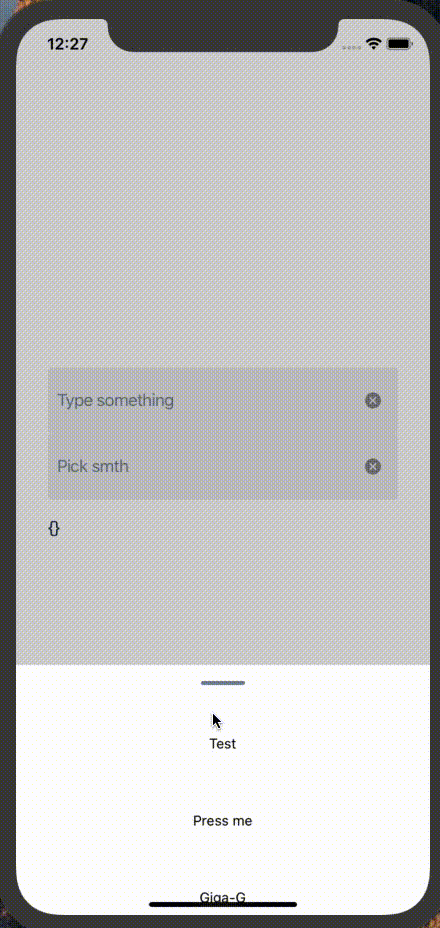
I'd like to reproduce the behaviour of your example, I tried to download it and run it with expo on iOS simulator, and the animation "jumps" after I start dragging, release the gesture, when I tap again the bottom sheet jumps to the expected position
I have this structure to wrap a react-native storybook
<>
<BottomSheetContext.Provider value={{ openBottomSheet, closeBottomSheet, renderHandle }}>
{children}
{isVisible && !!bottomSheetProps && (
<>
<TouchableWithoutFeedback onPress={closeBottomSheet}>
<AnimatedBackground style={{ opacity }} />
</TouchableWithoutFeedback>
<ScrollBottomSheet<any>
{...bottomSheetProps}
ref={bottomSheetRef}
onSettle={handleSnapPointChanged}
animatedPosition={animatedPosition.current}
animationConfig={{
duration: 150
}}
contentContainerStyle={{
backgroundColor: Colors.WHITE_100
}}
/>
</>
)}
</BottomSheetContext.Provider>
</>If I give contentContainerStyle prop a value of flex:1, it works but the flatlist stops scrolling when I reach the top (like setting flex 1 on a normal FlatList).
Any idea?
| package | version |
|---|---|
| react-native-scroll-bottom-sheet | 0.6.2 |
| react-native | 61.5 |
| react-native-gesture-handler | 1.6.1 |
| react-native-reanimated | 1.7.1 |
Getting the following error when scrolling down + hide on Android:
%s: Calling %s on the ref of an Animated component is no longer necessary. You can now directly use the ref instead. This method will be removed in a future release., FlatList, getNode()
index.tsx line 781. Removed getNode() and the warning is gone.
Before:
// @ts-ignore
const node = this.props.innerRef.current?.getNode();
After:
// @ts-ignore
const node = this.props.innerRef.current;
Just scroll down from inside the FlatList very fast and you get the error.
| version | |
|---|---|
| Platform (Android, iOS or both) | |
| react-native-scroll-bottom-sheet | |
| react-native | |
| react-native-gesture-handler | |
| react-native-reanimated |
<ScrollBottomSheet {...props} componentType="ScrollView"> <KeyboardAwareScrollView> ... </KeyboardAwareScrollView> </ScrollBottomSheet>
| version | |
|---|---|
| Platform (Android, iOS or both) | Android |
| react-native-scroll-bottom-sheet | 0.7.0 |
| react-native | 0.63.2 |
| react-native-gesture-handler | 1.7.0 |
| react-native-reanimated | 1.13.0 |
I have the drawer set up but if user doesn't drag the set amount of pixels, it goes back to last snap point. Basically if the user is not doing the drag gesture at set velocity and area we bring back the drawer to the last snap point.
Is there a way for us to set the velocity and area a user should drag in order to open/close the drawer? Like for instance I want that the user with even small flick should be able to open/close the drawer. Is there a way to set that up?
Just use any drawer and do the flick/drag gesture at slow speed or in very less area.
| version | |
|---|---|
| Platform (Android, iOS or both) | |
| react-native-scroll-bottom-sheet | 0.7.0 |
| react-native | 0.63.1 |
| react-native-gesture-handler | 1.6.1 |
| react-native-reanimated | 1.9.0 |
Hi!
I found that on Android it is possible to interrupt sheet transition to snap point by quickly tapping on it. Screen recording is attached. Reproduced on Android only, seems okay on iOS. There is no difference if tap happened on nested horizontal scroll view or just on static content.
Here is my use-case:
<ScrollBottomSheet
componentType="ScrollView"
snapPoints={[0, windowHeight - 100]}
initialSnapIndex={0}
renderHandle={() => null}
enableOverScroll
showsVerticalScrollIndicator={false}
animatedPosition={animatedPosition} // used to animate overlay behind sheet
containerStyle={{
overflow: 'hidden',
borderTopLeftRadius: 20,
borderTopRightRadius: 20,
elevation: 5,
backgroundColor: '#ffffff',
}}
>
<Container>
<HorizaontalSlider /> // based on ScrollView from react-native-gesture-handler
<OtherStuff />
</Container>
</ScrollBottomSheet>
I guess that I can prevent any touches while sheet is hiding, but don't know yet how to do it.
| version | |
|---|---|
| Platform (Android, iOS or both) | Android |
| react-native-scroll-bottom-sheet | 0.7.0 |
| react-native | 0.61.5 |
| react-native-gesture-handler | 1.8.0 |
| react-native-reanimated | 1.13.0 |
is there a way to hide vertical scroll bar? thanks
innerRef prop actually gets a an AnimatedComponent<FlatList | ScrollView | SectionList> rather than just a FlatList | ScrollView | SectionList (the type AnimatedComponent<T> does not exist in reanimated though).
We should do something like this:
class AnimatedFlatList extends Component<AnimateProps<FlatListStyle, FlatListProps>> {
getNode(): ReactNativeView;
}
// same for AnimatedScrollView and AnimatedSectionList
type Props = {
...,
innerRef: RefObject<AnimatedFlatList | AnimatedScrollView | AnimatedSectionList>;
}A declarative, efficient, and flexible JavaScript library for building user interfaces.
🖖 Vue.js is a progressive, incrementally-adoptable JavaScript framework for building UI on the web.
TypeScript is a superset of JavaScript that compiles to clean JavaScript output.
An Open Source Machine Learning Framework for Everyone
The Web framework for perfectionists with deadlines.
A PHP framework for web artisans
Bring data to life with SVG, Canvas and HTML. 📊📈🎉
JavaScript (JS) is a lightweight interpreted programming language with first-class functions.
Some thing interesting about web. New door for the world.
A server is a program made to process requests and deliver data to clients.
Machine learning is a way of modeling and interpreting data that allows a piece of software to respond intelligently.
Some thing interesting about visualization, use data art
Some thing interesting about game, make everyone happy.
We are working to build community through open source technology. NB: members must have two-factor auth.
Open source projects and samples from Microsoft.
Google ❤️ Open Source for everyone.
Alibaba Open Source for everyone
Data-Driven Documents codes.
China tencent open source team.