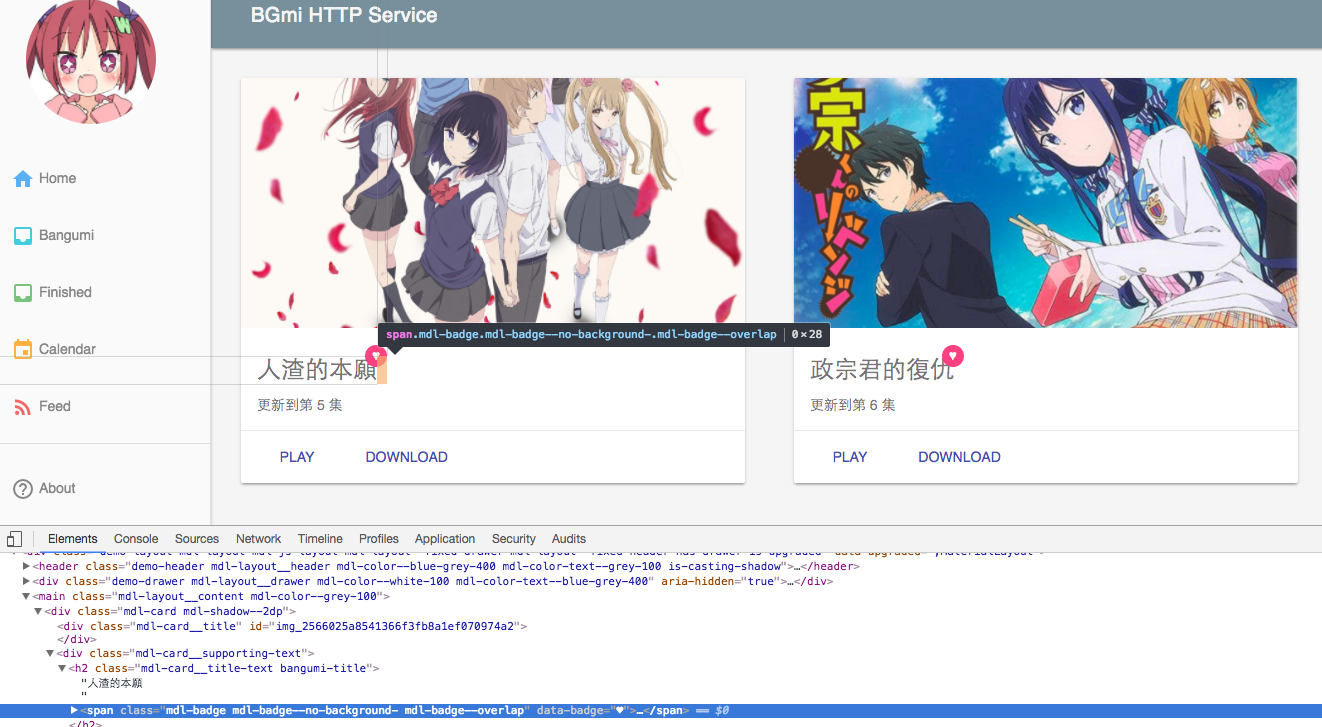Tue.
--------------------------------------- --------------------------------------- ---------------------------------------
Traceback (most recent call last):
File "/usr/local/bin/bgmi", line 11, in <module>
sys.exit(setup())
File "/usr/local/lib/python3.5/dist-packages/bgmi/main.py", line 163, in setup
main()
File "/usr/local/lib/python3.5/dist-packages/bgmi/main.py", line 135, in main
controllers(ret)
File "/usr/local/lib/python3.5/dist-packages/bgmi/controllers.py", line 290, in controllers
return func(ret)
File "/usr/local/lib/python3.5/dist-packages/bgmi/controllers.py", line 190, in cal
bangumi_calendar(force_update=force, today=today, save=save)
File "/usr/local/lib/python3.5/dist-packages/bgmi/fetch.py", line 122, in bangumi_calendar
print(' ' + bangumi['name'], ' ' * space_count, end='')
File "/usr/lib/python3.5/codecs.py", line 376, in write
data, consumed = self.encode(object, self.errors)
UnicodeEncodeError: 'ascii' codec can't encode characters in position 1-6: ordinal not in range(128)