PyTorch-based Super-Resolution and Restoration Image Processing Module for VapourSynth.
Documentation: https://vsgan.phoeniix.dev
License: MIT License
PyTorch-based Super-Resolution and Restoration Image Processing Module for VapourSynth
Home Page: https://vsgan.phoeniix.dev
License: MIT License
PyTorch-based Super-Resolution and Restoration Image Processing Module for VapourSynth.
Documentation: https://vsgan.phoeniix.dev
License: MIT License
shape '[1, 4, 2, 3840, 2160]' is invalid for input of size 65863680
Error is thrown when a 540x960 clip is set as input
Would be nice if VSGAN would some sort of tiling support, to lower the memory requirement.
Tiling as in splitting the source image into smaller images apply the model and stick the processed images back together.
While I can load the model with VSGAN, I can't change the "t" value for potentially better results.
Thanks!
First, thank you for building up the Colab. Thanks to that I was able to use VSGAN since my PC is old and I can't really run upscaling models on it.
When trying to build VapourSynth via current Notebook, we get the below error, which I already tried some different ways to solve but without success, (has I'm not really the best Python programmer...)
Do You think this can be solved easily?
Installing VapourSynth Python Interface
Collecting VapourSynth==61
Downloading VapourSynth-61.zip (559 kB)
━━━━━━━━━━━━━━━━━━━━━━━━━━━━━━━━━━━━━━━ 559.1/559.1 kB 4.6 MB/s eta 0:00:00
Preparing metadata (setup.py) ... done
Building wheels for collected packages: VapourSynth
error: subprocess-exited-with-error
× python setup.py bdist_wheel did not run successfully.
│ exit code: 1
╰─> See above for output.
note: This error originates from a subprocess, and is likely not a problem with pip.
Building wheel for VapourSynth (setup.py) ... error
ERROR: Failed building wheel for VapourSynth
Running setup.py clean for VapourSynth
Failed to build VapourSynth
ERROR: Could not build wheels for VapourSynth, which is required to install pyproject.toml-based projects
Thank You
When I try to install it in google colab I get this error:
Hit:1 https://cloud.r-project.org/bin/linux/ubuntu focal-cran40/ InRelease
Hit:2 https://developer.download.nvidia.com/compute/cuda/repos/ubuntu2004/x86_64 InRelease
Hit:3 http://security.ubuntu.com/ubuntu focal-security InRelease
Get:4 http://ftp.us.debian.org/debian buster InRelease [122 kB]
Hit:5 http://ppa.launchpad.net/c2d4u.team/c2d4u4.0+/ubuntu focal InRelease
Hit:6 http://archive.ubuntu.com/ubuntu focal InRelease
Hit:7 http://archive.ubuntu.com/ubuntu focal-updates InRelease
Hit:8 http://ppa.launchpad.net/cran/libgit2/ubuntu focal InRelease
Hit:9 http://archive.ubuntu.com/ubuntu focal-backports InRelease
Ign:4 http://ftp.us.debian.org/debian buster InRelease
Hit:10 http://ppa.launchpad.net/deadsnakes/ppa/ubuntu focal InRelease
Hit:11 http://ppa.launchpad.net/graphics-drivers/ppa/ubuntu focal InRelease
Hit:12 http://ppa.launchpad.net/ubuntugis/ppa/ubuntu focal InRelease
Hit:13 https://www.deb-multimedia.org/ buster InRelease
Fetched 122 kB in 3s (45.1 kB/s)
Reading package lists... Done
W: GPG error: http://ftp.us.debian.org/debian buster InRelease: The following signatures couldn't be verified because the public key is not available: NO_PUBKEY 648ACFD622F3D138 NO_PUBKEY 0E98404D386FA1D9 NO_PUBKEY DCC9EFBF77E11517
W: The repository 'http://ftp.us.debian.org/debian buster InRelease' is not signed.
N: Data from such a repository can't be authenticated and is therefore potentially dangerous to use.
N: See apt-secure(8) manpage for repository creation and user configuration details.
W: Target Packages (main/binary-amd64/Packages) is configured multiple times in /etc/apt/sources.list:53 and /etc/apt/sources.list:55
W: Target Packages (main/binary-all/Packages) is configured multiple times in /etc/apt/sources.list:53 and /etc/apt/sources.list:55
W: Target Packages (main/binary-amd64/Packages) is configured multiple times in /etc/apt/sources.list:53 and /etc/apt/sources.list:57
W: Target Packages (main/binary-all/Packages) is configured multiple times in /etc/apt/sources.list:53 and /etc/apt/sources.list:57
W: Target Packages (main/binary-amd64/Packages) is configured multiple times in /etc/apt/sources.list:53 and /etc/apt/sources.list:59
W: Target Packages (main/binary-all/Packages) is configured multiple times in /etc/apt/sources.list:53 and /etc/apt/sources.list:59
W: Target Packages (main/binary-amd64/Packages) is configured multiple times in /etc/apt/sources.list:53 and /etc/apt/sources.list:61
W: Target Packages (main/binary-all/Packages) is configured multiple times in /etc/apt/sources.list:53 and /etc/apt/sources.list:61
W: Target Packages (main/binary-amd64/Packages) is configured multiple times in /etc/apt/sources.list:52 and /etc/apt/sources.list:54
W: Target Packages (main/binary-all/Packages) is configured multiple times in /etc/apt/sources.list:52 and /etc/apt/sources.list:54
W: Target Packages (non-free/binary-amd64/Packages) is configured multiple times in /etc/apt/sources.list:52 and /etc/apt/sources.list:54
W: Target Packages (non-free/binary-all/Packages) is configured multiple times in /etc/apt/sources.list:52 and /etc/apt/sources.list:54
W: Target Packages (main/binary-amd64/Packages) is configured multiple times in /etc/apt/sources.list:52 and /etc/apt/sources.list:56
W: Target Packages (main/binary-all/Packages) is configured multiple times in /etc/apt/sources.list:52 and /etc/apt/sources.list:56
W: Target Packages (non-free/binary-amd64/Packages) is configured multiple times in /etc/apt/sources.list:52 and /etc/apt/sources.list:56
W: Target Packages (non-free/binary-all/Packages) is configured multiple times in /etc/apt/sources.list:52 and /etc/apt/sources.list:56
W: Target Packages (main/binary-amd64/Packages) is configured multiple times in /etc/apt/sources.list:52 and /etc/apt/sources.list:58
W: Target Packages (main/binary-all/Packages) is configured multiple times in /etc/apt/sources.list:52 and /etc/apt/sources.list:58
W: Target Packages (non-free/binary-amd64/Packages) is configured multiple times in /etc/apt/sources.list:52 and /etc/apt/sources.list:58
W: Target Packages (non-free/binary-all/Packages) is configured multiple times in /etc/apt/sources.list:52 and /etc/apt/sources.list:58
W: Target Packages (main/binary-amd64/Packages) is configured multiple times in /etc/apt/sources.list:52 and /etc/apt/sources.list:60
W: Target Packages (main/binary-all/Packages) is configured multiple times in /etc/apt/sources.list:52 and /etc/apt/sources.list:60
W: Target Packages (non-free/binary-amd64/Packages) is configured multiple times in /etc/apt/sources.list:52 and /etc/apt/sources.list:60
W: Target Packages (non-free/binary-all/Packages) is configured multiple times in /etc/apt/sources.list:52 and /etc/apt/sources.list:60
W: Target Packages (main/binary-amd64/Packages) is configured multiple times in /etc/apt/sources.list:52 and /etc/apt/sources.list:54
W: Target Packages (main/binary-all/Packages) is configured multiple times in /etc/apt/sources.list:52 and /etc/apt/sources.list:54
W: Target Packages (non-free/binary-amd64/Packages) is configured multiple times in /etc/apt/sources.list:52 and /etc/apt/sources.list:54
W: Target Packages (non-free/binary-all/Packages) is configured multiple times in /etc/apt/sources.list:52 and /etc/apt/sources.list:54
W: Target Packages (main/binary-amd64/Packages) is configured multiple times in /etc/apt/sources.list:52 and /etc/apt/sources.list:56
W: Target Packages (main/binary-all/Packages) is configured multiple times in /etc/apt/sources.list:52 and /etc/apt/sources.list:56
W: Target Packages (non-free/binary-amd64/Packages) is configured multiple times in /etc/apt/sources.list:52 and /etc/apt/sources.list:56
W: Target Packages (non-free/binary-all/Packages) is configured multiple times in /etc/apt/sources.list:52 and /etc/apt/sources.list:56
W: Target Packages (main/binary-amd64/Packages) is configured multiple times in /etc/apt/sources.list:52 and /etc/apt/sources.list:58
W: Target Packages (main/binary-all/Packages) is configured multiple times in /etc/apt/sources.list:52 and /etc/apt/sources.list:58
W: Target Packages (non-free/binary-amd64/Packages) is configured multiple times in /etc/apt/sources.list:52 and /etc/apt/sources.list:58
W: Target Packages (non-free/binary-all/Packages) is configured multiple times in /etc/apt/sources.list:52 and /etc/apt/sources.list:58
W: Target Packages (main/binary-amd64/Packages) is configured multiple times in /etc/apt/sources.list:52 and /etc/apt/sources.list:60
W: Target Packages (main/binary-all/Packages) is configured multiple times in /etc/apt/sources.list:52 and /etc/apt/sources.list:60
W: Target Packages (non-free/binary-amd64/Packages) is configured multiple times in /etc/apt/sources.list:52 and /etc/apt/sources.list:60
W: Target Packages (non-free/binary-all/Packages) is configured multiple times in /etc/apt/sources.list:52 and /etc/apt/sources.list:60
W: Target Packages (main/binary-amd64/Packages) is configured multiple times in /etc/apt/sources.list:53 and /etc/apt/sources.list:55
W: Target Packages (main/binary-all/Packages) is configured multiple times in /etc/apt/sources.list:53 and /etc/apt/sources.list:55
W: Target Packages (main/binary-amd64/Packages) is configured multiple times in /etc/apt/sources.list:53 and /etc/apt/sources.list:57
W: Target Packages (main/binary-all/Packages) is configured multiple times in /etc/apt/sources.list:53 and /etc/apt/sources.list:57
W: Target Packages (main/binary-amd64/Packages) is configured multiple times in /etc/apt/sources.list:53 and /etc/apt/sources.list:59
W: Target Packages (main/binary-all/Packages) is configured multiple times in /etc/apt/sources.list:53 and /etc/apt/sources.list:59
W: Target Packages (main/binary-amd64/Packages) is configured multiple times in /etc/apt/sources.list:53 and /etc/apt/sources.list:61
W: Target Packages (main/binary-all/Packages) is configured multiple times in /etc/apt/sources.list:53 and /etc/apt/sources.list:61
Working... this may take a while.
W: Target Packages (main/binary-amd64/Packages) is configured multiple times in /etc/apt/sources.list:52 and /etc/apt/sources.list:54
W: Target Packages (main/binary-all/Packages) is configured multiple times in /etc/apt/sources.list:52 and /etc/apt/sources.list:54
W: Target Packages (non-free/binary-amd64/Packages) is configured multiple times in /etc/apt/sources.list:52 and /etc/apt/sources.list:54
W: Target Packages (non-free/binary-all/Packages) is configured multiple times in /etc/apt/sources.list:52 and /etc/apt/sources.list:54
W: Target Packages (main/binary-amd64/Packages) is configured multiple times in /etc/apt/sources.list:52 and /etc/apt/sources.list:56
W: Target Packages (main/binary-all/Packages) is configured multiple times in /etc/apt/sources.list:52 and /etc/apt/sources.list:56
W: Target Packages (non-free/binary-amd64/Packages) is configured multiple times in /etc/apt/sources.list:52 and /etc/apt/sources.list:56
W: Target Packages (non-free/binary-all/Packages) is configured multiple times in /etc/apt/sources.list:52 and /etc/apt/sources.list:56
W: Target Packages (main/binary-amd64/Packages) is configured multiple times in /etc/apt/sources.list:52 and /etc/apt/sources.list:58
W: Target Packages (main/binary-all/Packages) is configured multiple times in /etc/apt/sources.list:52 and /etc/apt/sources.list:58
W: Target Packages (non-free/binary-amd64/Packages) is configured multiple times in /etc/apt/sources.list:52 and /etc/apt/sources.list:58
W: Target Packages (non-free/binary-all/Packages) is configured multiple times in /etc/apt/sources.list:52 and /etc/apt/sources.list:58
W: Target Packages (main/binary-amd64/Packages) is configured multiple times in /etc/apt/sources.list:52 and /etc/apt/sources.list:60
W: Target Packages (main/binary-all/Packages) is configured multiple times in /etc/apt/sources.list:52 and /etc/apt/sources.list:60
W: Target Packages (non-free/binary-amd64/Packages) is configured multiple times in /etc/apt/sources.list:52 and /etc/apt/sources.list:60
W: Target Packages (non-free/binary-all/Packages) is configured multiple times in /etc/apt/sources.list:52 and /etc/apt/sources.list:60
W: Target Packages (main/binary-amd64/Packages) is configured multiple times in /etc/apt/sources.list:53 and /etc/apt/sources.list:55
W: Target Packages (main/binary-all/Packages) is configured multiple times in /etc/apt/sources.list:53 and /etc/apt/sources.list:55
W: Target Packages (main/binary-amd64/Packages) is configured multiple times in /etc/apt/sources.list:53 and /etc/apt/sources.list:57
W: Target Packages (main/binary-all/Packages) is configured multiple times in /etc/apt/sources.list:53 and /etc/apt/sources.list:57
W: Target Packages (main/binary-amd64/Packages) is configured multiple times in /etc/apt/sources.list:53 and /etc/apt/sources.list:59
W: Target Packages (main/binary-all/Packages) is configured multiple times in /etc/apt/sources.list:53 and /etc/apt/sources.list:59
W: Target Packages (main/binary-amd64/Packages) is configured multiple times in /etc/apt/sources.list:53 and /etc/apt/sources.list:61
W: Target Packages (main/binary-all/Packages) is configured multiple times in /etc/apt/sources.list:53 and /etc/apt/sources.list:61
Reading package lists... Done
Building dependency tree
Reading state information... Done
deb-multimedia-keyring is already the newest version (2016.8.1).
The following packages were automatically installed and are no longer required:
libcodec2-0.9 libflite1 liblilv-0-0 libmysofa1 libopenal-data libopenal1
libserd-0-0 libsndio7.0 libsord-0-0 libsratom-0-0 libssh-gcrypt-4
libtwolame0 libwavpack1 libx264-155
Use 'apt autoremove' to remove them.
0 upgraded, 0 newly installed, 0 to remove and 87 not upgraded.
W: Target Packages (main/binary-amd64/Packages) is configured multiple times in /etc/apt/sources.list:52 and /etc/apt/sources.list:54
W: Target Packages (main/binary-all/Packages) is configured multiple times in /etc/apt/sources.list:52 and /etc/apt/sources.list:54
W: Target Packages (non-free/binary-amd64/Packages) is configured multiple times in /etc/apt/sources.list:52 and /etc/apt/sources.list:54
W: Target Packages (non-free/binary-all/Packages) is configured multiple times in /etc/apt/sources.list:52 and /etc/apt/sources.list:54
W: Target Packages (main/binary-amd64/Packages) is configured multiple times in /etc/apt/sources.list:52 and /etc/apt/sources.list:56
W: Target Packages (main/binary-all/Packages) is configured multiple times in /etc/apt/sources.list:52 and /etc/apt/sources.list:56
W: Target Packages (non-free/binary-amd64/Packages) is configured multiple times in /etc/apt/sources.list:52 and /etc/apt/sources.list:56
W: Target Packages (non-free/binary-all/Packages) is configured multiple times in /etc/apt/sources.list:52 and /etc/apt/sources.list:56
W: Target Packages (main/binary-amd64/Packages) is configured multiple times in /etc/apt/sources.list:52 and /etc/apt/sources.list:58
W: Target Packages (main/binary-all/Packages) is configured multiple times in /etc/apt/sources.list:52 and /etc/apt/sources.list:58
W: Target Packages (non-free/binary-amd64/Packages) is configured multiple times in /etc/apt/sources.list:52 and /etc/apt/sources.list:58
W: Target Packages (non-free/binary-all/Packages) is configured multiple times in /etc/apt/sources.list:52 and /etc/apt/sources.list:58
W: Target Packages (main/binary-amd64/Packages) is configured multiple times in /etc/apt/sources.list:52 and /etc/apt/sources.list:60
W: Target Packages (main/binary-all/Packages) is configured multiple times in /etc/apt/sources.list:52 and /etc/apt/sources.list:60
W: Target Packages (non-free/binary-amd64/Packages) is configured multiple times in /etc/apt/sources.list:52 and /etc/apt/sources.list:60
W: Target Packages (non-free/binary-all/Packages) is configured multiple times in /etc/apt/sources.list:52 and /etc/apt/sources.list:60
W: Target Packages (main/binary-amd64/Packages) is configured multiple times in /etc/apt/sources.list:53 and /etc/apt/sources.list:55
W: Target Packages (main/binary-all/Packages) is configured multiple times in /etc/apt/sources.list:53 and /etc/apt/sources.list:55
W: Target Packages (main/binary-amd64/Packages) is configured multiple times in /etc/apt/sources.list:53 and /etc/apt/sources.list:57
W: Target Packages (main/binary-all/Packages) is configured multiple times in /etc/apt/sources.list:53 and /etc/apt/sources.list:57
W: Target Packages (main/binary-amd64/Packages) is configured multiple times in /etc/apt/sources.list:53 and /etc/apt/sources.list:59
W: Target Packages (main/binary-all/Packages) is configured multiple times in /etc/apt/sources.list:53 and /etc/apt/sources.list:59
W: Target Packages (main/binary-amd64/Packages) is configured multiple times in /etc/apt/sources.list:53 and /etc/apt/sources.list:61
W: Target Packages (main/binary-all/Packages) is configured multiple times in /etc/apt/sources.list:53 and /etc/apt/sources.list:61
Prepared apt sources!
Working... this may take a while.
W: Target Packages (main/binary-amd64/Packages) is configured multiple times in /etc/apt/sources.list:52 and /etc/apt/sources.list:54
W: Target Packages (main/binary-all/Packages) is configured multiple times in /etc/apt/sources.list:52 and /etc/apt/sources.list:54
W: Target Packages (non-free/binary-amd64/Packages) is configured multiple times in /etc/apt/sources.list:52 and /etc/apt/sources.list:54
W: Target Packages (non-free/binary-all/Packages) is configured multiple times in /etc/apt/sources.list:52 and /etc/apt/sources.list:54
W: Target Packages (main/binary-amd64/Packages) is configured multiple times in /etc/apt/sources.list:52 and /etc/apt/sources.list:56
W: Target Packages (main/binary-all/Packages) is configured multiple times in /etc/apt/sources.list:52 and /etc/apt/sources.list:56
W: Target Packages (non-free/binary-amd64/Packages) is configured multiple times in /etc/apt/sources.list:52 and /etc/apt/sources.list:56
W: Target Packages (non-free/binary-all/Packages) is configured multiple times in /etc/apt/sources.list:52 and /etc/apt/sources.list:56
W: Target Packages (main/binary-amd64/Packages) is configured multiple times in /etc/apt/sources.list:52 and /etc/apt/sources.list:58
W: Target Packages (main/binary-all/Packages) is configured multiple times in /etc/apt/sources.list:52 and /etc/apt/sources.list:58
W: Target Packages (non-free/binary-amd64/Packages) is configured multiple times in /etc/apt/sources.list:52 and /etc/apt/sources.list:58
W: Target Packages (non-free/binary-all/Packages) is configured multiple times in /etc/apt/sources.list:52 and /etc/apt/sources.list:58
W: Target Packages (main/binary-amd64/Packages) is configured multiple times in /etc/apt/sources.list:52 and /etc/apt/sources.list:60
W: Target Packages (main/binary-all/Packages) is configured multiple times in /etc/apt/sources.list:52 and /etc/apt/sources.list:60
W: Target Packages (non-free/binary-amd64/Packages) is configured multiple times in /etc/apt/sources.list:52 and /etc/apt/sources.list:60
W: Target Packages (non-free/binary-all/Packages) is configured multiple times in /etc/apt/sources.list:52 and /etc/apt/sources.list:60
W: Target Packages (main/binary-amd64/Packages) is configured multiple times in /etc/apt/sources.list:53 and /etc/apt/sources.list:55
W: Target Packages (main/binary-all/Packages) is configured multiple times in /etc/apt/sources.list:53 and /etc/apt/sources.list:55
W: Target Packages (main/binary-amd64/Packages) is configured multiple times in /etc/apt/sources.list:53 and /etc/apt/sources.list:57
W: Target Packages (main/binary-all/Packages) is configured multiple times in /etc/apt/sources.list:53 and /etc/apt/sources.list:57
W: Target Packages (main/binary-amd64/Packages) is configured multiple times in /etc/apt/sources.list:53 and /etc/apt/sources.list:59
W: Target Packages (main/binary-all/Packages) is configured multiple times in /etc/apt/sources.list:53 and /etc/apt/sources.list:59
W: Target Packages (main/binary-amd64/Packages) is configured multiple times in /etc/apt/sources.list:53 and /etc/apt/sources.list:61
W: Target Packages (main/binary-all/Packages) is configured multiple times in /etc/apt/sources.list:53 and /etc/apt/sources.list:61
E: Unable to correct problems, you have held broken packages.
Package manager quit with exit code.
Installed VapourSynth
Hello, Is it possible to add support for OmniSR models to VSGAN?
soi'm using the portable version of python 3.7.6 alongside a portable version of vapoursynth (R48) on my external HDD. is there any way i can install this one without relying on pip?
i say this because pip doesn't seem to favor portable installations and expects you to set up a PATH variable so you can use it.
import vapoursynth as vs
from vapoursynth import core
core = vs.core
#Source
clip = core.avisource.AVISource(r'C:/Users/MainUser/Desktop/Videos/MP4s/S6xE04.avs')
clip = core.resize.Point(clip=clip, format=vs.YUV422P16, matrix_s="470bg")
#Trim
clip = core.std.Trim(clip, 7348,7355)
#RGBS
clip = core.resize.Point(clip=clip, format=vs.RGBS, matrix_s="470bg")
from vsgan import ESRGAN
clip = ESRGAN(clip, device="cuda").\
load(r"C:\VapourSynth\vsgan_models\BSRGAN.pth").\
apply(overlap=16).\
clip
#YUV422P16
clip = core.resize.Point(clip=clip, format=vs.YUV422P16, matrix_s="470bg")
#OUTPUT
clip.set_output()
Very excited to try out v1.6.0, but while this worked for v1.5.0 (barring changing a few things for v1.6.0), it's causing VirtualDub2 to crash immediately (An out-of-bounds memory access (access violation) occurred at 7ffaa617e771... ...reading address 0000000000000048.) which generally only happened when I had too many functions called when using v1.5.0 . I also tried with VSPipe and it's failing as well.
I reviewed everything and I'm honestly not sure why it's not working. Using Python 3.9.7 and VapourSynth (64-bit) R57.
The paremeter old_arch for load_model() has been deleted (67916fd), while Wiki/Usage still has this parameter. Maybe be confused.
Interpolating two models that are compatible with VSGAN:
vsgan.load(model)
File "I:\Hybrid\64bit\Vapoursynth\Lib\site-packages\vsgan\networks\esrgan.py", line 46, in load
model = arch(state)
File "I:\Hybrid\64bit\Vapoursynth\Lib\site-packages\vsgan\archs\ESRGAN.py", line 72, in __init__
self.num_blocks = self.get_num_blocks()
File "I:\Hybrid\64bit\Vapoursynth\Lib\site-packages\vsgan\archs\ESRGAN.py", line 228, in get_num_blocks
return max(*nbs) + 1
TypeError: max expected at least 1 argument, got 0
Is there a known way to convert these models, so they are VSGAN compatible again?
Or would it be possible to directly support these models?
Sorry to be a bother, but I've found that if I have load(r"C:\VapourSynth\vsgan_models\BSRGAN.pth", half=True) it crashes. I tested it with load(r"C:\VapourSynth\vsgan_models\BSRGAN.pth", half=False) and no crash. Tested with a few other ESRGAN models and same deal with "True" crashing and "False" not crashing.
python 3.9.7
torch 1.9.1
corecode:
egvsr = EGVSR(clip = video, device='cuda')
egvsr.load(r'D:\winpython\VapourSynth64Portable\pretrained_models\EGVSR_iter420000.pth')
egvsr.apply()
video = egvsr.clip
First off thank you for VSGAN!
I was trying to see the results of this model: https://github.com/TencentARC/GFPGAN/releases/download/v0.2.0/GFPGANCleanv1-NoCE-C2.pth from https://github.com/TencentARC/GFPGAN but received this error: 'model.0.weight'.
Is this model set incompatible or is there some other issue? Thank you.
The current Colab example fails because the latest version of yuuno is asking for python3.8, colab is python3.7
I solved it by replacing the install yuuno code by:
!pip install yuuno==1.3.2
This older version of yuuno installs fine
Please can you port to avisynth too???
you can make the plugin work in both https://github.com/HomeOfAviSynthPlusEvolution/neo_DFTTest (this is backport of vs DFTTest and now it's work on both)
Hi there, your colab rocks !
Can you build a version for the fresh-released SwinIR for VS by @HolyWu too ?
SwinIR: Image Restoration Using Swin Transformer by @JingyunLiang claimed results
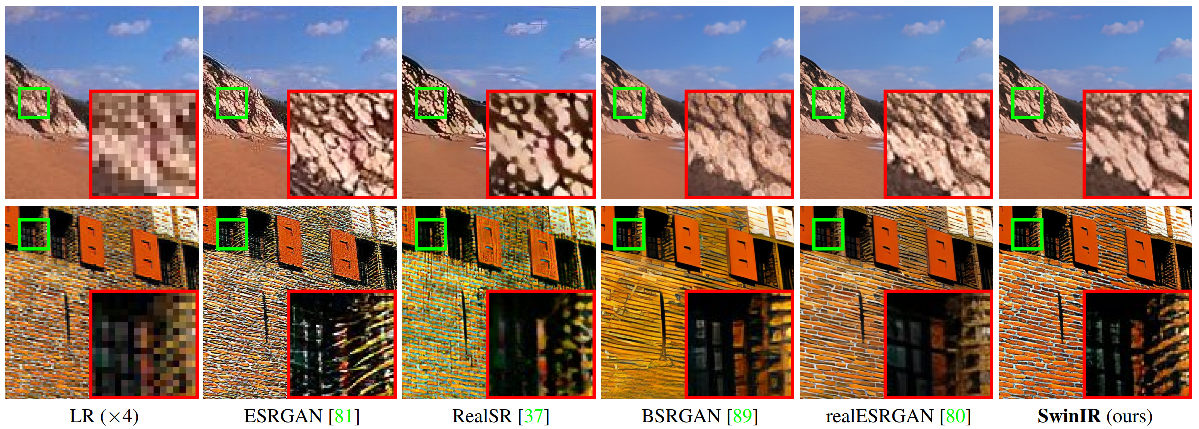
Hi @rlaphoenix, I'm not sure if this one is possible, but PP-MSVSR looks pretty impressive and maybe VSGAN could support it in the near future?
Thank you.
Hey there,
I got two GPUs in my system that I'd like to use for the upscaling process.
Is there any way to get VSGAN to run on both GPUs?
Currently only my primary GPU is getting hit by VSGAN, which leaves a ton of performance on the table.
Sorry to bring up another apparent issue....
Had to scale it down to attach, but there's a grid-like pattern and overall the result looks quite odd.
I read over on doom9 that you said:
Please note though, that EGVSR does not auto-detect settings from the model file yet. So you should manually override any settings that needs it when you load the model for correct results.
and so I assume this result is due to not doing that and simply using:
from vsgan import EGVSR
clip = EGVSR(clip, device="cuda").\
load(r"C:\VapourSynth\vsgan_models\EGVSR\EGVSR_iter420000.pth").\
apply().\
clip
isn't going to work. But I have no idea how to override it to get the correct results?
I'm trying to get Python 3.11 + Vapoursynth R62 + pyTorch + VSGAN working on Windows.
Looking at https://download.pytorch.org/whl/torch/ the only Python 3.11 builds seem to be either Torch 2.0 or for Linux.
=> Does VSGAN work with pyTorch 2.0 or do you know a source for a Python 3.11 compatible pyTorch version for Windows?
done
I got a strange problem when using vsdpir and vsgan inside the same script:
using both with RGBH:
from vsdpir import dpir as DPIR
# adjusting color space from YUV420P8 to RGBH for vsDPIRDenoise
clip = core.resize.Bicubic(clip=clip, format=vs.RGBH, matrix_in_s="470bg", range_s="limited")
# denoising using DPIRDenoise
clip = DPIR(clip=clip, strength=5.000, task="denoise", device_index=0, trt=True, trt_cache_path="J:/tmp")
# changing range from limited to full range
clip = core.resize.Bicubic(clip, range_in_s="limited", range_s="full")
# Setting color range to PC (full) range.
clip = core.std.SetFrameProp(clip=clip, prop="_ColorRange", intval=0)
# resizing using VSGAN
from vsgan import ESRGAN
vsgan = ESRGAN(clip=clip,device="cuda")
model = "C:/Users/Selur/Desktop/testing/1x_Dotzilla_Compact_80k_net_g.pth"
vsgan.load(model)
vsgan.apply() # 640x352
clip = vsgan.clip
works.
using both with RGBS:
from vsdpir import dpir as DPIR
# adjusting color space from YUV420P8 to RGBS for vsDPIRDenoise
clip = core.resize.Bicubic(clip=clip, format=vs.RGBS, matrix_in_s="470bg", range_s="limited")
# denoising using DPIRDenoise
clip = DPIR(clip=clip, strength=5.000, task="denoise", device_index=0, trt=True, trt_cache_path="J:/tmp")
# changing range from limited to full range
clip = core.resize.Bicubic(clip, range_in_s="limited", range_s="full")
# Setting color range to PC (full) range.
clip = core.std.SetFrameProp(clip=clip, prop="_ColorRange", intval=0)
# resizing using VSGAN
from vsgan import ESRGAN
vsgan = ESRGAN(clip=clip,device="cuda")
model = "C:/Users/Selur/Desktop/testing/1x_Dotzilla_Compact_80k_net_g.pth"
vsgan.load(model)
vsgan.apply() # 640x352
clip = vsgan.clip
works.
Using VSDIR with RGBS and VSGAN with RGBH:
from vsdpir import dpir as DPIR
# adjusting color space from YUV420P8 to RGBS for vsDPIRDenoise
clip = core.resize.Bicubic(clip=clip, format=vs.RGBS, matrix_in_s="470bg", range_s="limited")
# denoising using DPIRDenoise
clip = DPIR(clip=clip, strength=5.000, task="denoise", device_index=0, trt=True, trt_cache_path="J:/tmp")
# changing range from limited to full range
clip = core.resize.Bicubic(clip, range_in_s="limited", range_s="full")
# Setting color range to PC (full) range.
clip = core.std.SetFrameProp(clip=clip, prop="_ColorRange", intval=0)
# adjusting color space from RGBS to RGBH for vsVSGAN
clip = core.resize.Bicubic(clip=clip, format=vs.RGBH, range_s="full", dither_type="error_diffusion")
# resizing using VSGAN
from vsgan import ESRGAN
vsgan = ESRGAN(clip=clip,device="cuda")
model = "C:/Users/Selur/Desktop/testing/1x_Dotzilla_Compact_80k_net_g.pth"
vsgan.load(model)
vsgan.apply() # 640x352
clip = vsgan.clip
works.
Using VSDIR with RGBH and VSGAN with RGBS:
from vsdpir import dpir as DPIR
# adjusting color space from YUV420P8 to RGBH for vsDPIRDenoise
clip = core.resize.Bicubic(clip=clip, format=vs.RGBH, matrix_in_s="470bg", range_s="limited")
# denoising using DPIRDenoise
clip = DPIR(clip=clip, strength=5.000, task="denoise", device_index=0, trt=True, trt_cache_path="J:/tmp")
# changing range from limited to full range
clip = core.resize.Bicubic(clip, range_in_s="limited", range_s="full")
# Setting color range to PC (full) range.
clip = core.std.SetFrameProp(clip=clip, prop="_ColorRange", intval=0)
# adjusting color space from RGBH to RGBS for vsVSGAN
clip = core.resize.Bicubic(clip=clip, format=vs.RGBS, range_s="full")
# resizing using VSGAN
from vsgan import ESRGAN
vsgan = ESRGAN(clip=clip,device="cuda")
model = "C:/Users/Selur/Desktop/testing/1x_Dotzilla_Compact_80k_net_g.pth"
vsgan.load(model)
vsgan.apply() # 640x352
clip = vsgan.clip
fails with:
Input type (float) and bias type (struct c10::Half) should be the same
Using VSDIR with RGBS and VSGAN with RGB48:
from vsdpir import dpir as DPIR
# adjusting color space from YUV420P8 to RGBS for vsDPIRDenoise
clip = core.resize.Bicubic(clip=clip, format=vs.RGBS, matrix_in_s="470bg", range_s="limited")
# denoising using DPIRDenoise
clip = DPIR(clip=clip, strength=5.000, task="denoise", device_index=0, trt=True, trt_cache_path="J:/tmp")
# changing range from limited to full range
clip = core.resize.Bicubic(clip, range_in_s="limited", range_s="full")
# Setting color range to PC (full) range.
clip = core.std.SetFrameProp(clip=clip, prop="_ColorRange", intval=0)
# adjusting color space from RGBS to RGB48 for vsVSGAN
clip = core.resize.Bicubic(clip=clip, format=vs.RGB48, range_s="full", dither_type="error_diffusion")
# resizing using VSGAN
from vsgan import ESRGAN
vsgan = ESRGAN(clip=clip,device="cuda")
model = "C:/Users/Selur/Desktop/testing/1x_Dotzilla_Compact_80k_net_g.pth"
vsgan.load(model)
vsgan.apply() # 640x352
clip = vsgan.clip
produces graphic glitches here https://ibb.co/jTCbghX
Here's what I did:
I:\VapourSynthI:\VapourSynthI:\VapourSynth-folder and opened the following script:# Imports
import vapoursynth as vs
core = vs.get_core()
clip = core.std.BlankClip(format=vs.RGB24, color=[0, 0, 0])
clip = core.sub.Subtitle(clip, core.version())
clip.set_output()
It properly showed the Vapoursynth version (Core R53, API R3.6) etc.
7. I then created the folders I:\VapourSynth\Scripts and I:\VapourSynth\Lib\site-packages
8. I then adjusted the I:\VapourSynth\python39._pth to:
Scripts
Lib\site-packages
python39.zip
.
# Uncomment to run site.main() automatically
#import site
I:\VapourSynth an called:curl https://bootstrap.pypa.io/get-pip.py -o get-pip.py
and then called
i:\Vapoursynth\python.exe get-pip.py
to install pip, which returned:
Collecting pip
Downloading pip-21.1.2-py3-none-any.whl (1.5 MB)
|████████████████████████████████| 1.5 MB 3.2 MB/s
Collecting setuptools
Downloading setuptools-57.0.0-py3-none-any.whl (821 kB)
|████████████████████████████████| 821 kB 6.4 MB/s
Collecting wheel
Downloading wheel-0.36.2-py2.py3-none-any.whl (35 kB)
Installing collected packages: wheel, setuptools, pip
WARNING: The script wheel.exe is installed in 'i:\Vapoursynth\Scripts' which is not on PATH.
Consider adding this directory to PATH or, if you prefer to suppress this warning, use --no-warn-script-location.
WARNING: The scripts pip.exe, pip3.9.exe and pip3.exe are installed in 'i:\Vapoursynth\Scripts' which is not on PATH.
Consider adding this directory to PATH or, if you prefer to suppress this warning, use --no-warn-script-location.
Successfully installed pip-21.1.2 setuptools-57.0.0 wheel-0.36.2
i:\Vapoursynth\python.exe -m pip install --upgrade pip
to check that this worked. Which returned:
Requirement already satisfied: pip in i:\vapoursynth\lib\site-packages (21.1.2)
i:\Vapoursynth\python.exe -m pip install torch==1.8.1+cu111 torchvision==0.9.1+cu111 torchaudio===0.8.1 -f https://download.pytorch.org/whl/torch_stable.html
which gave me:
i:\Vapoursynth\python.exe -m pip install torch==1.8.1+cu111 torchvision==0.9.1+cu111 torchaudio===0.8.1 -f https://download.pytorch.org/whl/torch_stable.html
Looking in links: https://download.pytorch.org/whl/torch_stable.html
Collecting torch==1.8.1+cu111
Downloading https://download.pytorch.org/whl/cu111/torch-1.8.1%2Bcu111-cp39-cp39-win_amd64.whl (3055.6 MB)
|████████████████████████████████| 3055.6 MB 11 kB/s
Collecting torchvision==0.9.1+cu111
Downloading https://download.pytorch.org/whl/cu111/torchvision-0.9.1%2Bcu111-cp39-cp39-win_amd64.whl (1.9 MB)
|████████████████████████████████| 1.9 MB 6.8 MB/s
Collecting torchaudio===0.8.1
Downloading torchaudio-0.8.1-cp39-none-win_amd64.whl (109 kB)
|████████████████████████████████| 109 kB 2.2 MB/s
Collecting typing-extensions
Downloading typing_extensions-3.10.0.0-py3-none-any.whl (26 kB)
Collecting numpy
Downloading numpy-1.20.3-cp39-cp39-win_amd64.whl (13.7 MB)
|████████████████████████████████| 13.7 MB 6.4 MB/s
Collecting pillow>=4.1.1
Downloading Pillow-8.2.0-cp39-cp39-win_amd64.whl (2.2 MB)
|████████████████████████████████| 2.2 MB ...
Installing collected packages: typing-extensions, numpy, torch, pillow, torchvision, torchaudio
WARNING: The script f2py.exe is installed in 'i:\Vapoursynth\Scripts' which is not on PATH.
Consider adding this directory to PATH or, if you prefer to suppress this warning, use --no-warn-script-location.
WARNING: The scripts convert-caffe2-to-onnx.exe and convert-onnx-to-caffe2.exe are installed in 'i:\Vapoursynth\Scripts' which is not on PATH.
Consider adding this directory to PATH or, if you prefer to suppress this warning, use --no-warn-script-location.
Successfully installed numpy-1.20.3 pillow-8.2.0 torch-1.8.1+cu111 torchaudio-0.8.1 torchvision-0.9.1+cu111 typing-extensions-3.10.0.0
[*]I then called:
i:\Vapoursynth\python.exe -m pip install pyd2v pymediainfo vsgan
which gave me:
I:\Vapoursynth>i:\Vapoursynth\python.exe -m pip install pyd2v pymediainfo vsgan
Collecting pyd2v
Downloading pyd2v-1.2.0-py3-none-any.whl (10 kB)
Collecting pymediainfo
Downloading pymediainfo-5.1.0-py3-none-win_amd64.whl (2.7 MB)
|████████████████████████████████| 2.7 MB 3.3 MB/s
Collecting vsgan
Downloading vsgan-1.2.1-py3-none-any.whl (12 kB)
Collecting jsonpickle<3.0.0,>=2.0.0
Downloading jsonpickle-2.0.0-py2.py3-none-any.whl (37 kB)
Collecting click<9.0.0,>=8.0.1
Downloading click-8.0.1-py3-none-any.whl (97 kB)
|████████████████████████████████| 97 kB 6.8 MB/s
Collecting colorama
Downloading colorama-0.4.4-py2.py3-none-any.whl (16 kB)
Requirement already satisfied: numpy in i:\vapoursynth\lib\site-packages (from vsgan) (1.20.3)
Collecting vapoursynth
Downloading VapourSynth-51.zip (426 kB)
|████████████████████████████████| 426 kB ...
ERROR: Command errored out with exit status 1:
command: 'i:\Vapoursynth\python.exe' -c 'import io, os, sys, setuptools, tokenize; sys.argv[0] = '"'"'C:\\Users\\Selur\\AppData\\Local\\Temp\\pip-install-ul3v2605\\vapoursynth_daf9a70e30d443f2a512350088753c4b\\setup.py'"'"'; __file__='"'"'C:\\Users\\Selur\\AppData\\Local\\Temp\\pip-install-ul3v2605\\vapoursynth_daf9a70e30d443f2a512350088753c4b\\setup.py'"'"';f = getattr(tokenize, '"'"'open'"'"', open)(__file__) if os.path.exists(__file__) else io.StringIO('"'"'from setuptools import setup; setup()'"'"');code = f.read().replace('"'"'\r\n'"'"', '"'"'\n'"'"');f.close();exec(compile(code, __file__, '"'"'exec'"'"'))' egg_info --egg-base 'C:\Users\Selur\AppData\Local\Temp\pip-pip-egg-info-rc3gu4ic'
cwd: C:\Users\Selur\AppData\Local\Temp\pip-install-ul3v2605\vapoursynth_daf9a70e30d443f2a512350088753c4b\
Complete output (14 lines):
Traceback (most recent call last):
File "C:\Users\Selur\AppData\Local\Temp\pip-install-ul3v2605\vapoursynth_daf9a70e30d443f2a512350088753c4b\setup.py", line 60, in <module>
dll_path = query(winreg.HKEY_LOCAL_MACHINE, REGISTRY_PATH, REGISTRY_KEY)
File "C:\Users\Selur\AppData\Local\Temp\pip-install-ul3v2605\vapoursynth_daf9a70e30d443f2a512350088753c4b\setup.py", line 36, in query
reg_key = winreg.OpenKey(hkey, path, 0, winreg.KEY_READ)
FileNotFoundError: [WinError 2] Das System kann die angegebene Datei nicht finden
During handling of the above exception, another exception occurred:
Traceback (most recent call last):
File "<string>", line 1, in <module>
File "C:\Users\Selur\AppData\Local\Temp\pip-install-ul3v2605\vapoursynth_daf9a70e30d443f2a512350088753c4b\setup.py", line 63, in <module>
raise OSError("Couldn't detect vapoursynth installation path")
OSError: Couldn't detect vapoursynth installation path
----------------------------------------
WARNING: Discarding https://files.pythonhosted.org/packages/41/a6/75c8e6c37e26641f73cd967f4c365655b206f279ddd52461f4a1b9bd1621/VapourSynth-51.zip#sha256=8e1839a51058f609b902c43b4c958ecf29335e3d1a8baa4c11ddd6bd515bba1a (from https://pypi.org/simple/vapoursynth/). Command errored out with exit status 1: python setup.py egg_info Check the logs for full command output.
Downloading VapourSynth-50.zip (390 kB)
|████████████████████████████████| 390 kB 6.4 MB/s
ERROR: Command errored out with exit status 1:
command: 'i:\Vapoursynth\python.exe' -c 'import io, os, sys, setuptools, tokenize; sys.argv[0] = '"'"'C:\\Users\\Selur\\AppData\\Local\\Temp\\pip-install-ul3v2605\\vapoursynth_8f46b88c0b8c443884c1b917f5381f82\\setup.py'"'"'; __file__='"'"'C:\\Users\\Selur\\AppData\\Local\\Temp\\pip-install-ul3v2605\\vapoursynth_8f46b88c0b8c443884c1b917f5381f82\\setup.py'"'"';f = getattr(tokenize, '"'"'open'"'"', open)(__file__) if os.path.exists(__file__) else io.StringIO('"'"'from setuptools import setup; setup()'"'"');code = f.read().replace('"'"'\r\n'"'"', '"'"'\n'"'"');f.close();exec(compile(code, __file__, '"'"'exec'"'"'))' egg_info --egg-base 'C:\Users\Selur\AppData\Local\Temp\pip-pip-egg-info-uygrwvls'
cwd: C:\Users\Selur\AppData\Local\Temp\pip-install-ul3v2605\vapoursynth_8f46b88c0b8c443884c1b917f5381f82\
Complete output (14 lines):
Traceback (most recent call last):
File "C:\Users\Selur\AppData\Local\Temp\pip-install-ul3v2605\vapoursynth_8f46b88c0b8c443884c1b917f5381f82\setup.py", line 60, in <module>
dll_path = query(winreg.HKEY_LOCAL_MACHINE, REGISTRY_PATH, REGISTRY_KEY)
File "C:\Users\Selur\AppData\Local\Temp\pip-install-ul3v2605\vapoursynth_8f46b88c0b8c443884c1b917f5381f82\setup.py", line 36, in query
reg_key = winreg.OpenKey(hkey, path, 0, winreg.KEY_READ)
FileNotFoundError: [WinError 2] Das System kann die angegebene Datei nicht finden
During handling of the above exception, another exception occurred:
Traceback (most recent call last):
File "<string>", line 1, in <module>
File "C:\Users\Selur\AppData\Local\Temp\pip-install-ul3v2605\vapoursynth_8f46b88c0b8c443884c1b917f5381f82\setup.py", line 63, in <module>
raise OSError("Couldn't detect vapoursynth installation path")
OSError: Couldn't detect vapoursynth installation path
----------------------------------------
WARNING: Discarding https://files.pythonhosted.org/packages/ce/f1/b8125b155f2893ac1a52017203c1c382df8425b5f5a7fd4ebfacaf8b9d9c/VapourSynth-50.zip#sha256=1c5275a43611b305f4fd2d86f035f1bb99fc282a5dc309943e8536a7153a6c82 (from https://pypi.org/simple/vapoursynth/). Command errored out with exit status 1: python setup.py egg_info Check the logs for full command output.
Downloading VapourSynth-49.zip (388 kB)
|████████████████████████████████| 388 kB 6.8 MB/s
ERROR: Command errored out with exit status 1:
command: 'i:\Vapoursynth\python.exe' -c 'import io, os, sys, setuptools, tokenize; sys.argv[0] = '"'"'C:\\Users\\Selur\\AppData\\Local\\Temp\\pip-install-ul3v2605\\vapoursynth_8bef604a054d4df9a3364c89aaed738f\\setup.py'"'"'; __file__='"'"'C:\\Users\\Selur\\AppData\\Local\\Temp\\pip-install-ul3v2605\\vapoursynth_8bef604a054d4df9a3364c89aaed738f\\setup.py'"'"';f = getattr(tokenize, '"'"'open'"'"', open)(__file__) if os.path.exists(__file__) else io.StringIO('"'"'from setuptools import setup; setup()'"'"');code = f.read().replace('"'"'\r\n'"'"', '"'"'\n'"'"');f.close();exec(compile(code, __file__, '"'"'exec'"'"'))' egg_info --egg-base 'C:\Users\Selur\AppData\Local\Temp\pip-pip-egg-info-xpb7m8i4'
cwd: C:\Users\Selur\AppData\Local\Temp\pip-install-ul3v2605\vapoursynth_8bef604a054d4df9a3364c89aaed738f\
Complete output (14 lines):
Traceback (most recent call last):
File "C:\Users\Selur\AppData\Local\Temp\pip-install-ul3v2605\vapoursynth_8bef604a054d4df9a3364c89aaed738f\setup.py", line 60, in <module>
dll_path = query(winreg.HKEY_LOCAL_MACHINE, REGISTRY_PATH, REGISTRY_KEY)
File "C:\Users\Selur\AppData\Local\Temp\pip-install-ul3v2605\vapoursynth_8bef604a054d4df9a3364c89aaed738f\setup.py", line 36, in query
reg_key = winreg.OpenKey(hkey, path, 0, winreg.KEY_READ)
FileNotFoundError: [WinError 2] Das System kann die angegebene Datei nicht finden
During handling of the above exception, another exception occurred:
Traceback (most recent call last):
File "<string>", line 1, in <module>
File "C:\Users\Selur\AppData\Local\Temp\pip-install-ul3v2605\vapoursynth_8bef604a054d4df9a3364c89aaed738f\setup.py", line 63, in <module>
raise OSError("Couldn't detect vapoursynth installation path")
OSError: Couldn't detect vapoursynth installation path
----------------------------------------
WARNING: Discarding https://files.pythonhosted.org/packages/09/ca/c8f8c9d4042ffd664928fa5a2cb5a52b8cc7ff15357b88f80d68c5be8a34/VapourSynth-49.zip#sha256=b5e5b7206591f7cc57a434036778b005e242795fb353691285a5b55bfb01db97 (from https://pypi.org/simple/vapoursynth/). Command errored out with exit status 1: python setup.py egg_info Check the logs for full command output.
Downloading VapourSynth-48.zip (47 kB)
|████████████████████████████████| 47 kB ...
ERROR: Command errored out with exit status 1:
command: 'i:\Vapoursynth\python.exe' -c 'import io, os, sys, setuptools, tokenize; sys.argv[0] = '"'"'C:\\Users\\Selur\\AppData\\Local\\Temp\\pip-install-ul3v2605\\vapoursynth_a61a523ccfa447cf8ee0ff795c3e0f56\\setup.py'"'"'; __file__='"'"'C:\\Users\\Selur\\AppData\\Local\\Temp\\pip-install-ul3v2605\\vapoursynth_a61a523ccfa447cf8ee0ff795c3e0f56\\setup.py'"'"';f = getattr(tokenize, '"'"'open'"'"', open)(__file__) if os.path.exists(__file__) else io.StringIO('"'"'from setuptools import setup; setup()'"'"');code = f.read().replace('"'"'\r\n'"'"', '"'"'\n'"'"');f.close();exec(compile(code, __file__, '"'"'exec'"'"'))' egg_info --egg-base 'C:\Users\Selur\AppData\Local\Temp\pip-pip-egg-info-_p8pw5te'
cwd: C:\Users\Selur\AppData\Local\Temp\pip-install-ul3v2605\vapoursynth_a61a523ccfa447cf8ee0ff795c3e0f56\
Complete output (14 lines):
Traceback (most recent call last):
File "C:\Users\Selur\AppData\Local\Temp\pip-install-ul3v2605\vapoursynth_a61a523ccfa447cf8ee0ff795c3e0f56\setup.py", line 60, in <module>
dll_path = query(winreg.HKEY_LOCAL_MACHINE, REGISTRY_PATH, REGISTRY_KEY)
File "C:\Users\Selur\AppData\Local\Temp\pip-install-ul3v2605\vapoursynth_a61a523ccfa447cf8ee0ff795c3e0f56\setup.py", line 36, in query
reg_key = winreg.OpenKey(hkey, path, 0, winreg.KEY_READ)
FileNotFoundError: [WinError 2] Das System kann die angegebene Datei nicht finden
During handling of the above exception, another exception occurred:
Traceback (most recent call last):
File "<string>", line 1, in <module>
File "C:\Users\Selur\AppData\Local\Temp\pip-install-ul3v2605\vapoursynth_a61a523ccfa447cf8ee0ff795c3e0f56\setup.py", line 63, in <module>
raise OSError("Couldn't detect vapoursynth installation path")
OSError: Couldn't detect vapoursynth installation path
----------------------------------------
WARNING: Discarding https://files.pythonhosted.org/packages/c1/ac/8266a25bd2e4116a34e50caf2fd1bbeedb8f22e496ca1904333464d34352/VapourSynth-48.zip#sha256=5253b7b604f12b461480f1ac9aa3481161f8c5dfa27c764cc81444ddc4e8db9f (from https://pypi.org/simple/vapoursynth/). Command errored out with exit status 1: python setup.py egg_info Check the logs for full command output.
Downloading VapourSynth-47.2.zip (388 kB)
|████████████████████████████████| 388 kB 6.4 MB/s
ERROR: Command errored out with exit status 1:
command: 'i:\Vapoursynth\python.exe' -c 'import io, os, sys, setuptools, tokenize; sys.argv[0] = '"'"'C:\\Users\\Selur\\AppData\\Local\\Temp\\pip-install-ul3v2605\\vapoursynth_3502e4fd0e00402bb3e1429a5da091aa\\setup.py'"'"'; __file__='"'"'C:\\Users\\Selur\\AppData\\Local\\Temp\\pip-install-ul3v2605\\vapoursynth_3502e4fd0e00402bb3e1429a5da091aa\\setup.py'"'"';f = getattr(tokenize, '"'"'open'"'"', open)(__file__) if os.path.exists(__file__) else io.StringIO('"'"'from setuptools import setup; setup()'"'"');code = f.read().replace('"'"'\r\n'"'"', '"'"'\n'"'"');f.close();exec(compile(code, __file__, '"'"'exec'"'"'))' egg_info --egg-base 'C:\Users\Selur\AppData\Local\Temp\pip-pip-egg-info-c3w8huu8'
cwd: C:\Users\Selur\AppData\Local\Temp\pip-install-ul3v2605\vapoursynth_3502e4fd0e00402bb3e1429a5da091aa\
Complete output (14 lines):
Traceback (most recent call last):
File "C:\Users\Selur\AppData\Local\Temp\pip-install-ul3v2605\vapoursynth_3502e4fd0e00402bb3e1429a5da091aa\setup.py", line 60, in <module>
dll_path = query(winreg.HKEY_LOCAL_MACHINE, REGISTRY_PATH, REGISTRY_KEY)
File "C:\Users\Selur\AppData\Local\Temp\pip-install-ul3v2605\vapoursynth_3502e4fd0e00402bb3e1429a5da091aa\setup.py", line 36, in query
reg_key = winreg.OpenKey(hkey, path, 0, winreg.KEY_READ)
FileNotFoundError: [WinError 2] Das System kann die angegebene Datei nicht finden
During handling of the above exception, another exception occurred:
Traceback (most recent call last):
File "<string>", line 1, in <module>
File "C:\Users\Selur\AppData\Local\Temp\pip-install-ul3v2605\vapoursynth_3502e4fd0e00402bb3e1429a5da091aa\setup.py", line 63, in <module>
raise OSError("Couldn't detect vapoursynth installation path")
OSError: Couldn't detect vapoursynth installation path
----------------------------------------
WARNING: Discarding https://files.pythonhosted.org/packages/00/29/0483e46201975f9c9c9738a151215153fa60a7a558fddbfc6dd9bab0632d/VapourSynth-47.2.zip#sha256=ac1dd9e66623939c2ffc7b70284b15eadadd654fb76243dd187fb3eb9a81b3c2 (from https://pypi.org/simple/vapoursynth/). Command errored out with exit status 1: python setup.py egg_info Check the logs for full command output.
Downloading VapourSynth-47.1.zip (388 kB)
|████████████████████████████████| 388 kB 6.4 MB/s
ERROR: Command errored out with exit status 1:
command: 'i:\Vapoursynth\python.exe' -c 'import io, os, sys, setuptools, tokenize; sys.argv[0] = '"'"'C:\\Users\\Selur\\AppData\\Local\\Temp\\pip-install-ul3v2605\\vapoursynth_4945593469b94205b6f90e06a4c17d3a\\setup.py'"'"'; __file__='"'"'C:\\Users\\Selur\\AppData\\Local\\Temp\\pip-install-ul3v2605\\vapoursynth_4945593469b94205b6f90e06a4c17d3a\\setup.py'"'"';f = getattr(tokenize, '"'"'open'"'"', open)(__file__) if os.path.exists(__file__) else io.StringIO('"'"'from setuptools import setup; setup()'"'"');code = f.read().replace('"'"'\r\n'"'"', '"'"'\n'"'"');f.close();exec(compile(code, __file__, '"'"'exec'"'"'))' egg_info --egg-base 'C:\Users\Selur\AppData\Local\Temp\pip-pip-egg-info-t3vm0mcn'
cwd: C:\Users\Selur\AppData\Local\Temp\pip-install-ul3v2605\vapoursynth_4945593469b94205b6f90e06a4c17d3a\
Complete output (14 lines):
Traceback (most recent call last):
File "C:\Users\Selur\AppData\Local\Temp\pip-install-ul3v2605\vapoursynth_4945593469b94205b6f90e06a4c17d3a\setup.py", line 60, in <module>
dll_path = query(winreg.HKEY_LOCAL_MACHINE, REGISTRY_PATH, REGISTRY_KEY)
File "C:\Users\Selur\AppData\Local\Temp\pip-install-ul3v2605\vapoursynth_4945593469b94205b6f90e06a4c17d3a\setup.py", line 36, in query
reg_key = winreg.OpenKey(hkey, path, 0, winreg.KEY_READ)
FileNotFoundError: [WinError 2] Das System kann die angegebene Datei nicht finden
During handling of the above exception, another exception occurred:
Traceback (most recent call last):
File "<string>", line 1, in <module>
File "C:\Users\Selur\AppData\Local\Temp\pip-install-ul3v2605\vapoursynth_4945593469b94205b6f90e06a4c17d3a\setup.py", line 63, in <module>
raise OSError("Couldn't detect vapoursynth installation path")
OSError: Couldn't detect vapoursynth installation path
----------------------------------------
WARNING: Discarding https://files.pythonhosted.org/packages/30/d2/3ec8e0a41866a34660b5b96fe23401f0b1a0ec3ac547f8da7e955ca307be/VapourSynth-47.1.zip#sha256=fcb9105629968f0cf19e496d5c70365e47089d0632a8170204d6ca190c7e64ab (from https://pypi.org/simple/vapoursynth/). Command errored out with exit status 1: python setup.py egg_info Check the logs for full command output.
Downloading VapourSynth-47.zip (388 kB)
|████████████████████████████████| 388 kB 6.8 MB/s
ERROR: Command errored out with exit status 1:
command: 'i:\Vapoursynth\python.exe' -c 'import io, os, sys, setuptools, tokenize; sys.argv[0] = '"'"'C:\\Users\\Selur\\AppData\\Local\\Temp\\pip-install-ul3v2605\\vapoursynth_6332e6c94f11492d8ae77d35ce4ceab3\\setup.py'"'"'; __file__='"'"'C:\\Users\\Selur\\AppData\\Local\\Temp\\pip-install-ul3v2605\\vapoursynth_6332e6c94f11492d8ae77d35ce4ceab3\\setup.py'"'"';f = getattr(tokenize, '"'"'open'"'"', open)(__file__) if os.path.exists(__file__) else io.StringIO('"'"'from setuptools import setup; setup()'"'"');code = f.read().replace('"'"'\r\n'"'"', '"'"'\n'"'"');f.close();exec(compile(code, __file__, '"'"'exec'"'"'))' egg_info --egg-base 'C:\Users\Selur\AppData\Local\Temp\pip-pip-egg-info-kpml0y6t'
cwd: C:\Users\Selur\AppData\Local\Temp\pip-install-ul3v2605\vapoursynth_6332e6c94f11492d8ae77d35ce4ceab3\
Complete output (14 lines):
Traceback (most recent call last):
File "C:\Users\Selur\AppData\Local\Temp\pip-install-ul3v2605\vapoursynth_6332e6c94f11492d8ae77d35ce4ceab3\setup.py", line 60, in <module>
dll_path = query(winreg.HKEY_LOCAL_MACHINE, REGISTRY_PATH, REGISTRY_KEY)
File "C:\Users\Selur\AppData\Local\Temp\pip-install-ul3v2605\vapoursynth_6332e6c94f11492d8ae77d35ce4ceab3\setup.py", line 36, in query
reg_key = winreg.OpenKey(hkey, path, 0, winreg.KEY_READ)
FileNotFoundError: [WinError 2] Das System kann die angegebene Datei nicht finden
During handling of the above exception, another exception occurred:
Traceback (most recent call last):
File "<string>", line 1, in <module>
File "C:\Users\Selur\AppData\Local\Temp\pip-install-ul3v2605\vapoursynth_6332e6c94f11492d8ae77d35ce4ceab3\setup.py", line 63, in <module>
raise OSError("Couldn't detect vapoursynth installation path")
OSError: Couldn't detect vapoursynth installation path
----------------------------------------
WARNING: Discarding https://files.pythonhosted.org/packages/93/ea/95366a252ee572df4eabf41987662e1653d2f0b2accb1dc9525c50db6a65/VapourSynth-47.zip#sha256=7cbd38425af17a9b9b890bc7f4074dde57610f3b5defebde7e1f85e9ca55ca4c (from https://pypi.org/simple/vapoursynth/). Command errored out with exit status 1: python setup.py egg_info Check the logs for full command output.
Downloading VapourSynth-46.zip (60 kB)
|████████████████████████████████| 60 kB 3.4 MB/s
ERROR: Command errored out with exit status 1:
command: 'i:\Vapoursynth\python.exe' -c 'import io, os, sys, setuptools, tokenize; sys.argv[0] = '"'"'C:\\Users\\Selur\\AppData\\Local\\Temp\\pip-install-ul3v2605\\vapoursynth_7fd48ff1cdf04867b5812e3ac201dd85\\setup.py'"'"'; __file__='"'"'C:\\Users\\Selur\\AppData\\Local\\Temp\\pip-install-ul3v2605\\vapoursynth_7fd48ff1cdf04867b5812e3ac201dd85\\setup.py'"'"';f = getattr(tokenize, '"'"'open'"'"', open)(__file__) if os.path.exists(__file__) else io.StringIO('"'"'from setuptools import setup; setup()'"'"');code = f.read().replace('"'"'\r\n'"'"', '"'"'\n'"'"');f.close();exec(compile(code, __file__, '"'"'exec'"'"'))' egg_info --egg-base 'C:\Users\Selur\AppData\Local\Temp\pip-pip-egg-info-f3_kl3vw'
cwd: C:\Users\Selur\AppData\Local\Temp\pip-install-ul3v2605\vapoursynth_7fd48ff1cdf04867b5812e3ac201dd85\
Complete output (14 lines):
Traceback (most recent call last):
File "C:\Users\Selur\AppData\Local\Temp\pip-install-ul3v2605\vapoursynth_7fd48ff1cdf04867b5812e3ac201dd85\setup.py", line 60, in <module>
dll_path = query(winreg.HKEY_LOCAL_MACHINE, REGISTRY_PATH, REGISTRY_KEY)
File "C:\Users\Selur\AppData\Local\Temp\pip-install-ul3v2605\vapoursynth_7fd48ff1cdf04867b5812e3ac201dd85\setup.py", line 36, in query
reg_key = winreg.OpenKey(hkey, path, 0, winreg.KEY_READ)
FileNotFoundError: [WinError 2] Das System kann die angegebene Datei nicht finden
During handling of the above exception, another exception occurred:
Traceback (most recent call last):
File "<string>", line 1, in <module>
File "C:\Users\Selur\AppData\Local\Temp\pip-install-ul3v2605\vapoursynth_7fd48ff1cdf04867b5812e3ac201dd85\setup.py", line 63, in <module>
raise OSError("Couldn't detect vapoursynth installation path")
OSError: Couldn't detect vapoursynth installation path
----------------------------------------
WARNING: Discarding https://files.pythonhosted.org/packages/f4/c9/1c9fce7eb1b1731384cddf58f8d17c571307b6181bdb94d65a9b5b2a3db9/VapourSynth-46.zip#sha256=2bae5c8dff1ea1d29584c167e96e184fbfc33b2d9d2d6ab30b1815d1dcae623d (from https://pypi.org/simple/vapoursynth/). Command errored out with exit status 1: python setup.py egg_info Check the logs for full command output.
Downloading VapourSynth-45.tar.gz (378 kB)
|████████████████████████████████| 378 kB ...
ERROR: Command errored out with exit status 1:
command: 'i:\Vapoursynth\python.exe' -c 'import io, os, sys, setuptools, tokenize; sys.argv[0] = '"'"'C:\\Users\\Selur\\AppData\\Local\\Temp\\pip-install-ul3v2605\\vapoursynth_6b20aa9c72d84fc696b2cdaf76edd4dc\\setup.py'"'"'; __file__='"'"'C:\\Users\\Selur\\AppData\\Local\\Temp\\pip-install-ul3v2605\\vapoursynth_6b20aa9c72d84fc696b2cdaf76edd4dc\\setup.py'"'"';f = getattr(tokenize, '"'"'open'"'"', open)(__file__) if os.path.exists(__file__) else io.StringIO('"'"'from setuptools import setup; setup()'"'"');code = f.read().replace('"'"'\r\n'"'"', '"'"'\n'"'"');f.close();exec(compile(code, __file__, '"'"'exec'"'"'))' egg_info --egg-base 'C:\Users\Selur\AppData\Local\Temp\pip-pip-egg-info-vbhpw506'
cwd: C:\Users\Selur\AppData\Local\Temp\pip-install-ul3v2605\vapoursynth_6b20aa9c72d84fc696b2cdaf76edd4dc\
Complete output (14 lines):
Traceback (most recent call last):
File "C:\Users\Selur\AppData\Local\Temp\pip-install-ul3v2605\vapoursynth_6b20aa9c72d84fc696b2cdaf76edd4dc\setup.py", line 60, in <module>
dll_path = query(winreg.HKEY_LOCAL_MACHINE, REGISTRY_PATH, REGISTRY_KEY)
File "C:\Users\Selur\AppData\Local\Temp\pip-install-ul3v2605\vapoursynth_6b20aa9c72d84fc696b2cdaf76edd4dc\setup.py", line 36, in query
reg_key = winreg.OpenKey(hkey, path, 0, winreg.KEY_READ)
FileNotFoundError: [WinError 2] Das System kann die angegebene Datei nicht finden
During handling of the above exception, another exception occurred:
Traceback (most recent call last):
File "<string>", line 1, in <module>
File "C:\Users\Selur\AppData\Local\Temp\pip-install-ul3v2605\vapoursynth_6b20aa9c72d84fc696b2cdaf76edd4dc\setup.py", line 63, in <module>
raise OSError("Couldn't detect vapoursynth installation path")
OSError: Couldn't detect vapoursynth installation path
----------------------------------------
WARNING: Discarding https://files.pythonhosted.org/packages/13/6a/990c6544e6fca02a917a045f8387bda500937dc7cdf2582b580499db3a4f/VapourSynth-45.tar.gz#sha256=2802f8f00518bbc24525c40df9d6bbb167349f9828566a1ed555494e52ac3e7f (from https://pypi.org/simple/vapoursynth/). Command errored out with exit status 1: python setup.py egg_info Check the logs for full command output.
Downloading VapourSynth-44.zip (58 kB)
|████████████████████████████████| 58 kB 2.8 MB/s
ERROR: Command errored out with exit status 1:
command: 'i:\Vapoursynth\python.exe' -c 'import io, os, sys, setuptools, tokenize; sys.argv[0] = '"'"'C:\\Users\\Selur\\AppData\\Local\\Temp\\pip-install-ul3v2605\\vapoursynth_37b0c8120e19450084a8d6df23afd5a7\\setup.py'"'"'; __file__='"'"'C:\\Users\\Selur\\AppData\\Local\\Temp\\pip-install-ul3v2605\\vapoursynth_37b0c8120e19450084a8d6df23afd5a7\\setup.py'"'"';f = getattr(tokenize, '"'"'open'"'"', open)(__file__) if os.path.exists(__file__) else io.StringIO('"'"'from setuptools import setup; setup()'"'"');code = f.read().replace('"'"'\r\n'"'"', '"'"'\n'"'"');f.close();exec(compile(code, __file__, '"'"'exec'"'"'))' egg_info --egg-base 'C:\Users\Selur\AppData\Local\Temp\pip-pip-egg-info-m3s3bwb9'
cwd: C:\Users\Selur\AppData\Local\Temp\pip-install-ul3v2605\vapoursynth_37b0c8120e19450084a8d6df23afd5a7\
Complete output (14 lines):
Traceback (most recent call last):
File "C:\Users\Selur\AppData\Local\Temp\pip-install-ul3v2605\vapoursynth_37b0c8120e19450084a8d6df23afd5a7\setup.py", line 60, in <module>
dll_path = query(winreg.HKEY_LOCAL_MACHINE, REGISTRY_PATH, REGISTRY_KEY)
File "C:\Users\Selur\AppData\Local\Temp\pip-install-ul3v2605\vapoursynth_37b0c8120e19450084a8d6df23afd5a7\setup.py", line 36, in query
reg_key = winreg.OpenKey(hkey, path, 0, winreg.KEY_READ)
FileNotFoundError: [WinError 2] Das System kann die angegebene Datei nicht finden
During handling of the above exception, another exception occurred:
Traceback (most recent call last):
File "<string>", line 1, in <module>
File "C:\Users\Selur\AppData\Local\Temp\pip-install-ul3v2605\vapoursynth_37b0c8120e19450084a8d6df23afd5a7\setup.py", line 63, in <module>
raise OSError("Couldn't detect vapoursynth installation path")
OSError: Couldn't detect vapoursynth installation path
----------------------------------------
WARNING: Discarding https://files.pythonhosted.org/packages/8d/93/c826fb7b908534a381a6c96fc364048fc3a6e60bf30a0dd1255bca51d626/VapourSynth-44.zip#sha256=1cf605be5270ac644e4ae4278359f70b46fdcd6d02117b8dbcf8f99b9da0b31e (from https://pypi.org/simple/vapoursynth/). Command errored out with exit status 1: python setup.py egg_info Check the logs for full command output.
Downloading VapourSynth-43.zip (371 kB)
|████████████████████████████████| 371 kB ...
ERROR: Command errored out with exit status 1:
command: 'i:\Vapoursynth\python.exe' -c 'import io, os, sys, setuptools, tokenize; sys.argv[0] = '"'"'C:\\Users\\Selur\\AppData\\Local\\Temp\\pip-install-ul3v2605\\vapoursynth_008d047a0f784d7f8d0f1f283cb6e155\\setup.py'"'"'; __file__='"'"'C:\\Users\\Selur\\AppData\\Local\\Temp\\pip-install-ul3v2605\\vapoursynth_008d047a0f784d7f8d0f1f283cb6e155\\setup.py'"'"';f = getattr(tokenize, '"'"'open'"'"', open)(__file__) if os.path.exists(__file__) else io.StringIO('"'"'from setuptools import setup; setup()'"'"');code = f.read().replace('"'"'\r\n'"'"', '"'"'\n'"'"');f.close();exec(compile(code, __file__, '"'"'exec'"'"'))' egg_info --egg-base 'C:\Users\Selur\AppData\Local\Temp\pip-pip-egg-info-eb2qs8iq'
cwd: C:\Users\Selur\AppData\Local\Temp\pip-install-ul3v2605\vapoursynth_008d047a0f784d7f8d0f1f283cb6e155\
Complete output (14 lines):
Traceback (most recent call last):
File "C:\Users\Selur\AppData\Local\Temp\pip-install-ul3v2605\vapoursynth_008d047a0f784d7f8d0f1f283cb6e155\setup.py", line 60, in <module>
dll_path = query(winreg.HKEY_LOCAL_MACHINE, REGISTRY_PATH, REGISTRY_KEY)
File "C:\Users\Selur\AppData\Local\Temp\pip-install-ul3v2605\vapoursynth_008d047a0f784d7f8d0f1f283cb6e155\setup.py", line 36, in query
reg_key = winreg.OpenKey(hkey, path, 0, winreg.KEY_READ)
FileNotFoundError: [WinError 2] Das System kann die angegebene Datei nicht finden
During handling of the above exception, another exception occurred:
Traceback (most recent call last):
File "<string>", line 1, in <module>
File "C:\Users\Selur\AppData\Local\Temp\pip-install-ul3v2605\vapoursynth_008d047a0f784d7f8d0f1f283cb6e155\setup.py", line 63, in <module>
raise OSError("Couldn't detect vapoursynth installation path")
OSError: Couldn't detect vapoursynth installation path
----------------------------------------
WARNING: Discarding https://files.pythonhosted.org/packages/b1/39/fa4c3c6fb0937b20137456954afbc2c55e86a3ec6b7806223dba7a00e4d8/VapourSynth-43.zip#sha256=1b5a1541562151fdf1f48aabf9f271e99106492b100a9c4fac86457bd86d132c (from https://pypi.org/simple/vapoursynth/). Command errored out with exit status 1: python setup.py egg_info Check the logs for full command output.
Downloading VapourSynth-42.zip (371 kB)
|████████████████████████████████| 371 kB 6.4 MB/s
ERROR: Command errored out with exit status 1:
command: 'i:\Vapoursynth\python.exe' -c 'import io, os, sys, setuptools, tokenize; sys.argv[0] = '"'"'C:\\Users\\Selur\\AppData\\Local\\Temp\\pip-install-ul3v2605\\vapoursynth_a9001c3e17ae4552aad821f431a85eae\\setup.py'"'"'; __file__='"'"'C:\\Users\\Selur\\AppData\\Local\\Temp\\pip-install-ul3v2605\\vapoursynth_a9001c3e17ae4552aad821f431a85eae\\setup.py'"'"';f = getattr(tokenize, '"'"'open'"'"', open)(__file__) if os.path.exists(__file__) else io.StringIO('"'"'from setuptools import setup; setup()'"'"');code = f.read().replace('"'"'\r\n'"'"', '"'"'\n'"'"');f.close();exec(compile(code, __file__, '"'"'exec'"'"'))' egg_info --egg-base 'C:\Users\Selur\AppData\Local\Temp\pip-pip-egg-info-xxlyf2fh'
cwd: C:\Users\Selur\AppData\Local\Temp\pip-install-ul3v2605\vapoursynth_a9001c3e17ae4552aad821f431a85eae\
Complete output (14 lines):
Traceback (most recent call last):
File "C:\Users\Selur\AppData\Local\Temp\pip-install-ul3v2605\vapoursynth_a9001c3e17ae4552aad821f431a85eae\setup.py", line 60, in <module>
dll_path = query(winreg.HKEY_LOCAL_MACHINE, REGISTRY_PATH, REGISTRY_KEY)
File "C:\Users\Selur\AppData\Local\Temp\pip-install-ul3v2605\vapoursynth_a9001c3e17ae4552aad821f431a85eae\setup.py", line 36, in query
reg_key = winreg.OpenKey(hkey, path, 0, winreg.KEY_READ)
FileNotFoundError: [WinError 2] Das System kann die angegebene Datei nicht finden
During handling of the above exception, another exception occurred:
Traceback (most recent call last):
File "<string>", line 1, in <module>
File "C:\Users\Selur\AppData\Local\Temp\pip-install-ul3v2605\vapoursynth_a9001c3e17ae4552aad821f431a85eae\setup.py", line 63, in <module>
raise OSError("Couldn't detect vapoursynth installation path")
OSError: Couldn't detect vapoursynth installation path
----------------------------------------
WARNING: Discarding https://files.pythonhosted.org/packages/21/60/c5f442b0ca765c992255d311322885d6f3dccba682b82c6e44a4e2d00d28/VapourSynth-42.zip#sha256=eb9517701b2d356a5c1097eff808f2654fc0670587d6a20b47a1e3e8f5e40161 (from https://pypi.org/simple/vapoursynth/). Command errored out with exit status 1: python setup.py egg_info Check the logs for full command output.
Downloading VapourSynth-41.zip (369 kB)
|████████████████████████████████| 369 kB 6.4 MB/s
ERROR: Command errored out with exit status 1:
command: 'i:\Vapoursynth\python.exe' -c 'import io, os, sys, setuptools, tokenize; sys.argv[0] = '"'"'C:\\Users\\Selur\\AppData\\Local\\Temp\\pip-install-ul3v2605\\vapoursynth_a0be37df0bed42a59d2a75537148c30b\\setup.py'"'"'; __file__='"'"'C:\\Users\\Selur\\AppData\\Local\\Temp\\pip-install-ul3v2605\\vapoursynth_a0be37df0bed42a59d2a75537148c30b\\setup.py'"'"';f = getattr(tokenize, '"'"'open'"'"', open)(__file__) if os.path.exists(__file__) else io.StringIO('"'"'from setuptools import setup; setup()'"'"');code = f.read().replace('"'"'\r\n'"'"', '"'"'\n'"'"');f.close();exec(compile(code, __file__, '"'"'exec'"'"'))' egg_info --egg-base 'C:\Users\Selur\AppData\Local\Temp\pip-pip-egg-info-b0lug8v9'
cwd: C:\Users\Selur\AppData\Local\Temp\pip-install-ul3v2605\vapoursynth_a0be37df0bed42a59d2a75537148c30b\
Complete output (14 lines):
Traceback (most recent call last):
File "C:\Users\Selur\AppData\Local\Temp\pip-install-ul3v2605\vapoursynth_a0be37df0bed42a59d2a75537148c30b\setup.py", line 60, in <module>
dll_path = query(winreg.HKEY_LOCAL_MACHINE, REGISTRY_PATH, REGISTRY_KEY)
File "C:\Users\Selur\AppData\Local\Temp\pip-install-ul3v2605\vapoursynth_a0be37df0bed42a59d2a75537148c30b\setup.py", line 36, in query
reg_key = winreg.OpenKey(hkey, path, 0, winreg.KEY_READ)
FileNotFoundError: [WinError 2] Das System kann die angegebene Datei nicht finden
During handling of the above exception, another exception occurred:
Traceback (most recent call last):
File "<string>", line 1, in <module>
File "C:\Users\Selur\AppData\Local\Temp\pip-install-ul3v2605\vapoursynth_a0be37df0bed42a59d2a75537148c30b\setup.py", line 63, in <module>
raise OSError("Couldn't detect vapoursynth installation path")
OSError: Couldn't detect vapoursynth installation path
----------------------------------------
WARNING: Discarding https://files.pythonhosted.org/packages/8b/77/7e53aa49597bdf5c210ace16cbe6aeda4c7fb7ac3046bee4e398bb6bd0e9/VapourSynth-41.zip#sha256=7c2776f93b41c2c5439084e5f5c80959ccf00f88b750b2ad26785b43b8babe7d (from https://pypi.org/simple/vapoursynth/). Command errored out with exit status 1: python setup.py egg_info Check the logs for full command output.
Downloading VapourSynth-40.zip (391 kB)
|████████████████████████████████| 391 kB ...
ERROR: Command errored out with exit status 1:
command: 'i:\Vapoursynth\python.exe' -c 'import io, os, sys, setuptools, tokenize; sys.argv[0] = '"'"'C:\\Users\\Selur\\AppData\\Local\\Temp\\pip-install-ul3v2605\\vapoursynth_8c9c7d975f7e4f03bdacd04f75d23982\\setup.py'"'"'; __file__='"'"'C:\\Users\\Selur\\AppData\\Local\\Temp\\pip-install-ul3v2605\\vapoursynth_8c9c7d975f7e4f03bdacd04f75d23982\\setup.py'"'"';f = getattr(tokenize, '"'"'open'"'"', open)(__file__) if os.path.exists(__file__) else io.StringIO('"'"'from setuptools import setup; setup()'"'"');code = f.read().replace('"'"'\r\n'"'"', '"'"'\n'"'"');f.close();exec(compile(code, __file__, '"'"'exec'"'"'))' egg_info --egg-base 'C:\Users\Selur\AppData\Local\Temp\pip-pip-egg-info-qj1lsor9'
cwd: C:\Users\Selur\AppData\Local\Temp\pip-install-ul3v2605\vapoursynth_8c9c7d975f7e4f03bdacd04f75d23982\
Complete output (14 lines):
Traceback (most recent call last):
File "C:\Users\Selur\AppData\Local\Temp\pip-install-ul3v2605\vapoursynth_8c9c7d975f7e4f03bdacd04f75d23982\setup.py", line 60, in <module>
dll_path = query(winreg.HKEY_LOCAL_MACHINE, REGISTRY_PATH, REGISTRY_KEY)
File "C:\Users\Selur\AppData\Local\Temp\pip-install-ul3v2605\vapoursynth_8c9c7d975f7e4f03bdacd04f75d23982\setup.py", line 36, in query
reg_key = winreg.OpenKey(hkey, path, 0, winreg.KEY_READ)
FileNotFoundError: [WinError 2] Das System kann die angegebene Datei nicht finden
During handling of the above exception, another exception occurred:
Traceback (most recent call last):
File "<string>", line 1, in <module>
File "C:\Users\Selur\AppData\Local\Temp\pip-install-ul3v2605\vapoursynth_8c9c7d975f7e4f03bdacd04f75d23982\setup.py", line 63, in <module>
raise OSError("Couldn't detect vapoursynth installation path")
OSError: Couldn't detect vapoursynth installation path
----------------------------------------
WARNING: Discarding https://files.pythonhosted.org/packages/f1/f1/2052204a3d4ec1b790382e7bd113009fc7e3e6df5c5a6a0f48cb5adc933f/VapourSynth-40.zip#sha256=bd5e987c88e50809a21a30e6c1b4f84369cbcd1329d71c5e22335369c38f06dd (from https://pypi.org/simple/vapoursynth/). Command errored out with exit status 1: python setup.py egg_info Check the logs for full command output.
Downloading VapourSynth-39.tar.gz (49 kB)
|████████████████████████████████| 49 kB 3.4 MB/s
ERROR: Command errored out with exit status 1:
command: 'i:\Vapoursynth\python.exe' -c 'import io, os, sys, setuptools, tokenize; sys.argv[0] = '"'"'C:\\Users\\Selur\\AppData\\Local\\Temp\\pip-install-ul3v2605\\vapoursynth_a284164bff2a4ccfac23c99848fe3f52\\setup.py'"'"'; __file__='"'"'C:\\Users\\Selur\\AppData\\Local\\Temp\\pip-install-ul3v2605\\vapoursynth_a284164bff2a4ccfac23c99848fe3f52\\setup.py'"'"';f = getattr(tokenize, '"'"'open'"'"', open)(__file__) if os.path.exists(__file__) else io.StringIO('"'"'from setuptools import setup; setup()'"'"');code = f.read().replace('"'"'\r\n'"'"', '"'"'\n'"'"');f.close();exec(compile(code, __file__, '"'"'exec'"'"'))' egg_info --egg-base 'C:\Users\Selur\AppData\Local\Temp\pip-pip-egg-info-fz1goswq'
cwd: C:\Users\Selur\AppData\Local\Temp\pip-install-ul3v2605\vapoursynth_a284164bff2a4ccfac23c99848fe3f52\
Complete output (14 lines):
Traceback (most recent call last):
File "C:\Users\Selur\AppData\Local\Temp\pip-install-ul3v2605\vapoursynth_a284164bff2a4ccfac23c99848fe3f52\setup.py", line 60, in <module>
dll_path = query(winreg.HKEY_LOCAL_MACHINE, REGISTRY_PATH, REGISTRY_KEY)
File "C:\Users\Selur\AppData\Local\Temp\pip-install-ul3v2605\vapoursynth_a284164bff2a4ccfac23c99848fe3f52\setup.py", line 36, in query
reg_key = winreg.OpenKey(hkey, path, 0, winreg.KEY_READ)
FileNotFoundError: [WinError 2] Das System kann die angegebene Datei nicht finden
During handling of the above exception, another exception occurred:
Traceback (most recent call last):
File "<string>", line 1, in <module>
File "C:\Users\Selur\AppData\Local\Temp\pip-install-ul3v2605\vapoursynth_a284164bff2a4ccfac23c99848fe3f52\setup.py", line 63, in <module>
raise OSError("Couldn't detect vapoursynth installation path")
OSError: Couldn't detect vapoursynth installation path
----------------------------------------
WARNING: Discarding https://files.pythonhosted.org/packages/79/62/9949f4251a3090f0ec41d124739526ff0f957bbe0bf998e665f595085aed/VapourSynth-39.tar.gz#sha256=12f212c2ea6e978a32c059e134135aceb5e97476226439e79dd6797d9f52f535 (from https://pypi.org/simple/vapoursynth/). Command errored out with exit status 1: python setup.py egg_info Check the logs for full command output.
Collecting vsgan
Downloading vsgan-1.2.0-py3-none-any.whl (12 kB)
Downloading vsgan-1.1.0-py3-none-any.whl (11 kB)
Downloading vsgan-1.0.8-py3-none-any.whl (9.9 kB)
Downloading vsgan-1.0.7-py3-none-any.whl (9.9 kB)
Downloading vsgan-1.0.6.post1-py3-none-any.whl (9.1 kB)
Downloading vsgan-1.0.6-py3-none-any.whl (9.0 kB)
Downloading vsgan-1.0.5-py3-none-any.whl (8.9 kB)
Downloading vsgan-1.0.4-py3-none-any.whl (8.7 kB)
Downloading vsgan-1.0.3-py3-none-any.whl (8.4 kB)
Downloading vsgan-1.0.2-py3-none-any.whl (8.3 kB)
Requirement already satisfied: torch in i:\vapoursynth\lib\site-packages (from vsgan) (1.8.1+cu111)
Requirement already satisfied: typing-extensions in i:\vapoursynth\lib\site-packages (from torch->vsgan) (3.10.0.0)
Installing collected packages: colorama, jsonpickle, click, vsgan, pymediainfo, pyd2v
WARNING: The script d2v.exe is installed in 'i:\Vapoursynth\Scripts' which is not on PATH.
Consider adding this directory to PATH or, if you prefer to suppress this warning, use --no-warn-script-location.
Successfully installed click-8.0.1 colorama-0.4.4 jsonpickle-2.0.0 pyd2v-1.2.0 pymediainfo-5.1.0 vsgan-1.0.2
Requirement already satisfied: pyd2v in i:\vapoursynth\lib\site-packages (1.2.0)
Requirement already satisfied: pymediainfo in i:\vapoursynth\lib\site-packages (5.1.0)
Requirement already satisfied: vsgan in i:\vapoursynth\lib\site-packages (1.0.2)
Requirement already satisfied: jsonpickle<3.0.0,>=2.0.0 in i:\vapoursynth\lib\site-packages (from pyd2v) (2.0.0)
Requirement already satisfied: click<9.0.0,>=8.0.1 in i:\vapoursynth\lib\site-packages (from pyd2v) (8.0.1)
Requirement already satisfied: colorama in i:\vapoursynth\lib\site-packages (from click<9.0.0,>=8.0.1->pyd2v) (0.4.4)
Requirement already satisfied: numpy in i:\vapoursynth\lib\site-packages (from vsgan) (1.20.3)
Requirement already satisfied: torch in i:\vapoursynth\lib\site-packages (from vsgan) (1.8.1+cu111)
Requirement already satisfied: typing-extensions in i:\vapoursynth\lib\site-packages (from torch->vsgan) (3.10.0.0)[/code]
# Imports
import os
import sys
import vapoursynth as vs
core = vs.get_core()
# Import scripts folder
scriptPath = 'I:/Hybrid/64bit/vsscripts'
sys.path.append(os.path.abspath(scriptPath))
# Loading Plugins
core.std.LoadPlugin(path="I:/Hybrid/64bit/vsfilters/SourceFilter/FFMS2/ffms2.dll")
# Import scripts
import mvsfunc
# source: 'G:\TestClips&Co\test.avi'
# current color space: YUV420P8, bit depth: 8, resolution: 640x352, fps: 25, color matrix: 470bg, yuv luminance scale: limited, scanorder: progressive
# Loading source using FFMS2
clip = core.ffms2.Source(source="G:/TestClips&Co/test.avi",cachefile="E:/Temp/avi_9dec25d3f707eb4813d42334c7f1a8d6_853323747.ffindex",format=vs.YUV420P8,alpha=False)
# adjusting color space from YUV420P8 to RGB24 for vsVSGAN
clip = core.resize.Bicubic(clip=clip, format=vs.RGB24, matrix_in_s="470bg", range_s="limited")
# resizing using VSGAN
from vsgan import VSGAN
vsgan = VSGAN("cuda")
model = "I:/Hybrid/64bit/vsgan_models/4x_BSRGAN.pth"
vsgan.load_model(model)
clip = vsgan.run(clip=clip)
# Output
clip.set_output()
i:\Vapoursynth\VSPipe.exe --info C:\Users\Selur\Desktop\testvsgan.vpy -
which gave me:
Script evaluation failed:
Python exception: cannot import name 'VSGAN' from 'vsgan' (i:\Vapoursynth\Lib\site-packages\vsgan\__init__.py)
Traceback (most recent call last):
File "src\cython\vapoursynth.pyx", line 2242, in vapoursynth.vpy_evaluateScript
File "src\cython\vapoursynth.pyx", line 2243, in vapoursynth.vpy_evaluateScript
File "C:\Users\Selur\Desktop\testvsgan.vpy", line 26, in <module>
from vsgan import VSGAN
ImportError: cannot import name 'VSGAN' from 'vsgan' (i:\Vapoursynth\Lib\site-packages\vsgan\__init__.py)
Without the
from vsgan import VSGAN
vsgan = VSGAN("cuda")
model = "I:/Hybrid/64bit/vsgan_models/4x_BSRGAN.pth"
vsgan.load_model(model)
clip = vsgan.run(clip=clip)
part in the script the script is processed properly.
Does anyone have an idea what might cause this problem?
Cu Selur
Using real-esrgan to train a model using the compact architecture results in a .pth model file that loads perfectly fine into VSGAN.
There is an application called chaiNNer which can be used to work with and manipulate models. If I save the model in chaiNNer, it outputs a model which no longer works in VSGAN.
One of the developers on chaiNNer said that real-esrgan creates its models with a lot of unnecessary information in the file that they strip out in order to be more in line with other types of models.
Would it be possible to add support for models in the format output by chaiNNer?
I have attached a model that was output directly from real-esrgan and then a version that was saved through chaiNNer
Models.zip
.
clip = vs.core.resize.Bicubic(clip, width=848, height=480, format=vs.RGBS, matrix_in_s='709')
clip = VSGAN(clip, device="cuda").load_model("model.pth").run(overlap=16)
clip = vs.core.resize.Bicubic(clip, format=vs.YUV420P8, matrix_s="709")
vapoursynth.Error: Bicubic: argument clip was passed an unsupported type (expected vnode compatible type but got VSGAN)
Line 113 in 3a894f3
return self.clip, to return the clip and it will work again.Seeing that 1.6.4 from Jan 25, 2022 is still the current version served by pip and there have been quite a few changes since then, I was wondering if there are any updates for a new pip release are planned. :)
Since I assumed that all VSGAN based stuff is spatial only and only works basically on single images, but since a few folks mentioned that the models would take into account temporal information when the model is applied I wanted to ask whether this is true. :)
So does VSGAN use temporal data when using different models?
I searched for a GUI on github, But couldn't find any.
Is it possible to have a GUI for VSGAN?
Hi @rlaphoenix, thank you for all your work on VSGAN! I was wondering if support for VRT might be possible?
Thank you.
A declarative, efficient, and flexible JavaScript library for building user interfaces.
🖖 Vue.js is a progressive, incrementally-adoptable JavaScript framework for building UI on the web.
TypeScript is a superset of JavaScript that compiles to clean JavaScript output.
An Open Source Machine Learning Framework for Everyone
The Web framework for perfectionists with deadlines.
A PHP framework for web artisans
Bring data to life with SVG, Canvas and HTML. 📊📈🎉
JavaScript (JS) is a lightweight interpreted programming language with first-class functions.
Some thing interesting about web. New door for the world.
A server is a program made to process requests and deliver data to clients.
Machine learning is a way of modeling and interpreting data that allows a piece of software to respond intelligently.
Some thing interesting about visualization, use data art
Some thing interesting about game, make everyone happy.
We are working to build community through open source technology. NB: members must have two-factor auth.
Open source projects and samples from Microsoft.
Google ❤️ Open Source for everyone.
Alibaba Open Source for everyone
Data-Driven Documents codes.
China tencent open source team.