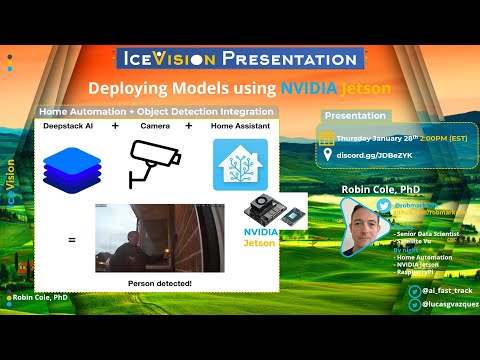Home Assistant custom component for Deepstack object detection. Deepstack is a service which runs in a docker container and exposes various computer vision models via a REST API. Deepstack object detection can identify 80 different kinds of objects (listed at bottom of this readme), including people (person), vehicles and animals. Alternatively a custom object detection model can be used. There is no cost for using Deepstack and it is fully open source. To run Deepstack you will need a machine with 8 GB RAM, or an NVIDIA Jetson.
On your machine with docker, run Deepstack with the object detection service active on port 80:
docker run -e VISION-DETECTION=True -e API-KEY="mysecretkey" -v localstorage:/datastore -p 80:5000 deepquestai/deepstack
The deepstack_object component adds an image_processing entity where the state of the entity is the total count of target objects that are above a confidence threshold which has a default value of 80%. You can have a single target object class, or multiple. The time of the last detection of any target object is in the last target detection attribute. The type and number of objects (of any confidence) is listed in the summary attributes. Optionally a region of interest (ROI) can be configured, and only objects with their center (represented by a x) within the ROI will be included in the state count. The ROI will be displayed as a green box, and objects with their center in the ROI have a red box.
Also optionally the processed image can be saved to disk, with bounding boxes showing the location of detected objects. If save_file_folder is configured, an image with filename of format deepstack_object_{source name}_latest.jpg is over-written on each new detection of a target. Optionally this image can also be saved with a timestamp in the filename, if save_timestamped_file is configured as True. An event deepstack.object_detected is fired for each object detected that is in the targets list, and meets the confidence and ROI criteria. If you are a power user with advanced needs such as zoning detections or you want to track multiple object types, you will need to use the deepstack.object_detected events.
Note that by default the component will not automatically scan images, but requires you to call the image_processing.scan service e.g. using an automation triggered by motion.
Place the custom_components folder in your configuration directory (or add its contents to an existing custom_components folder). Then configure object detection. Important: It is necessary to configure only a single camera per deepstack_object entity. If you want to process multiple cameras, you will therefore need multiple deepstack_object image_processing entities.
The component can optionally save snapshots of the processed images. If you would like to use this option, you need to create a folder where the snapshots will be stored. The folder should be in the same folder where your configuration.yaml file is located. In the example below, we have named the folder snapshots.
Add to your Home-Assistant config:
image_processing:
- platform: deepstack_object
ip_address: localhost
port: 80
api_key: mysecretkey
# custom_model: mask
# confidence: 80
save_file_folder: /config/snapshots/
save_file_format: png
save_timestamped_file: True
always_save_latest_file: True
scale: 0.75
# roi_x_min: 0.35
roi_x_max: 0.8
#roi_y_min: 0.4
roi_y_max: 0.8
crop_to_roi: True
targets:
- target: person
- target: vehicle
confidence: 60
- target: car
confidence: 40
source:
- entity_id: camera.local_fileConfiguration variables:
- ip_address: the ip address of your deepstack instance.
- port: the port of your deepstack instance.
- api_key: (Optional) Any API key you have set.
- timeout: (Optional, default 10 seconds) The timeout for requests to deepstack.
- custom_model: (Optional) The name of a custom model if you are using one. Don't forget to add the targets from the custom model below
- confidence: (Optional) The confidence (in %) above which detected targets are counted in the sensor state. Default value: 80
- save_file_folder: (Optional) The folder to save processed images to. Note that folder path should be added to whitelist_external_dirs
- save_file_format: (Optional, default
jpg, alternativelypng) The file format to save images as.pnggenerally results in easier to read annotations. - save_timestamped_file: (Optional, default
False, requiressave_file_folderto be configured) Save the processed image with the time of detection in the filename. - always_save_latest_file: (Optional, default
False, requiressave_file_folderto be configured) Always save the last processed image, even if there were no detections. - scale: (optional, default 1.0), range 0.1-1.0, applies a scaling factor to the images that are saved. This reduces the disk space used by saved images, and is especially beneficial when using high resolution cameras.
- show_boxes: (optional, default
True), ifFalsebounding boxes are not shown on saved images - roi_x_min: (optional, default 0), range 0-1, must be less than roi_x_max
- roi_x_max: (optional, default 1), range 0-1, must be more than roi_x_min
- roi_y_min: (optional, default 0), range 0-1, must be less than roi_y_max
- roi_y_max: (optional, default 1), range 0-1, must be more than roi_y_min
- crop_to_roi: (optional, default False), crops the image to the specified roi. May improve object detection accuracy when a region-of-interest is applied
- source: Must be a camera.
- targets: The list of target object names and/or
object_type, defaultperson. Optionally aconfidencecan be set for this target, if not the default confidence is used. Note the minimum possible confidence is 10%.
For the ROI, the (x=0,y=0) position is the top left pixel of the image, and the (x=1,y=1) position is the bottom right pixel of the image. It might seem a bit odd to have y running from top to bottom of the image, but that is the coordinate system used by pillow.
I created an app for exploring the config parameters at https://github.com/robmarkcole/deepstack-ui
An event deepstack.object_detected is fired for each object detected above the configured confidence threshold. This is the recommended way to check the confidence of detections, and to keep track of objects that are not configured as the target (use Developer tools -> EVENTS -> :Listen to events, to monitor these events).
An example use case for event is to get an alert when some rarely appearing object is detected, or to increment a counter. The deepstack.object_detected event payload includes:
entity_id: the entity id responsible for the eventname: the name of the object detectedobject_type: the type of the object, fromperson,vehicle,animalorotherconfidence: the confidence in detection in the range 0 - 100%box: the bounding box of the objectcentroid: the centre point of the objectsaved_file: the path to the saved annotated image, which is the timestamped file ifsave_timestamped_fileis True, or the default saved image if False
An example automation using the deepstack.object_detected event is given below:
- action:
- data_template:
caption: "New person detection with confidence {{ trigger.event.data.confidence }}"
file: "{{ trigger.event.data.saved_file }}"
service: telegram_bot.send_photo
alias: Object detection automation
condition: []
id: "1120092824622"
trigger:
- platform: event
event_type: deepstack.object_detected
event_data:
name: personIt easy to display the deepstack_object_{source name}_latest.jpg image with a local_file camera. An example configuration is:
camera:
- platform: local_file
file_path: /config/snapshots/deepstack_object_local_file_latest.jpg
name: deepstack_latest_personThe box coordinates and the box center (centroid) can be used to determine whether an object falls within a defined region-of-interest (ROI). This can be useful to include/exclude objects by their location in the image.
- The
boxis defined by the tuple(y_min, x_min, y_max, x_max)(equivalent to image top, left, bottom, right) where the coordinates are floats in the range[0.0, 1.0]and relative to the width and height of the image. - The centroid is in
(x,y)coordinates where(0,0)is the top left hand corner of the image and(1,1)is the bottom right corner of the image.
I highly recommend using the Home Assistant Media Player Browser to browse and preview processed images. Add to your config something like:
homeassistant:
.
.
whitelist_external_dirs:
- /config/images/
media_dirs:
local: /config/images/
media_source:And configure Deepstack to use the above directory for save_file_folder, then saved images can be browsed from the HA front end like below:
For face recognition with Deepstack use https://github.com/robmarkcole/HASS-Deepstack-face
For code related issues such as suspected bugs, please open an issue on this repo. For general chat or to discuss Home Assistant specific issues related to configuration or use cases, please use this thread on the Home Assistant forums.
Add the -d flag to run the container in background
Q1: I get the following warning, is this normal?
2019-01-15 06:37:52 WARNING (MainThread) [homeassistant.loader] You are using a custom component for image_processing.deepstack_face which has not been tested by Home Assistant. This component might cause stability problems, be sure to disable it if you do experience issues with Home Assistant.
A1: Yes this is normal
Q4: What are the minimum hardware requirements for running Deepstack?
A4. Based on my experience, I would allow 0.5 GB RAM per model.
Q5: Can object detection be configured to detect car/car colour?
A5: The list of detected object classes is at the end of the page here. There is no support for detecting the colour of an object.
Q6: I am getting an error from Home Assistant: Platform error: image_processing - Integration deepstack_object not found
A6: This can happen when you are running in Docker/Hassio, and indicates that one of the dependencies isn't installed. It is necessary to reboot your Hassio device, or rebuild your Docker container. Note that just restarting Home Assistant will not resolve this.
The following lists all valid target object names:
person, bicycle, car, motorcycle, airplane,
bus, train, truck, boat, traffic light, fire hydrant, stop_sign,
parking meter, bench, bird, cat, dog, horse, sheep, cow, elephant,
bear, zebra, giraffe, backpack, umbrella, handbag, tie, suitcase,
frisbee, skis, snowboard, sports ball, kite, baseball bat, baseball glove,
skateboard, surfboard, tennis racket, bottle, wine glass, cup, fork,
knife, spoon, bowl, banana, apple, sandwich, orange, broccoli, carrot,
hot dog, pizza, donut, cake, chair, couch, potted plant, bed, dining table,
toilet, tv, laptop, mouse, remote, keyboard, cell phone, microwave,
oven, toaster, sink, refrigerator, book, clock, vase, scissors, teddy bear,
hair dryer, toothbrush.
Objects are grouped by the following object_type:
- person: person
- animal: bird, cat, dog, horse, sheep, cow, elephant, bear, zebra, giraffe
- vehicle: bicycle, car, motorcycle, airplane, bus, train, truck
- other: any object that is not in
person,animalorvehicle
Currently only the helper functions are tested, using pytest.
python3 -m venv venvsource venv/bin/activatepip install -r requirements-dev.txtvenv/bin/py.test custom_components/deepstack_object/tests.py -vv -p no:warnings
Checkout this excellent video of usage from Everything Smart Home
Also see the video of a presentation I did to the IceVision community on deploying Deepstack on a Jetson nano.