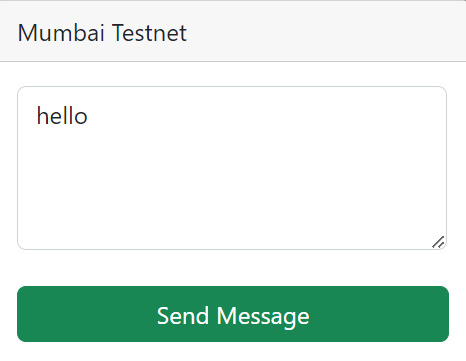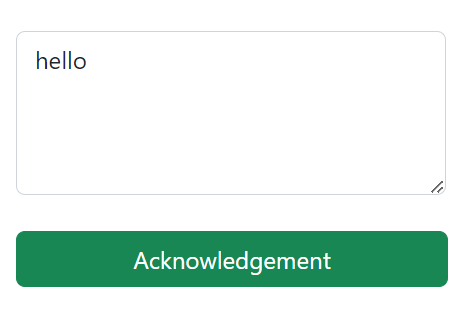Effortlessly Send and Receive Messages across Blockchains with Ping-Pong Dapp Built with ReactJS and Router Cross-Talk.
🚀DEMO: https://ping-pong-9f9af.web.app/
This project is built with Router CrossTalk
Router Protocol is a solution introduced to address the issues hindering the usability of cross-chain liquidity migration in the DeFi ecosystem. It acts as a bridge connecting various layer 1 and layer 2 blockchains, allowing for the flow of contract-level data across them. The Router Protocol can either transfer tokens between chains or initiate operations on one chain and execute them on another.
Please check the official documentation of Router Protocol
If this repository helps you build cross-chain dapps faster and easier - please star this project, every star makes us very happy!
If you need help or have other some questions - don't hesitate to write in our discord channel and we will check asap. Discord link. The best thing about this is the super active community ready to help at any time! We help each other.
📄 Clone or fork ping-pong:
git clone https://github.com/protocol-designer/ping-pong.git💿 Install all dependencies:
cd cross-chat-main
npm install🚴♂️ Run your App:
npm start-
[🏗 Frontend](#React JS, Ether.js)
-
[🏗 Backend](#Solidity, Router Cross-Talk Library)
First, we import the ethers library from the Ethereum JavaScript library ethers.js. ethers is a JavaScript library that provides a range of tools and utilities for interacting with Ethereum networks. Developers can use ethers to create wallets, manage accounts, sign transactions, deploy smart contracts, and more, all using JavaScript.
import { ethers } from 'ethers';Next, we declares an array called abi that represents the ABI (Application Binary Interface) definition for a smart contract on the Ethereum network. The ABI specifies how to interact with the smart contract by defining the format of its data and function calls.
const abi=[<paste your ABI here>]The next step is to declare three instances of ethers.providers class: Web3Provider and two JsonRpcProvider instances.
Web3Provider is used to interact with the Ethereum network through the user's browser wallet. JsonRpcProvider is used to connect to the Ethereum network using an RPC (Remote Procedure Call) endpoint.
provider instance uses the window.ethereum object to connect to the user's browser wallet. provider1 and provider2 instances connect to the Polygon Mumbai and Avalanche Fuji testnets respectively using https endpoints.
const provider = new ethers.providers.Web3Provider(window.ethereum);
const provider1 = new ethers.providers.JsonRpcProvider("https://rpc.ankr.com/polygon_mumbai");
const provider2= new ethers.providers.JsonRpcProvider("https://rpc.ankr.com/avalanche_fuji")The code creates a button with an onClick event listener. When the button is clicked, the code checks if the MetaMask browser extension is installed in the user's browser.
If MetaMask is detected, the code tries to request access to the user's Ethereum accounts by calling the eth_requestAccounts method using the window.ethereum object. If the user approves the request, their account address is displayed in an alert.
If MetaMask is not detected, the user is alerted that it is not installed
<button onClick={async()=>{
if(window.ethereum) {
console.log('detected');
try {
const accounts = await window.ethereum.request({
method: "eth_requestAccounts",
});
alert(accounts[0])
} catch (error) {
console.log('Error connecting...');
}
} else {
alert('Meta Mask not detected');
}
}}>
----Some Text----
</button> This code creates a button with an onClick event listener. When the button is clicked, it uses the provider object to get the signer and creates a new ethers.Contract instance with the contractAddress, abi, and signer parameters.
The code then calls the pingDestination() function of the contract with the given parameters. This function is a part of the CrossTalk library, and it sends a message from the source chain to the destination chain.
The pingDestination() function takes several parameters, as per its signature defined. You can checkout its signature here Sending a message to the destination chain.
<button type="button" class="btn btn-success" onClick={async () => {
const signer = provider.getSigner();
const contractAddress = "0x9fF2c6D8bFf3b87538A156Ea1a768ec5A2d55B32";
const contract = new ethers.Contract(
contractAddress,
abi,
signer
);
contract.pingDestination(0, "43113", 200000, 200000, "0xf7015AD80B60EA4A9e12d90ff00D68fAa8e08df4",
message, 1000000000000).then(() => {
})
}}>Send Message</button>This code defines a button that is used to fetch the received message on the destination chain. First, it fetches the current request ID corresponding to the message sent from the source chain by calling the currentRequestId function of the smart contract deployed on the Polygon Mumbai network using the provider1 provider.
Then, it calls the pingFromSource function of the smart contract deployed on the Avalanche Fuji network using the provider2 provider and passing in the current request ID and other necessary arguments based on the function's signature.You can checkout the signature of the function here Handling a crosschain request.
<button onClick={async () => {
const contractAddress1 = "0x9fF2c6D8bFf3b87538A156Ea1a768ec5A2d55B32";
const contract1 = new ethers.Contract(
contractAddress1,
abi,
provider1
)
const data = await contract1.currentRequestId();
setReq(data)
const contractAddress = "0xf7015AD80B60EA4A9e12d90ff00D68fAa8e08df4";
const contract = new ethers.Contract(
contractAddress,
abi,
provider2
);
contract.pingFromSource(0, "80001", req).then((data) => {
// do something
}).catch(() => {
alert('connect to Fuji Network')
})
}}>Message Recieved</button>The button when clicked , first, it fetches the current request ID corresponding to the message sent from the smart contract deployed on the source chain by calling the currentRequestId() function of the contract deployed on the source chain.
Then, it calls the ackFromDestination() function of the smart contract deployed on the source chain, passing in the request ID as an argument.
Once the promise gets resolved, then() function is called, allowing you to perform some action with the data returned from the acknowledgement.
If an error occurs, the catch() function is called and an alert is displayed, reminding the user to connect to the Mumbai Network.
<button onClick={
const contractAddress = "0x9fF2c6D8bFf3b87538A156Ea1a768ec5A2d55B32";
const contract = new ethers.Contract(
contractAddress,
abi,
provider1
);
const data = await contract.currentRequestId(); setReq(data)
contract.ackFromDestination(req).then((data) => {
// do something
}).catch(() => {
alert('connect to Mumbai Network')
})
}>Acknowledgement</button>`
For initiating the smart contract named "PingPong", the contract imports three external contracts :-
-
ICrossTalkApplication.sol
-
Utils.sol
-
IGateway.sol
The "ICrossTalkApplication.sol", "Utils.sol" and "IGateway.sol" contracts are imported from the "evm-gateway-contract/contracts" The "PingPong" contract implements the "ICrossTalkApplication" contract by inheriting from it. This means that the "PingPong" contract must have all the functions and variables defined in the "ICrossTalkApplication" contract. By importing and implementing these contracts, the "PingPong" contract will have access to their functionality and will be compatible with other contracts that follow the same standards.
//SPDX-License-Identifier: UNLICENSED
pragma solidity >=0.8.0 <0.9.0;
import "evm-gateway-contract/contracts/IGateway.sol";
import "evm-gateway-contract/contracts/ICrossTalkApplication.sol";
import "evm-gateway-contract/contracts/Utils.sol";state variables and events are defined for the contract in the Solidity programming language. The code defines the following:
A public state variable gatewayContract of type "address" is created to store the address of the gateway contract. This contract will be responsible for routing messages to the Router Chain.
A public state variable greeting of type "string" is created. This variable will store a message that will be set on the destination chain when a "message" is received.
A public state variable lastEventIdentifier of type "uint64" is created. This variable will store the nonce for the cross-chain transaction generated by the Gateway contract. This will be used to verify the nonce when the acknowledgment is received from the destination chain.
A public state variable destGasLimit of type "uint64" is created. This variable indicates the amount of gas required to execute the function that will handle the cross-chain request on the destination chain. This value can be easily calculated using a gas estimator such as the "hardhat-gas-reporter" plugin.
A public state variable ackGasLimit of type "uint64" is created. This variable indicates the amount of gas required to execute the callback function that will handle the acknowledgment received from the destination chain. This value can be easily calculated using a gas estimator such as the "hardhat-gas-reporter" plugin.
A custom error CustomError is created, which can be used to throw custom errors.
An event ExecutionStatus is created with parameters "uint64 eventIdentifier" and "bool isSuccess". This event will be emitted when the acknowledgment is received and handled by the source chain.
An event ReceivedSrcChainIdAndType is created with parameters "uint64 chainType" and "string chainID". This event will be emitted when the acknowledgment is received and handled by the source chain.
A constructor is created with the parameters "address payable gatewayAddress", "uint64 _destGasLimit", and "uint64 _ackGasLimit". The constructor sets the values of the "gatewayContract", "destGasLimit", and "ackGasLimit" state variables using the provided parameters.
address public gatewayContract;
string public greeting;
uint64 public lastEventIdentifier;
uint64 public destGasLimit;
uint64 public ackGasLimit;
error CustomError(string message);
event ExecutionStatus(uint64 eventIdentifier, bool isSuccess);
event ReceivedSrcChainIdAndType(uint64 chainType, string chainID);
constructor(
address payable gatewayAddress,
uint64 _destGasLimit,
uint64 _ackGasLimit
) {
gatewayContract = gatewayAddress;
destGasLimit = _destGasLimit;
ackGasLimit = _ackGasLimit;
}pingDestination Function:-
This function initiates a cross-chain transaction to a specified destination contract on a different blockchain network. The function accepts various input parameters, including the type and ID of the destination blockchain network, the gas price for executing the transaction on the destination network, the gas price for an acknowledgement to be sent back to the source network, the destination contract's address, a string payload, and an expiry duration for the transaction.
Here is a breakdown of the input parameters:
-
chainType: an unsigned 64-bit integer representing the type of the destination blockchain network (e.g., Ethereum, Cosmos, Polkado, etc.)
-
chainId: a string representing the unique identifier of the destination blockchain network (e.g., network ID, network name, etc.)
-
destGasPrice: an unsigned 64-bit integer representing the gas price in Wei (the smallest unit of ether) for executing the transaction on the destination network.
-
ackGasPrice: an unsigned 64-bit integer representing the gas price in Wei for an acknowledgement to be sent back to the source network
-
destinationContractAddress: a bytes array representing the address of the destination contract on the destination network
-
str: a string representing the payload of the transaction to be executed on the destination contract
-
expiryDurationInSeconds: an unsigned 64-bit integer representing the duration in seconds until the transaction expires
The function then creates a byte array containing the string payload using the abi.encode() function and calculates the expiry timestamp by adding the current block timestamp to the expiry duration. It then creates a Utils.DestinationChainParams struct containing the destination gas limit, gas price, chain type, and chain ID, and a Utils.AckGasParams struct containing the acknowledgement gas limit and gas price.
Finally,since we want to create only a single request to the destination chain it calls the CrossTalkUtils.singleRequestWithAcknowledgement() function, passing in the gatewayContract address, expiry timestamp, acknowledgement type, acknowledgement gas parameters, destination chain parameters, destination contract address, and payload. The function is marked as payable, which means it can receive Ether as part of the transaction.
function pingDestination(
uint64 chainType,
string memory chainId,
uint64 destGasPrice,
uint64 ackGasPrice,
bytes memory destinationContractAddress,
string memory str,
uint64 expiryDurationInSeconds
) public payable returns (uint64) {
bytes memory payload = abi.encode(str);
uint64 expiryTimestamp = uint64(block.timestamp) + expiryDurationInSeconds;
Utils.DestinationChainParams memory destChainParams=
Utils.DestinationChainParams(
destGasLimit,
destGasPrice,
chainType,
chainId
);
Utils.AckType ackType = Utils.AckType.ACK_ON_SUCCESS;
Utils.AckGasParams memory ackGasParams = Utils.AckGasParams(ackGasLimit, ackGasPrice);
CrossTalkUtils.singleRequestWithAcknowledgement(
gatewayContract,
expiryTimestamp,
ackType,
ackGasParams,
destChainParams,
destinationContractAddress,
payload
);
}handleRequestFromSource function:-
The function is designed to handle a request that originates from a source chain , passes through a router chain, and arrives at the contract on a destination blockchain.
The function takes four parameters:
-
srcContractAddress: the address of the source contract that initiated the request.
-
payload: a byte array that contains the payload of the request.
-
srcChainId: a string that represents the ID of the source blockchain.
-
srcChainType: an unsigned 64-bit integer that represents the type of the source blockchain. The function is marked as "external" and "override", meaning that it can be called from outside the contract and it overrides a function with the same name and signature in the contract it inherits from.
The function first checks that the caller of the function is the "gatewayContract" by using the "require" statement. If the caller is not the gateway contract, the function will stop executing and return an error.
The function then decodes the "payload" parameter into a string variable called "sampleStr". It checks if the string is empty by comparing its hash to the hash of an empty string using the "keccak256" function. If the string is empty, the function will stop executing and return a custom error message.
If the string is not empty, the function will set the value of a global variable called "greeting" to the value of the "sampleStr" variable.
Finally, the function will return a byte array that contains the "srcChainId" and "srcChainType" parameters encoded using the "abi.encode" function.
function handleRequestFromSource(
bytes memory srcContractAddress,
bytes memory payload,
string memory srcChainId,
uint64 srcChainType
) external override returns (bytes memory) {
require(msg.sender == gatewayContract);
string memory sampleStr = abi.decode(payload, (string));
if (
keccak256(abi.encodePacked(sampleStr)) == keccak256(abi.encodePacked(""))
) {
revert CustomError("String should not be empty");
}
greeting = sampleStr;
return abi.encode(srcChainId, srcChainType);
}handleCrossTalkAck function:-
This function handles the acknowledgement sent by the destination chain to the source chain after a successful cross-chain communication. The function takes three parameters: the event identifier, a boolean array of execution flags, and a byte array of execution data. It is an external view function and is marked as an override of a parent contract's function.
The function first checks that the event identifier passed in as the first parameter matches the lastEventIdentifier variable, which is a state variable tracking the most recent cross-chain communication event. If the event identifier does not match, the function will revert.
Next, the function decodes the first element of the execData array, which is assumed to be a byte array. The decoded bytes are then further decoded as a tuple of a string and a uint64, representing the chain ID and chain type of the source chain that initiated the cross-chain communication.
After decoding the execution data, the function emits two events. The first event is an ExecutionStatus event that emits the event identifier and the first element of the execFlags array as parameters. The second event is a ReceivedSrcChainIdAndType event that emits the chain type and chain ID of the source chain as parameters.
-
if the execution was successful on the destination chain:
We will get [true] in execFlags and [abi.encode(abi.encode(sourceChainType, sourceChainId))] in execData as we sent this as return value in handleRequestFromSource function.
-
If the execution failed on the destination chain:
We will get [false] in execFlags and [errorBytes] in execData where error bytes correspond to the error that was thrown on the destination chain contract
function handleCrossTalkAck(
uint64 eventIdentifier,
bool[] memory execFlags,
bytes[] memory execData
) external view override {
require(lastEventIdentifier == eventIdentifier);
bytes memory _execData = abi.decode(execData[0], (bytes));
(string memory chainID, uint64 chainType) = abi.decode(
_execData,
(string, uint64)
);
emit ExecutionStatus(eventIdentifier, execFlags[0]);
emit ReceivedSrcChainIdAndType(chainType, chainID);
}