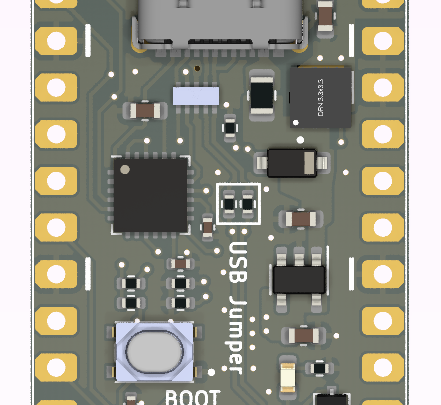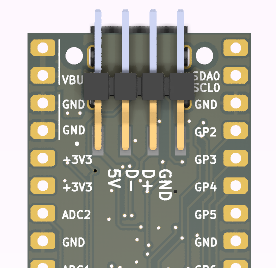Pico PD is a development board for USB Power Delivery development with Raspberry Pi Pico footprint. The board can help you negotiate voltage from USB PD 2.0, 3.0, and 3.1 with PPS (programable power supply) up to 5A of current at 20V max. The board feature input current/voltage reading as well as power switch to cut of the current to external devices.
Enable Serial print for debugging
To use AP33772 IC with the library, first you need to create a usbpd object. Then set up your I2C pins and start collecting the power profiles from your charger. Ensure your delay after Wire.begin() is more than 500ms for stable PDOs request. Enable pin 23 to allow VBUS pass-through.
AP33772 usbpd; // Automatically wire to Wire0
void setup()
{
Wire.setSDA(0);
Wire.setSCL(1);
Wire.begin();
Serial.begin(115200);
delay(1000); // Delay is needed for the IC to obtain PDOs
usbpd.begin(); // Start pulling the PDOs from power supply
pinMode(25, OUTPUT); // Built in LED
pinMode(23, OUTPUT); // Load Switch
digitalWrite(23, HIGH); // Turn on VBUS pin
usbpd.printPDO(); //Print out PDO to Serial port
}
Common functions are:
setVoltage(int targetVoltage) //Set voltage, unit in mV, read libary for logic flow
setMaxCurrent(int targetMaxCurrent) //Allow current limit if source has that capability
readVoltage() //Return voltage in mV
readCurrent() //Return current in mA
printPDO() //Print out PDOs in Serial
Set over tempearture protection
usbpd.setOTPTHR(100); //Turn off output if NTC detect 100C or above
usbpd.setMask(OTP_EN); //Enable Over Temp Protection flag
After flashing, the latest AP33772-CPP has been updated to auto request PDO after bootup without reconnecting the charger. Thank to @Patronics contribution.
Calling usbpd.printPDO() without Serial.begin() can soft-brick your PicoPD. Causing the IC to be non-recognizable by your computer. You will have to use PicoProbe to reflash the chip. Check out @Patronics PicoProbePCB if you would like to make a stable fixture for firmware debugging.
To enable Serial debug, there are 3 main methods:
Using USB-C Power/Data splitter (easiest): Use a USB-C Splitter that separates the USB 2.0 signal into another USB-C port. You only need USB 2.0 FullSpeed (12Mbps) for the job, but never hurts to get extra speed if needed later.
- USB-C Power/Data Splitter (USB-HighSpeed)
- USB-C PD Power Splitter (USB-HighSpeed)
Using the provided solder pads at the back: Desolder the front "USB Jumper" resistors. They are just 2x 0 Ohm resistors that bridge between the RP2040 IC and the USB-C port. Then use a USB Type A Plug Breakout Cable, or make your own from any USB cable and connect to the existing pad at the back of PicoPD
Using UART communication: Make sure you are not using GP0 and GP1 as they are reserved for I2C0 channel for AP33772 IC. Check out Youtube tutorial: Talk to Your Pico Over Serial
Open Arduino IDE, select File -> Preference

Copy this line below and place in "Aditional Boards Manager URLs" -> OK. This will allow you to pull the Earlephilhower Pico core that work with the AP33772 library.
https://github.com/earlephilhower/arduino-pico/releases/download/global/package_rp2040_index.json
From Board Manager, search for "Pico" and install the "Raspberry Pi Pico/RP2040" core by Earlephilhower
Now from Tool -> Board -> Raspberry Pi Pico/RP2040 -> Raspberry Pi Pico
Now download the latest AP33772 library as a Zip file
https://github.com/CentyLab/AP33772-Cpp
Import the AP33772 library into your Arduino IDE. Sketch -> Include library -> Add .ZIP Library ...
Now you start using the Example code in File -> Examples -> AP33772-Cpp-main. The example is ready to compile and flash on to your PicoPD.

Now you can plug in your USB-C cable with Power Delivery 2.0/3.0/3.1. If you also like to have serial print out, check out Enable Serial print for debugging.