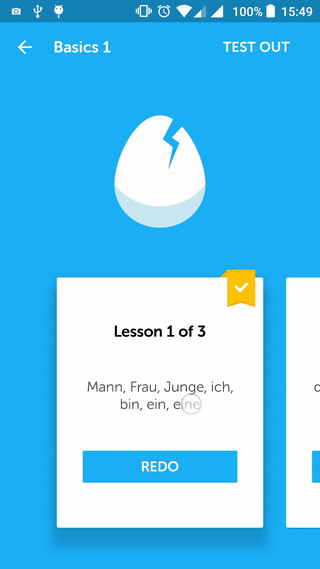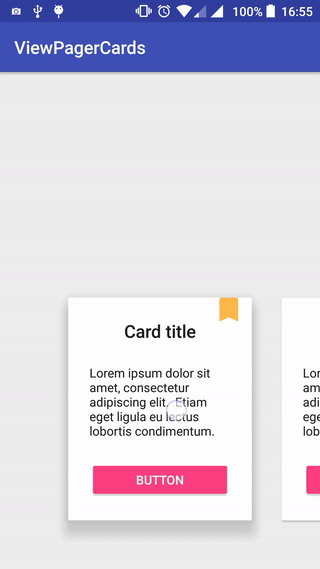ViewPager cards inspired by Duolingo
From my blog post: https://rubensousa.github.io/2016/08/viewpagercards
This is just a sample project.
There's support included for Fragments and normal Views. Check the CardPagerAdapter and CardFragmentPagerAdapter classes.
Left - Duolingo implementation
Right - This sample
What you could do with this:
- Showcasing premium features
- An app intro
- A small gallery of images
Copyright 2016 Rúben Sousa
Licensed under the Apache License, Version 2.0 (the "License");
you may not use this file except in compliance with the License.
You may obtain a copy of the License at
http://www.apache.org/licenses/LICENSE-2.0
Unless required by applicable law or agreed to in writing, software
distributed under the License is distributed on an "AS IS" BASIS,
WITHOUT WARRANTIES OR CONDITIONS OF ANY KIND, either express or implied.
See the License for the specific language governing permissions and
limitations under the License.