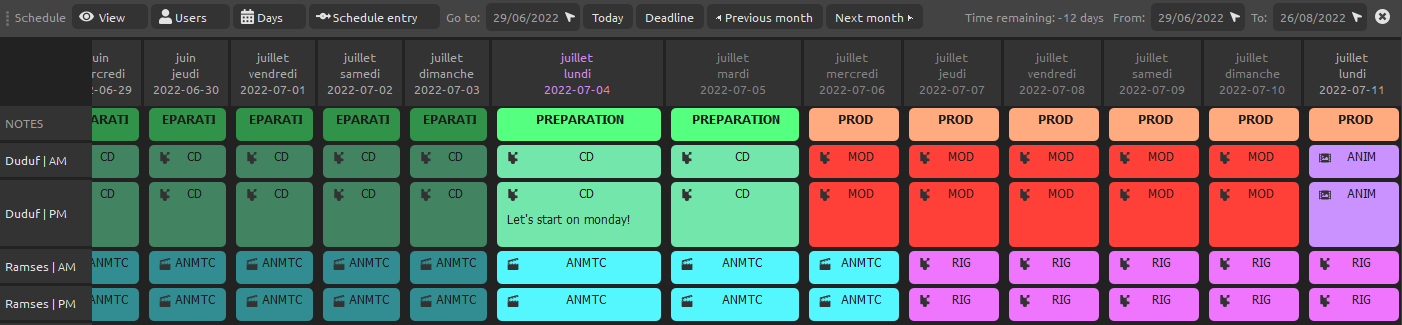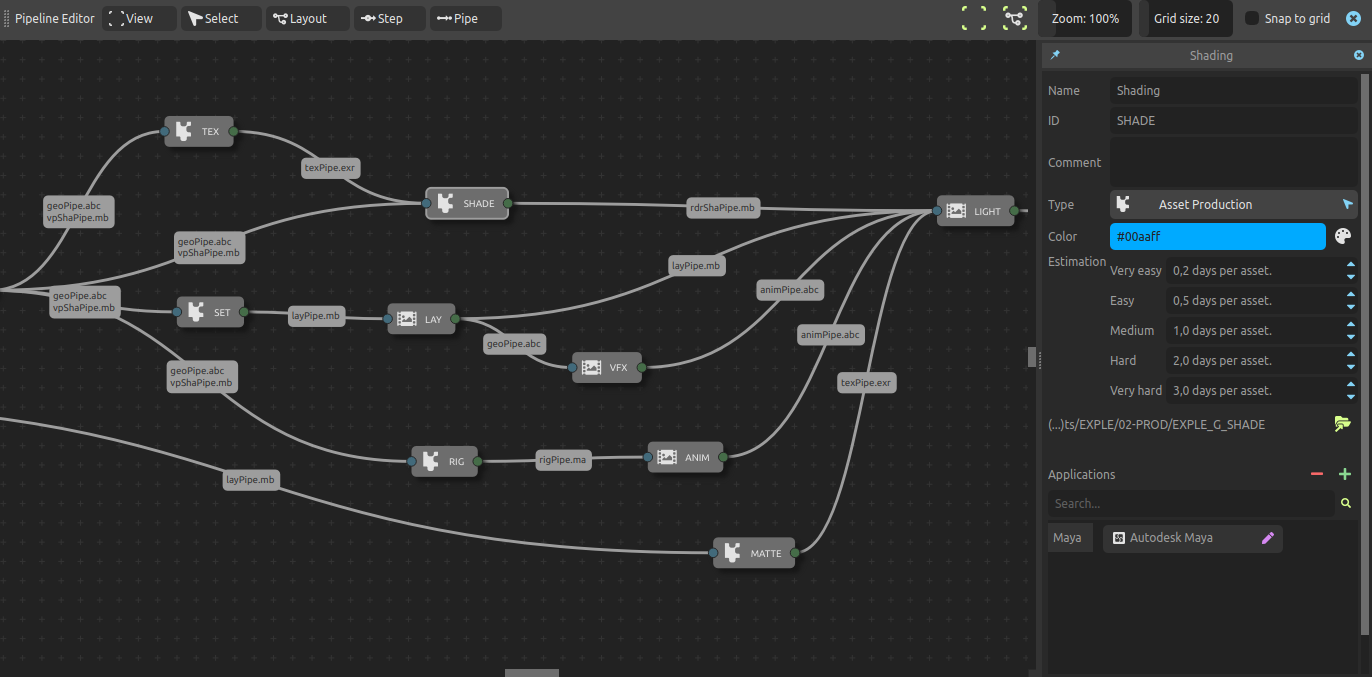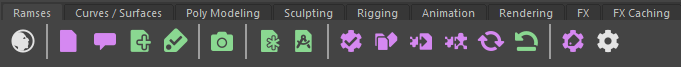Ramses, the Rx Asset Management System, is a complete framework to help you, your team, your studio, to track the production of your films.
It is meant to be used both by freelancers, small or big teams.
▹ Read the doc on ramses.rxlab.guide!
▹ Developer guides are available on ramses.rxlab.io.
▹ Post your feedback, bug reports and feature requests in the issues. Issues are nicely arranged in the Projects tab to help track their states.
▹ Join us on chat.rxlab.info, we don't bite!
▹ Here's the changelog.
Ramses is a framework made of these:
- The Ramses Server is used to centralize and sync data between workstations.
- The Ramses Client Application is the user-friendly application installed on all workstations.
- Ramses is integrated into your creative software:
- The Ramses Python API is used to develop add-ons for your software.
- The Ramses Maya Add-on integrates Ramses into Autodesk Maya.
- An installer is available to install the application and add-ons.
Ramses is licensed under the GNU General Public License v3, which means you're free to do anything you'd like with it, use it the way you want, modify it, and share your modifications.
Ramses is made of several components which can be used either individually or as a whole framework. If you just need an add-on to your creative software to improve your workflow and versionning, you could use only one of the Ramses Add-ons. If you're interested in production tracking, you'll need the Ramses Client Application and maybe connect it to the Ramses Server to stay connected with your team.
Of course, each of these components can work together and share information for a seamless integration into your workflow.
This scalability makes Ramses a good choice for individuals as well as teams of all sizes.
-
The Ramses Server is a PHP + MySQL server (a REST API) *which stores the data and serves it to the Ramses Client Applications installed on the workstations.
-
The Ramses Client Application is a Qt/C++ application run on each workstation and is the central application which provides the main User Interface of Ramses.
-
The Ramses Add-ons are scripts to be used from inside the creative applications (e.g. Blender, Maya, After Effects…) so that the artist does not have to leave his application to use Ramses, and which provide versionning and production tracking tools.
- They use the Ramses Python API or the Ramses ExtendScript API (not available yet).
- Ramses-Ae is the Add-on for Adobe After Effects.
- Ramses-Blender is the Add-on for Blender.
- Ramses-Maya is the Add-on for Autodesk Maya.
Ramses helps you easily plan your production, and estimate how long you'll need to produce your project.
For each shot and asset of the project, you'll be able to (automatically) estimate how long it will take to produce, and Ramses will keep track of all estimations for you so you can plan accordingly.
At any time, Ramses can tell you where you are in the production, how late (or not) you are, and warn you if something's going wrong.
You can always keep a close (or overall) look at the production, and check which assets and shots are longer or shorter to produce, and the state in which they are at any time.
In combination with the Ramses Add-ons which integrate Ramses in your favorite creative software, Ramses is able to automate your pipeline, managing the versionning of the files, the exports, imports and all these manual tasks a robot could do for you.
An example: the Autodesk Maya shelf of the Ramses Maya Add-on.With a nice and modern nodal view, it's easy to design your pipeline, connecting each step and setting how the data should go from one step to the other. All this information will be used both by the Ramses production tracking algorithms and the Add-ons to help you focus on your real work: creation.
A tool like Ramses is here to help, not to give you a headache.
All user interface components have been carefully crafted to be beautiful, but most of all to be intuitive and practical. Everything has to be clear, precise, and meaningful.
Of course, there's this comprehensive documentation if you have any doubt...
-
Why would one want to track one's production from a web browser? Ramses comes with its own native application for Linux, Mac OS and Windows. It's designed to by very light and unintrusive, fast and responsive.
It ususally takes about ten times less memory than a usual web-browser with a single tab opened. -
Ramses is extensible. Although it already comes with some add-ons for your creative software, if you have specific needs, you can use the provided Python and Adobe ExtendScript API, to implement your own add-ons which fully integrate with both Ramses and your creative applications. The Daemon and the Server API are also fully documented. And, after all, Ramses is open source!
-
Ramses can manage all your files: the idea is that you won't ever need to search for any file through the system's explorer.
Ramses is (far from) not finished. And probably never will: it is going to evolve, and there are a lot of other planned features and improvements on their way!
▹ Read the changelog for more details about what's going on, and known issues