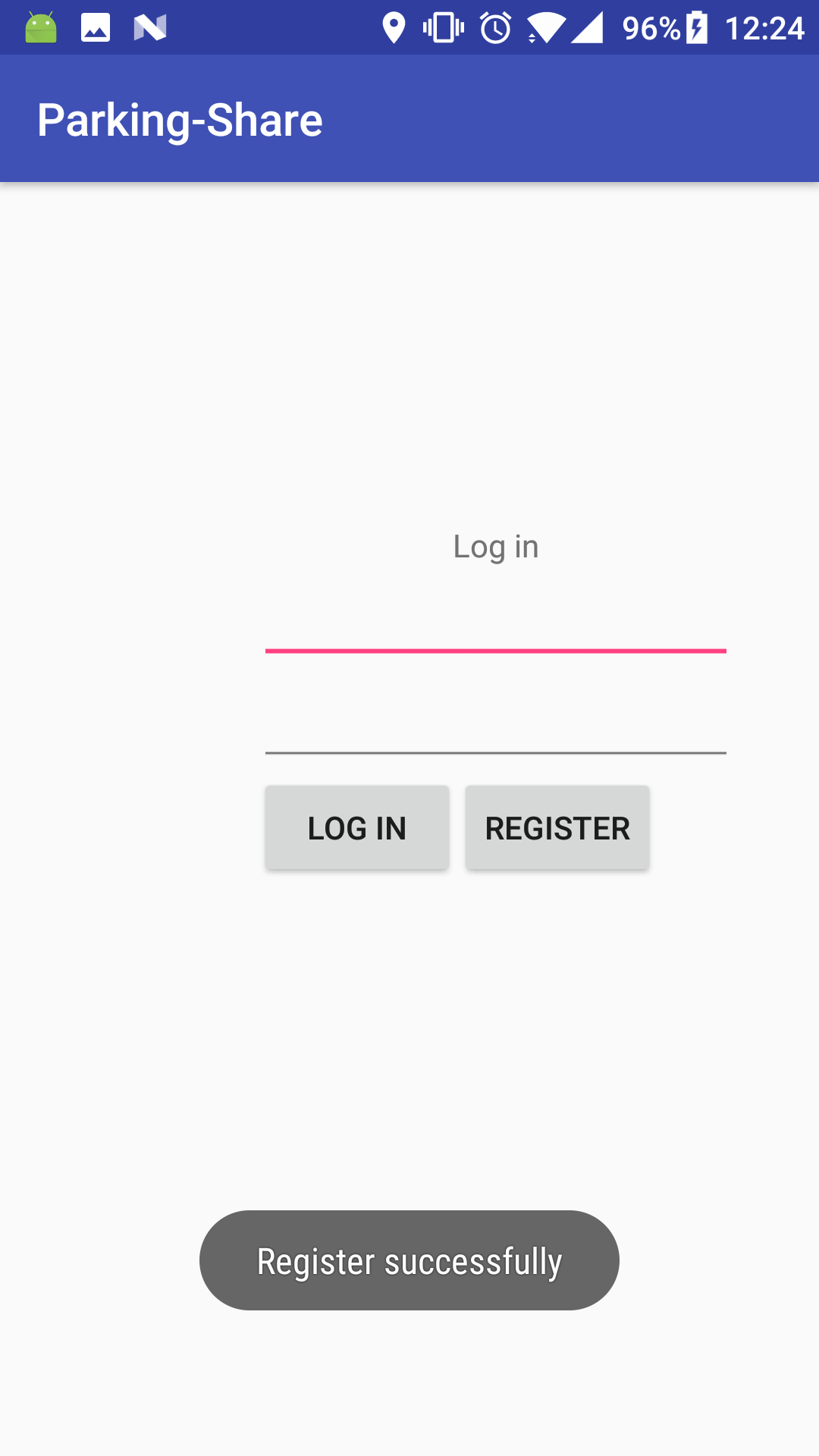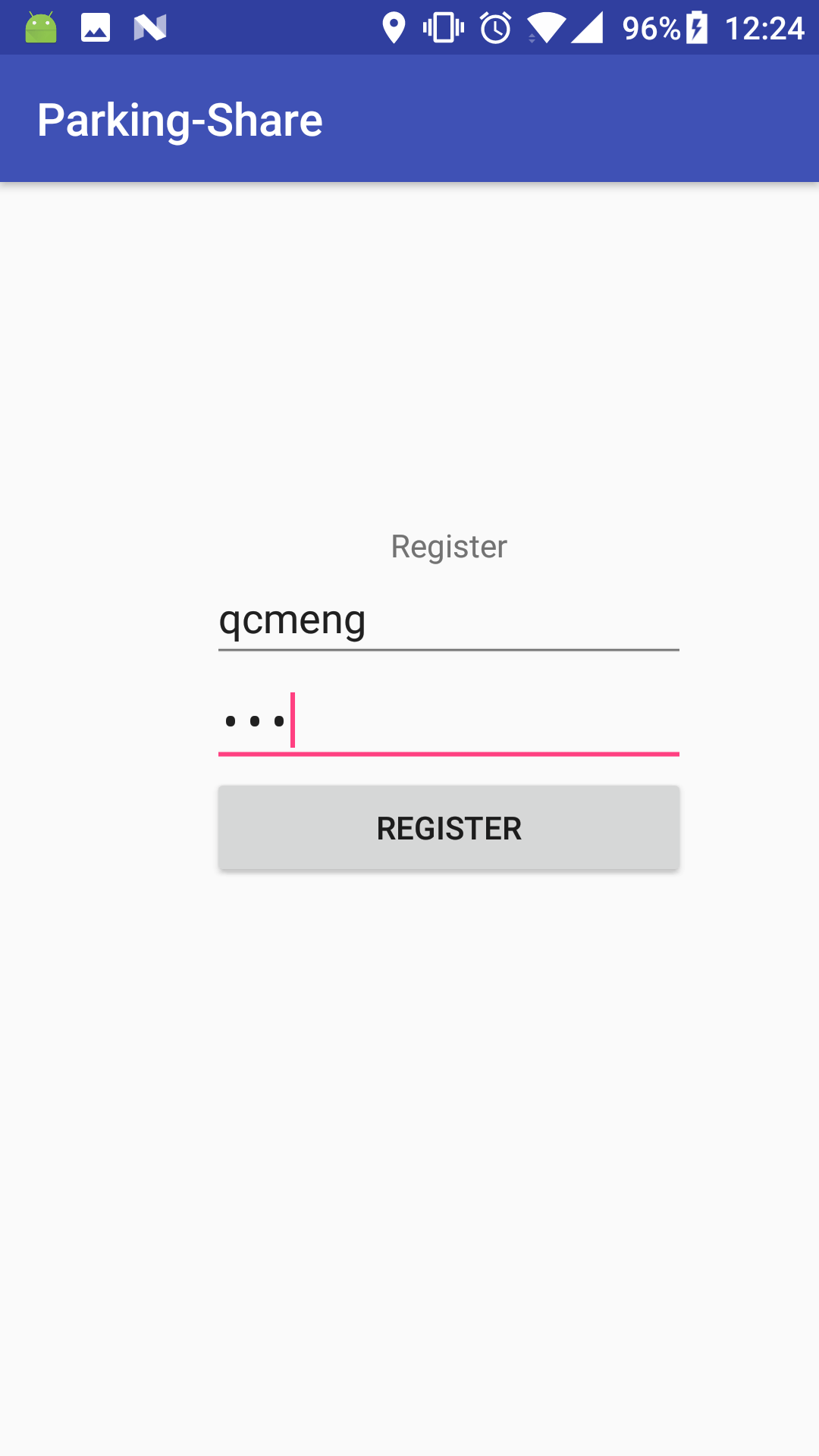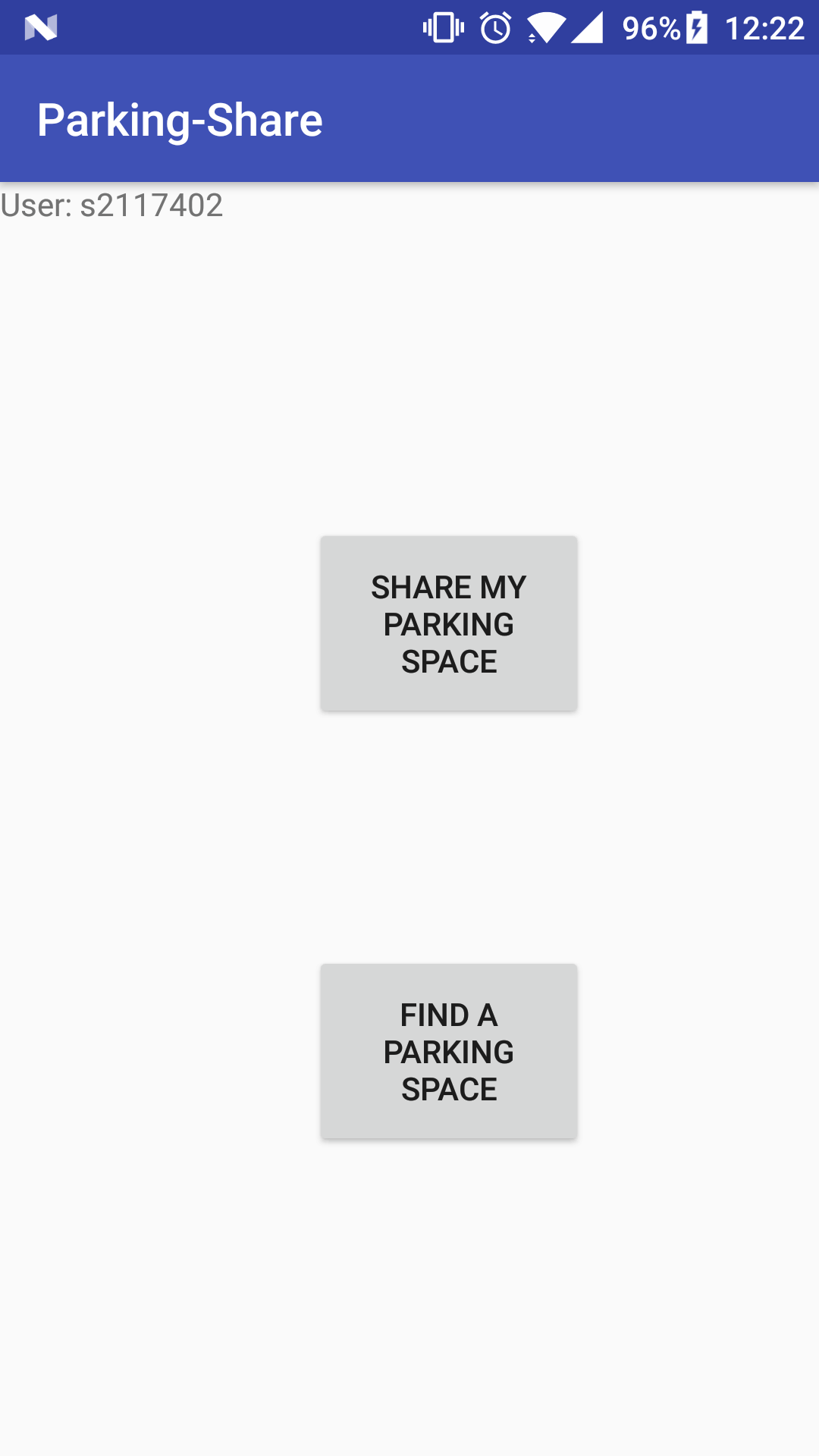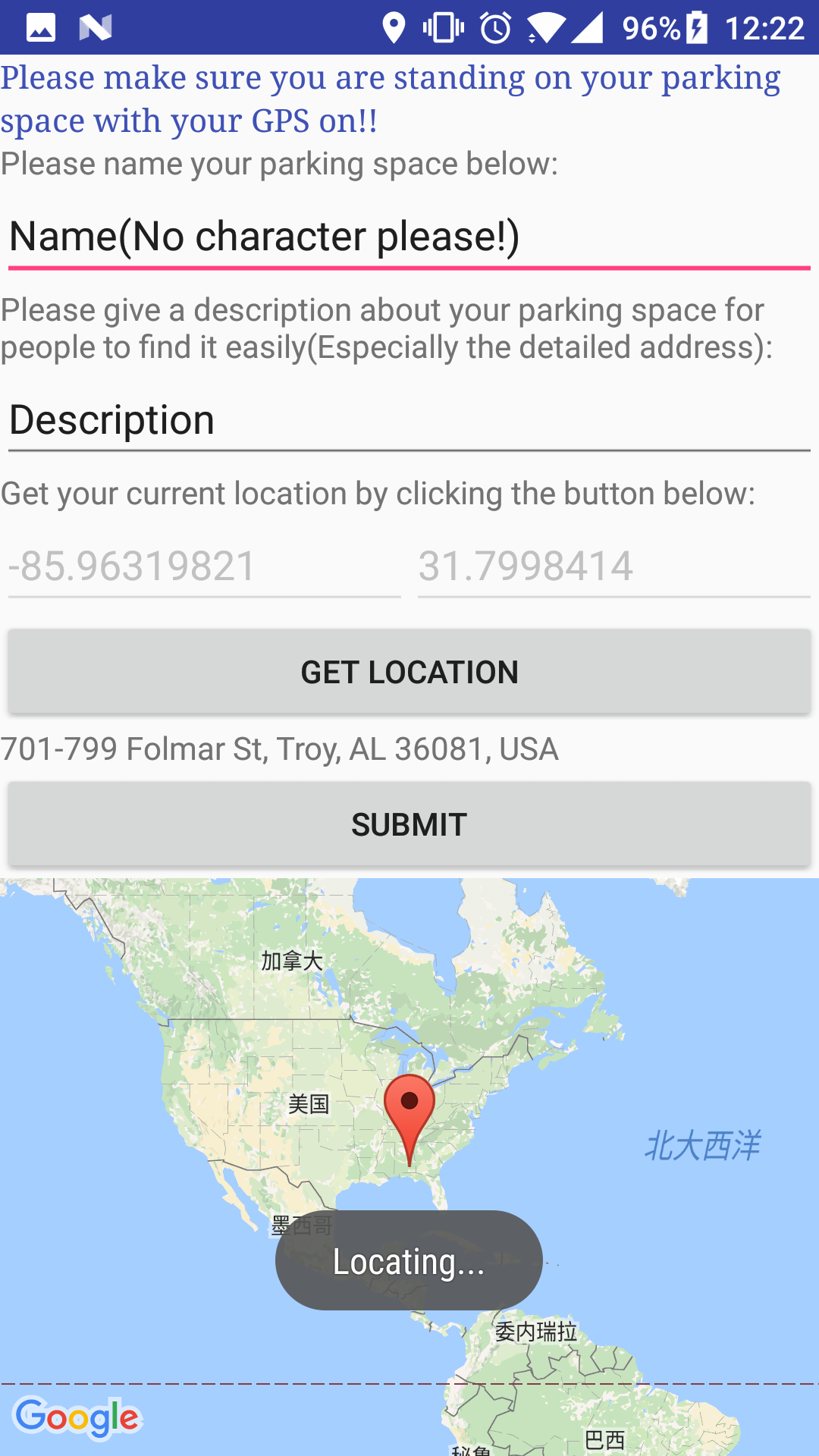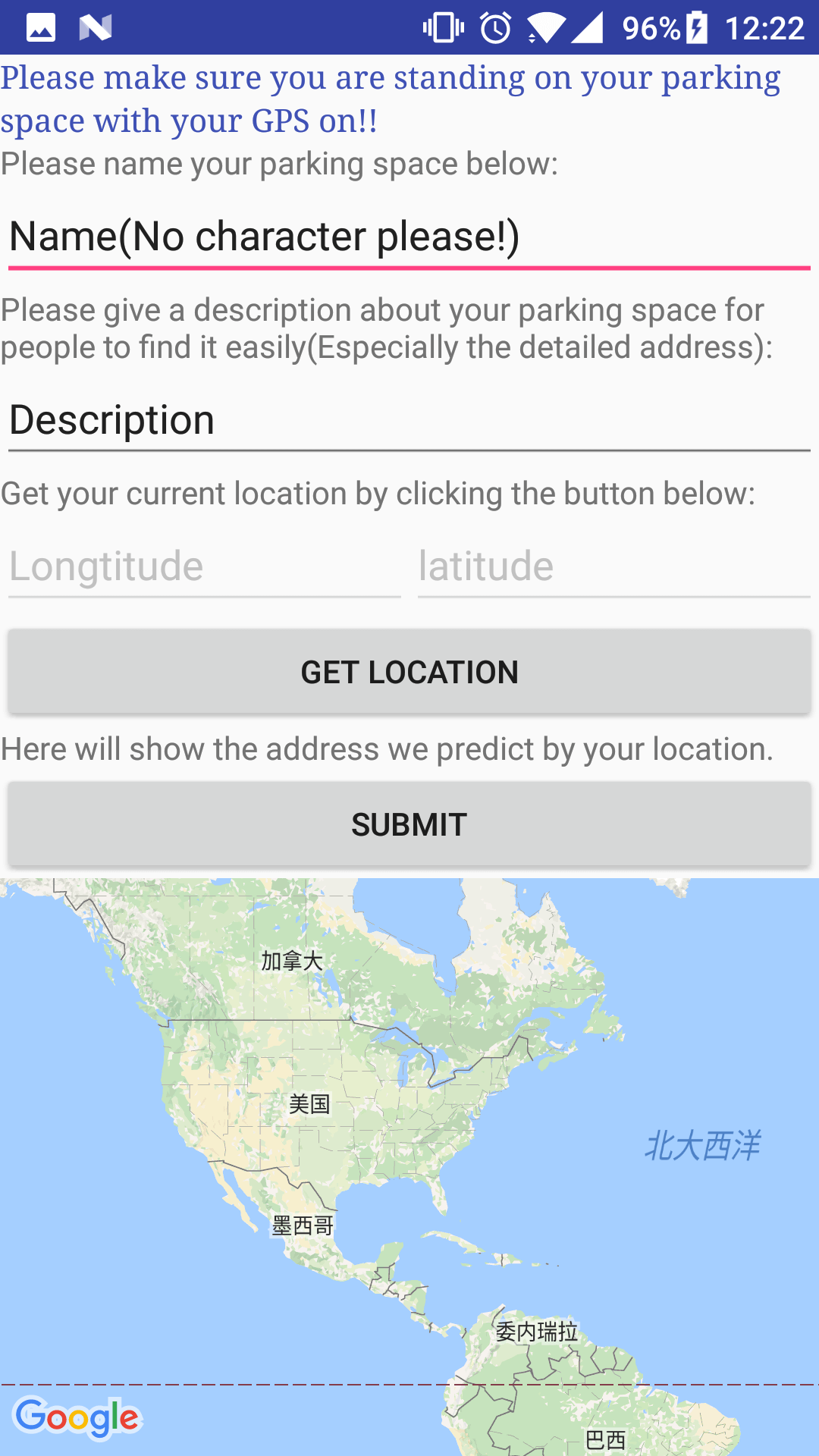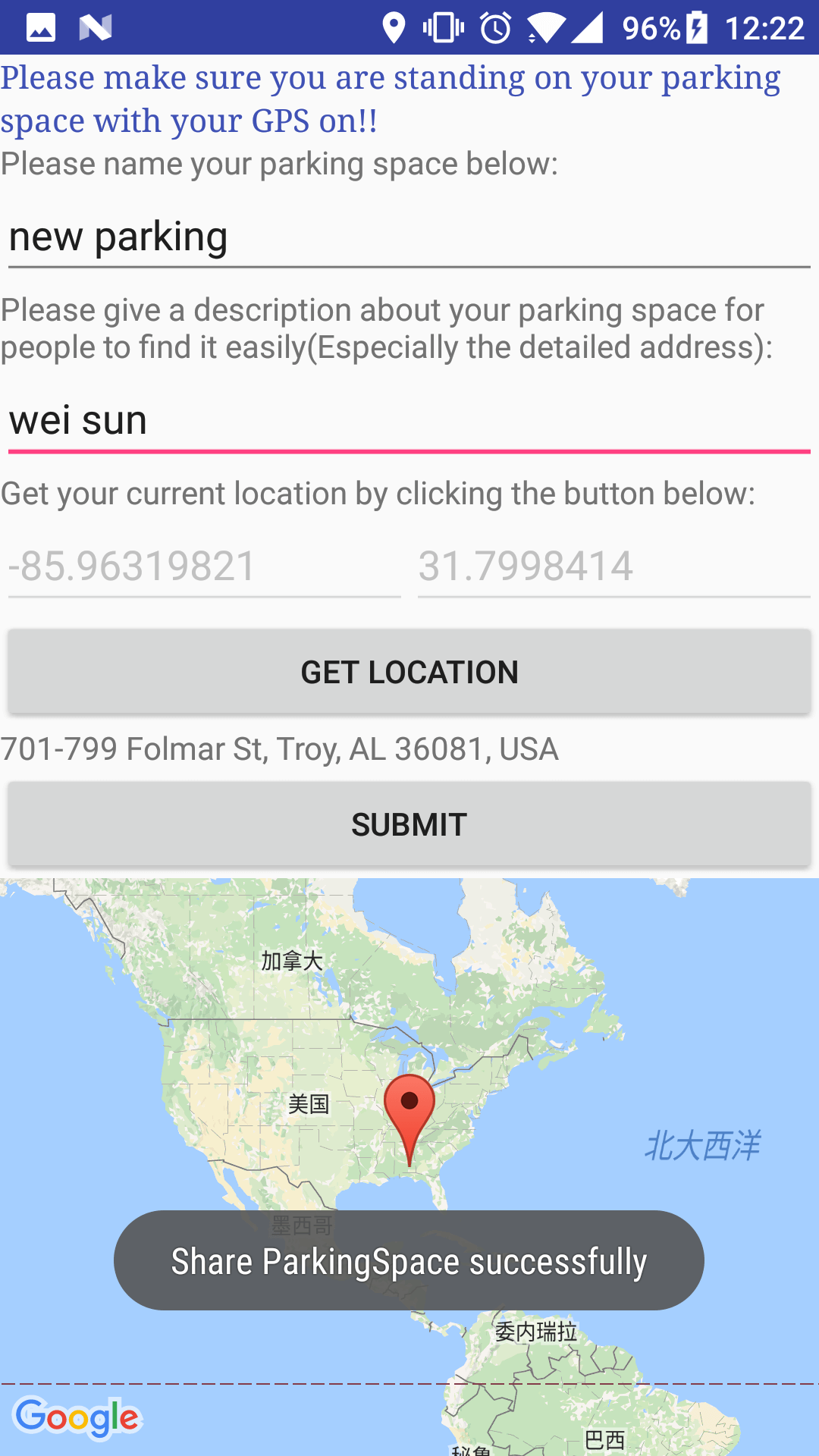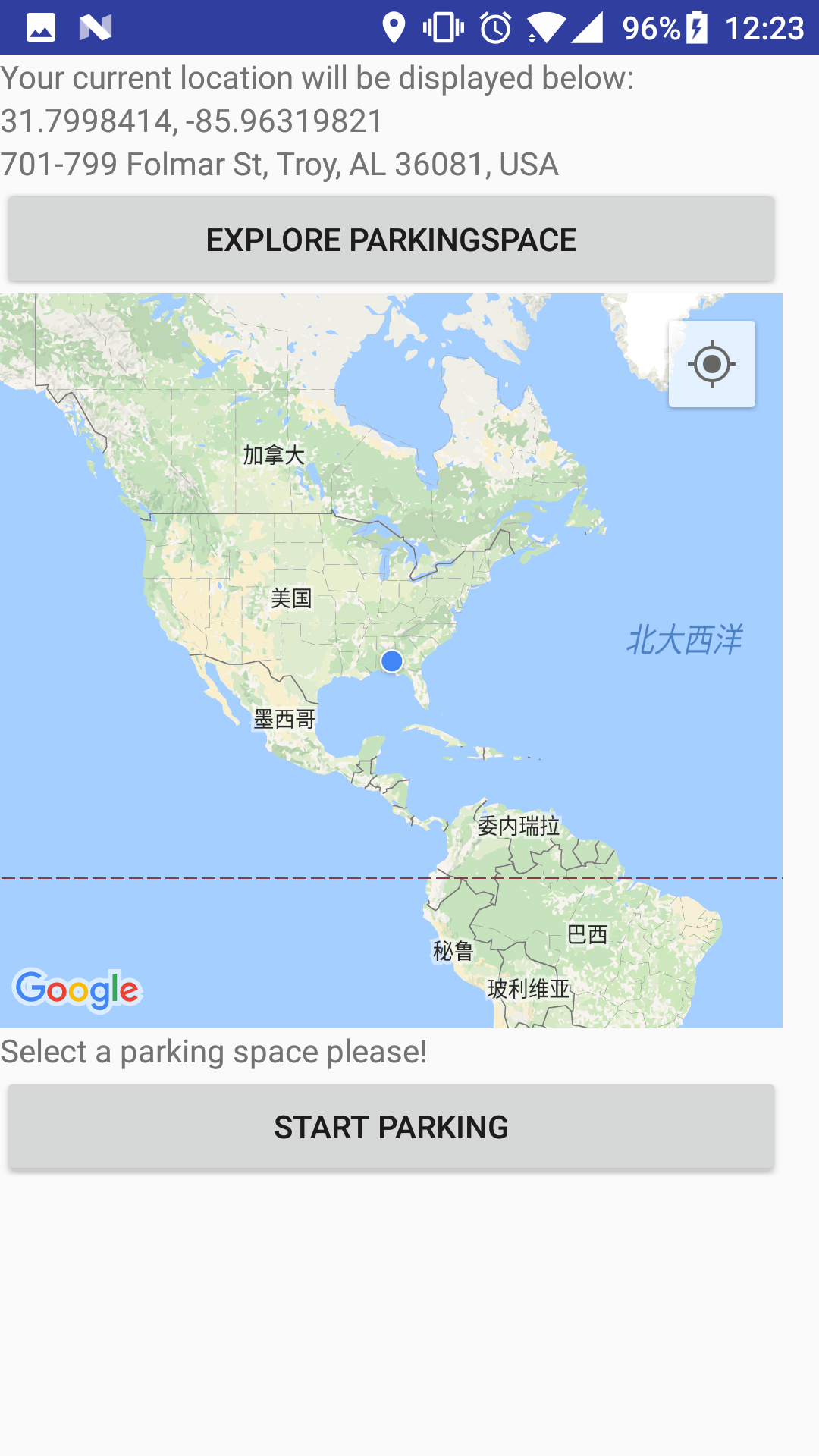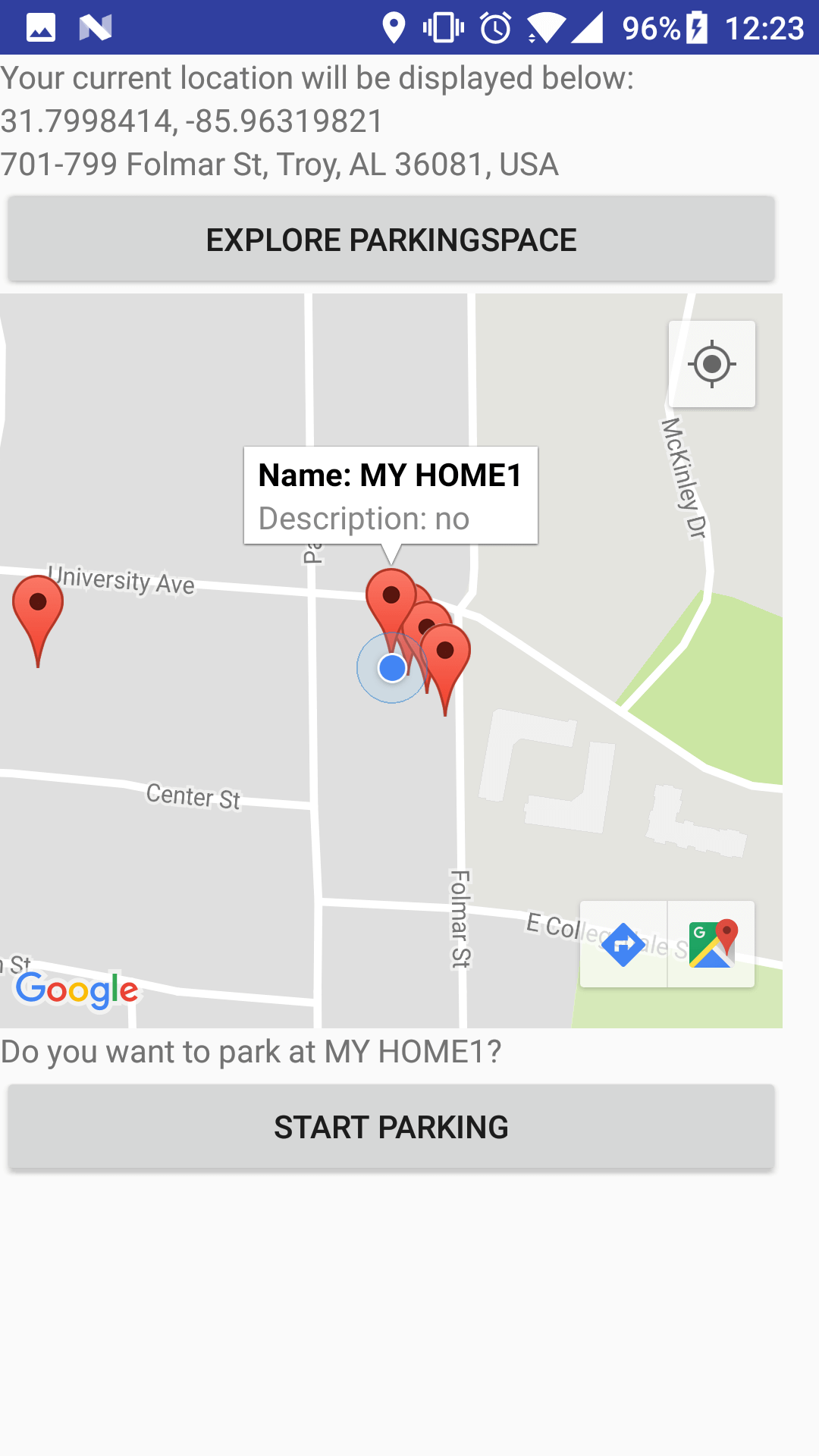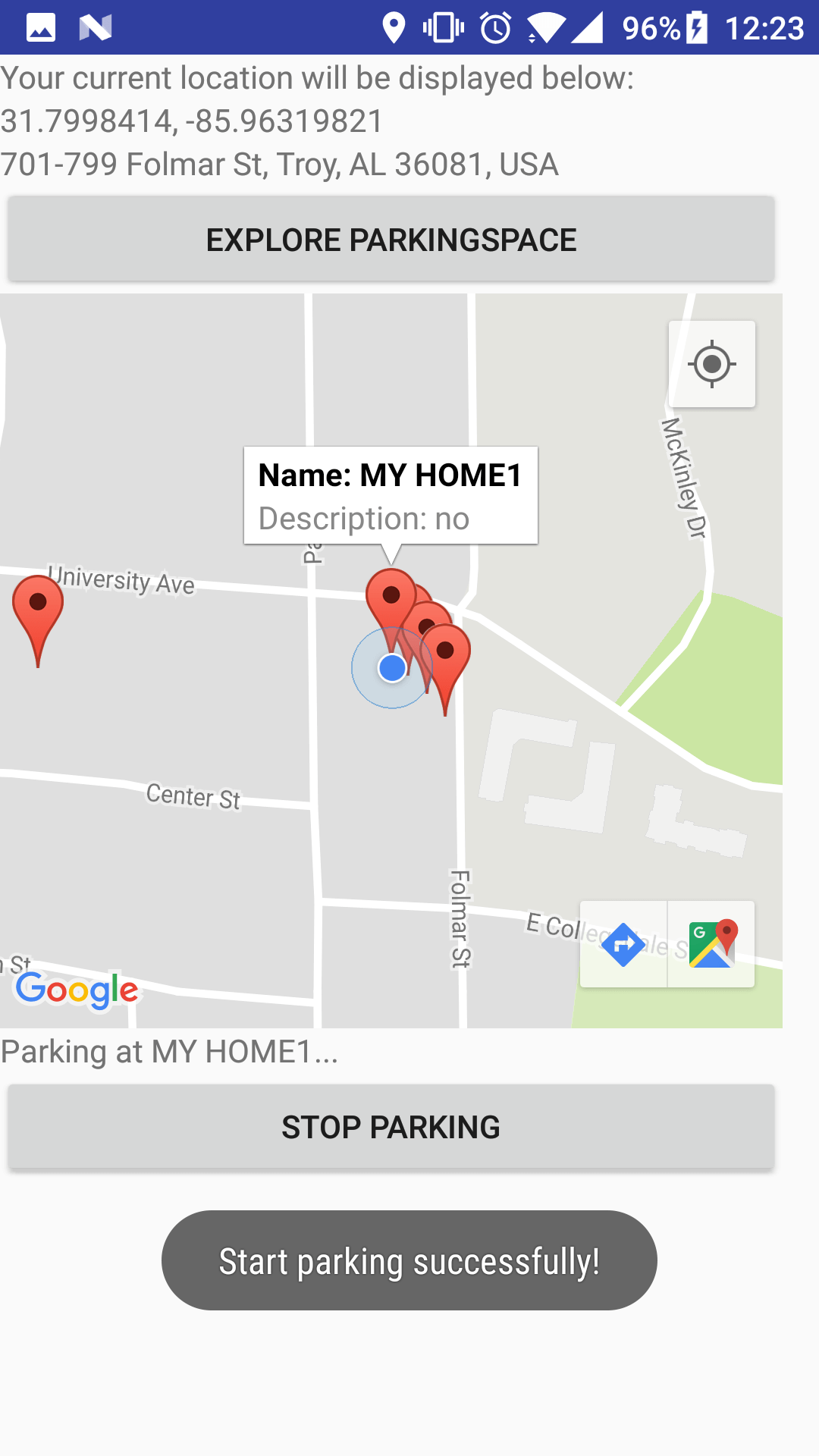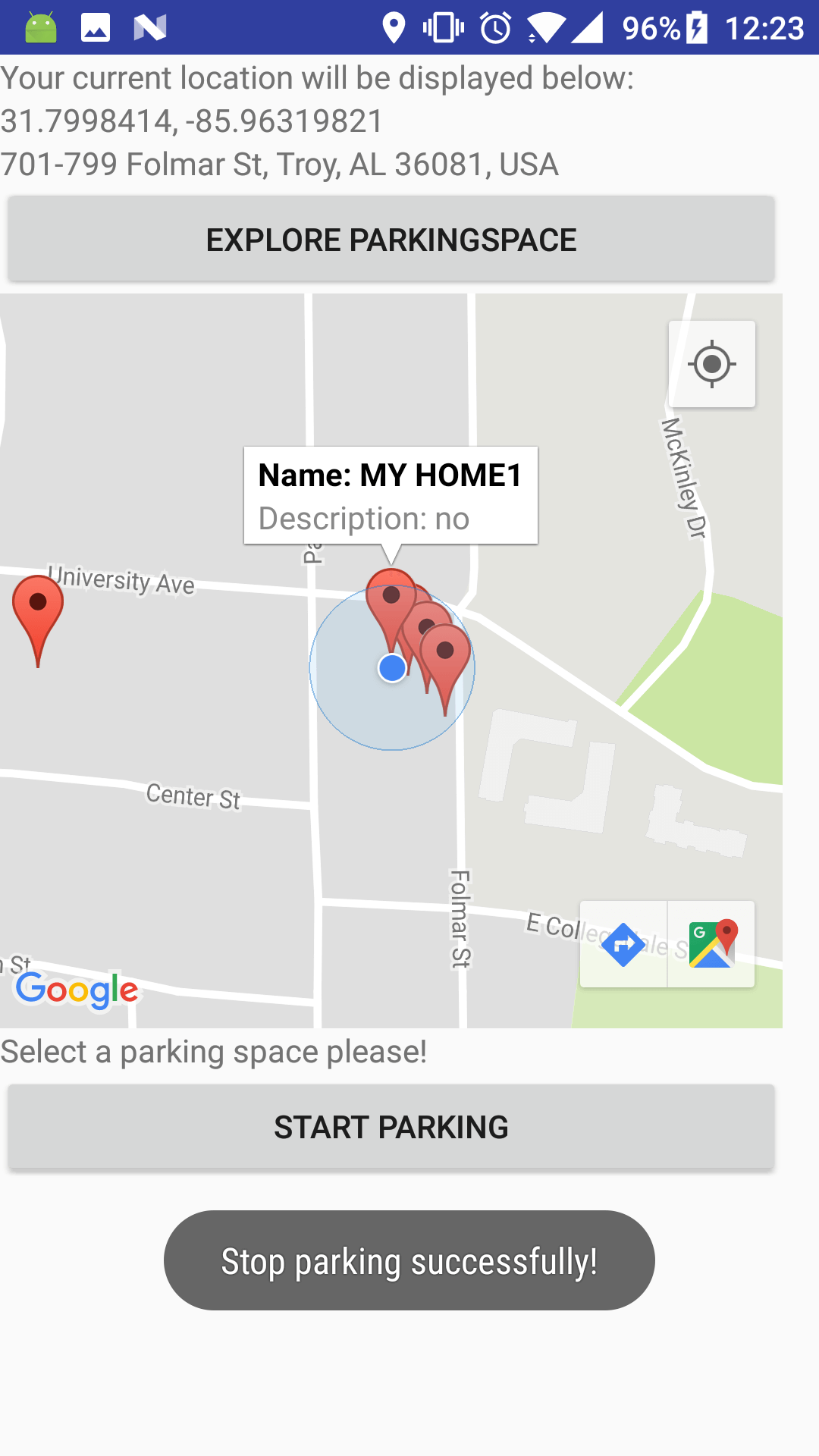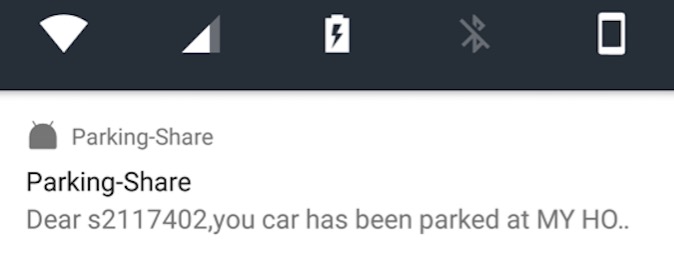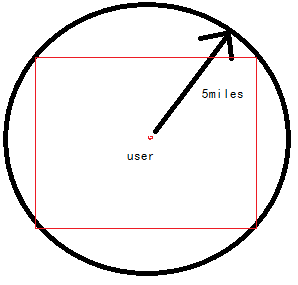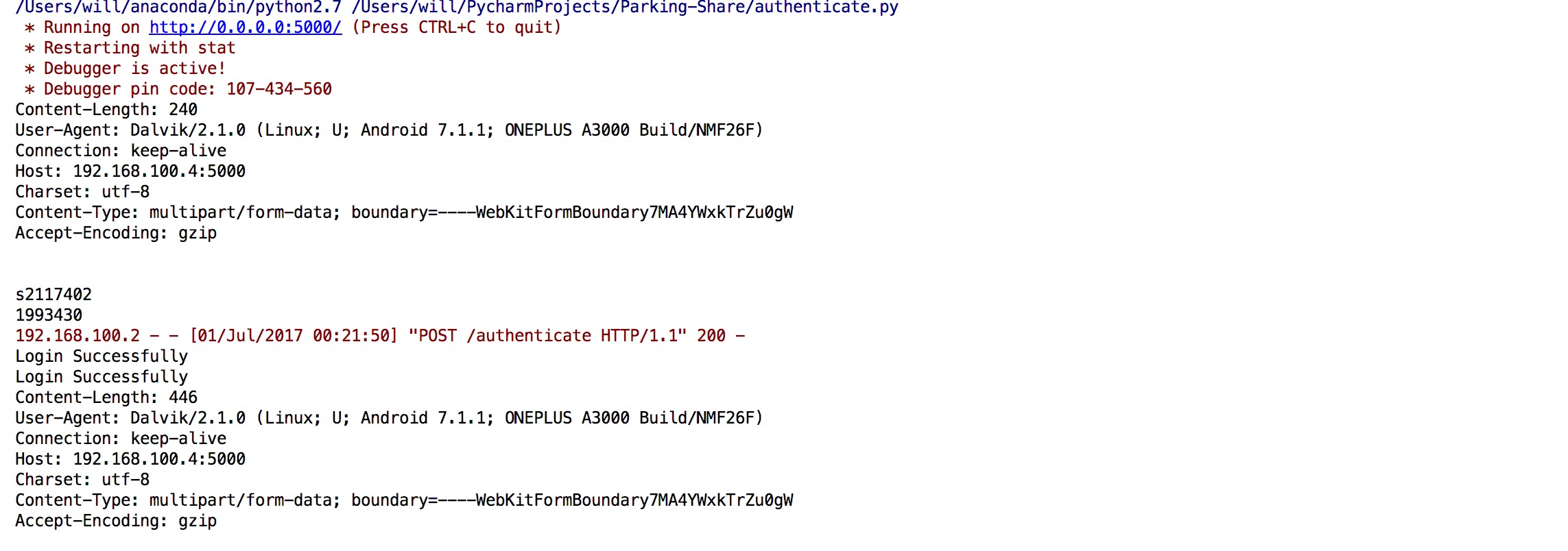This is a ParkingShare System based on my another project 'Registration-and-Login-System'.In this project,people can share their free parking space with people and they also can find a free parking space.This system has two terminals.One is the client terminal(Android APP),the other is a server timinal(Python Flask).Android APP is open for users and server is used to manage the whole system.
This terminal is an Android APP actually.The app is formed with 5 activities.(Login,Register,UserView,ShareParking Findparking).
The first activity is the Login Activty,this activiey and theother Register Activity are completely based on an other project I finished,so I won't mention these too much here.
Here you can see two buttons.They mean two functions avaliable,you can press 'Share my parking space' to share your free parking space with people,or you can press 'Find a parking space' to find a free parking space.
Here you can share your free parking space(Before you want to share your parking space,please make sure you are standing at the parking space).At first,you should name your shared parking space and give some description about it.Then press 'Get location' to get the GPS information(The system will mark your location in the googlemap),then submit it.Here are some pictures of possible cases below.
This activity is desiged for the people to find a parking space.At first,you can press the 'EXPLORE PARKINGSPACE' button
to find some parking spaces(5 max in 5 miles) are close to your current location.Then the app will mark all these avalible parking spaces at google map,and you can get the names and descriptions at the google map(you even can get the navigation to the parkingspace you selected).When you have choose the parking space already,press the 'Start parking' button to occupy the space,the server will send you a push to inform your parking information meanwhile.When you finished the parking ,press 'Stop parking' to release the parking space.
In the server terminal,I use the Python(Flask) to build a web server to process all information.For the database,I use the Sqlite3 to build two databases.One is used to store the users information,the other is used to store the parkingspace information.Here are three important points below I want to mention.
After I get the user's location.how can I get 5 closet parkingspaces from database,I got confused about this question for
long time.I don't want use very complicated SQL language to achive this.As we all know,5 miles from user's location is a circle,what I did is find the largest rectangle in this circle,then find the parking spaces in this rectangle from database,that's much easier than finding some locations from the range of a circle.
<div align=center>
After the server get all parkingspaces information and want to send them back to the client.I use the JSON format to
transmit these parkingsapce information