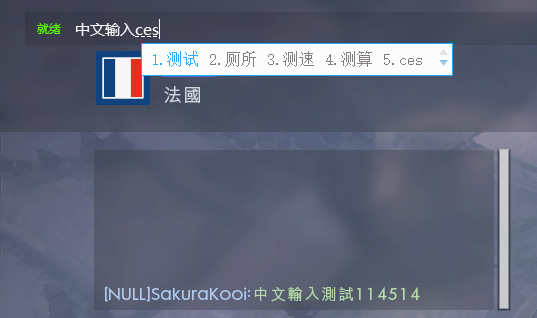外置中文聊天输入工具 For Battlefield 1
External Chinese chat input tool for battlefield 1
下载最新版本 / Download latest version
-
只有游戏语言为中文的客户端才能看见中文, 这意味着英文客户端看起来你打的字全是框框
-
尽管这个工具是为了中文输入设计的, 但也能用来输入日语或韩语等多字节语言
-
Only the client whose game language is Chinese can see the Chinese text, which means that the English client looks like all the words you typed are all boxes
-
Although the tool is designed for Chinese input, it also works for Japanese. Korean, etc.
- 本工具直接读写游戏内存
- 尽管理论上来说fairfight反作弊并不监控聊天区域的内存数据, 但仍然存在一定的风险
- 作者不承担使用本工具造成的一切后果, USE AT YOUR OWN RISK
- 你已经被警告过了
- 打开游戏, 并以管理员权限启动输入工具
- 确保游戏的图形设置为 窗口化/无边框 (目前暂不支持全屏)
- 使用 J/K/L 打开聊天时, 输入工具会自动呼出输入窗口 (如果你改键了也一样能用)
- 像正常打字一样输入, 按回车发送, ESC取消
- Enjoy and have fun
- This tool will directly read and write the game's memory.
- Although in theory fairfight Anti-Cheat does not monitor memory area of the chat message, the risk is still presents.
- The author does not assume any responsibility for the consequences of using this tool, USE AT YOUR OWN RISK
- You have been warned
- Open the game, and start the input tool with administrator privileges.
- Make sure the game's graphics settings are set to windowed/borderless (fullscreen is not supported currently)
- When you use J/K/L to open chat, the input tool will automatically display the input window
- Type the message as you would normally type, press enter to send, ESC to cancel
- Enjoy and have fun