Bootstrap your app development by using this awesome react native starter kit, integrated with Firebase Auth and Facebook Login. Clone this boilerplate app to get you up and running quickly.
- Login with Facebook
- Sign in with Google
- User Management with Firebase Auth
- Firebase Firestore Integration
- Email/Password Registration
- Persistent Login Credentials (a.k.a Remember password)
- Logout Functionality
- Beautiful UI and transitions
- Unarchive the downloaded .zip
- Go to Firebase.com and create your own account and a project
- In Firebase Console, create your own Android App and iOS App
- Download the google-services.json file from your Firebase Console, and place it in the android folder of the starter kit (override the existing one)
- Download the GoogleService-Info.json file from your Firebase Console, and place it in the ios folder of the starter kit (override the existing one)
- Open a Terminal, locate the starter kit folder (where the package.json file is) and run:
npm install && react-native run-android

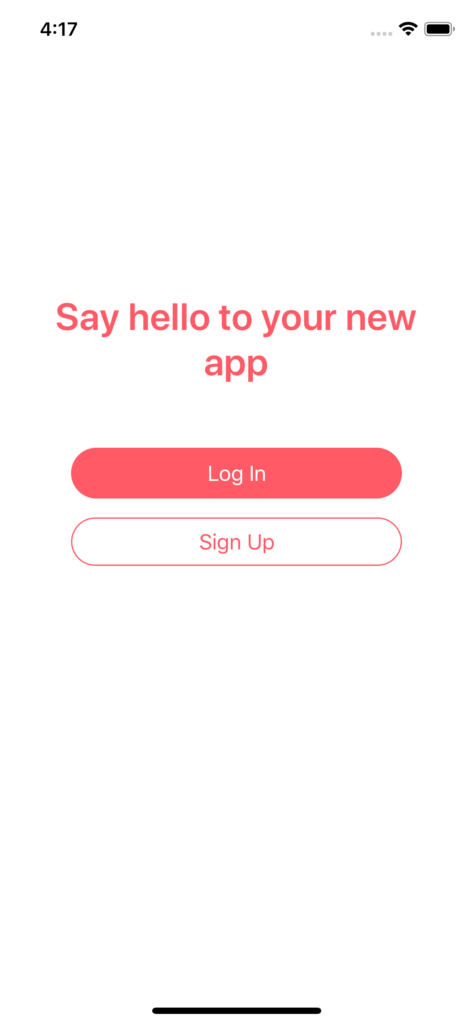
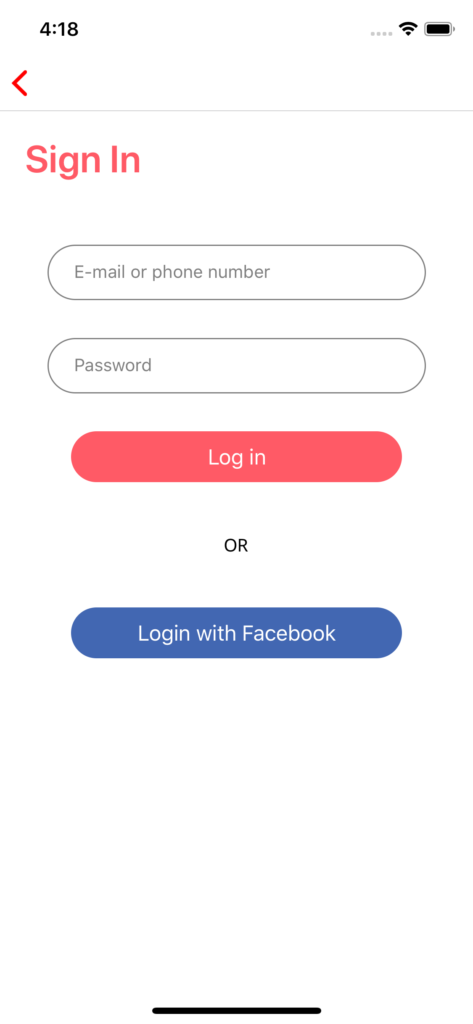
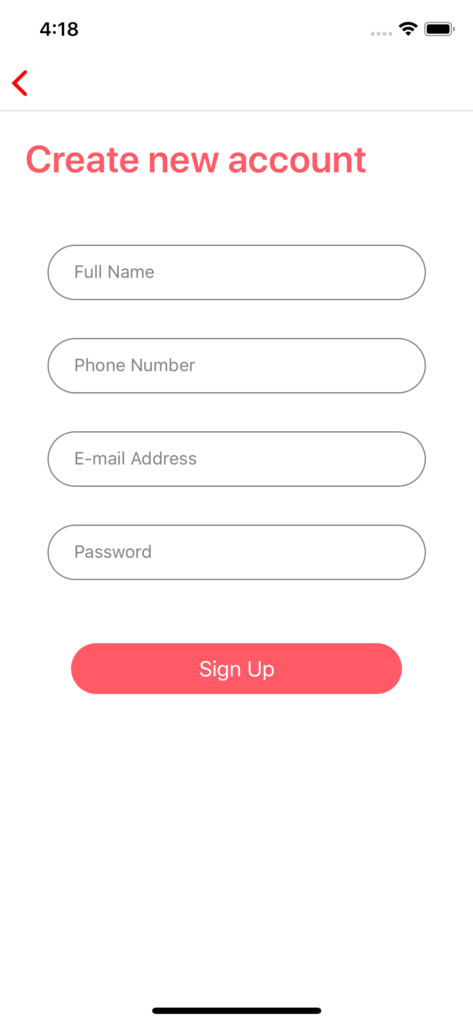
-
when signing in with google on android and you get "developer_error google sign in".
-
take the following steps:
* in the command line, enter: keytool -exportcert -list -v -alias androiddebugkey -keystore ~/.android/debug.keystore * when prompted for password, enter: android * you should successfully generate some keys. * copy the "SHA1:" key * visit firestore console in your browser * under settings>>Project settings select "RN Starter Kit Android" * click "add fingerprint" * paste the copied "SHA1:" key * then rebuild app
Coded with ❤️ by Instamobile and iOS App Templates.
